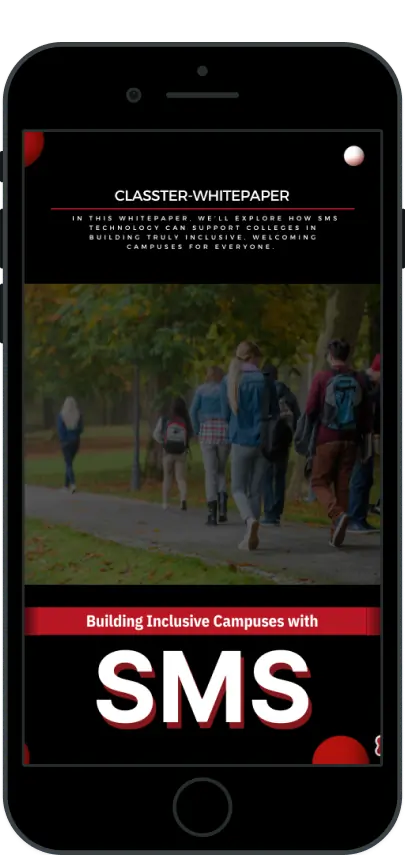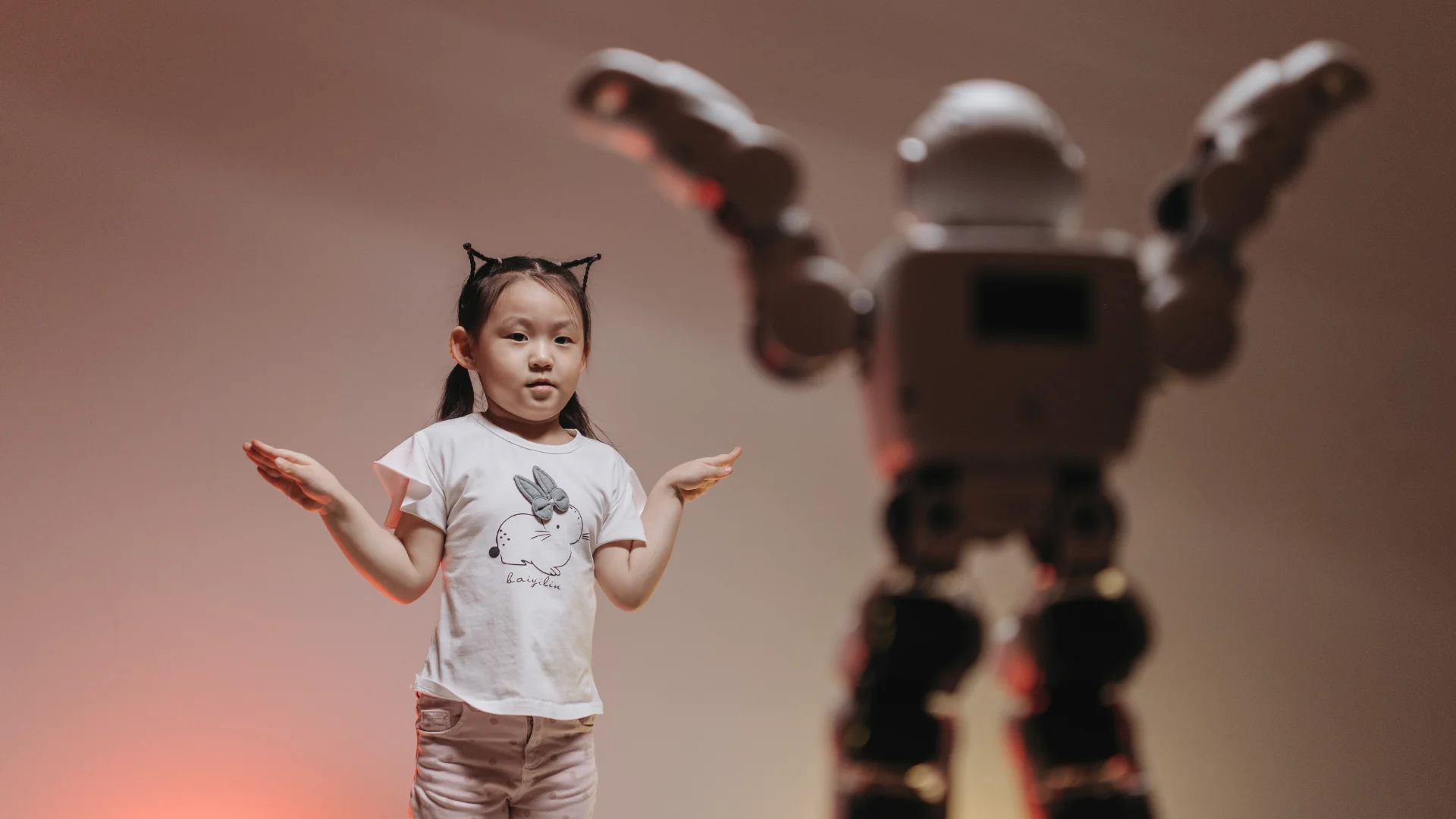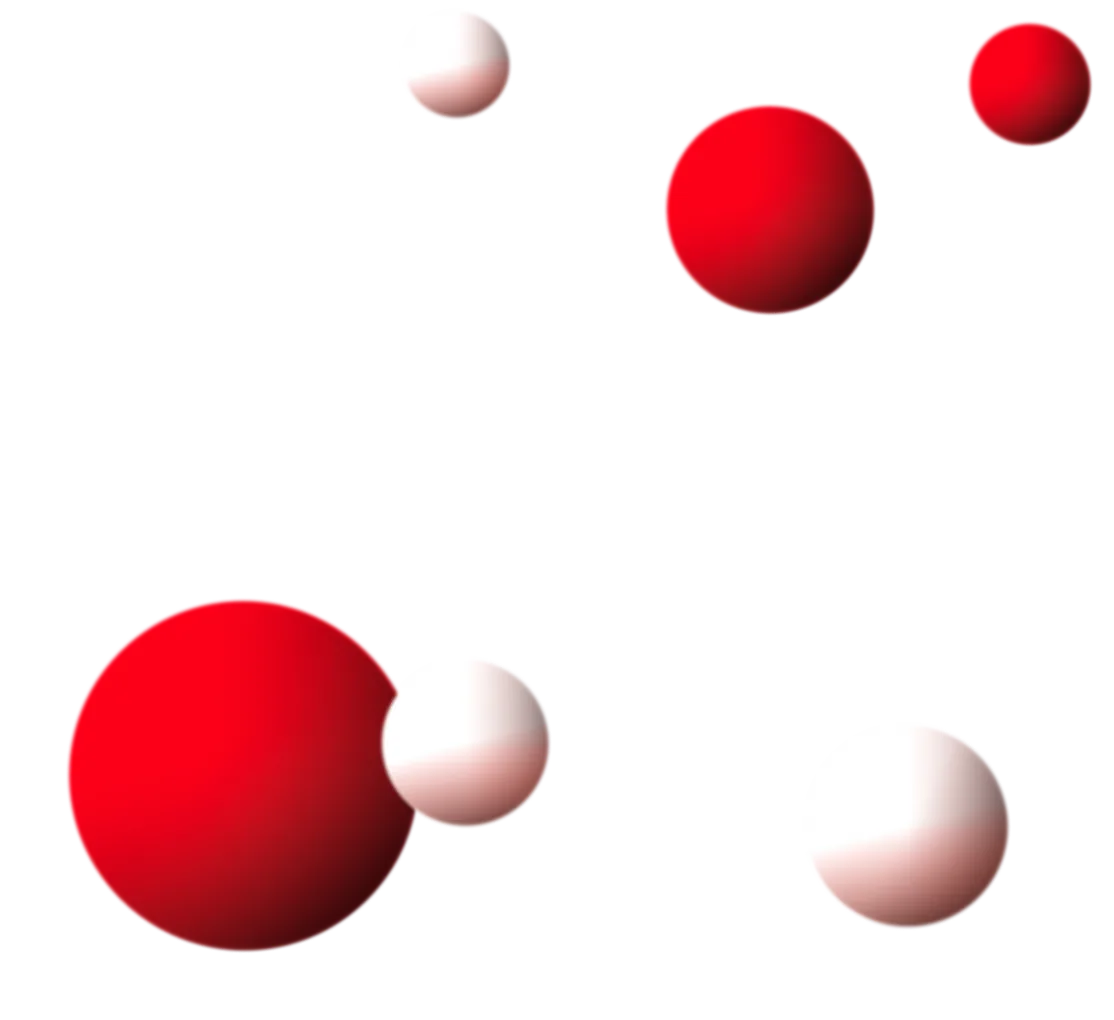Ready to create a campus where everyone feels seen, valued, and connected? This whitepaper is your essential guide to fostering an inclusive college environment. Packed with actionable tips, step-by-step strategies, and real-world examples, you’ll learn how a School Management System can transform communication, enhance accessibility, and strengthen community bonds.
Download now to see how you can build a welcoming campus culture that supports every student’s success. Dive in and start making inclusivity a core part of your institution!
FAQ’s
An inclusive learning environment ensures that all students, regardless of background, identity, or ability, have equal access to resources, feel valued, and can participate fully in campus life.
An SMS centralizes resources, streamlines communication, and offers personalized tools, allowing institutions to better connect with and support a diverse student body.
Classter’s SMS centralizes campus operations, communication, and resources, providing personalized and accessible experiences that help all students feel connected and valued.