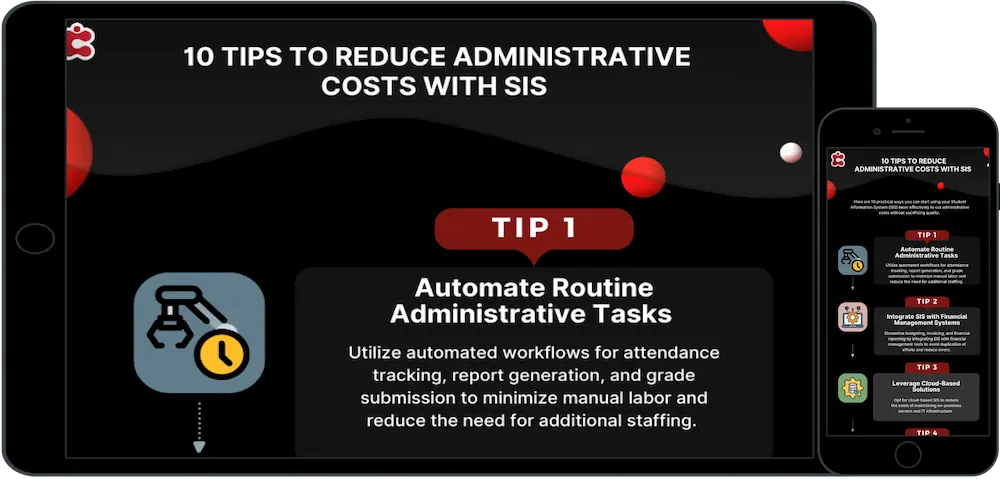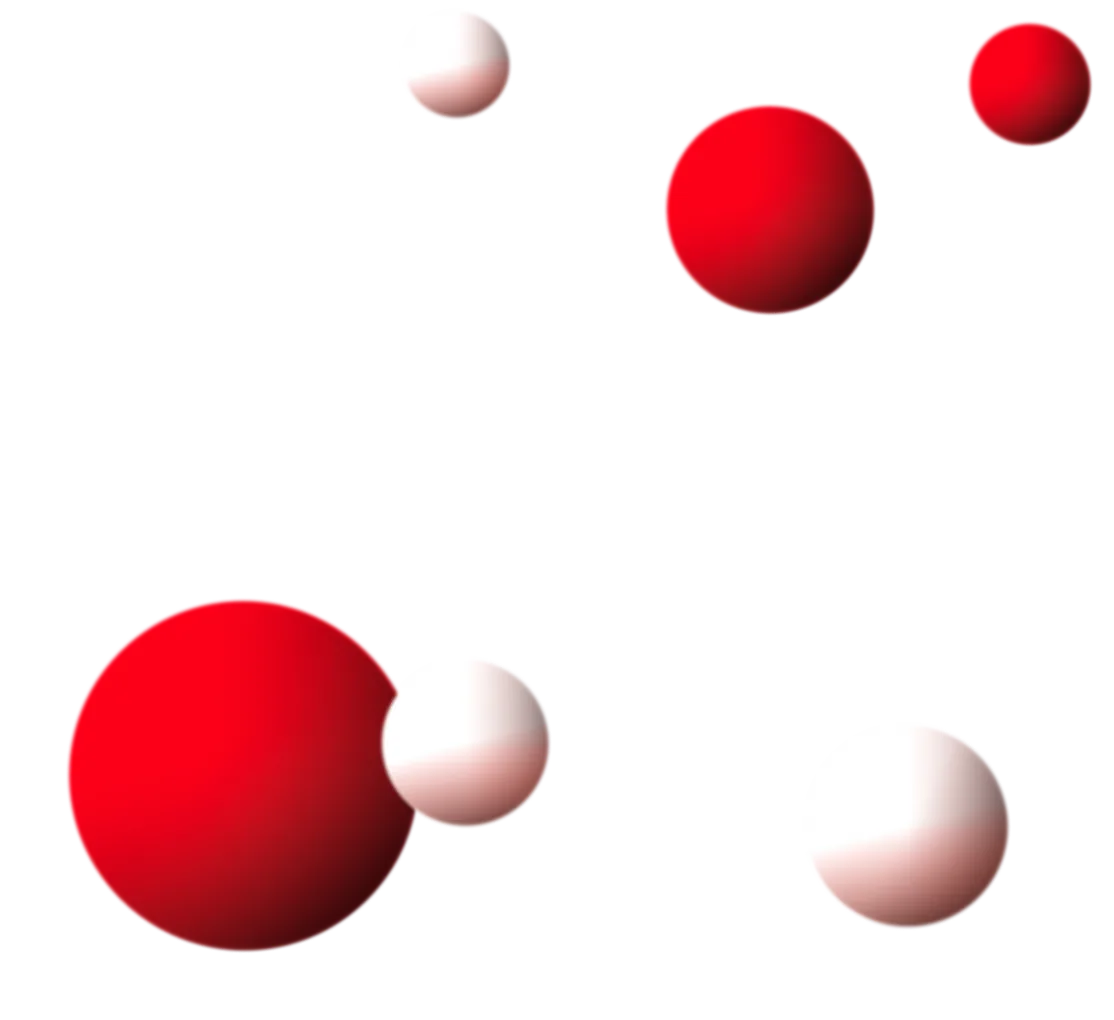Want to know how you can save money and streamline operations at your educational institution? Our free infographic offers 10 practical tips to effectively reduce administrative costs using a Student Information System (SIS). Learn how automating routine tasks, integrating with financial systems, and leveraging cloud-based solutions can cut down on expenses while enhancing efficiency. Discover the benefits of self-service portals, role-based access controls, and compliance automation—all designed to optimize your resources and improve overall productivity.
Download our free guide now to start saving and transforming your school’s administrative processes today!
FAQ’s
SIS automates routine tasks such as attendance tracking, report generation, and compliance reporting, reducing the need for manual labor and additional staffing.
Cloud-based SIS solutions eliminate the costs associated with maintaining on-premises servers and IT infrastructure, offering scalability, accessibility, and enhanced security features.
Classter provides automated workflows for enrollment, scheduling, and attendance tracking, significantly reducing operational costs by minimizing manual effort and resource inefficiencies.