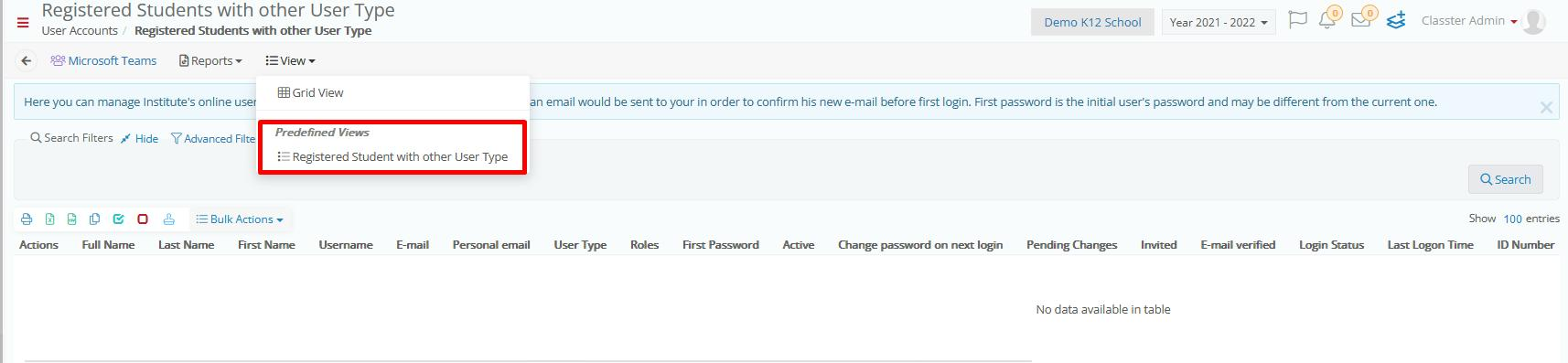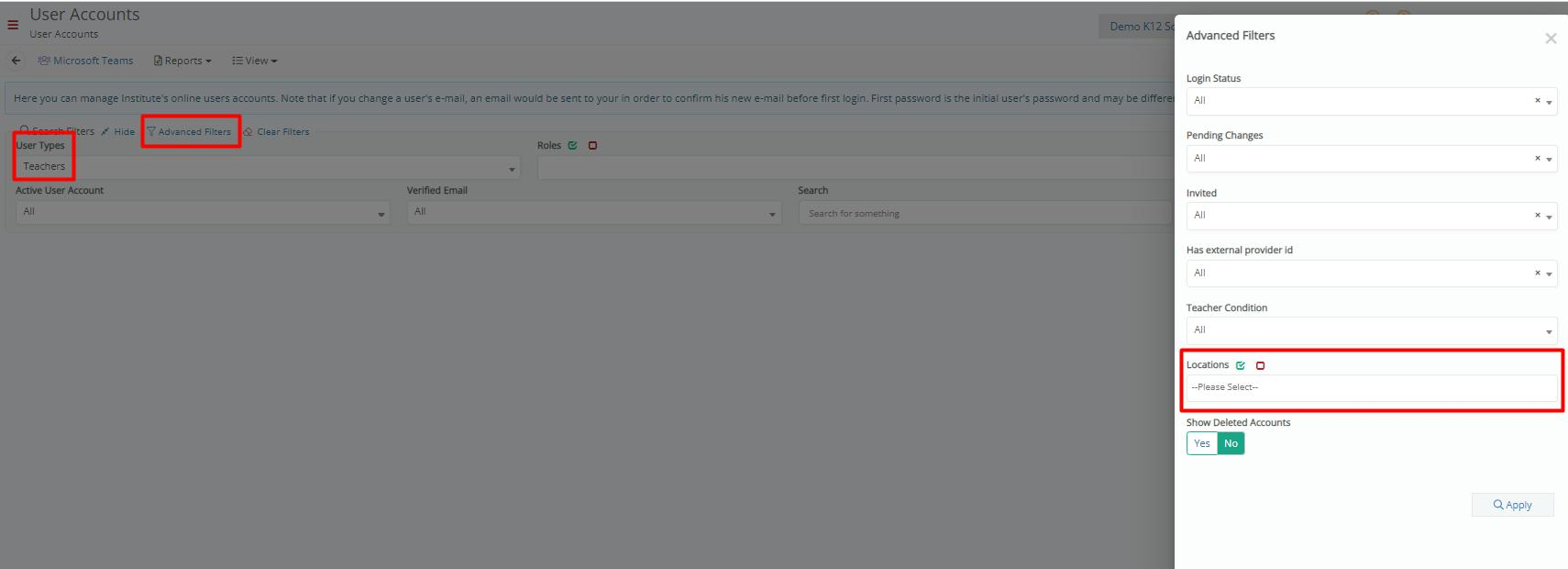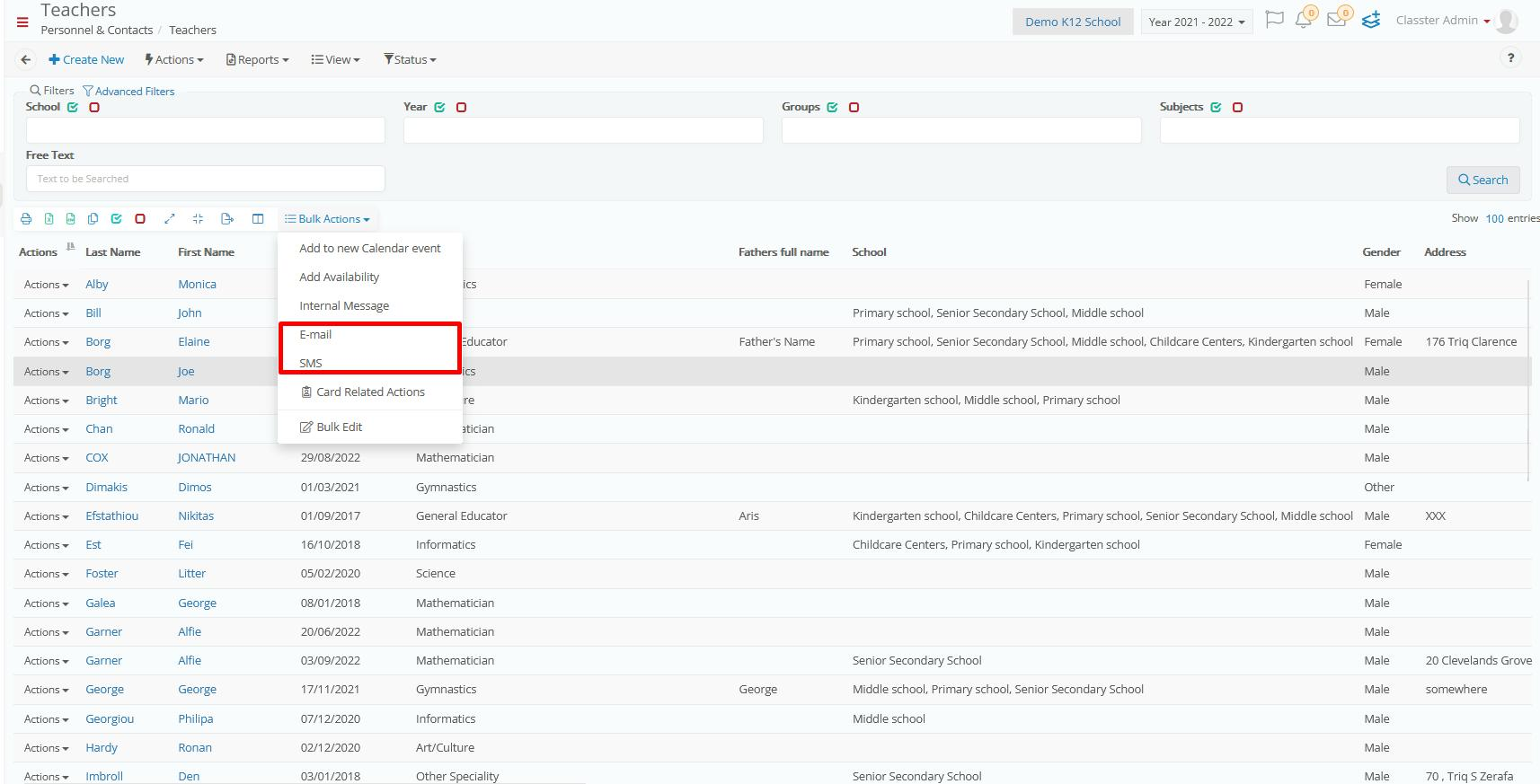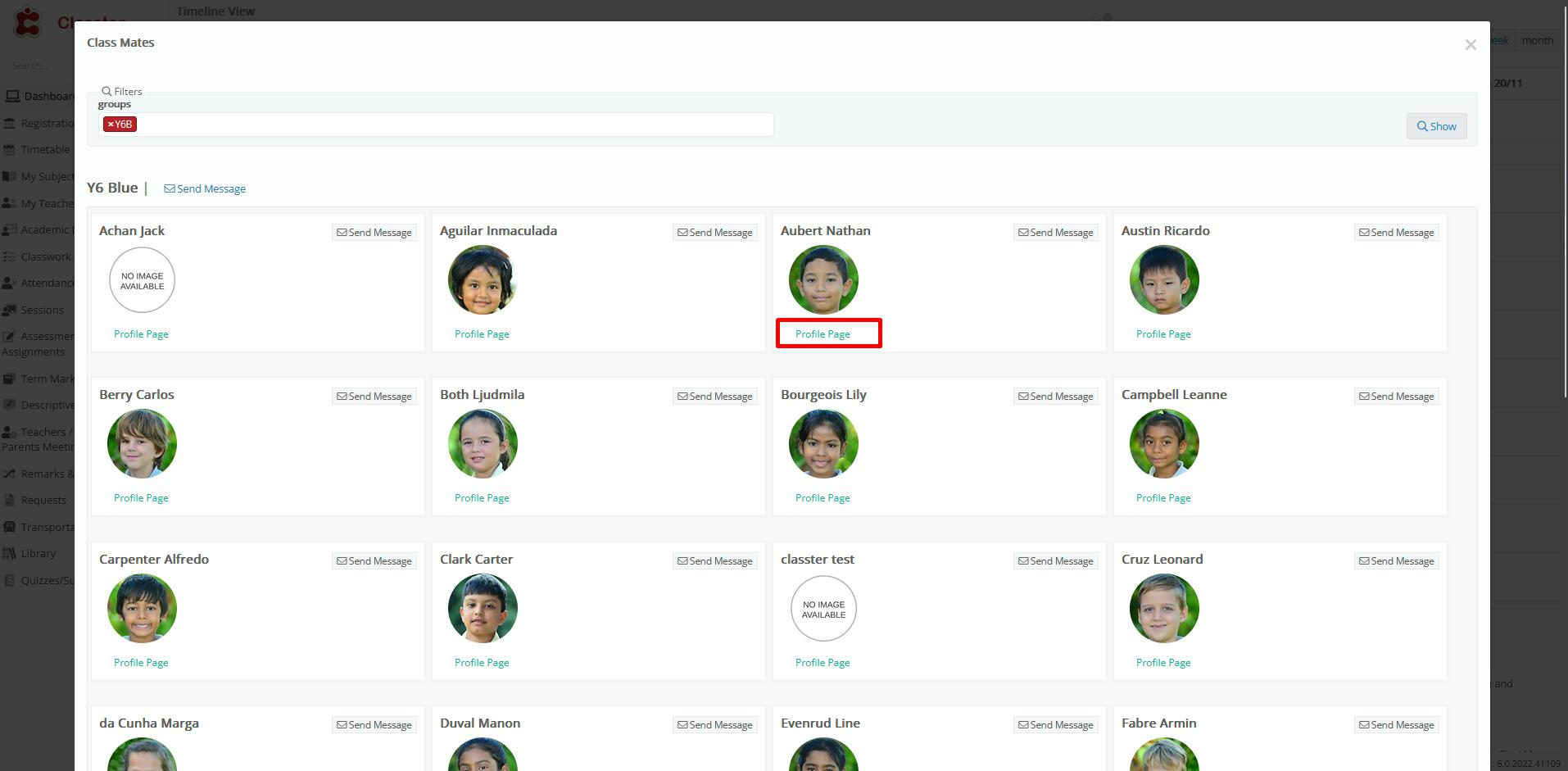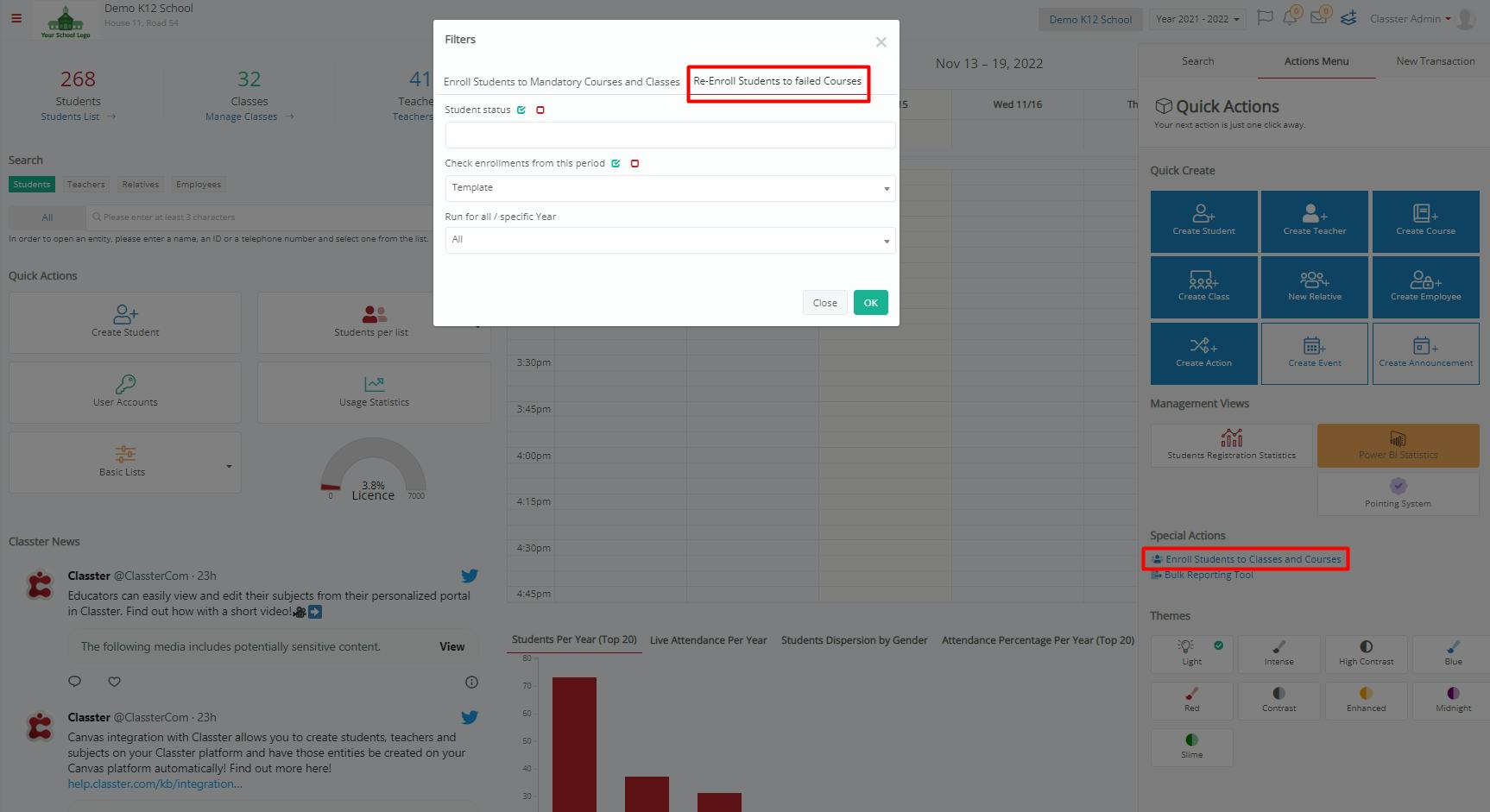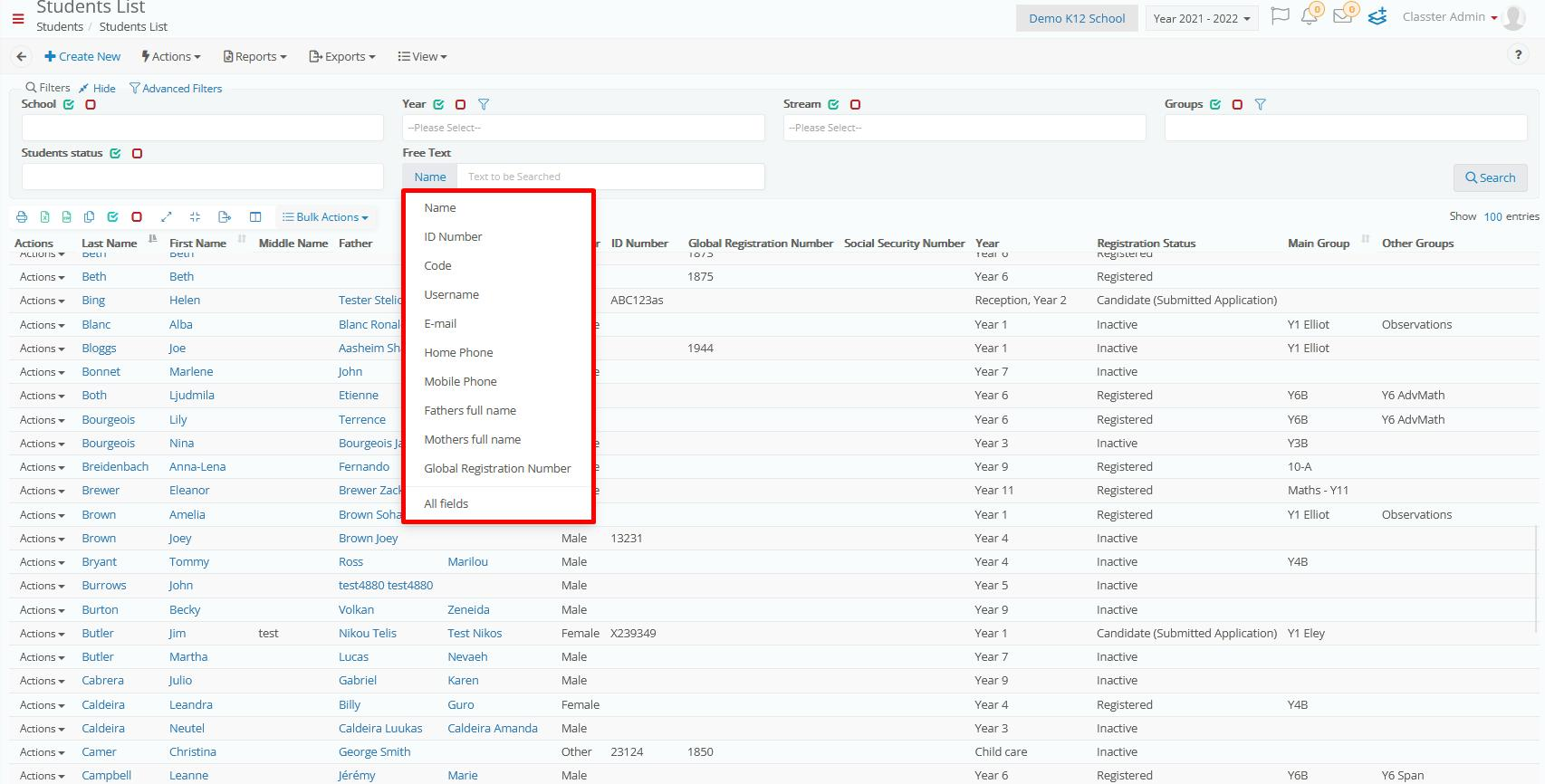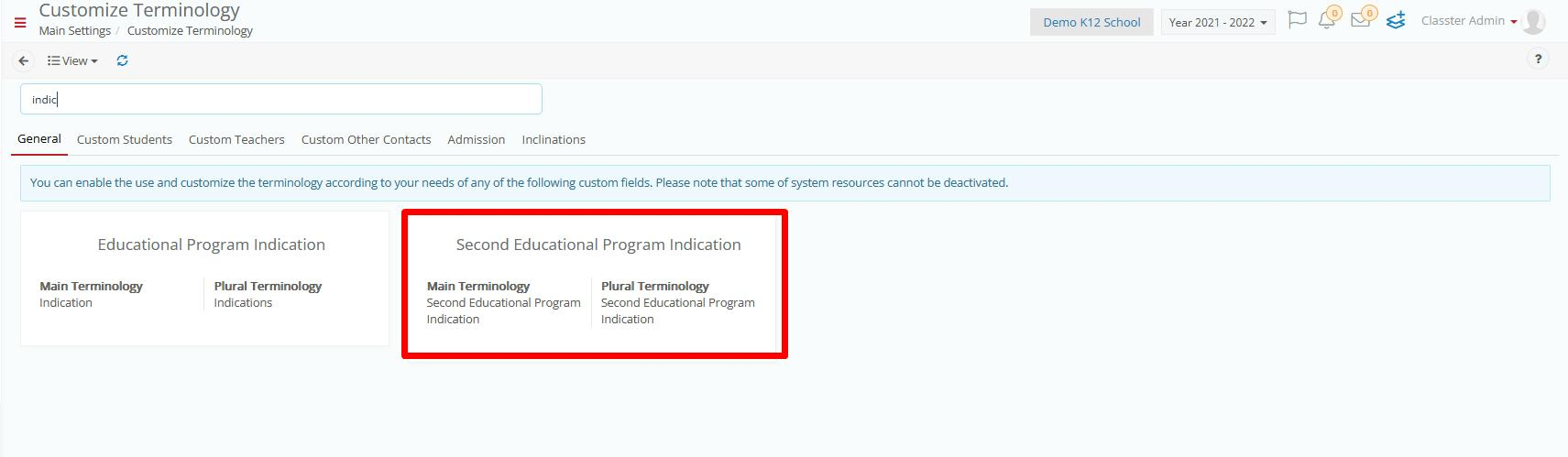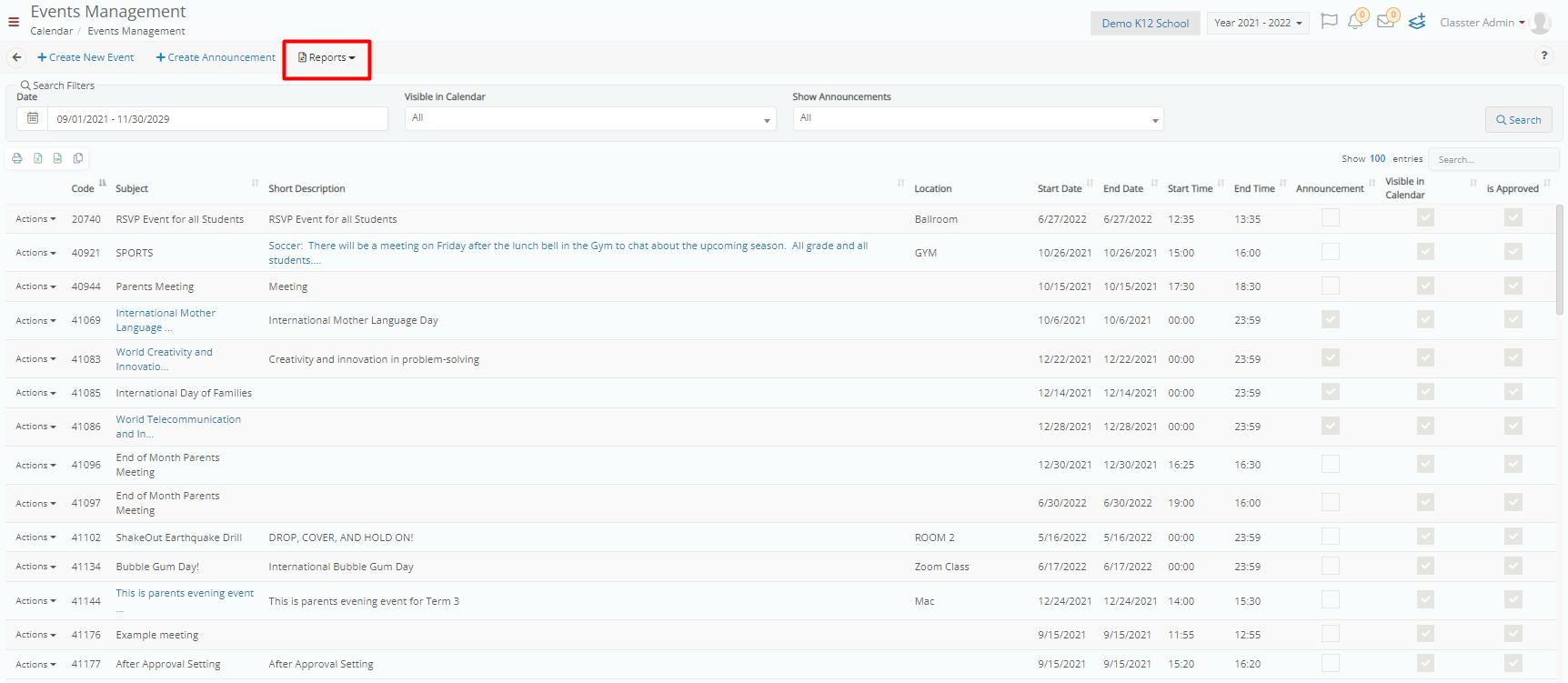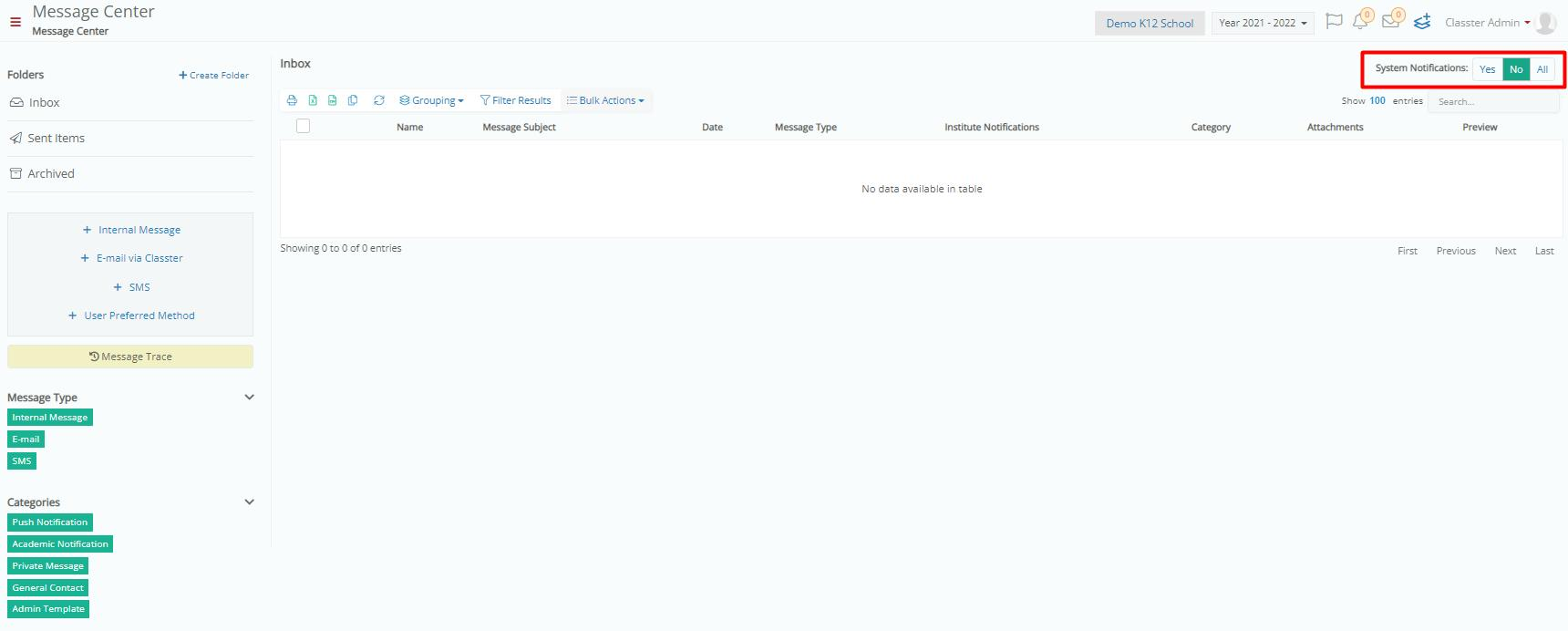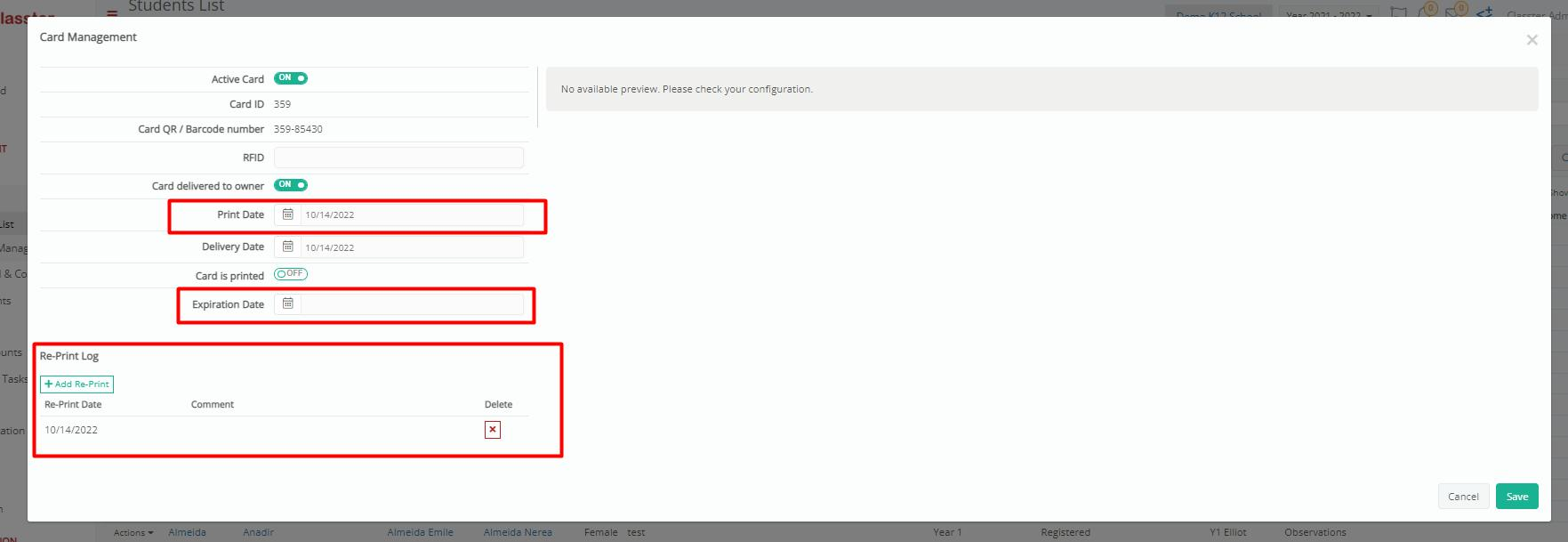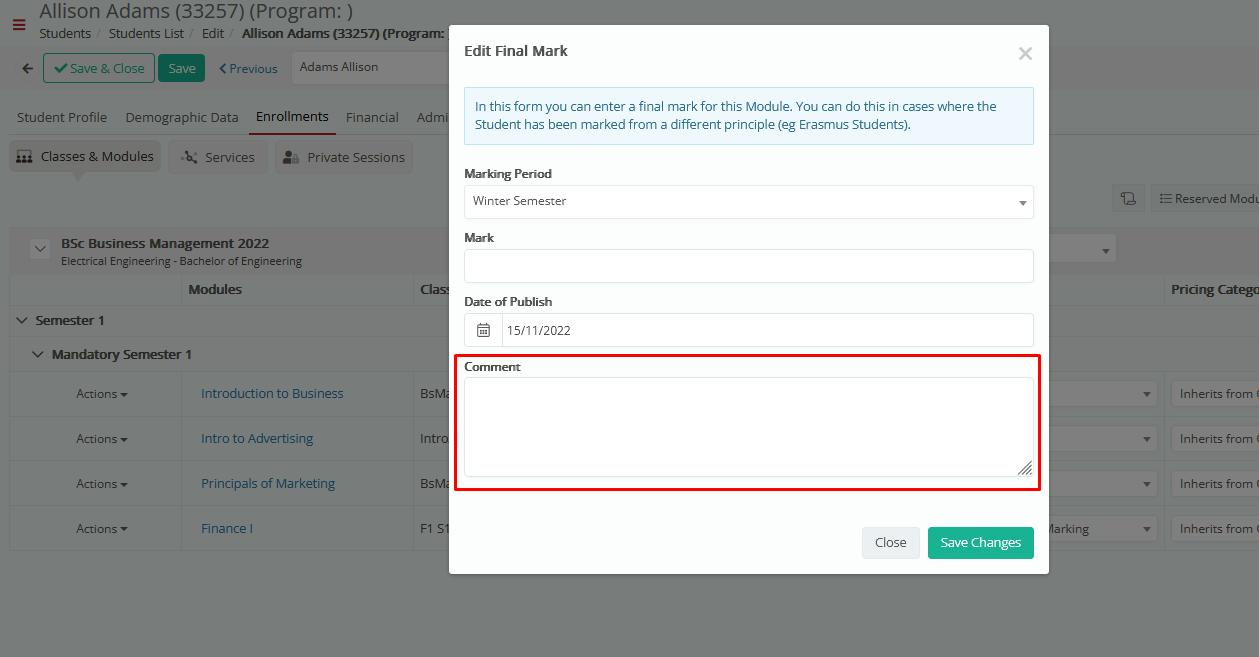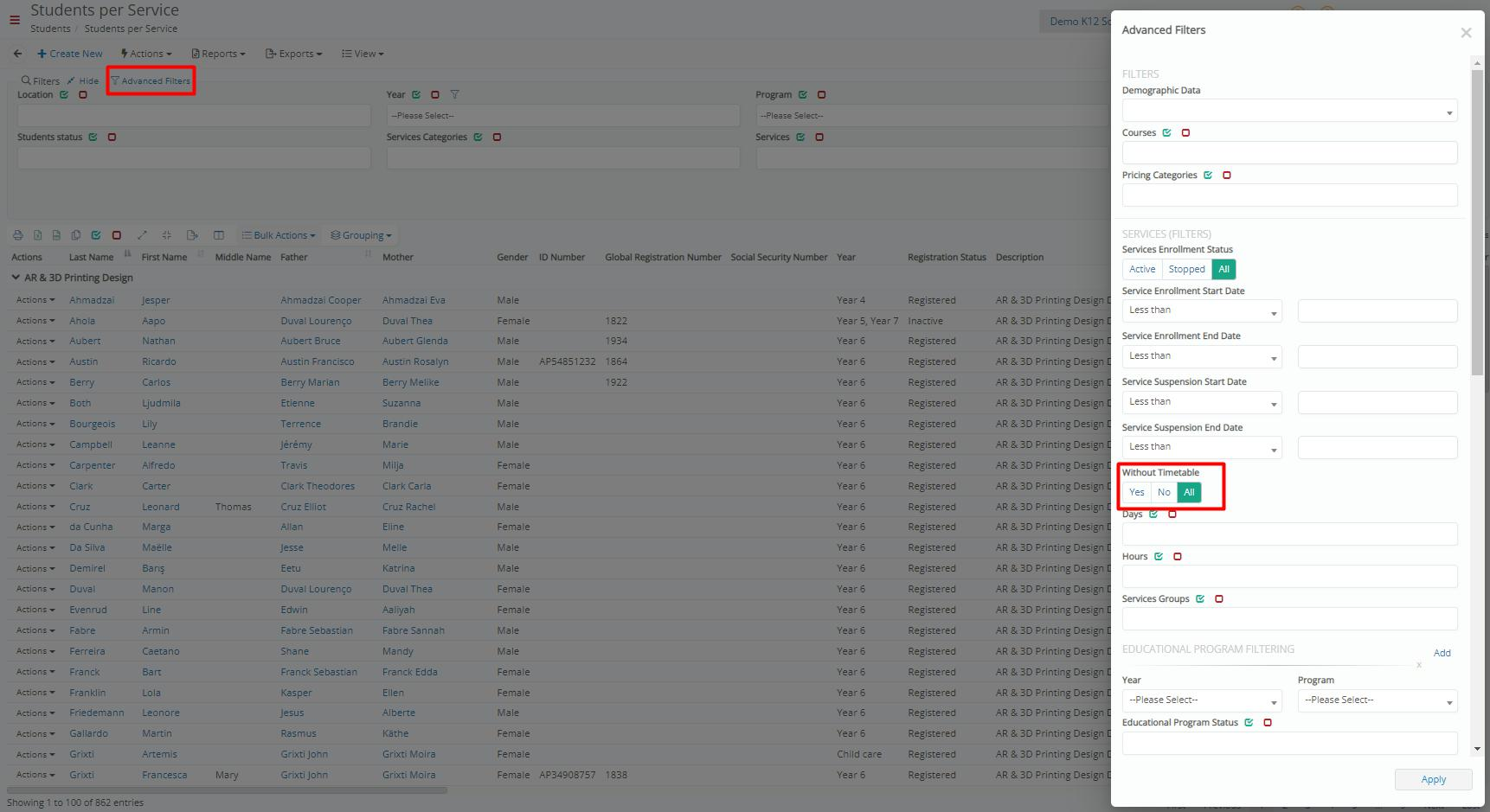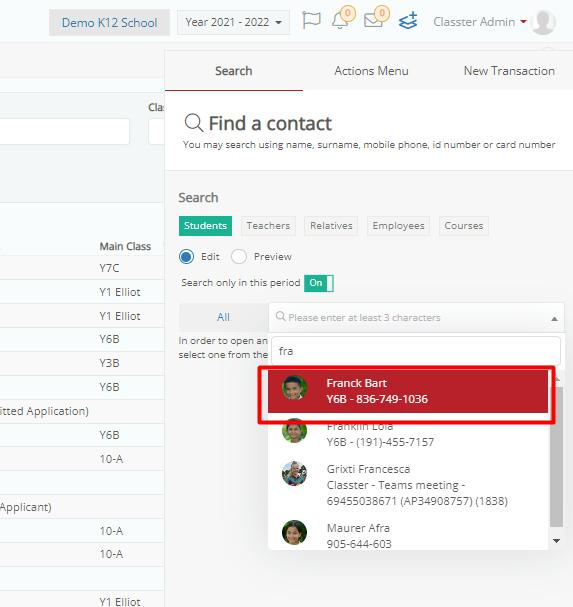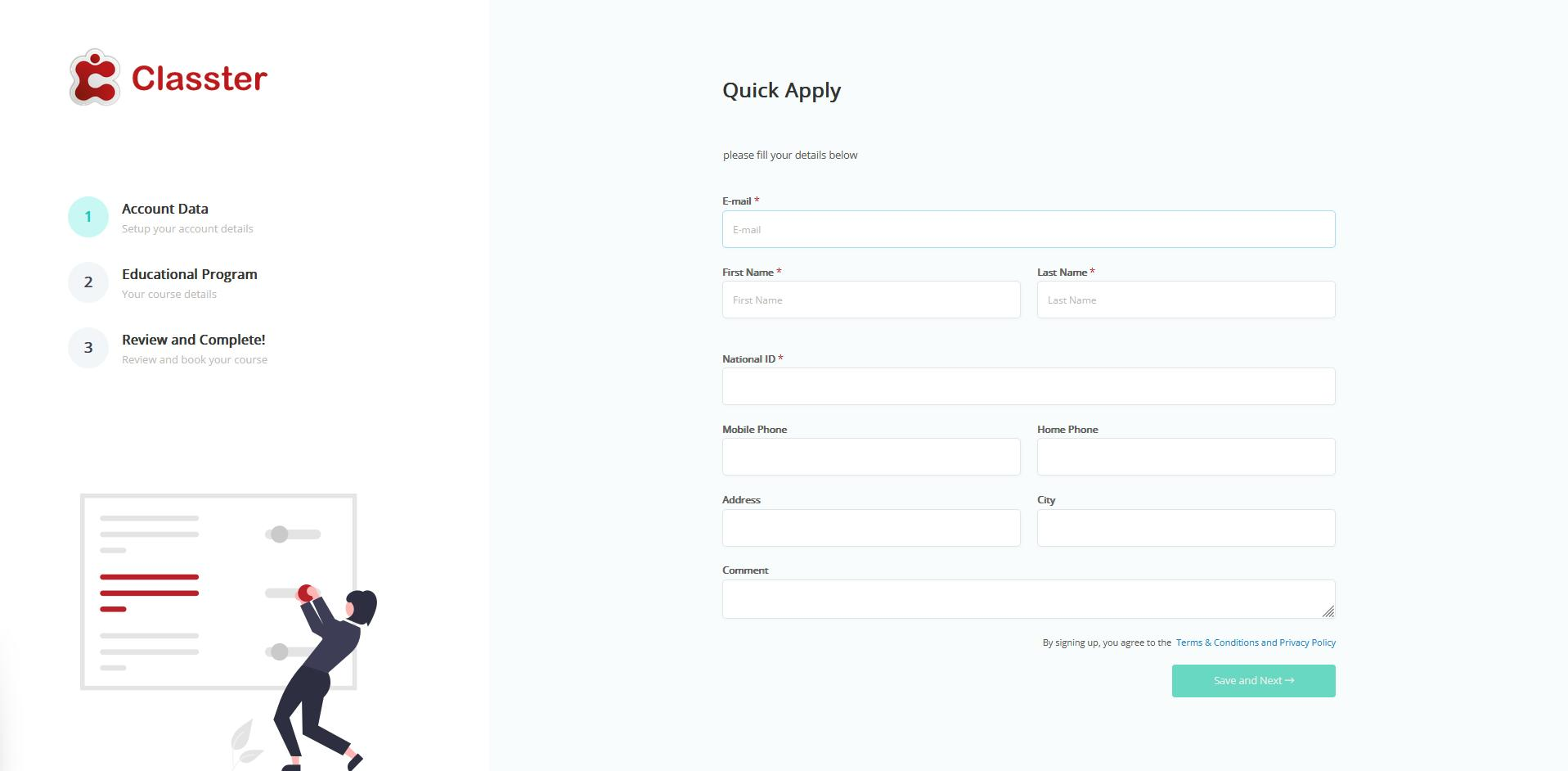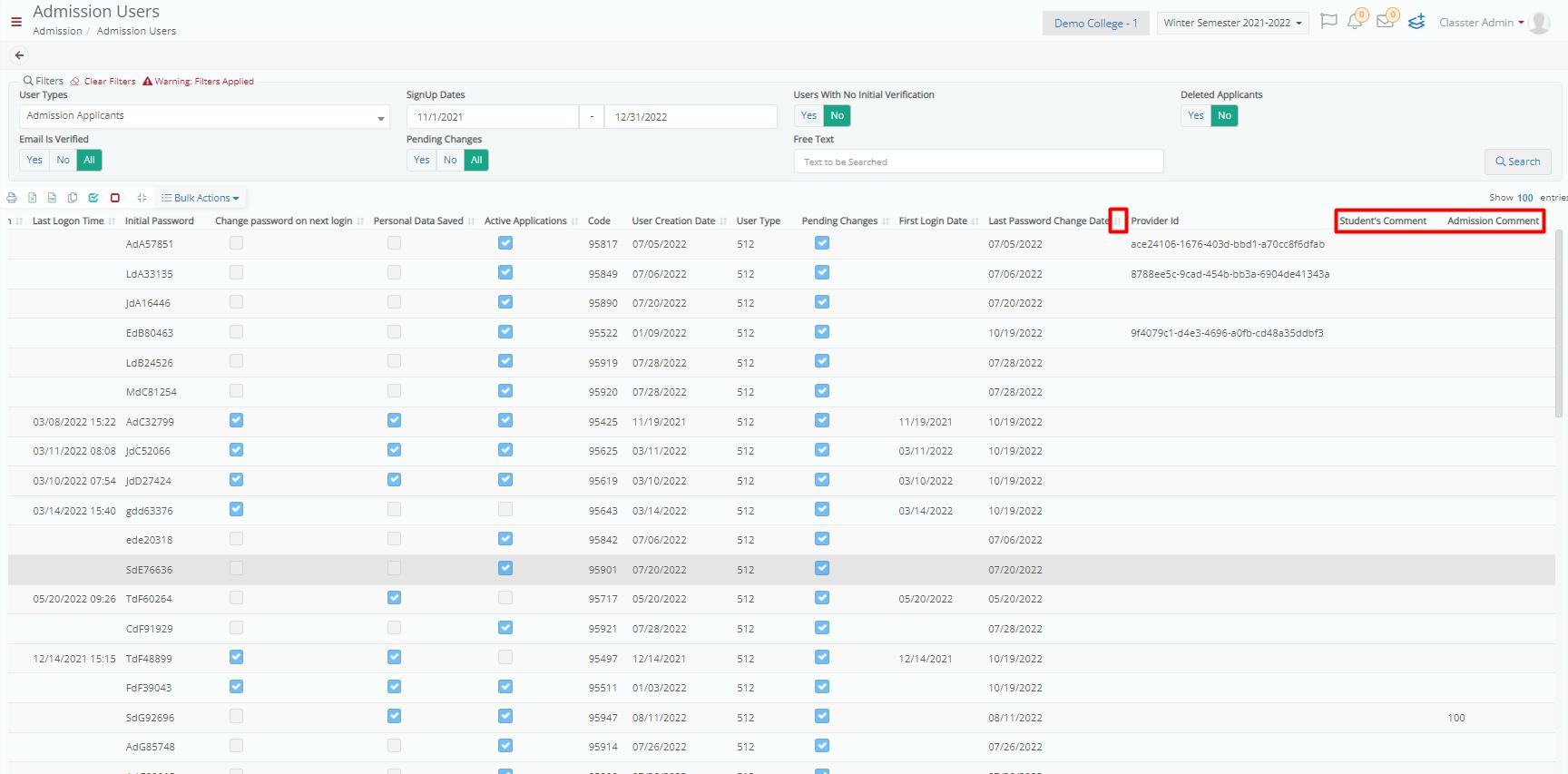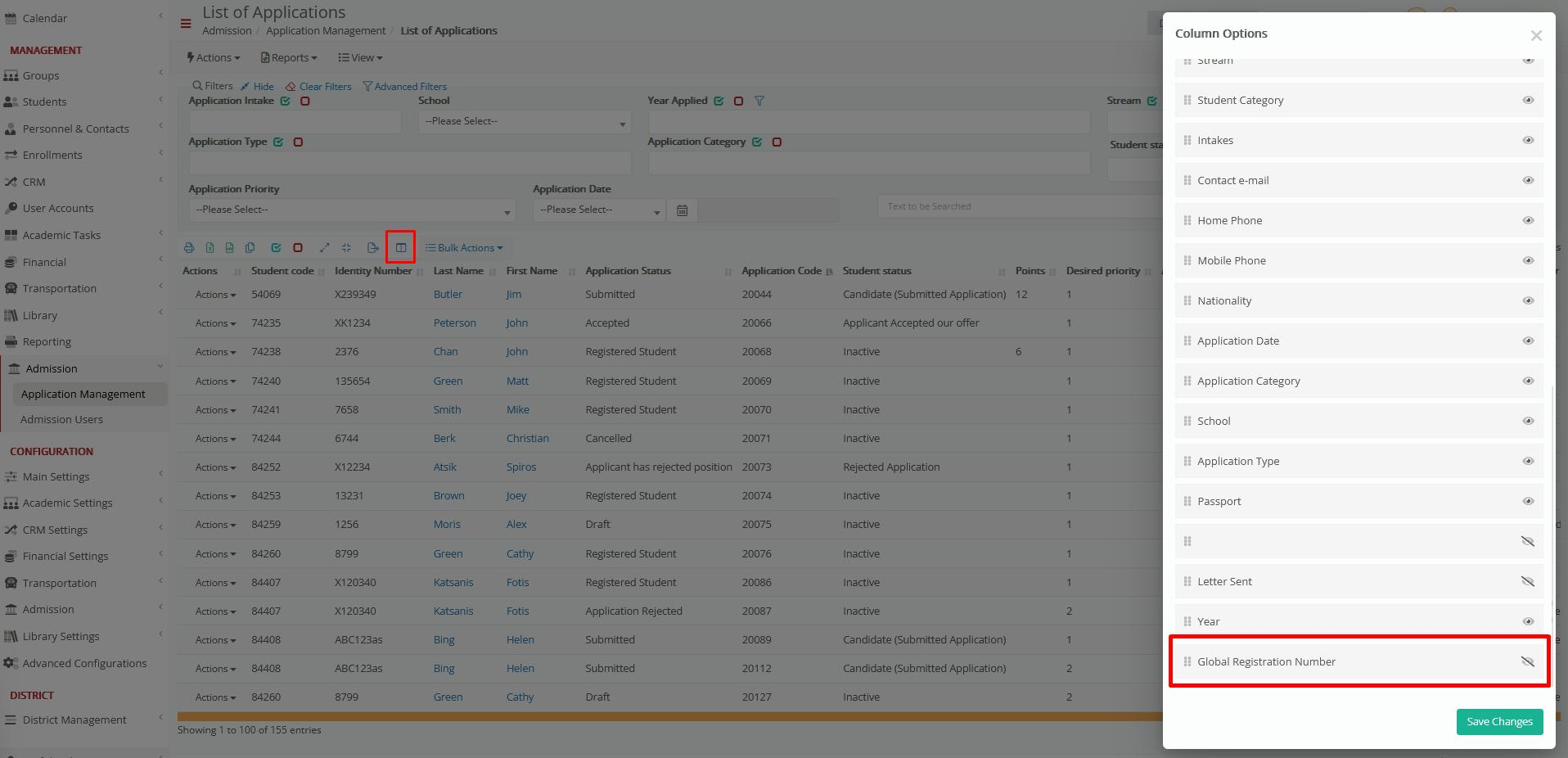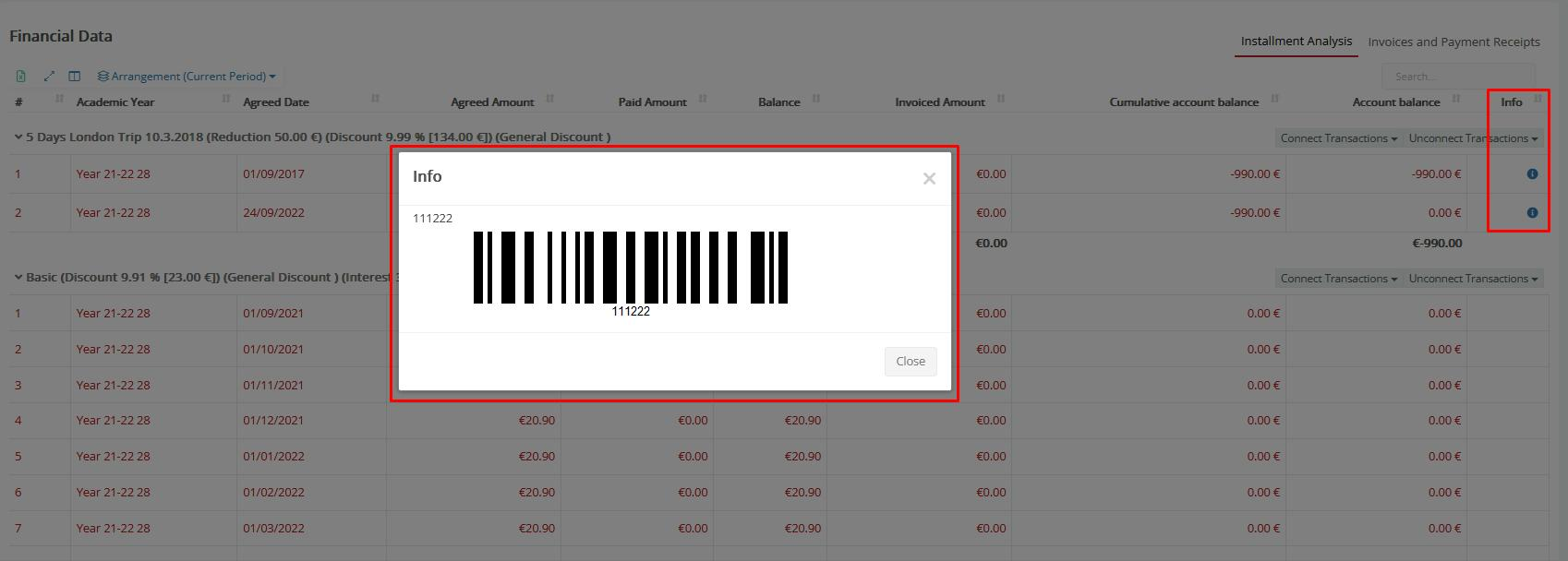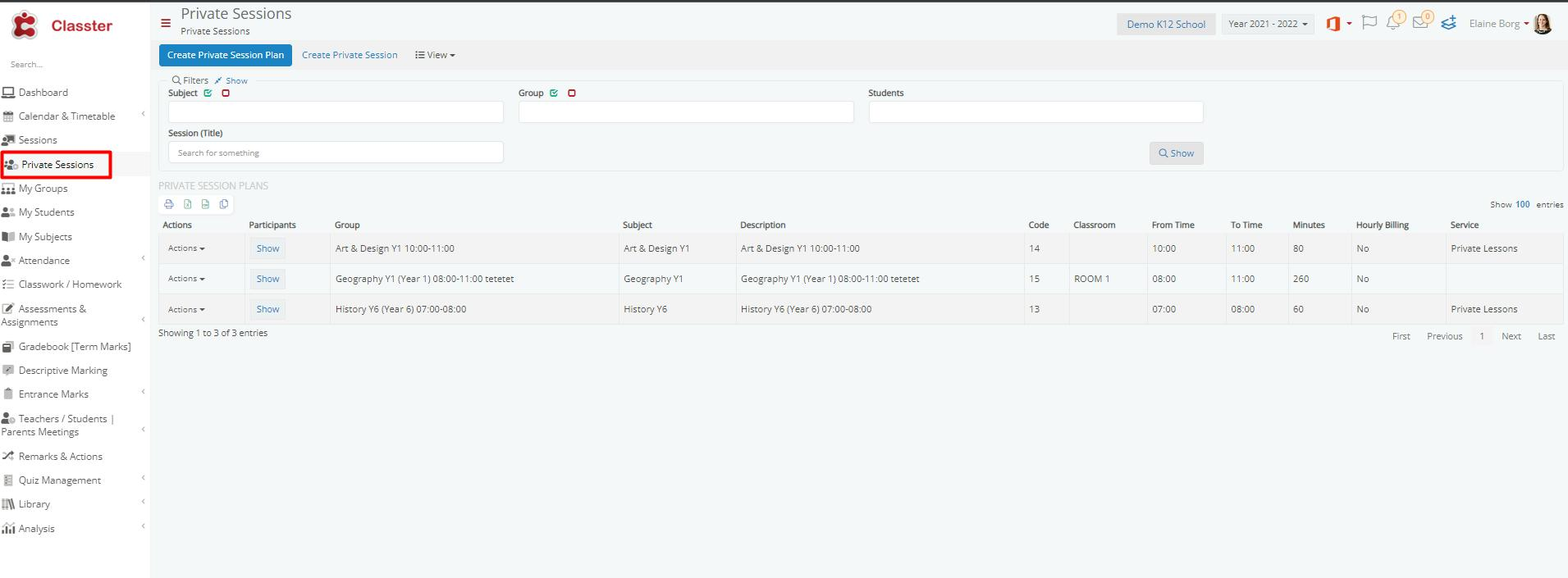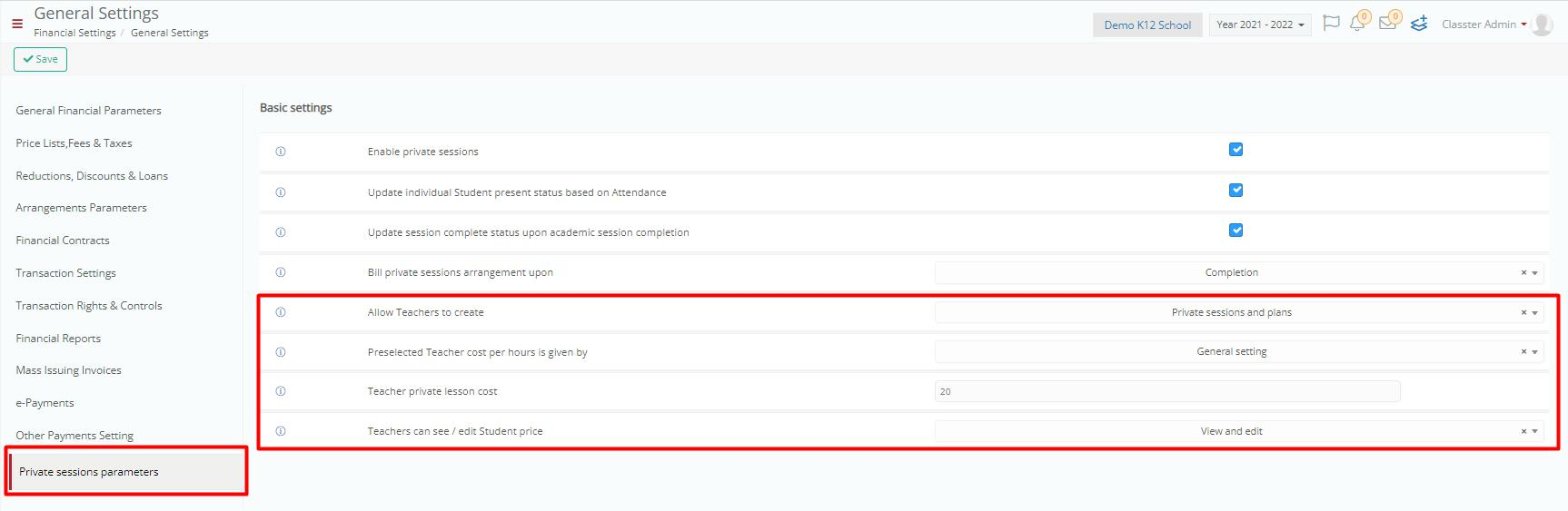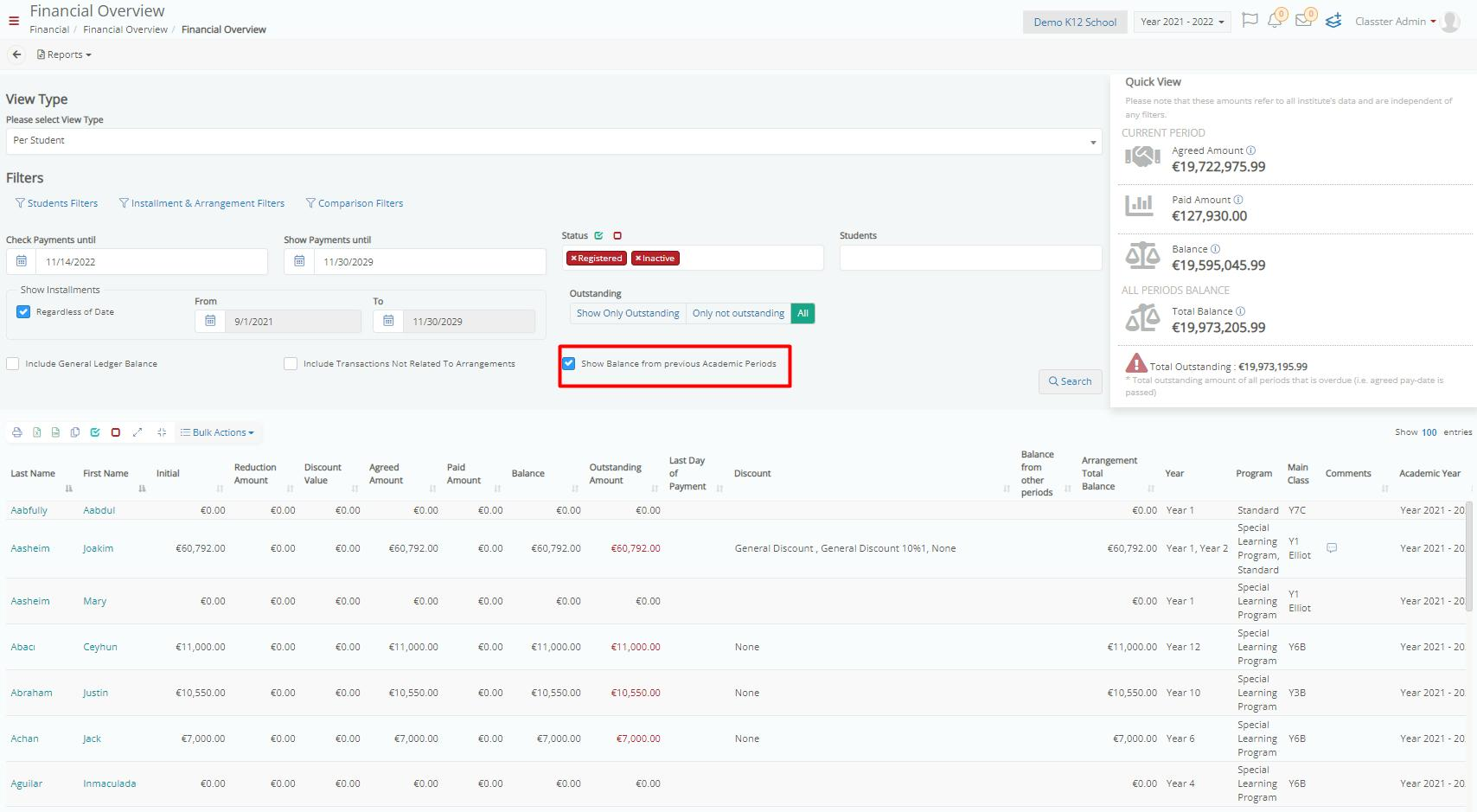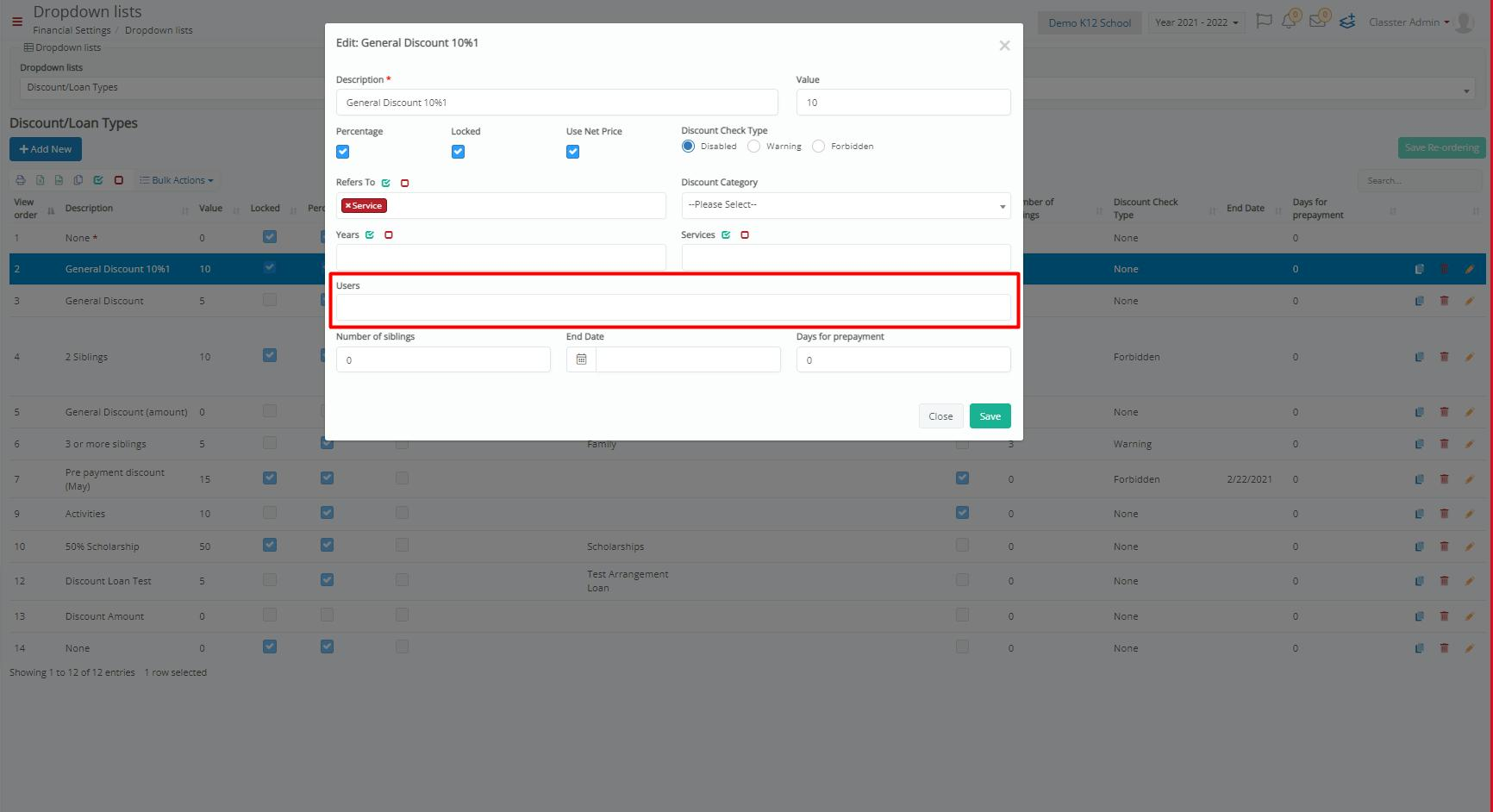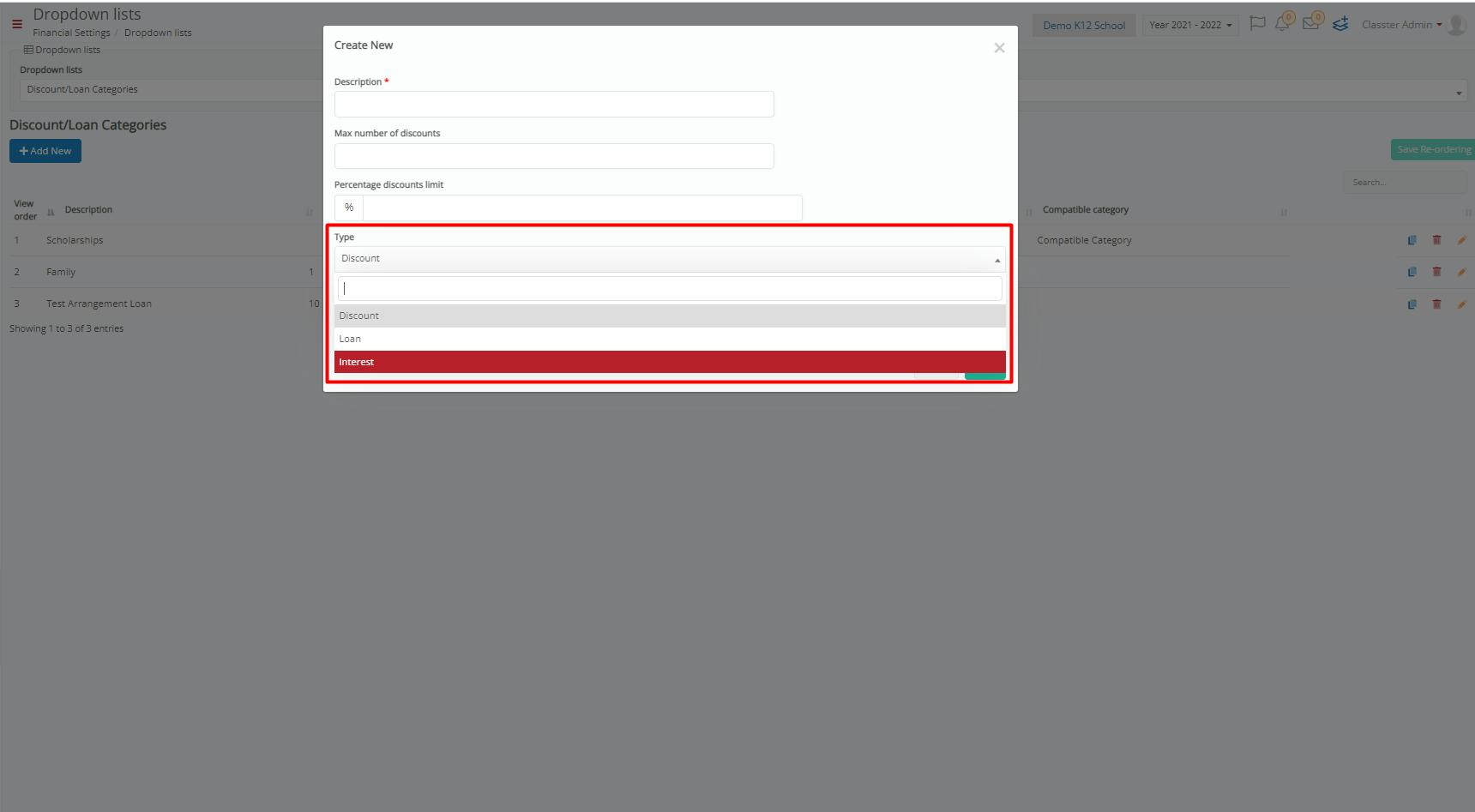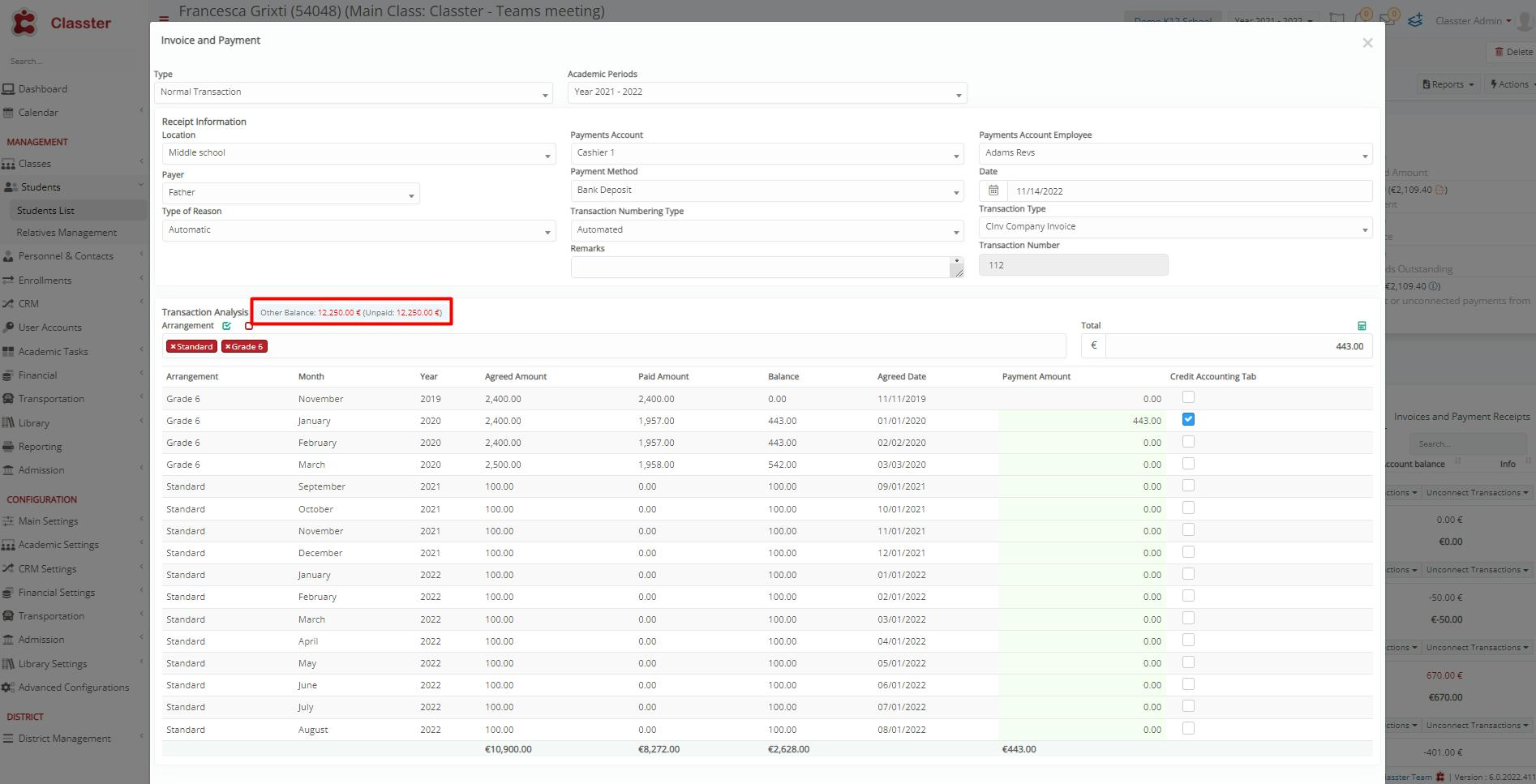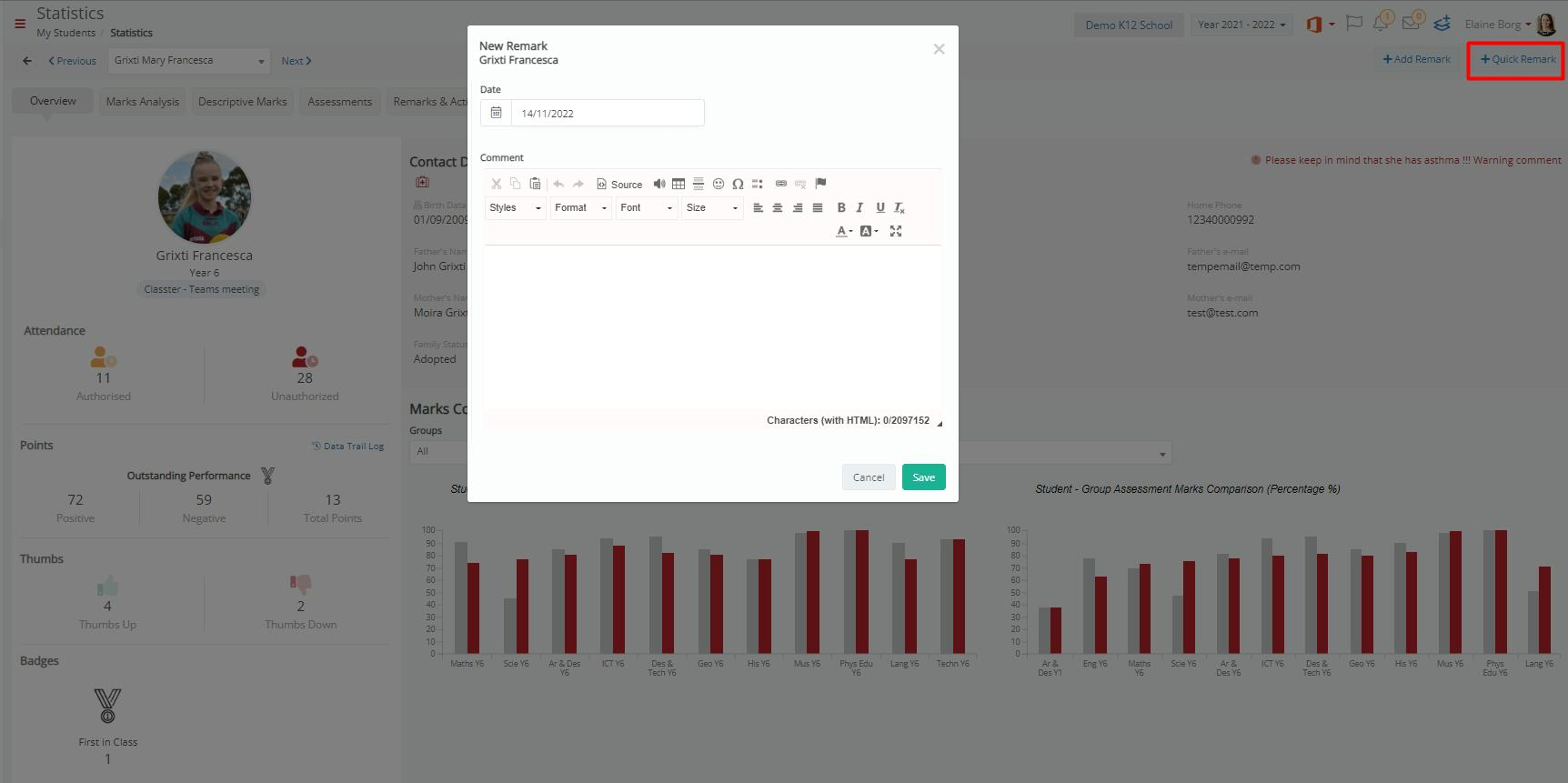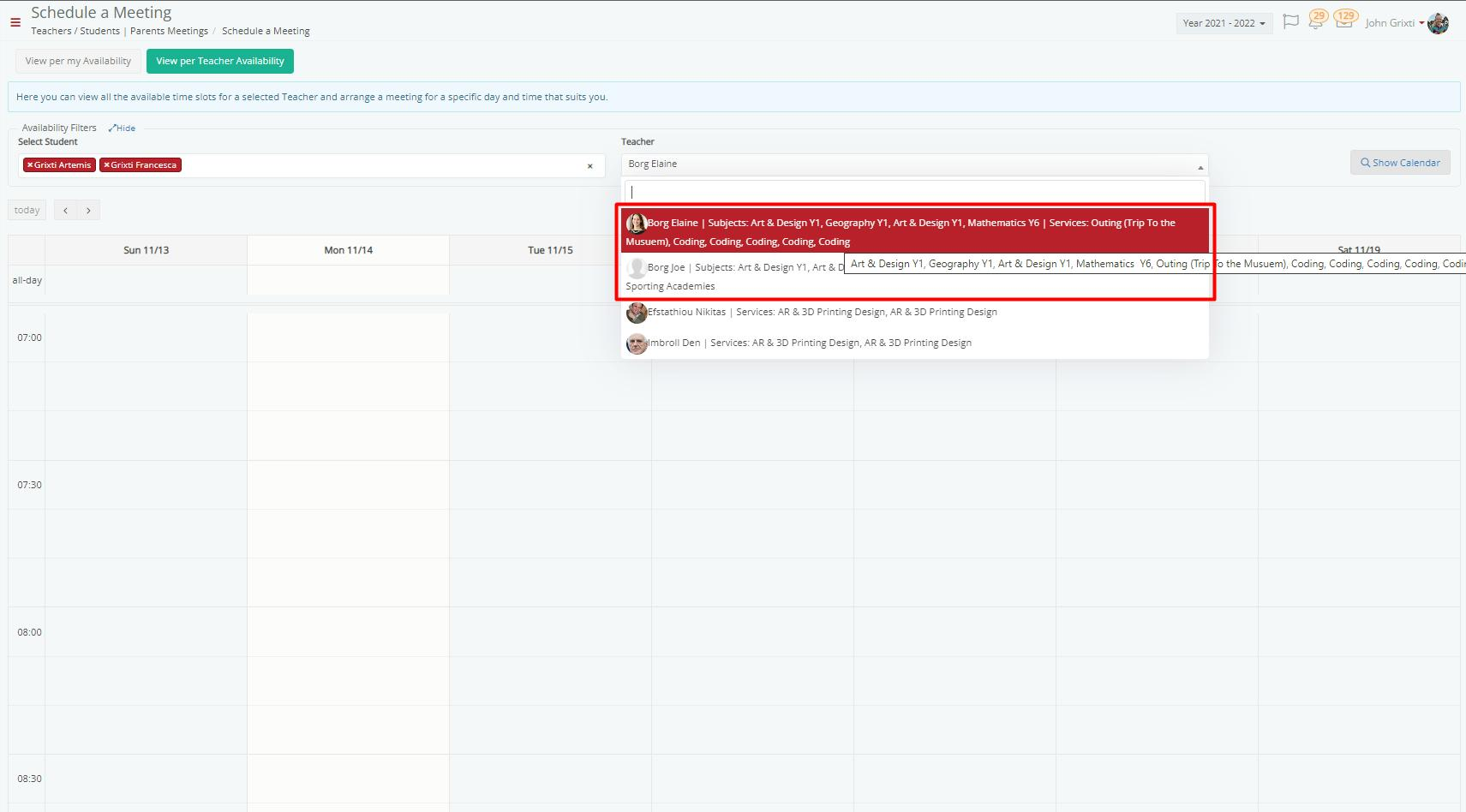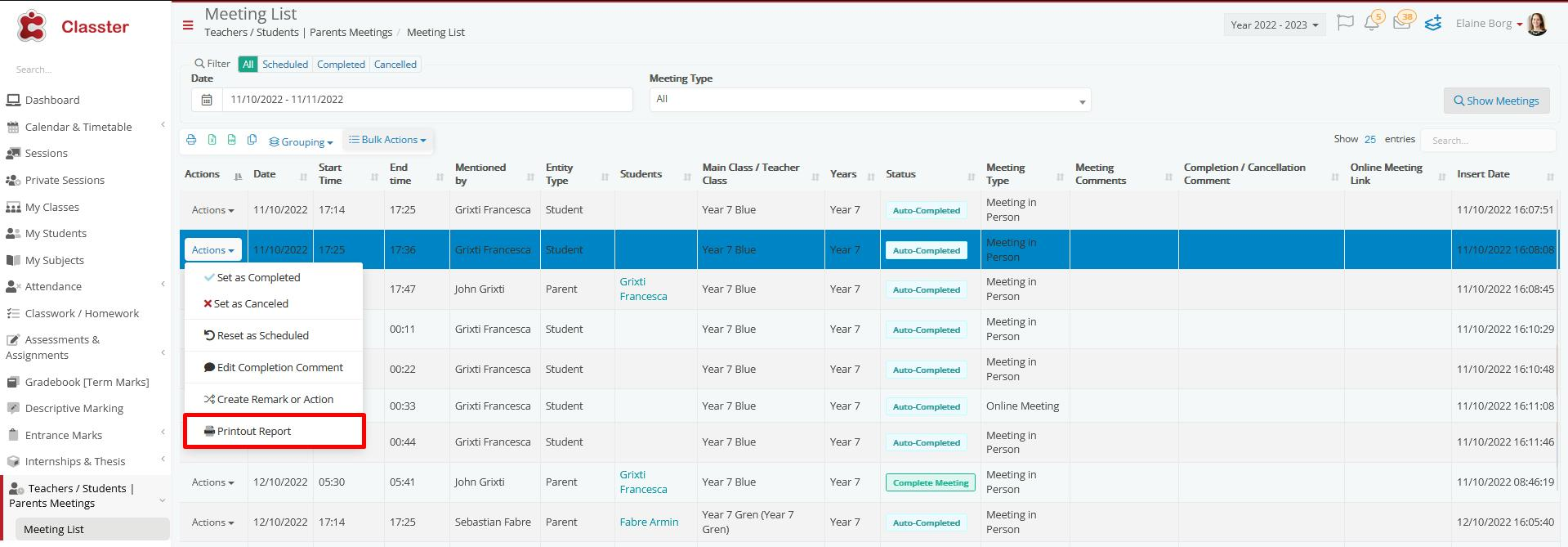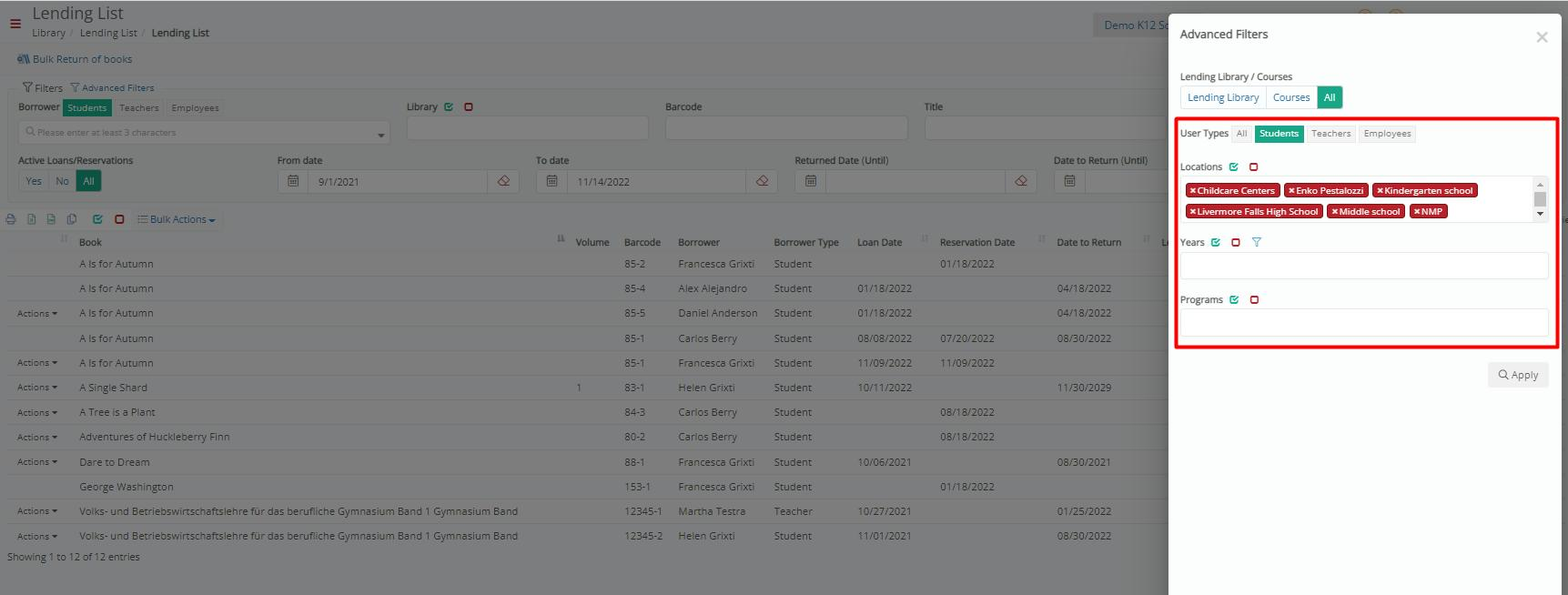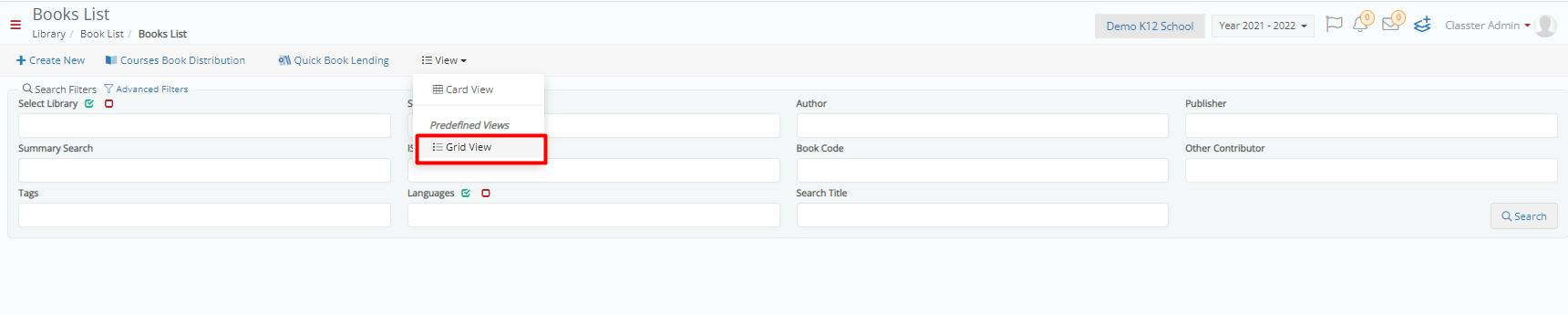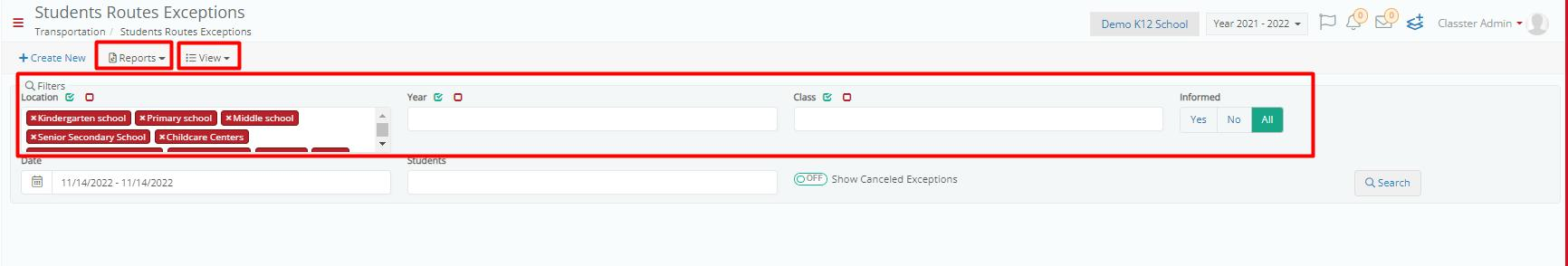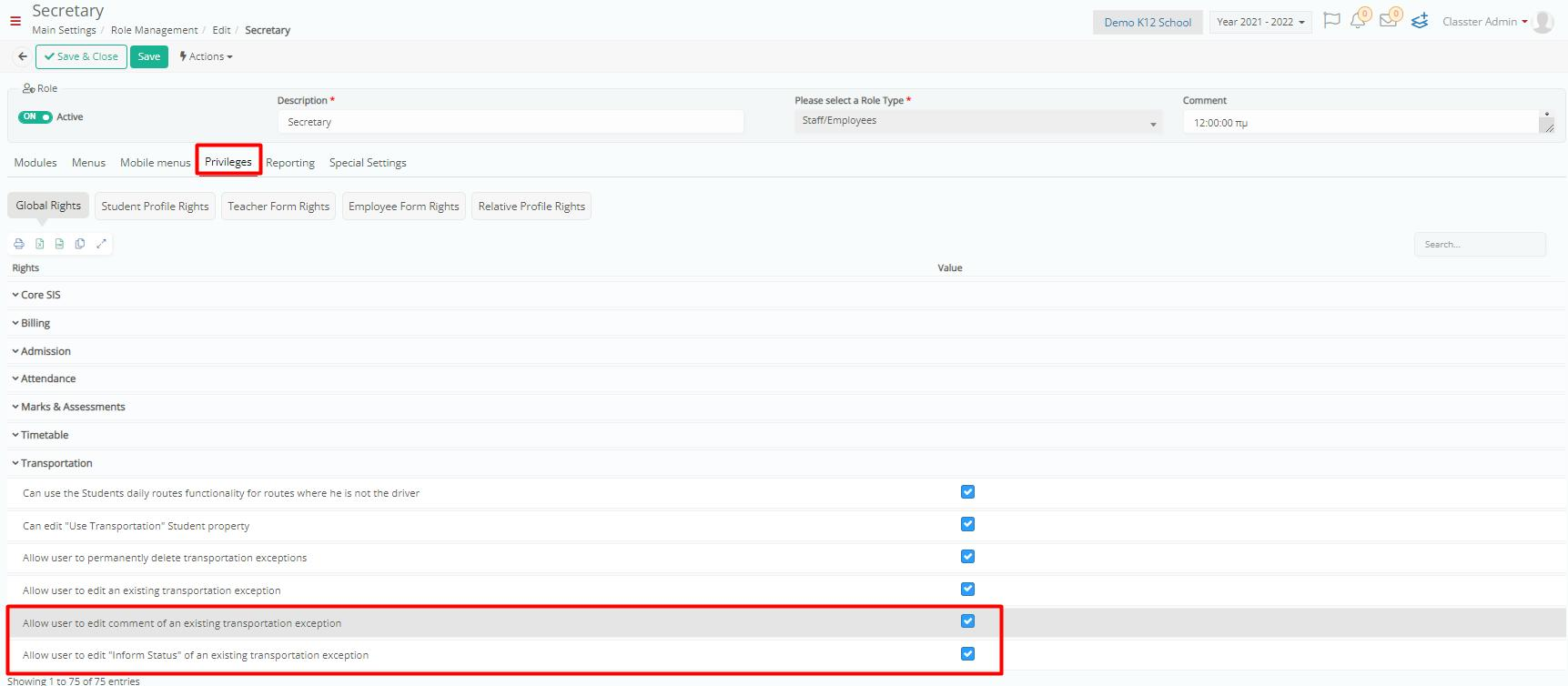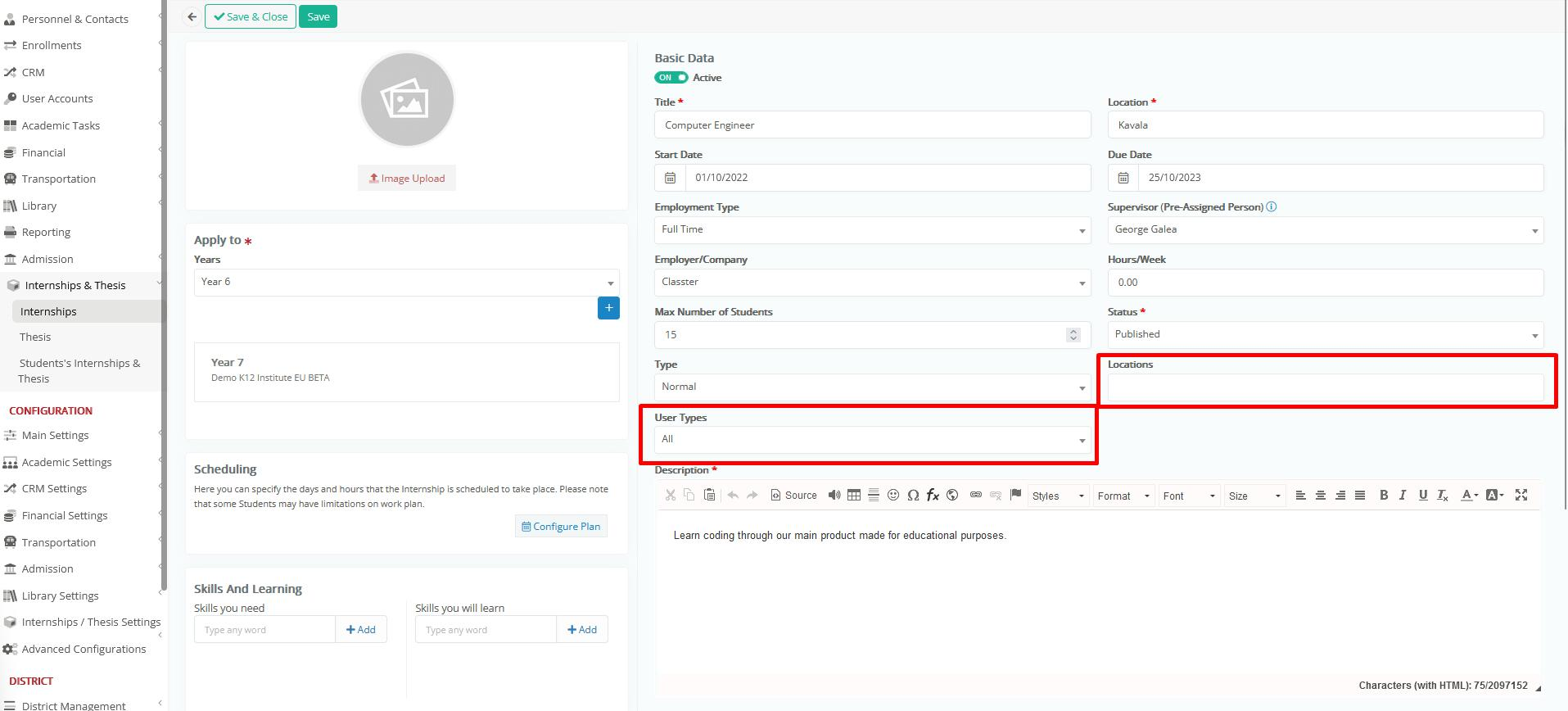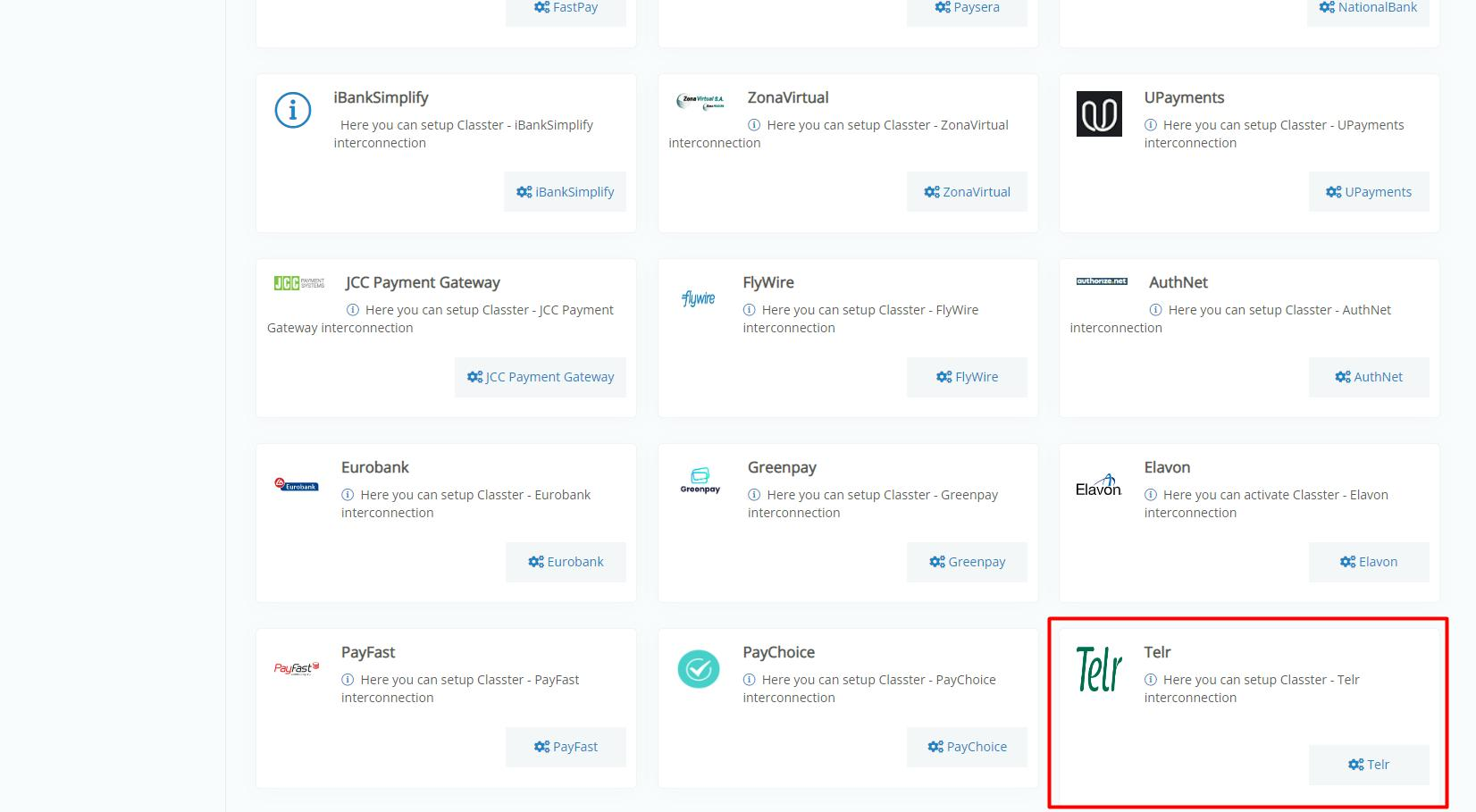Core
- A View list has been added to the User Accounts screen.
- Moreover, an additional filter has been added in Teacher’s Advance Filters, namely “Locations”
- In Teachers’ list, the options to send SMS or e-mail are added in Bulk actions
- A new functionality has been added which allow students to view their classmates’ profile page
- An additional Quick action has been added, namely “Re-enroll Students to Failed Subjects”
- In the Student list Grid view, a free text search filter has been added, giving the user the ability to choose among 10 fields for searching a student
- A new custom field has been added to Customize Terminology, i.e. “Second Educational Program Indication”
- A “Reports” button has been added in the Events Management screen
- A “System Notifications” switch has been added in the Message Center
- Additional fields have been added in Student Card Management, i.e., Print Date, Expiration Date and Re-Print Log
- A new field of Comments has been added for subject exemptions in Actions, Edit Final Marks
- In Students per Service View, a new filter has been added in Advance filters, namely “Without timetable”
- When searching for a Student, the Global Registration number also appears in search results
Admission
- A new functionality has been added, “Book now”. It needs to be customized and placed on the institution’s site via a URL link. This functionality directs the user directly from the sign-up form to the user creation screen and then to payment, for immediate checkout.
- In Admission Users list, the ordering functionality has been added in most columns. Two more columns have been added, “Student’s Comment” and “Admission Comment”
- In the Applications Management list, the Global Registration number has been added as a column option.
Billing
- The payment barcode is now visible in multiple spots.
- Educators can also manage Private Sessions from their personal portal
- Additional settings have been added in Private sessions parameters, to allow the massive change of pricing for educators.
- A control checkbox has been added for the outstanding amount from previous academic periods.
- In “Discount Types” dropdown list, an additional field has been added to set the users that can edit the discount.
- A new discount type “Interest” in Discount Categories dropdown lists has been added
- An invoice/payment receipt can now be canceled from the dedicated queue for the tax agency (only for Greek customers)
- When creating an invoice/payment receipt for each student, the outstanding amount is now visible next to the student’s balance.
CRM
- A new CRM action has been added, namely “Add Quick Remark” in Educator’s portal, Student Statistics
- In the Parent portal, when scheduling a meeting, the parent can also view services taught by a teacher
- In the Educator portal, a Printout Report option has been added in the Actions menu within the Meeting list.
Library
- In the Lending list, more advanced filters have been added
- A new View option has been added to the Book list, namely “Grid View”.
Transportation
- More filtering options, a Report functionality and additional View options have been added in Students Routes Exceptions.
- Additional privileges have been added for admins regarding the rights to change comments in Students Routes Exceptions.
- The field “Comments” from Student Routes Exceptions has also been added in Student Daily Routes.
Internship & Thesis
- The internship position can now be connected to the user type (student/graduate) and the location (i.e., the institute).
Mobile App
- A new menu “Financial” has been added for parents and students. Within this menu, the payment barcode is visible per student.
- A new menu “Services Attendance” has been added for educators and employees.
Advanced Features
- Classter is now integrated with Telr payment gateway