We are pleased to share the latest updates to the Classter platform, aimed at enhancing its capabilities, integrating new features, and improving the overall user experience. Our team has focused on expanding functionalities, streamlining processes, and refining the user interface to make the platform more efficient and user-friendly for administrators, students, parents, and teachers. These updates are a direct response to your valuable feedback and continued support, ensuring that Classter remains a robust tool for educational management. Thank you for your ongoing commitment to improving the Classter experience.
Important Structural Changes in the New Edition:
- Location in Student Educational Program
A new feature allows for specifying a location for each student educational program, ensuring accurate location tracking. An automatic calculation setting assigns the student location based on predefined rules if not provided by the user. This functionality integrates with existing settings for default and admission locations, maintaining consistency and accuracy in student data management across various processes. - Classter’s Location Management and Role-Based Filtering
New structural changes have been made to location management with the new Role Restriction feature, by streamlining role assignments within specific locations and grades (i.e., Grade/Years/Programs etc.). As a result, Classter now supports the user roles that can view students and resources related to specific Locations and Grades specified in the User Role.
If a user has a role limited to specific Location or Grades, then the user can only search for students, teachers, and other entities from this location only. However, the role might have the privilege to search for students from all locations using the Quick Search option. This allows end users to find and transfer e.g., students from other locations to their location easily. - Sub-Location Feature
Institutions can now configure sub-locations within Classter to manage physical spaces more efficiently. The Sub-location feature is enabled in the Core Settings and can be named using the Terminology according to end customer needs. The default name is “Buildings.” This update helps in organizing rooms and facilities across different buildings or campuses. Any room or Grade (i.e., grade/Year/Program) can be associated with a sublocation (i.e., Building) - Two New Entities:
Alternative Main Stream & Group (Available Only for HE)
This update introduces two new entities for students in higher education: Alternative Main Group and Alternative Stream (i.e., Stream or Year or Level). These fields allow institutions to assign and manage alternative groups and streams information for students within educational programs, providing enhanced flexibility for statistical analysis and reporting. - Support for Multiple User Types
Until now, any student in Classter could have one User Type (e.g., Registered Student, Admission, Alumni). The latest version introduced a User Type per period. Now a student can be a Registered Student in the Current Period, Alumni in the Previous and Admission (candidate) in the next. This allows for a different user menu/portal per academic period for a student with different user roles per period.
New Modules added to Classter list of Modules
HR Management for Educators
- Check-in/out for Educators
We’ve introduced a comprehensive check-in/check-out system for educators, allowing check-ins via manual entry, QR codes, or mobile app. This new feature links check-ins to sessions, meetings, events, assessments, and other activities, providing detailed tracking and management of teacher work hours and activities. - Working Hours Review and Approval tool.
Based on the registered Check-in and Check-out information, Classter provided a management view and approval tools for Backoffice reviewing of working hours. End user can send the registered hours for approval by teacher supervisors. The final list of working hours can be exported to Payroll systems. (this might require a custom export implementation)
- Check-in/out for Educators
- Education and Experience in teacher’s profile
We have introduced a new “Education & Experience” tab in the teacher profile, allowing users to add and manage multiple education, diplomas, and work experience entries. Additionally, new fields have been added to the employment data section, including Ministry ID, manager selection, related company, general ledger accounts, and bank details, providing a more comprehensive teacher profile. - Employment Contracts for Educators
We have revamped the financial tab for teachers by introducing a new sub-module called “Contracts & Financials” allowing for detailed management of contracts and related allocations. This update includes the migration of existing financial data to the new entity, providing a more comprehensive and structured way to handle teacher employment details, contracts, and allocations.
Protocols Module
A new module, Protocols, has been introduced. This assists in managing and tracking protocol-related activities, ensuring that all communications and documents are properly documented and easily retrievable.
e-Signature and Signature Pads Module
- New Signature Pad Integration and Signature Process
We have introduced a new signature capture mechanism using SignaturePad devices, specifically integrating with SingoTec devices for the initial rollout. This system enhances the signature process for student applications submitted via Admission Portal, Parents Portal, and Agents Portal. Additionally, the signature mechanism, using Signature Pads, can be used for any other signature taking process in Classter such as registration Forms - Embedded Signatures with Protocol Actions
Signatures can now be embedded with protocol actions, allowing documents to be categorized as new main protocols, appendices, or versions. Users will see prompts for protocol selection during signature requests, enhancing document management and compliance. - Signature Request Filter
A Signatory Request filter was added to various lists to show if and at what level a signature command has been sent, and a payer email filter was also included. This improves data organization and filtering, making it easier to track and manage signatory requests and payer information. - Signed Document auto-import into Student Files section
Any document signed electronically or via a Pad can now be automatically saved into the student files TAB. The imported PDF will contain the merged into the document user’s signature.
Important General Improvements
- Change Student Status Notification
This service sends alerts to students, parents, and administrative staff about changes in student status. The system includes new templates for personalized notifications and a summary version for employees. Notifications are based on status changes with a history check to prevent duplicates, ensuring timely and relevant communication about student status updates. A Notification to back-office employee can be sent in each student status change or just one notification for all status change. - Control Student Status Changes
A privilege to control changes in student status has been introduced, ensuring that only authorized staff can change a student’s status. This helps manage and restrict status modifications, ensuring that students can only be registered if they have the appropriate arrangements, and that changes to student status are properly authorized and tracked.
- Change Student Status Notification
- Duplicate Name Check for New Student Creation
A new setting prompts employees to check for duplicate names before creating a new student. If enabled, staff enter the student’s name, surname, and optionally their mobile number, ID number, or VAT ID. If no duplicate is found, the new student form opens with pre-filled information. If duplicates are found, a list of similar existing students is displayed, allowing the user to select an existing student or proceed with creating a new one. This feature helps prevent duplicate student records, enhancing data integrity. - Check for Duplicate Phones When Creating New Applicant
The system now checks for duplicate phone numbers when creating a new applicant. This includes a dropdown to select the type of phone number (Mobile, Home, Work) and search for duplicates. This helps prevent duplicate entries and ensures data integrity, allowing users to type only the mobile phone number to check for duplicates. - Duplicate Relatives Control
A control feature for duplicate relatives is now available. This helps maintain clean and accurate records, preventing duplicate entries and ensuring that each relative is uniquely identified.
- Duplicate Name Check for New Student Creation
- Validation for Social Security Number and TaxID
A new validation configuration for Social Security Number and TaxID format has been added. This ensures data accuracy and compliance, reducing errors and ensuring consistency. - Teacher and Employee Forms Now Include Name Inflections
We have extended the functionality to include Name Inflections in both Teacher and Employee forms, like what is currently available for Students and Parents. This update ensures automatic calculation and insertion of name Inflections (including Greeklish) for each entity during creation. - Studying Hours View for Teachers.
The new feature aims to enhance the management of subject and teacher hours by introducing Hours1 and Hours2 fields in subject configuration, curriculum management and teacher allocation to subject/groups.
Update to Existing Functionality Per Feature and User Type
General UX Improvements
- Grid Customization
- We have introduced new features to enhance grid customization and sharing capabilities. Now, you can create custom grids in the Student List by selecting the Column Options icon and saving your template. These custom grids are accessible at the bottom of the Column Options list for easy editing or deletion. Grid Customization also allows end users to select sorting field, number of fixed columns, and preselected number of grid rows.
- We have introduced new features to enhance grid customization and sharing capabilities. Now, you can create custom grids in the Student List by selecting the Column Options icon and saving your template. These custom grids are accessible at the bottom of the Column Options list for easy editing or deletion. Grid Customization also allows end users to select sorting field, number of fixed columns, and preselected number of grid rows.
- Additionally (available in July 2024), educators can distribute their custom grid layouts to others using the Copy Button, sharing with specific users or roles. A new “Manage List Layouts” action in the teacher list provides a sortable, searchable table to efficiently manage grid layouts, including details like Actions, List, Teacher, Date, and Created By.
- There are new improvements to Student Lists and Filtering. These introduce flexible row options, customizable search filters, and expanded student information columns, making data management more comprehensive and user-friendly. Users can now filter searches by parents’ mobile numbers and additional demographic details. New columns provide detailed contact and enrollment information, while improved sorting and column management streamline data viewing and editing. Teachers’ access to specific columns can be customized, and bulk actions for managing student roles and pricing categories enhance administrative efficiency.
- Default Calendar View Setting
A default calendar view setting is available in the staff/employee’s portal. This allows users to set a preferred calendar view. - Descending Order for Academic Periods
Academic periods can now be displayed in descending order, showing the most recent periods first. This helps ensure that current information is easily accessible, addressing the issue of having to scroll through long lists of old periods.
Core
Improvements in Student Form and Views
- Students per Enrollments View
A new view, “Students per Enrollments,” has been added in the student list. This helps organize and view students based on their enrollments, providing a clear overview of student participation in various programs. - Bulk Edit Custom Fields in Student List
Now, bulk edit custom student fields of types is now available: free text, date, and checkbox. Multi-select fields will be excluded and not supported for bulk editing. - Searchable Student Custom Fields
To improve performance and manage large data volumes, some student custom fields now support a searchable list option. These fields will display as searchable lists instead of dropdowns, loading only the entered values.
Educational Program Management Improvements
- Cross-Period Educational Program View
When users open a Student form, they can now view educational programs across different periods, providing a comprehensive view for better planning and management. This update includes settings to hide specific columns in the educational program list and display additional information such as application handlers and locations. Editing and deleting programs are restricted to the current period, ensuring proper control. - Educational Program End Date Filter
A new filter for the educational program end date has been added to the student advanced filters. This feature allows users to filter students based on the end date of their enrollment in the educational program. Including this in the filters helps manage and track students based on program end dates, making it easier to monitor student progress and program completion. - New Custom (Terminology) Fields for Educational Programs
New custom fields for education programs have been added. Any enabled Custom Field is also available in the Student Educational program grid/list. This improvement allows for more detailed and specific program information, improving the management and reporting of educational programs. - Educational Program Indication Field Connection to Subjects status
This feature connects the Educational Program Indication field with the subject status. Administrators can select a default status for subjects in the system settings, visible only for HE. When this feature is activated, the default status will automatically be assigned to new subjects during enrollment processes, such as student card updates, bulk adds, and curriculum-based admissions and online enrollments. - New Fields and Columns in Student Educational Program List
New fields have been added to the students per educational program list, providing additional data for improved student management and progress. The new columns include Registration Date, Status Color, Grade Level, and Grade Type. Additionally, a setting has been introduced to allow users to hide these columns if desired.
Teacher Form and Management
- Introducing six new teacher grids
“Teachers Per Contract Allocations,” will be added to the Teachers list, accessible only to users with the Employment Contracts module and Billing license. This grid will display all teacher employment allocations, listing each teacher multiple times for each allocation in the academic period. It is a modified version of the Main Teachers List grid, featuring additional columns and filters, and different predefault visible columns.
Additionally, five other grids have been introduced to provide an in-depth analysis of total weekly hours allocated to teachers based on timetables, enrollments, and employment contracts. Each of these grids includes unique columns and filters tailored to its specific view, allowing for a detailed examination of teacher hours per location. They support paging, exports, and customizable columns, ensuring comprehensive tracking and comparison of hours. - Teacher Enrollment Control
Teacher enrollments for subjects based on scientific fields can now be controlled through a new privilege. This ensures appropriate teacher assignments by aligning teacher expertise with subject requirements, and applies to mass enrollments, multiple enrollment screens, and individual teacher cards. Additionally, timetable filtering will exclude subjects that do not match the assigned scientific fields when the privilege is enabled.
Personal Cards (QR Cards)
- Automated Student & Parent Card Creation
Student card creation is now possible during student creation, with added card creation for parents. This streamlines card management, allowing for immediate issuance of student and parent cards upon student enrollment. - Card Reissue Privilege
A privilege to prohibit card reissue has been introduced. This helps control and manage card issuance policies, preventing unauthorized or unnecessary reissuance of cards. - Printing Relative Cards
Classter now supports creating and managing cards for parents and guardians, both on the platform and the mobile app. You can issue cards directly from student records, with one card per parent or guardian, active with at least one registered child. Quick search by card number is now available for parents, and new customizable card templates for relatives are included. Additionally, these cards can be used for external verification, displaying parent details when scanned. Thus, school receptions can scan a parent card or Mobile App and check if the owner is a real parent of a registered student. - Global Registration Number for Student Cards
A global registration number option for student cards has been introduced. This ensures unique identification for students, improving the accuracy and reliability of student records.
Teacher Portal
- New Filtering options
The teachers’ portal has introduced advanced filtering options to enhance data segmentation and management. Grade and Location Filtering allows teachers to easily access relevant information by filtering data based on specific grades and locations. Additionally, the Advanced Student List Filters now include Groups and Student Status filters, enabling more precise and targeted searches.
Consent & Admission Management
- Consent and Admission Data Management Settings and Filters
A new consent management setting ensures proper handling of consents when a student’s date of birth is missing. This setting designates a person responsible for managing consents, directing them to either parents or students based on the presence or absence of the date of birth. If the date of birth is empty or set for e.g., to 1/1/1753, consents will be directed accordingly.
Furthermore, the new filtering properties for admission documents and consents ensure that only relevant documents are visible to specific students based on their nationality, status, and category. These filters are applied across various operations, including personal data entry during admission, application creation, dashboard consents entry, re-registration, and when parents edit personal data. Documents and consents matching a student’s profile are displayed, while documents without set filters remain available to all students.
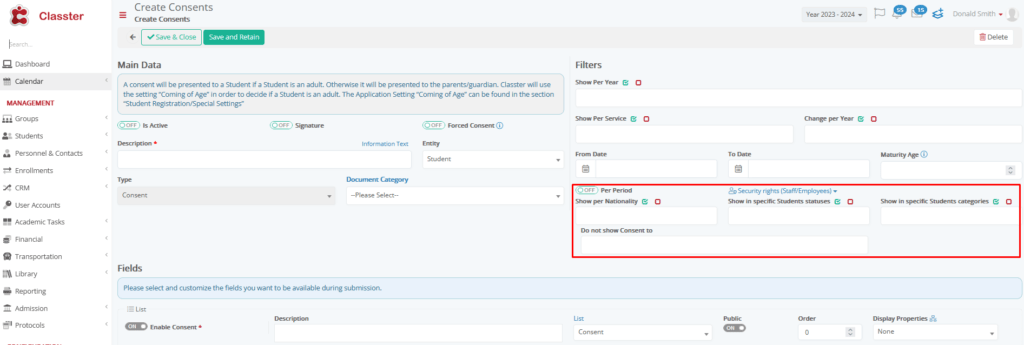
Academic
Gradebook
- New Subject Status in Gradebook
A new feature in the Gradebook allows users to filter and edit student scores based on additional subject enrollment statuses. This includes a new filter for subject enrollment statuses and settings to determine which non-registered statuses are editable, providing more control over score processing. - Admission Data Column in Gradebook
A new “Admission Data” column has been added to the Gradebook and Entrance Gradebook, allowing users to access a list of all admission files. This column includes an icon that, when clicked, displays the relevant admission documents, enhancing data visibility and accessibility for teachers and employees. - Calculate Grades Based on Attendance
The Gradebook now includes advanced configurations to automatically calculate grades based on students’ attendance. Users can customize how diverse types of absences are factored into the grade calculations, ensuring accurate and personalized grading criteria. - Sync Marks with Gradebook from 3rd Party Systems
The Gradebook now supports syncing marks from third-party systems like Moodle, Google, and MS Teams. This feature ensures that marks are automatically recalculated in the Gradebook when new marks are submitted. - New Property to Remove Students from Gradebook and Assessment Marking
A new property allows teachers to exclude students with certain enrollment statuses from term mark and assessment mark forms. This property ensures that students with the specified status are not visible in the gradebook and assessment input forms for educators, streamlining the marking process. - Download and Import Excel Spreadsheet in Gradebook
A new feature allows users to export the Gradebook and Entrance Gradebook to an Excel spreadsheet, input grades and comments directly into the spreadsheet, and re-import it to update the grid with these values. This functionality only applies to editable columns and respects existing settings and restrictions, such as locked gradebooks. - New Gradebook Mass Import Tool
A new mass import tool allows users to import Gradebook marks directly from an Excel file, supporting both final marks and detailed marking criteria based on selected scenarios. This feature streamlines the process of updating Gradebook data, ensuring efficient and accurate entry of grades.
Annual Results & Certifications
- Annual Result Calculation Changes in K12 and College
- Annual result calculations for K12 and College now automatically mark courses as failed if they fall below qualifying marks, without any additional checks. This update ensures that student statuses and annual results accurately reflect qualification failures.
- Annual result calculations for K12 now includes the option to Trim the decimals of the GPA or Subject / Term average (instead of rounding option, just trim of decimals or a combination of both)
- Annual result calculations for K12 and College now automatically mark courses as failed if they fall below qualifying marks, without any additional checks. This update ensures that student statuses and annual results accurately reflect qualification failures.
- Different Incremental Number per Location
New settings now allow custom certification codes based on the student’s location. Users can configure starting codes for each location, ensuring unique incremental certification numbers for each student.
Assessments
- Scheduled Assessments Notifications
The “Scheduled Assessments Notifications” service sends tailored alerts based on user type. Students and parents receive notifications for exams where students are either part of a group or individually assigned. Teachers are notified about their subjects’ exams, and employees receive notifications for all exams. Only exams with a status of “Published Content” or higher are included. Each exam triggers a single email notification, which is logged to prevent duplicates. - Delivery Status Column to Assignments
The delivery status column has been added to the assignment grading grid, similar to the test grading grid. Users can now select from additional status options, “Excused” and “Dropped,” and customize which delivery modes are available via a new setting. - Delete Marks & Submission Feature
A new option, “Delete all marks & submission & re-initiate,” will allow users with deletion rights to clear all marks and make the examination fully editable, showing a confirmation dialog before proceeding. In the examination list for teachers and staff, a “Delete Marks & Comments” option will be added, visible only to users with deletion rights, to delete all submitted marks, comments, and properties from the selected assessment. - Uploading Students’ Submission Files by Teacher/Staff
When the status is “not submitted” and there is no submission, the interface will now show an “upload files” option instead of a blank answer text, allowing files to be uploaded as student submissions. This feature also enables secretaries and teachers to upload submissions on behalf of students even if the assessment’s end date has expired. - Ability to Select Periods to View Assessments Results
A new period selector has been added to the Student/Parents portal, allowing users to view assignment and assessment results from different academic periods. This feature enhances visibility of assessment results, which was previously only available in the back office/employee portal.
Attendance
- Presentation of Students’ Attendance as Percentage/Numeric
The attendance statistics presentation has been unified across all screens, providing a consistent and detailed view of student attendance. Users can now choose to display attendance totals as percentages, numeric values, or both, with updated titles and comprehensive data for authorized and unauthorized entries. - Improvements to the Attendance List
New enhancements include a column management tool for setting the order and visibility of columns, a mass export button, and the addition of a “Gender” column. Additionally, users can now bulk change the timetable category of attendance entries and the activity attendance filter has been updated and relocated. - Absence-Attendance Category Improvement
New enhancements include the addition of an advanced filter for student status across various analysis screens, defaulting to “Registered” and only showing registered students for teachers. In the attendance list, students with a status other than registered for the period will be displayed with text-danger formatting. - Enhanced Absence Handling in Service Attendance
A new feature allows specific absence categories to be excluded from influencing afternoon activity attendance suggestions, based on the type of absence. Absence categories can now be set to suggest absence, show as information, or be ignored entirely, ensuring consistent handling across subject and service attendance screens. Finally, end users can display for each student what other services each student has on the selected day. The administrator can define service categories to be included in this list. - “Service Category” Filter in Advanced Filters in Attendance List
A new multiselect “Service Category” filter has been added to the advanced filters in the Attendance List. This filter allows users to filter attendance by specific activity categories, enhancing the ability to manage and view attendance data based on activity participation.
Scheduling & Timetable
- Timetable Zones and Sections
Classter now supports the creation and management of timetable zones and sections, enhancing the flexibility of scheduling within different areas of an institution. This feature allows for better organization and allocation of resources, ensuring that timetables are efficiently managed across various zones and sections. - Group and Timetable Section Connection
Groups can now connect with multiple group categories and timetable sections (zones). This enhancement improves group and timetable management, ensuring that all relevant information is properly linked and organized. - New Mass Action in Sessions to Copy, Create, and Delete Sessions
A new tool has been introduced for performing mass actions in sessions, including copying sessions from timetables, creating sessions, and deleting sessions for specific periods. This tool enhances efficiency by allowing users to manage sessions in bulk, with various options for time periods, timetable categories, and academic periods. - New Hour Types for Timetabling and Session Creation
The latest update introduces the ability to define and select specific hour types ({Subject Hours1} and {Subject Hours2}, e.g., Lab and Theory) during timetabling and session creation. Users can now specify the type of hour for each session entry, enhancing customization and scheduling precision. - Prevent Consecutive Hours in Timetable Import
Rows can now be prevented from being saved as consecutive hours during timetable mass import. This provides more control over timetable data, ensuring that schedules are properly structured, and conflicts are minimized. - New Classroom Booking Menu in Staff and Teachers Portal
A new classroom booking menu has been added to the staff and teacher’s portal, providing a real-time overview of classroom utilization for a specific day. This feature includes filters for location, building, date, timetable category, and more, ensuring efficient management and avoidance of double bookings with an auto-refresh every 2 seconds. - New Properties for Determining Classroom Availability
New properties have been added to determine when a classroom is available, including settings for timetable conflicts, sessions, assessments, and services. These properties allow for filtering classrooms based on specific hour types and grade types, ensuring more precise scheduling and usage. - Timetable Creation without prefilling of Educators Allocation
A new feature allows creating timetables from a calendar view without needing teacher allocations to groups or subjects. This feature includes unassigned subjects in the list and allows users to temporarily assign teachers. - Ability to Filter Out Lines with Scheduled Entries
A new dropdown in the Timetable Scheduling form allows users to filter groups by those with scheduled classes/sessions or those without, enhancing grid visibility based on scheduling status. This feature is available when the view type is set to “per group.” - Timetable Button for Educators
A new timetable button was added in the quick view for educators. This facilitates time management and scheduling, allowing teachers to quickly access and manage their schedules. - Timetable Scheduling View – Improvements
The timetable scheduling view now includes options for wrapping text, specifying cell content, and displaying tooltips, all saved per user. Users can also customize cell colors and content format, enhancing clarity and personalization in the scheduling view.
Session Management
- New Weekly Session Management List
The new advanced tool allows users to manage sessions weekly. It provides features for viewing, editing, and adding sessions, with options for filtering by location, grade, group, and timetable category, and includes detailed informational tabs for comprehensive session management. - Bulk Action in Session List to Edit Sessions Comments
The “Change Comment” action allows users to edit comments for multiple sessions simultaneously. This feature simplifies the process of updating session comments efficiently.
Other
- New Group Academic Performance Overview List
The overview list is added under the group’s menu for employees and admin roles, displaying various academic data for students in a specific group in a grid view. This will include filters for location, grade, and stream, along with counters and analysis of billing, attendance, and gradebook marks. - Add Custom Values in Dropdown and Color Picker in Marking Scenarios
A new feature allows adding custom values in dropdowns and a color picker in marking scenarios. This includes options for descriptive and numeric marking, enabling more detailed and visually distinct marking criteria for assessments.
Billing
Financial Module Improvements
- Financial Periods
- A new “Financial Period” entity links each installment to a financial period, with auto-selection available during arrangement creation. Users can manage financial periods through a new dropdown menu and view or edit them based on privileges. Financial periods are included in filters and columns in the financial overview for better tracking and reporting.
- A new “Financial Period” entity links each installment to a financial period, with auto-selection available during arrangement creation. Users can manage financial periods through a new dropdown menu and view or edit them based on privileges. Financial periods are included in filters and columns in the financial overview for better tracking and reporting.
- New View: Financial Overview per Month
- The new “Financial Overview Per Month/Installment” screen offers a detailed monthly financial analysis with various filters, customizable columns, and options to display essential student information. It also supports franchising fee calculations for authorized users.
- The new “Financial Overview Per Month/Installment” screen offers a detailed monthly financial analysis with various filters, customizable columns, and options to display essential student information. It also supports franchising fee calculations for authorized users.
- Arrangement List
- Grouping Options: The arrangement list now includes a grouping feature, enabling users to organize data by Agreement and Arrangement Type, improving the organization and accessibility of arrangement data.
- New Grouping options have now been introduced. Grouping per: Payment Method, Payer, Categorization, and Agreement Type, with sums and total lines per group.
- New columns, such as Arrangement Plan, Financial Contact, and Payer VAT ID, have been added and are hidden by default. Also, the ID Card Number field from student demographics has been added to the arrangement list (hidden by default).
- New Filters: Location and student filters have been added to the arrangement lists, utilizing the classic search functionality with a three-character minimum and supporting multi-selection. Additional filters for Arrangement Name and Application Handler enhance data management and accessibility.
- Export functionality now includes group rows for comprehensive data export. An export button has been introduced, allowing users to export thousands of rows efficiently.
- Grouping Options: The arrangement list now includes a grouping feature, enabling users to organize data by Agreement and Arrangement Type, improving the organization and accessibility of arrangement data.
- Arrangement Creation New Features and Tools
- Custom Arrangement Names: Custom arrangement names can now be set based on new fields in Grade (i.e. Grade/Year/Program), Service, and Subject (i.e. Subject/Module/Unit) forms. If these fields are filled, their values will be used as the arrangement description, providing more precise naming.
- Arrangement Constraints: New settings enforce constraints during arrangement creation, such as minimum prepayment amounts, installment limits, and specific rules for installment dates. A new privilege allows certain users to bypass these constraints, ensuring all financial arrangements follow predefined guidelines.
- Multiple Payers per Arrangement: Users can now assign multiple payers to a financial arrangement and specify their payment percentages. This feature is integrated across the student form, admission portal, reregistration portal, and bulk arrangement creation processes. Notifications and reports will include information about all designated payers, providing more flexibility and clarity in financial management.
- Arrangement Locking: A new setting locks arrangements from modification once a related transaction is recorded, ensuring data integrity, and preventing unauthorized changes. A new privilege allows authorized users to edit locked arrangements.
- Enhanced Arrangement Features: New features include rich text financial comments, an agreement review section with review marks and comments, a minimum initial payment amount, assigning a collector responsible for payments, specifying allowed payment days, and indicating the number of main periods an arrangement covers. These enhancements come with new settings and privileges, providing better control and flexibility in handling financial arrangements.
- Custom Arrangement Names: Custom arrangement names can now be set based on new fields in Grade (i.e. Grade/Year/Program), Service, and Subject (i.e. Subject/Module/Unit) forms. If these fields are filled, their values will be used as the arrangement description, providing more precise naming.
- Monthly Financial Arrangements (New way to create arrangements)
- This update simplifies the creation of monthly financial arrangements by allowing users to specify prepayment details, installment amounts or number of months, and payment dates. The system auto-generates the installment schedule based on these inputs and predefined constraints, ensuring accuracy and compliance. Integrated into student and admission forms, this feature enhances financial management by providing greater control and flexibility in handling student payments. The future is enabled as a property in arrangement plans settings.
- This update simplifies the creation of monthly financial arrangements by allowing users to specify prepayment details, installment amounts or number of months, and payment dates. The system auto-generates the installment schedule based on these inputs and predefined constraints, ensuring accuracy and compliance. Integrated into student and admission forms, this feature enhances financial management by providing greater control and flexibility in handling student payments. The future is enabled as a property in arrangement plans settings.
- Arrangement Plan new features:
- Amount instead of Percentage: Users can specify installments as either a percentage or a fixed amount in arrangement plans, providing the flexibility to mix installment types within a single plan.
- Arrangement Plans Customization: New settings allow individual Arrangement Plans to override general settings, including maximum installments, allowed payment days, and specific payment dates.
- Amount instead of Percentage: Users can specify installments as either a percentage or a fixed amount in arrangement plans, providing the flexibility to mix installment types within a single plan.
- Transaction List
- Advanced Filters and Columns: The transaction list now supports advanced filters, including Insert User, Payer, Arrangement Packet Name, and Global Registration Number.
- New columns such as Current Student Location and Global Registration Number have been added.
- Sorting is enabled for all columns.
- New group-by views for Series, Bank, Payment Method, and Payer have been introduced.
- Advanced Filters and Columns: The transaction list now supports advanced filters, including Insert User, Payer, Arrangement Packet Name, and Global Registration Number.
- Student Agreed Discounts
- Discounts can now be assigned at the student level and automatically applied during arrangement creation, ensuring that agreed discounts are inherited in student, mass, and admission arrangement creations. Users can set the order of these discounts relative to others, and there is an option to copy discounts when creating a sibling, ensuring consistency and accuracy in discount application. A discount type can be added as an agreed discount only if a relevant property of the Discount Type is switched on.
- Discounts can now be assigned at the student level and automatically applied during arrangement creation, ensuring that agreed discounts are inherited in student, mass, and admission arrangement creations. Users can set the order of these discounts relative to others, and there is an option to copy discounts when creating a sibling, ensuring consistency and accuracy in discount application. A discount type can be added as an agreed discount only if a relevant property of the Discount Type is switched on.
- New entity: Voucher
- The new voucher entity enables students to receive discounts on educational programs and seminars, either for free or for a fee. It includes features for issuing, managing, and tracking vouchers, ensuring that discounts are applied only when a valid voucher is available.
- Pledge Discounts and Automated Voucher Use: This update introduces pledge discounts and automated voucher usage. Pledge discounts allow agreements where the discount is applied in the future if the student continues their studies. The discount amount is converted into a student voucher, which is then automatically applied to new financial arrangements if the voucher is active. Vouchers can now be used multiple times until their value is exhausted. Additional settings enable automated discount application when a new arrangement is created, enhancing the management and application of discounts and vouchers.
- Voucher Analysis and Management Enhancements: The new voucher management includes features such as an icon in student lists to indicate voucher presence and a detailed voucher analysis dialog accessible by clicking the icon. New filters allow users to sort students by voucher status and type. Additionally, bulk actions for giving, removing, activating, and deactivating vouchers have been added, governed by user privileges. The quick search preview now also includes voucher information with clickable access to detailed analysis.
- The new voucher entity enables students to receive discounts on educational programs and seminars, either for free or for a fee. It includes features for issuing, managing, and tracking vouchers, ensuring that discounts are applied only when a valid voucher is available.
- Pricings and Price List Improvements
- Pricing Features for Educational Programs: A new feature has been introduced to set default pricing categories based on any combination of grade, stream, and educational program category, ensuring the correct pricing category is automatically applied. Additionally, there are new rules for pricing categories based on the student’s semester and grade, with specific defaults for each semester. The Employees and Online Admission drop-downs now include a “Disabled” option, allowing the exclusion of certain pricing categories. Moreover, filters now support an “ALL” value, enabling settings to be applied across all grades, streams, or educational categories.
- Discounts by Price List: Discounts are now based on the selected price list instead of a general setting, ensuring that only the relevant discounts are available when a price list is selected during a new arrangement creation, enhancing accuracy and specificity.
- Discount can be preselected during arrangement creation in Student Admission / Reregistration process based on settings applied per price list.
- Pricing Features for Educational Programs: A new feature has been introduced to set default pricing categories based on any combination of grade, stream, and educational program category, ensuring the correct pricing category is automatically applied. Additionally, there are new rules for pricing categories based on the student’s semester and grade, with specific defaults for each semester. The Employees and Online Admission drop-downs now include a “Disabled” option, allowing the exclusion of certain pricing categories. Moreover, filters now support an “ALL” value, enabling settings to be applied across all grades, streams, or educational categories.
- Student Form – Financial Tab Improvements
- The financial tab now includes several enhancements, such as the ability to view transactions without arrangements via a new tooltip, adding “Details” as a grid column, displaying the newest period first, and including the “Change Payment Method” option with specific rules.
- The financial tab now includes several enhancements, such as the ability to view transactions without arrangements via a new tooltip, adding “Details” as a grid column, displaying the newest period first, and including the “Change Payment Method” option with specific rules.
- Designate Non-Required Installments
- Users can now mark certain installments as “non-required” in financial arrangements. This feature keeps agreed unpaid installments within the arrangement without including them in financial totals, forecasts, or reports. Non-required installments are visible only to back-office users and can be managed through specific user privileges, ensuring accurate financial data and flexible payment agreements.
- Users can now mark certain installments as “non-required” in financial arrangements. This feature keeps agreed unpaid installments within the arrangement without including them in financial totals, forecasts, or reports. Non-required installments are visible only to back-office users and can be managed through specific user privileges, ensuring accurate financial data and flexible payment agreements.
- Restrict Receipts and Payment Methods by User
- This update allows linking payment account employees to specific payment methods and restricts issuing receipts from online payments. Predefined payment methods can now be locked in online transactions, ensuring consistency and control. New settings and privileges help admins manage payment actions more effectively, while enhanced payment account management offers greater flexibility. This improves transaction accuracy and security by ensuring employees use only their assigned payment methods.
- This update allows linking payment account employees to specific payment methods and restricts issuing receipts from online payments. Predefined payment methods can now be locked in online transactions, ensuring consistency and control. New settings and privileges help admins manage payment actions more effectively, while enhanced payment account management offers greater flexibility. This improves transaction accuracy and security by ensuring employees use only their assigned payment methods.
- Per Credit Billing
- Users can now choose to bill subjects per academic period, per hour, or per credit, offering more flexibility in billing methods.
- Users can now choose to bill subjects per academic period, per hour, or per credit, offering more flexibility in billing methods.
- Billing Exemption
- A new “Exemption of Billing” attribute in subject status allows certain courses to be excluded from billing calculations, useful for cases like transfer courses from previous degrees.
- A new “Exemption of Billing” attribute in subject status allows certain courses to be excluded from billing calculations, useful for cases like transfer courses from previous degrees.
- AADE Integration for Multiple VAT Numbers
- This enables AADE (Greek Tax Office) integration with multiple VAT numbers for the same institute. Users can now configure up to three distinct AADE connections and assign specific configurations to each transaction series. Enhanced settings and options allow seamless switching between Single Company and Multiple Companies setups, ensuring the correct VAT number is applied. This improvement offers increased flexibility and accuracy in managing financial transactions, simplifying compliance with AADE regulations.
- This enables AADE (Greek Tax Office) integration with multiple VAT numbers for the same institute. Users can now configure up to three distinct AADE connections and assign specific configurations to each transaction series. Enhanced settings and options allow seamless switching between Single Company and Multiple Companies setups, ensuring the correct VAT number is applied. This improvement offers increased flexibility and accuracy in managing financial transactions, simplifying compliance with AADE regulations.
- Email Notifications
- A new setting allows users to choose who receives email notifications when a transaction is issued and saved, enhancing communication and flexibility by notifying either the Financial Contact, the Payer, or both.
- A new setting allows users to choose who receives email notifications when a transaction is issued and saved, enhancing communication and flexibility by notifying either the Financial Contact, the Payer, or both.
- Add Calendar Events from Financial Lists
- Calendar events can be added directly from Financial Overview, Transactions, and Financial Arrangements screens. This feature ensures students attend services only if payments are confirmed and is available exclusively to users with the CRM module/license, integrating financial management with event scheduling for better oversight and control.
Admission
User & Admission Signup
- Admission Enhancements
- The signup page now includes Location and Nationality fields for filtering and data storage. Customized labels are used for non-literal fields, and “Preselected Filters” for nationality are available in the Application and Student Lists. The Location filter in the Application List is multi-select, and a hidden Student Comment column has been added. When an applicant is transformed into a student, their nationalities and location are transferred to their new profile. The Admission Users List now features a column chooser and advanced filters for Nationality and Location.
Admission Portal
- Sibling Management on Parents Admission Portal
- In Parents Admission portal, a “Create a sibling” option has been added. When creating a new sibling applicant, Classter auto fills the surname, and links the new student as a sibling to any existing student of the parent. Application submission emails will be updated to include the student’s full name and the applicant’s name.
Admission/Reregistration Process
- Pricing Category Filtering
We are introducing a feature to filter pricing categories for admissions and re-registrations based on whether users are new or existing customers. Existing customers are defined as those with at least one student with an active agreement from a previous period. This enhancement will help tailor the available pricing categories to better suit the user’s status. - Ability to Pay Multiple Installments During Application Processes
Applicants can now choose to pay more than the required installments during application submission, re-registration, application acceptance, and quick admission. If enabled, the system will show the required installments preselected and locked, with the option to add extra installments. If disabled, only the required installments will be available for payment, maintaining the current process. - Dynamic Relative Selection
All relatives are now included in the same section as the Guardian during the admission process. New settings allow for flexible management of relative information, including auto assigning the application handler and allowing users to add or edit predefined relative types. - Payer type Selection Customization – End-users can add new companies as payers.
Administrators can now customize the payer selection dropdown during admission and re-registration. Specific payer types can be disabled, new payer companies can be created, and categories for these companies can be set. - Filter Out Classification for Specific Grades & Streams
A new filter allows administrators to classify and exclude specific grades (i.e., Grade/Year/Program) and streams (i.e., Streams/Level/Year) during admission and re-registration processes. This ensures that only students in the specified grades or streams can see certain classifications.
Reregistration Only (online and via back office)
- New Setting for Accurate Re-registration Status
A new setting has been added under Core Settings / Period-to-Period Transfer: “Set a student as ‘re-registration’ only if the status in the transfer from the academic period was a type of registered or graduate”. When enabled, this setting ensures that students are marked as re-registered only if they were registered or graduated in the previous period, improving the accuracy of the re-registration status during period transfers. - Re-registration Conditions
Requires payment of outstanding installments or prepayments for the new school year before re-registration is considered complete. If not paid, re-registration continues, but the student is placed in an intermediate status until payment is verified. - Reorganize Application Priorities
When a student is transferred to a new period, then the status of the student in the new period is automatically determined based on a check if still valid financial agreement exists. - Student Transfer Privilege
A new privilege for staff/employees to manage student transfers between academic periods has been introduced. This facilitates better control over the transfer process, ensuring that transfers are properly authorized and tracked. - Option to Disable Re-registration Based on Annual Result Category
Administrators can disable re-registration based on the annual result category of the student. This ensures that only eligible students can re-register based on their academic performance. The system checks the “General Progress” and “promoted flag” of the annual result category to determine re-registration eligibility.
Online Enrollments
Ability to do online Enrollments in Multiple Academic Periods
Students can now enroll online in multiple academic periods, providing greater flexibility. The enrollment period selector is multi-select, allowing students to choose more than one period. The enrollment lists are updated based on the selected period.
Application Handler & Management
- Role Privilege Management
Automatically sets the application handler to the creator if a back-office Sales Agent creates an application, ensuring only authorized users can be set as the application handler. - New Privilege for Application Handler
A new privilege allows application handlers to filter and view only the applications they are assigned to or unassigned applications. This setting is applied in the admission group, ensuring that only relevant applications are displayed to the logged-in user. - Ability to Change Application Priorities by Staff/Employee
Staff or employees can now change the priorities of applications, giving them greater control over the application management process. If the applicant does not have the “show application from previous intakes” setting enabled, they cannot reorder applications. A new “Change Priorities” action allows staff to reorder applications from all intakes, using a similar interface to the applicants, without other actions. - Added Grade Type Field in Application Management Filters
A new grade type field has been added to the application management filters, allowing for more precise filtering of applications based on grade types. This filter is placed between the Grade Level and Grades fields in the application management interface. (Note: Grade Level is terminology, and it can be enabled via a setting)
Agent Portal
- New Agent Portal
Agents can now add multiple students and are associated with their applicants/students as “Relatives” with the type “Agent.” The Agent portal shows all related students, including registered and alumni, and can be enabled through settings. Agents can self-signup, and email notifications can be configured for both agents and employees. Agents are automatically set as relatives when adding new students, with options to control if they are set as payer or financial contact.
Sales Agent
- Adding New Students via Backoffice Employees Portal
Sales employees can add new students by creating new applications through the back-office employee’s portal. This process is identical to the admission portal process but includes additional settings and notifications tailored for sales employees. It is enabled using a Role Privilege and the option is found in quick actions (blue button, top right). - Editing Applications from Sales Employees
Sales employees can now edit applications, providing them with more control over application details. The edit functionality is accessible via a clear URL path and includes all functions available in the application creation process, with appropriate security rules and privileges.
CRM & Messaging
- Static Files in Templates
Now, files can be sent as either attachments or links based on specific tags, Templates now support file attachments up to 2MB, and the system intelligently determines the delivery method based on the context, ensuring a more streamlined and efficient process for handling and sending files. - Employee Message Viewing Rights
A new privilege has been added to control employees’ rights to view others’ messages. This enhances security by allowing administrators to manage whether users can preview message details of others. - Save as Draft in Message Center
We’ve introduced a “Save as Draft” option for internal messages and emails, allowing users to save their messages as drafts without sending them.
Surveys & Quizzes
- Quiz Assignment Feature
This feature enables bulk assignment of quizzes per course and teacher. It includes a “Bulk Quiz Distribution” option in student lists, allowing quizzes to be assigned per student, teacher, or parent. Automatic distribution is based on student enrollments in subjects with default questionnaires. The view now separates the display of distribution and quiz titles, and quizzes can be centrally assigned at the course level if defined as surveys. - Distribution Availability Dates for Bulk Quiz Assignments
A “Distribution Availability Dates” section has been added to all bulk quiz assignment options. Users can set availability dates with three choices: dynamically using the quiz’s dates, setting today as the start date with the academic period’s end date, or entering custom dates. - Filtering for Bulk Quiz Distribution
A “Special Filtering” option has been introduced for automatic quiz distribution by subject and teacher. Users can filter distributions for selected subjects or specific enrollment statuses. A switch prevents reassigning the same quiz to the same subject if it already exists, and an input field allows setting a custom distribution title. Additionally, a new bulk action enables assigning default surveys to multiple subjects simultaneously. - New Option to Show Result and Review Surveys
A new setting allows configurable options to show review, results, or both for survey-type quizzes. This setting updates the labels and functionality of the “Show Results” button in survey quizzes, providing tailored feedback options based on user preferences.
Transportation
- Customizable Columns in Student Routes Exceptions List
A new button has been added to the Student Routes Exceptions List under “Transportation,” allowing users to add or remove columns and rearrange their order. This customization enables users to display only the necessary columns and organize them according to their preferences. - Live Bus Position for Parents During Morning Routes
Parents can now view the live position of the school bus during morning routes. The “live position” button will appear under the child’s name when the bus is approaching their location, allowing parents to track the bus in real-time before their child boards. This enhancement ensures that parents can see the bus’s location in advance, helping them prepare for its arrival. - Send Message (email/SMS) from Routes Exceptions
A new option is added in bulk actions in the routes/bus exceptions grid. End users can use it to notify parents/students about bus exceptions.
Library Management
- Lending Book List
The lending book list is updated with new filters and actions. Users can now filter by user types, “Usage Percentage,” “Library,” and “Subjects” for students. New actions for students include changing status, sending messages, bulk reporting, enrolling in services, returning books, and updating lending data. These enhancements streamline and target the management of lending activities. - Default Return Date for Library Books
The new feature allows schools to set a default return date for all library books for the entire school year. This update replaces the previous method of calculating return dates based on loan duration, ensuring that all books have a consistent return date. This change simplifies book management and aligns with the school’s needs for uniform return deadlines.
Integrations
- BlackBoard Integration
The new integration between Blackboard Learn and Classter provides a seamless connection that significantly enhances educational management. This integration synchronizes student information, course details, enrollment data, and terms, while also building a hierarchy structure. It ensures accurate and efficient data transfer, streamlines administrative tasks, and improves the overall user experience by maintaining up-to-date information across both platforms, while preserving data integrity and consistency. - Integration with LegaleSign and Signature Procedure Enhancements
Integrating LegaleSign is allowing users to choose between our internal system and LegaleSign for document signatures. This update includes enhanced settings and additional features such as bulk actions and improved retrieval processes. Users can now configure templates to use LegaleSign, send documents for signature, and retrieve signed documents seamlessly. The integration also includes updates to the signature command list, new filtering options, and expanded signatory person categories, streamlining the signature workflow, and improving overall efficiency. - Zoom API- Update
The Zoom API now uses OAuth for authentication, enhancing security and simplifying the integration process. For more details, you can refer to the official Zoom OAuth documentation. - Moodle toolkit to fetch marks
The Moodle Toolkit requires Moodle configuration and synchronization of courses and users. Teachers input assignments and grades in Moodle, which are then synchronized through the Moodle Toolkit to Classter for streamlined data management. - New Hubspot Deal Creation Settings
New Hubspot settings prevent deal creation for educational programs based on specific criteria: Global Code thresholds to avoid duplicates, start dates beyond a certain number of days, and specific program categories. Additionally, deal updates occur only for students with selected statuses. - Syncing Exams and Grades in MS Teams
We have introduced a new feature to streamline the synchronization of exams and grades in MS Teams. Now, you can easily synchronize assignments and student grades directly from the same interface. Teachers can access this functionality through quick actions and a dedicated button, ensuring a seamless and efficient experience. - Xero Integration Update
We have enhanced our Xero integration. Now, student locations in Classter map to Customer Tracking Categories in Xero. Invoice transactions will use the Sales Account setting if items are not used; if they are, items must have a Sales Account filled in automatically. Invoices will have appropriate Tracking Categories calculated, handling complex payments, with GLAccount and AlternativeGLAccount fields no longer relevant. - Improved Grade Syncing for Brightspace and Canvas
The grade synchronization process for Brightspace and Canvas in Classter is now one step ahead. Final course grades can be fetched directly as sent, without needing to calculate based on literals. Key updates include consistent storage of course and user IDs, new settings in Brightspace and Canvas for activating mark synchronizing and selecting fetch types, and a shared controller for fetching final marks from external systems. These improvements ensure a seamless and accurate grade synchronization experience. - OneLogin Integration for SSO
OneLogin is now integrated as an SSO provider for enhanced authentication. This integration prioritizes OneLogin when used with Microsoft 365, supports seamless user management via the OneLogin API, and applies user ID storage changes retroactively to all integrations. The new settings allow for easy configuration, improving security and efficiency in the authentication process. - Integration with M-STAT SMS Provider
We have integrated a new SMS provider, M-STAT, into our platform. This allows you to send SMS messages using the M-STAT gateway with ease. Each message requires a unique ID for tracking, which can be generated using a combination of the date, time, and a random integer. This integration ensures efficient and reliable SMS communication.
New Bulk Tools
- Mass Event Import Tool
This allows clients to import events in bulk from an Excel template. This tool is designed to streamline the process by enabling the import of multiple events at once, significantly reducing the time and effort needed to create events individually. - Holiday Copy Option
An option to copy holidays across institutes and periods has been added. This simplifies holiday management, allowing for consistent holiday schedules across different organizational units and periods. - Copying – Entities, Period, Company
New updates streamline copying and transferring data across institutes, ensuring actions are visible only to authorized staff. Key features include enhanced copying of assessments, reports, billing reasons, arrangement plans, and various categories based on cross codes. The student transfer process now allows for selecting academic periods across institutes, with an option to transfer students even if the desired period isn’t available at the destination.
Other Minor Modification
- Refactor of Group List
The group list will be refactored for improved performance and usability by implementing server-side processing and dynamic loading of financial data. A column chooser and bulk export feature will be added, and the grid search function will be removed. Database queries will be optimized to minimize hits and enhance overall efficiency. - Automated Student’s Alternative Group Selection
We have introduced a new feature for automatically setting a student’s alternative main group upon creation, based on specific criteria. If enabled, the system will assign the first active group in the current academic period that matches the student’s grade, stream, and specified group type and section. - Customizable Terminology for Grade Fields
We have introduced customizable terminology for all fields under the “About Grade” section. This allows users to tailor field names to better suit their specific needs while maintaining the default terminology as an option. - Enhancements in Holiday Settings
We have introduced the ability to filter holidays by location, apply them to specific functional areas, and associate them with timetable categories for better control. These improvements, along with new validation logic and database updates, ensure holidays are accurately reflected in sessions, homework, attendance, and assessments. - Partners Form – New field: Website
A Website field is now available for all partners except employees. This allows partners to provide and update their web addresses, ensuring accurate and up-to-date contact information. - New File Type allowed for upload
The new update introduces the capability to send *.msg and *.eml files within the Classter system. This enhancement allows users to manage and distribute email communications more effectively by incorporating these common email file formats.
Specialized for Higher Education
- Filter Groups Based on Student Preferred Timetable Zone or Section
A new feature allows filtering of groups based on a student’s preferred timetable zone or section, with settings to permit or forbid students from being added to groups with different zones or sections. This enhancement applies to all group enrollment processes in the college module, ensuring students are only added to groups that align with their educational program’s specified timetable attributes.
Mobile Features
- Central Announcements in Mobile
This feature displays central announcements on the mobile dashboard. Previously visible only on the web portal, these announcements will now appear in the mobile app, ensuring users don’t miss important updates. The announcements will be scrollable to accommodate multiple entries, providing a seamless and informative experience for mobile users. - Attendance Statistics in Mobile
Now, within the attendance menu, a fixed statistics panel will be displayed above the list of entries, regardless of filters. This panel will include the number of entries, including any late categories, and will only consider approved records for calculations. This enhancement ensures that users have immediate access to key attendance statistics directly on their mobile devices.

