We are excited to bring you our latest product updates aimed at enhancing your Classter experience. Over the past few months, our team has been hard at work incorporating your valuable feedback and innovating new features to continue to meet and exceed your expectations.
Here, we’ve outlined a list of the most recent updates and improvements that have been made to Classter, along with their respective benefits to you, our users.
Core
“Calendar” Option in “Views & Statistics” Tab
We’ve added a “Calendar” menu option in the “Views & Statistics” tab within a student profile for staff/employees.
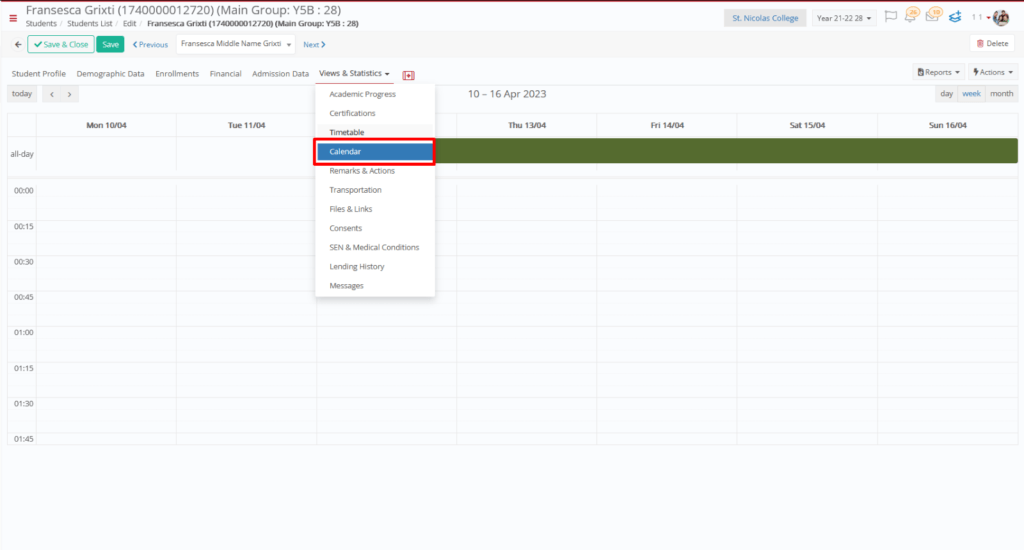
Extra Filtering Option for Main Groups in Student Lists
We’ve introduced an additional filtering option for main groups in all basic student lists.
This feature enables you to narrow down student lists based on main groups, making data management and information retrieval more efficient.
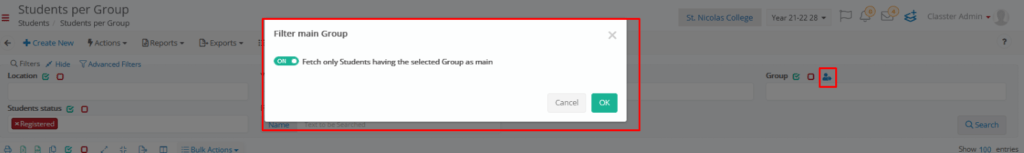
Enhanced Message Center
We’ve made two improvements in the Message Center: an added filtering option based on “High Importance” and an advanced filter “Show System Notifications”. Users can now also select recipients and add users in CC.
With these updates, users can now prioritize their messages, streamline their inbox, and ensure important notifications don’t go unnoticed. Additionally, the ability to add recipients in Cc facilitates better communication and collaboration.
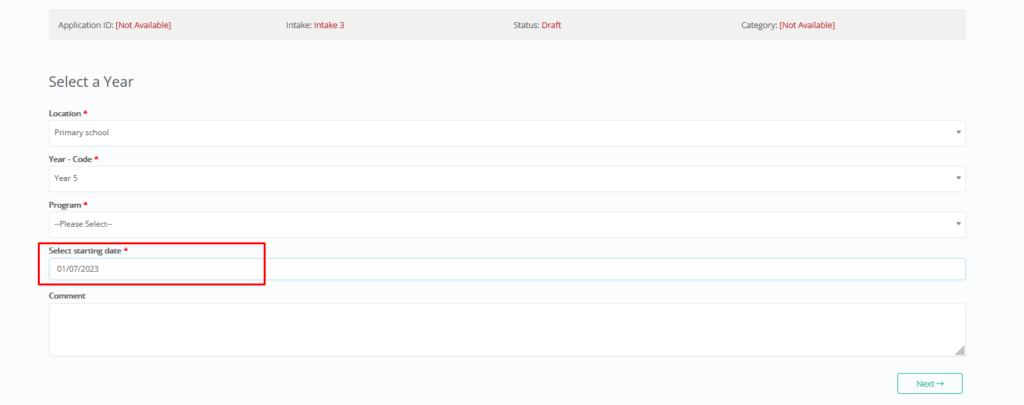
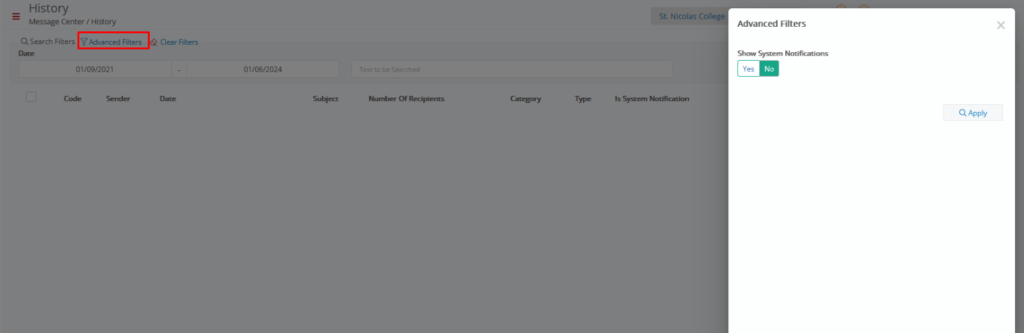
Auto-Calculation of Educational Program’s End Date
Students now have the ability to auto-calculate their educational program’s end date.
This feature allows students to stay on top of their academic journey, enabling them to plan and manage their time effectively, thereby improving their overall academic performance.
New Mandatory Guardian Addition Setting
We’ve added a new setting that requires the end user to add a guardian before creating a new student.
This added measure ensures that no student profile is created without a designated guardian. By doing this, we’re prioritizing the safety and security of students’ information, providing peace of mind for both the educational institution and the parents or guardians.
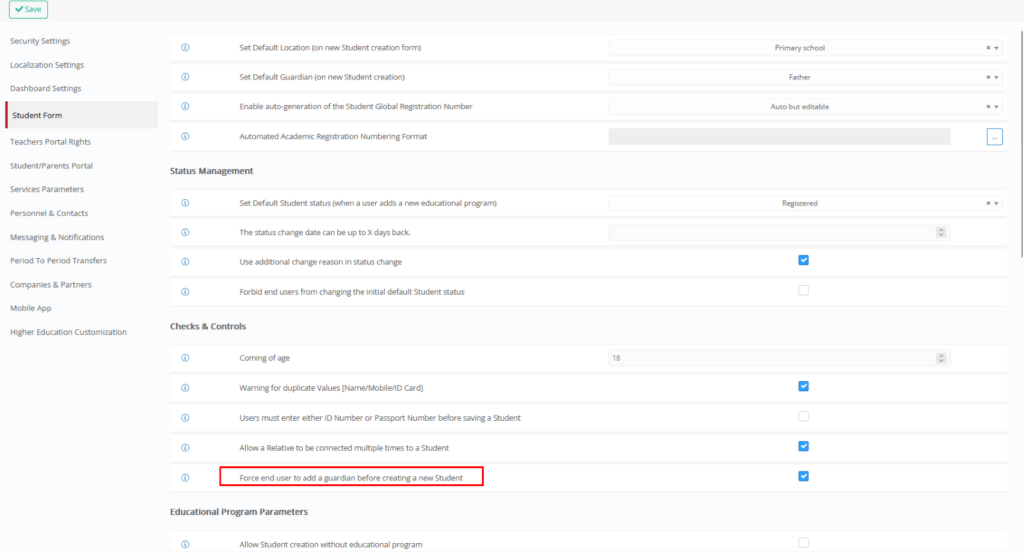
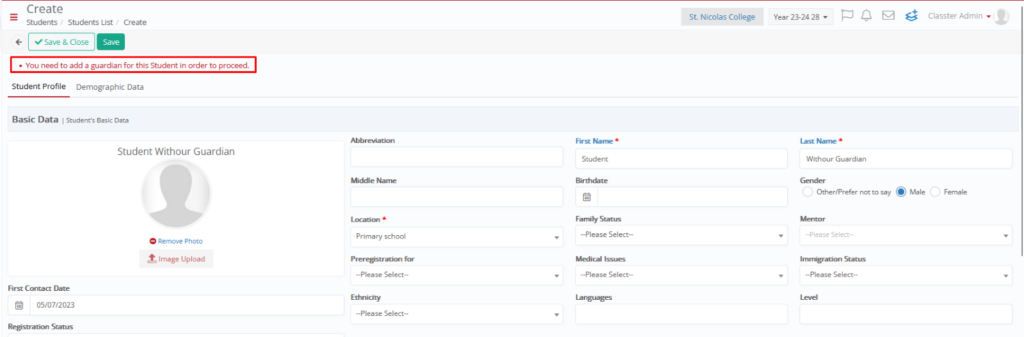
Innovative Benefits QR Code Feature
We’ve introduced a Benefits QR Code feature on the student’s card. This enhancement transforms the student card into a multipurpose membership tool for students, educators, or even employees.
The QR Code adds a layer of functionality and convenience, allowing the card to be used with digital wallets like Google Pay and Apple Pay. This means easy access to various services, discounts, and benefits tied to your organization, promoting a sense of community and value-add within your institution. Plus, the card can be tailored to fit each organization’s unique needs, offering a level of flexibility and personalization.
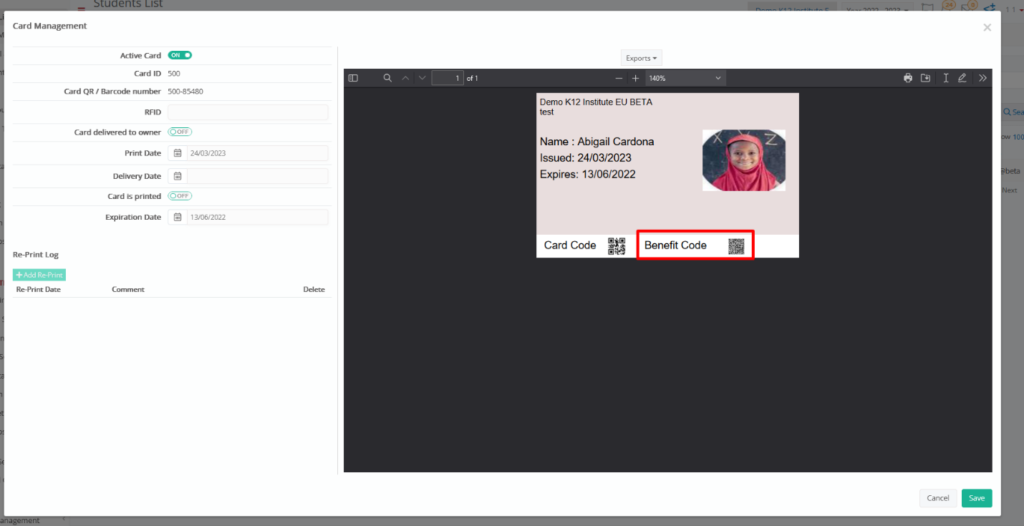
Academics
Gradebook Enhancements with New Column Additions
Gradebook now includes additional columns such as “Photo”, “Birthdate”, “Username”, “E-mail”, “Identity Number”, and “Educational Program Number”. Administrators can also select a specific ID Number.
These improvements offer a more comprehensive view of student profiles, facilitating a more personalized, efficient approach to student management.
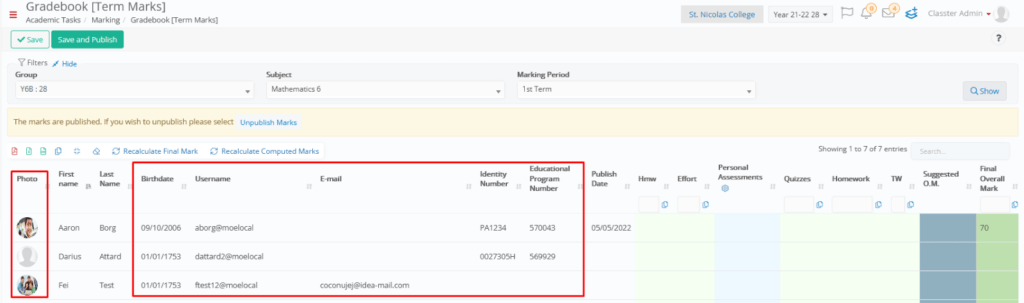
Notification Service Upgrade with “Marking Delay Notification”
A new Notification Type, “Marking Delay Notification”, has been added to the Notification Service configuration.
This addition ensures timely updates on marking progress, enhancing communication and ensuring that grading stays on schedule.
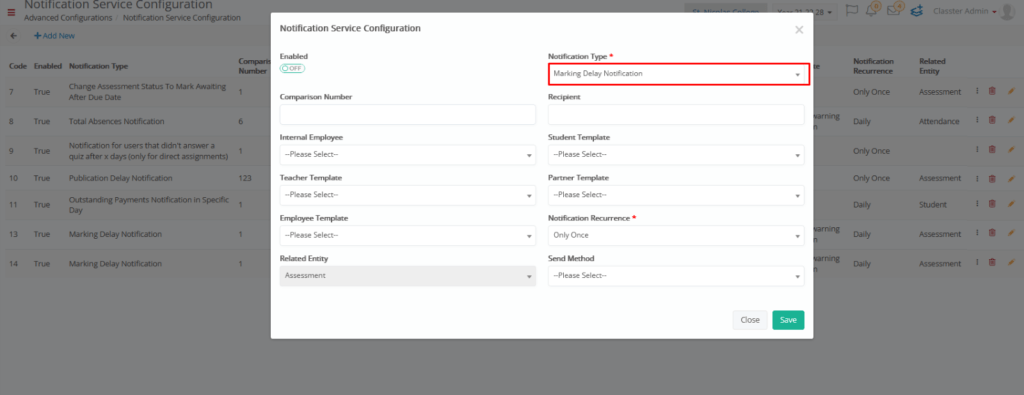
Synchronization Between Classter and Google Classroom
Educators can now synchronize assessments between Classter and Google Classroom, syncing Google assessments and fetching respective marks.
This feature bridges the gap between platforms, ensuring seamless transfer of important assessment data, and saving educators valuable time.
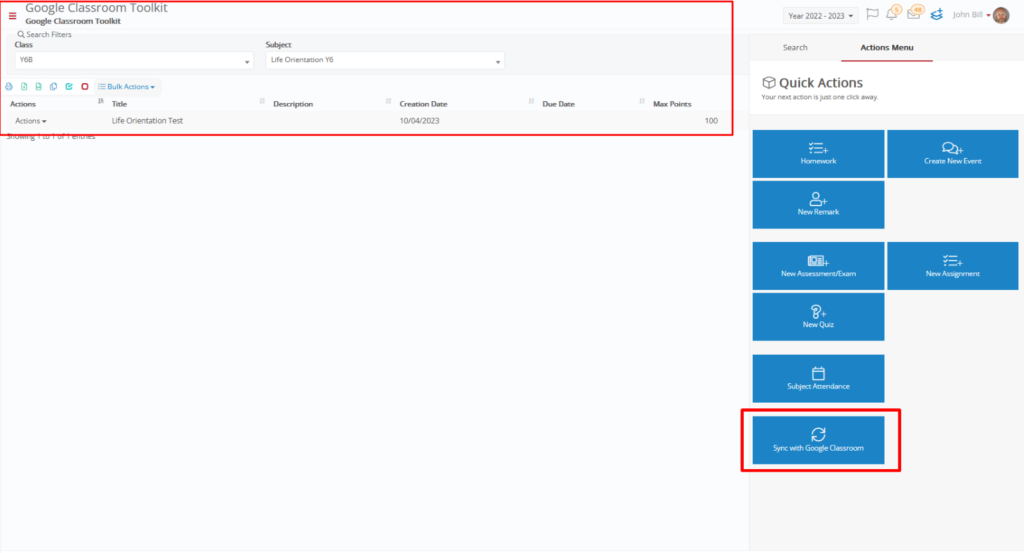
CRM
A new Advanced Filter is added when managing CRM entries, i.e., “Mentor”
Enhanced CRM Management with “Mentor” Filter
A new Advanced Filter, “Mentor”, has been added for better CRM entries management.
This feature provides a more focused and efficient way to manage CRM entries, improving the administration of mentor-mentee relationships.
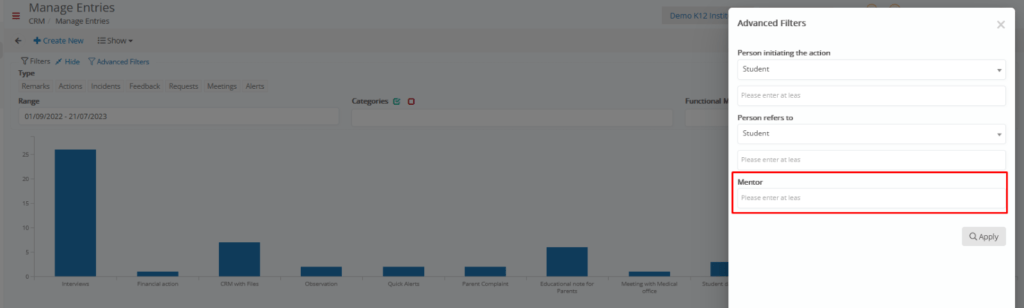
Addition of Custom Fields in CRM Categories
New custom fields have been added to CRM Categories.
This allows for more precise data entry and categorization within the CRM, ensuring data accuracy and relevancy.
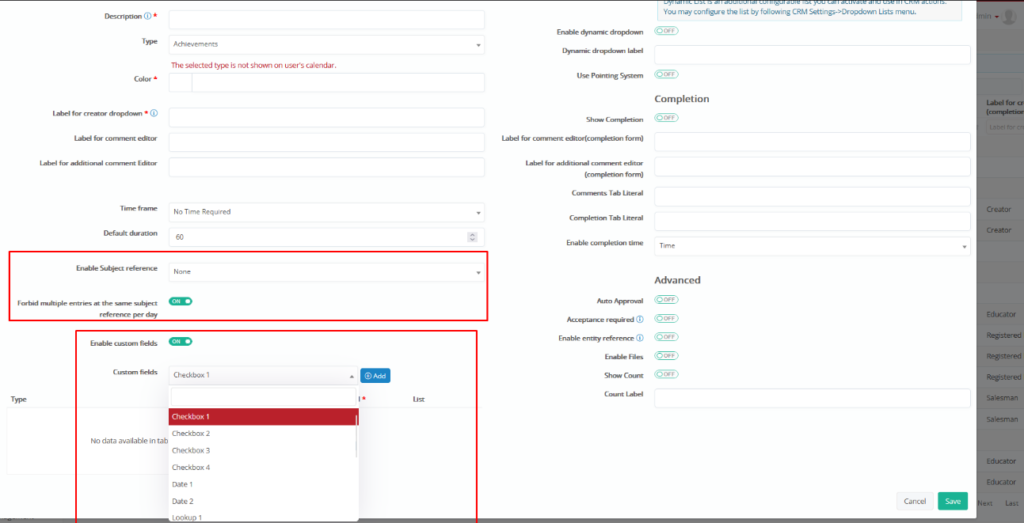
A new Bulk Action is added in the Students per Educational Program list, namely “Signature Request”
Bulk Action Addition: “Signature Request” in Students per Educational Program list
A new Bulk Action has been added in the Students per Educational Program list, namely “Signature Request”.
This allows for efficient mass communication, enabling you to easily request necessary signatures from all students in a specific program at once.
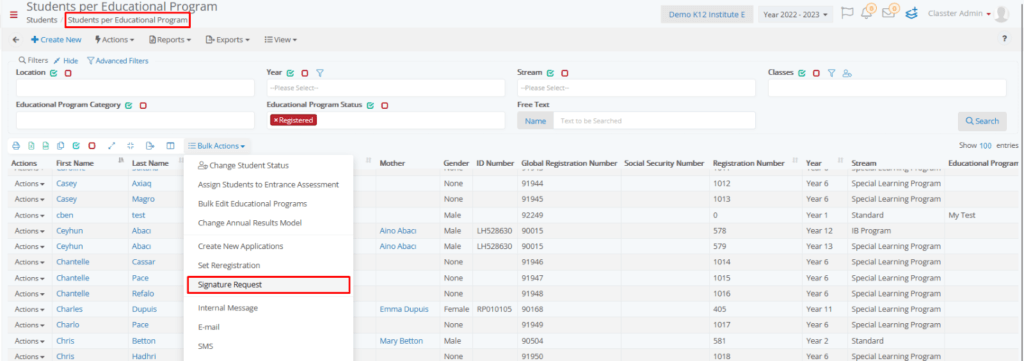
Additional Flow for Student Re-Registration with Signature Verification
An additional flow has been added to streamline student re-registration. This includes a new tab for parents with a pre-filled registration form, and options for Acceptance Text, PinCode, and Signature Entry. Once the process is completed, both parents receive a signed re-registration form from Classter. Now student’s status changes only if the respective form is signed.
This improves the re-registration process, ensuring student data accuracy and creating a seamless, convenient experience for parents.
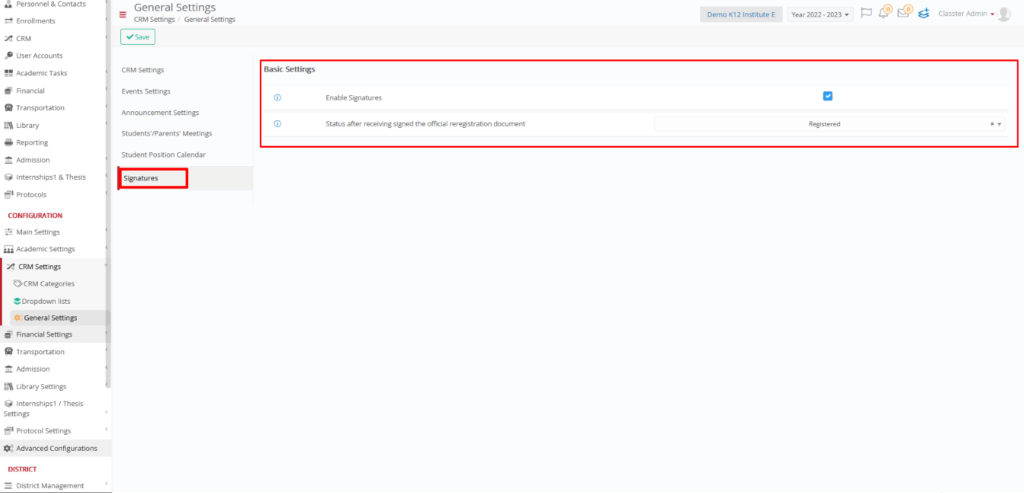
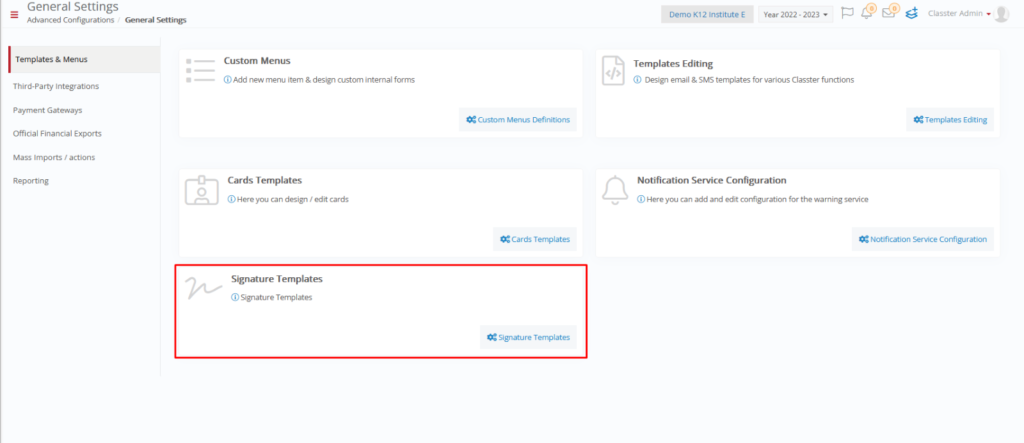
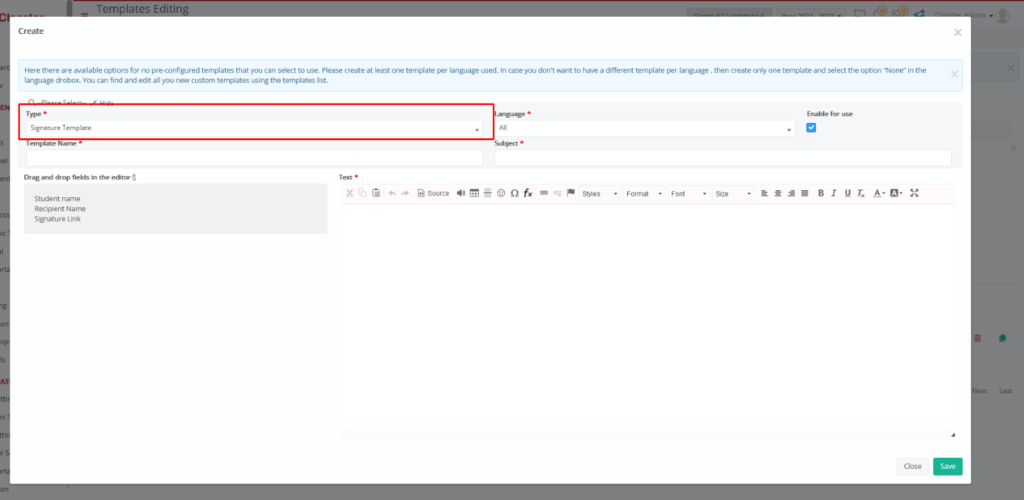
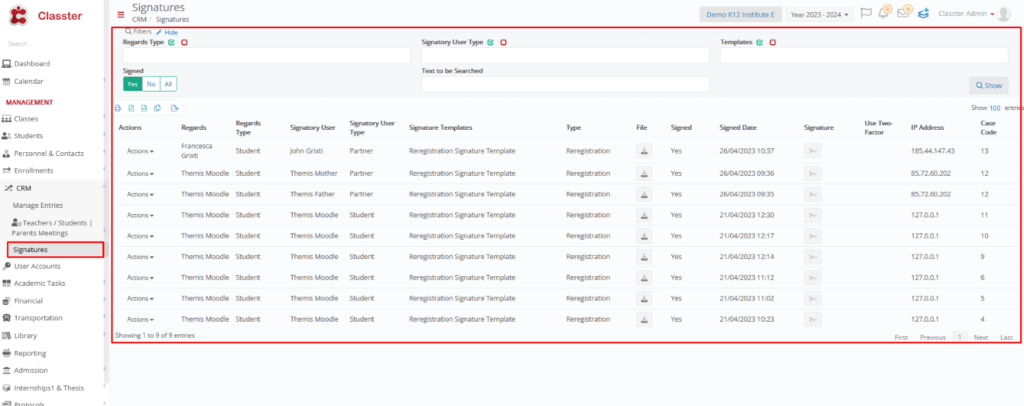
College
Internship Form Creation for Staff/Employees
Staff/Employees can now create a new internship form based on properties (shown in a dropdown list) in combination with app settings.
This feature enhances the management of student internships, providing more personalized form options for an efficient internship creation process.
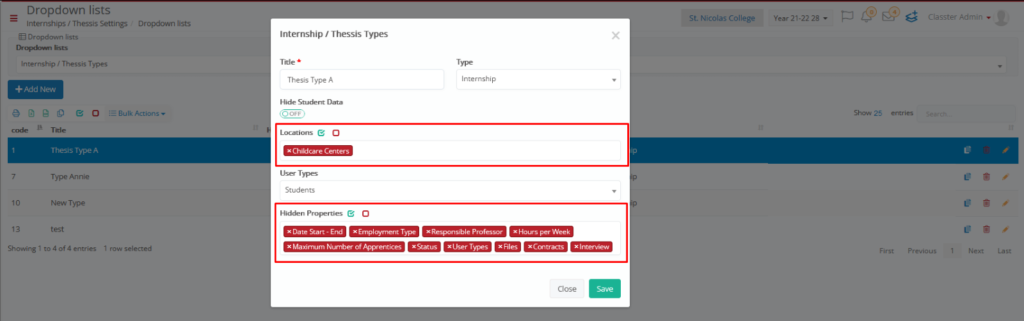
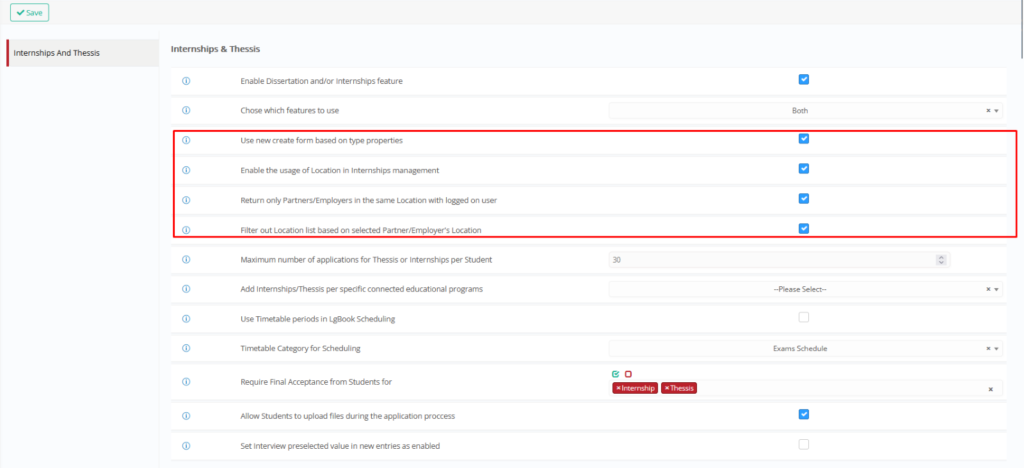
Admission
Starting Date Selection for Applicants
Applicants can now select the starting date of their preferred educational program.
This allows applicants to better plan their educational pathway, providing more flexibility and personalization in the application process.
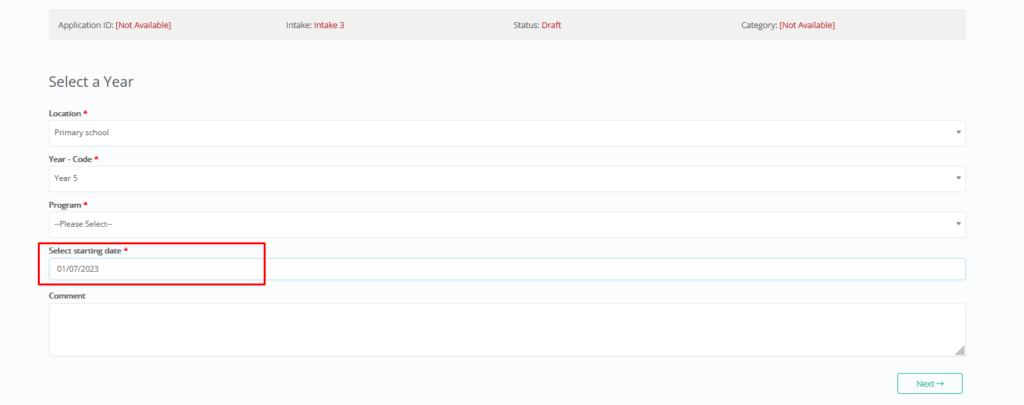
Financial
Automation Option for Standing Orders
Students/Parents can now opt for the automation of their standing orders.
This streamlines payment processes, providing more convenience and ensuring timely payments.
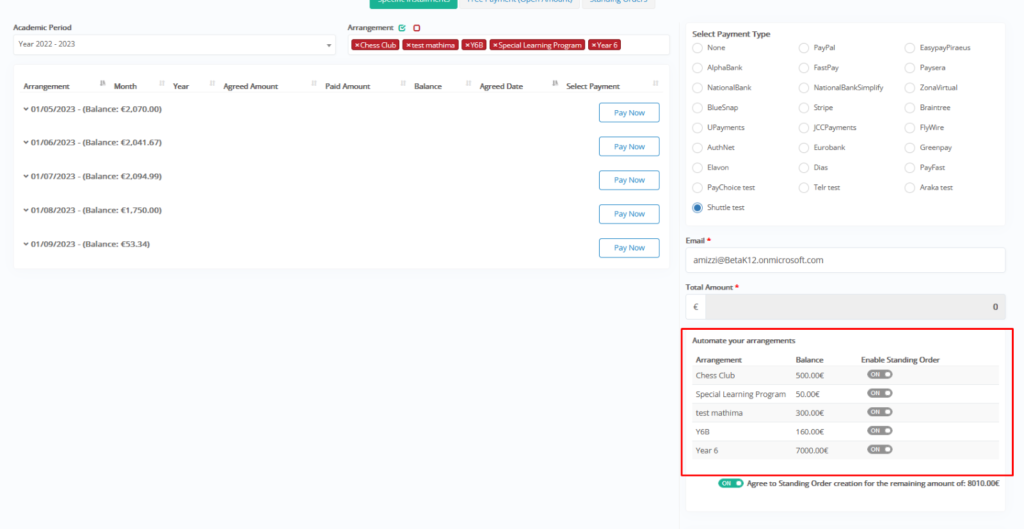
Xero Financial Export Addition
Xero financial export is now available.
This ensures compatibility with the popular accounting software Xero, facilitating efficient financial reporting and tracking.
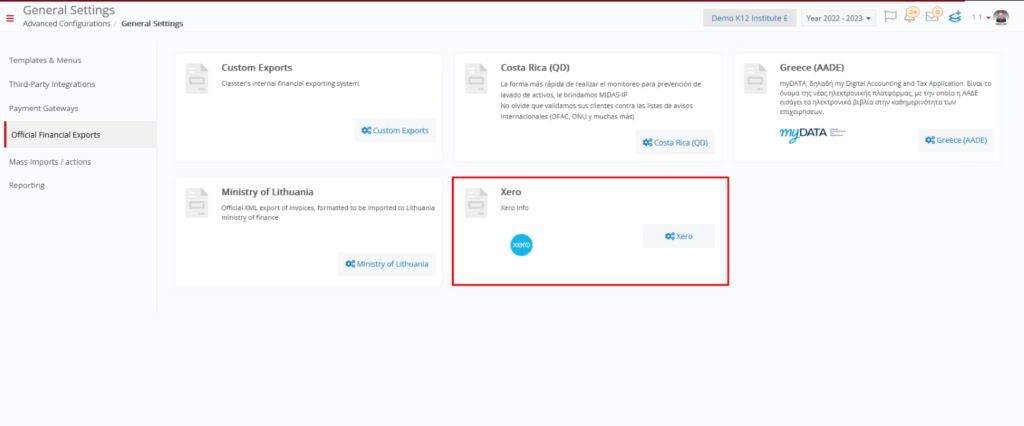
Shuttle Integration for Recurring Payments
We’ve developed a new functionality through Shuttle that allows you to set up recurring payments. This new option lets you create a standing order via Shuttle for online payments. Note that this functionality needs configuration through the platform’s AppSettings, while integration with the Shuttle payment gateway is necessary.
This addition offers an easy and convenient way for users to manage their payments, allowing them to set up and forget about recurring payments, hence removing the worry of missing a payment deadline.
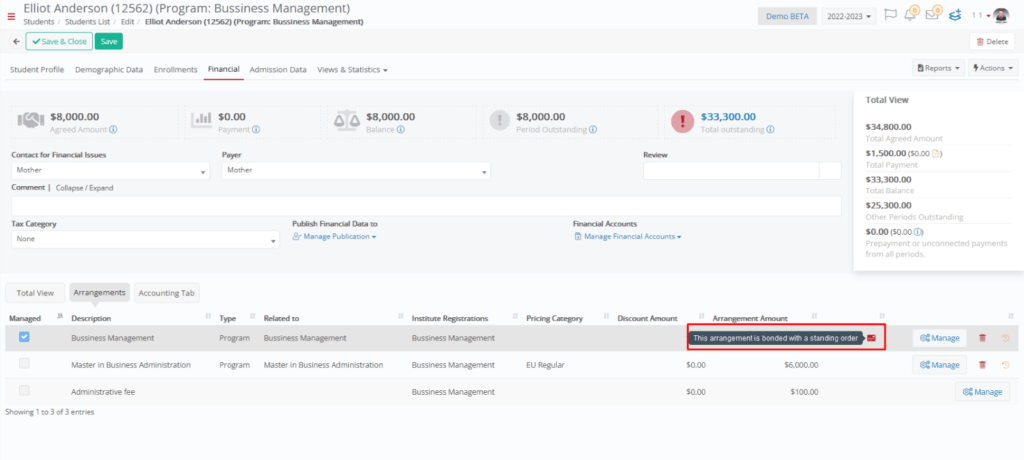
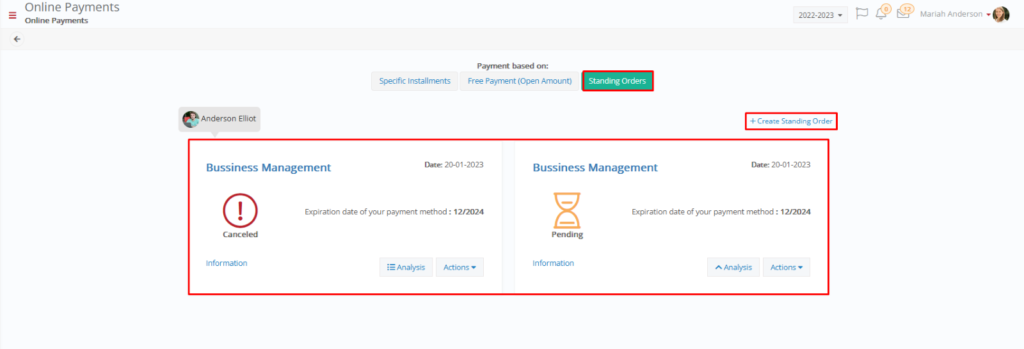
We trust these enhancements will further improve your Classter experience. We believe these new updates will provide you with the tools you need to continue to streamline your administration and focus on delivering excellent educational experiences.
As always, we look forward to hearing your feedback. Your input is crucial in our ongoing mission to continually improve and adapt Classter to your evolving needs.

