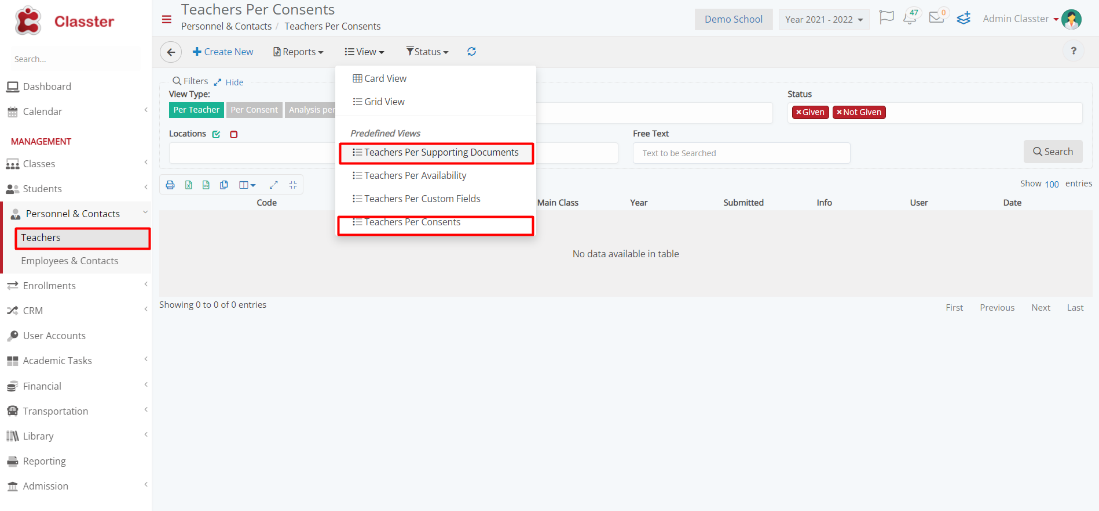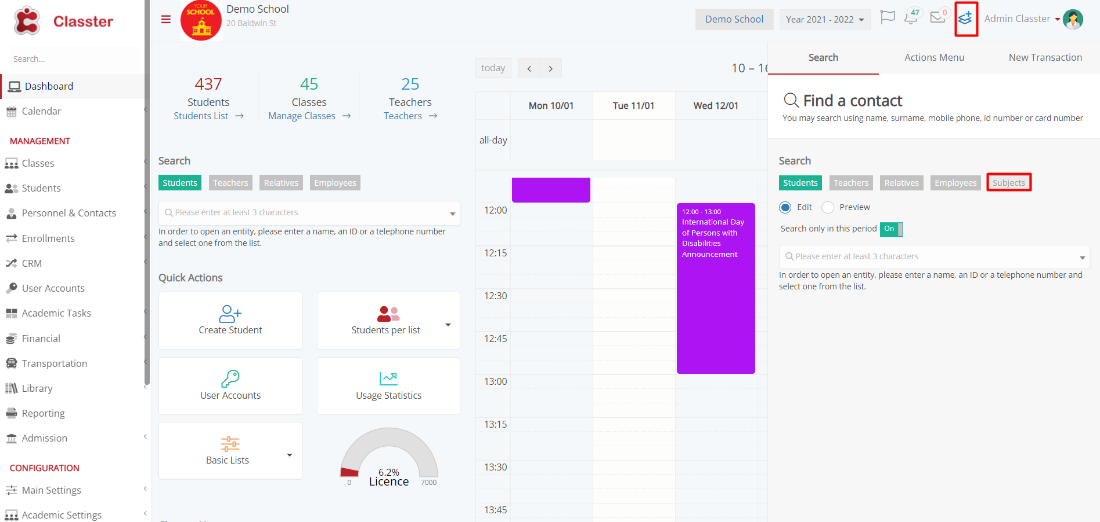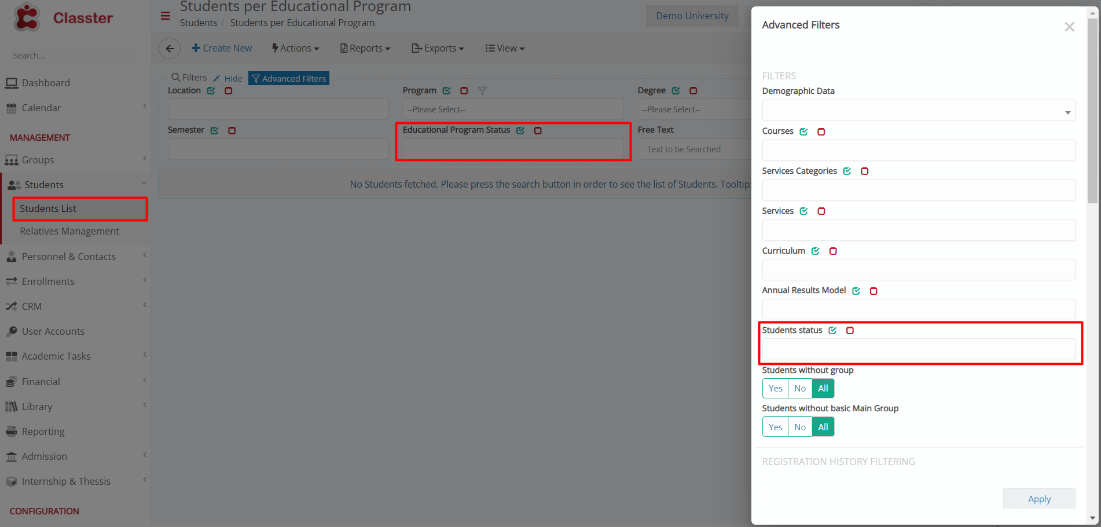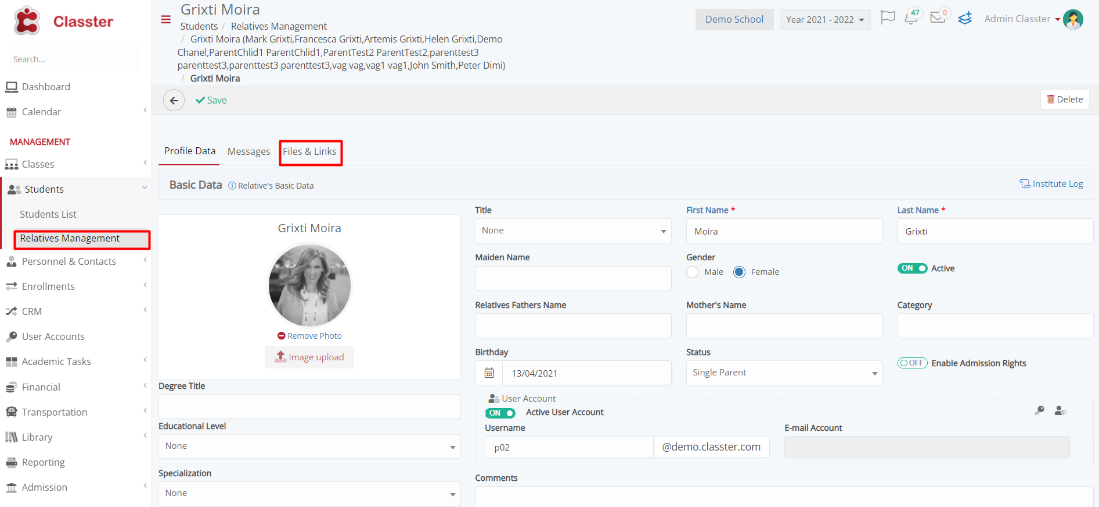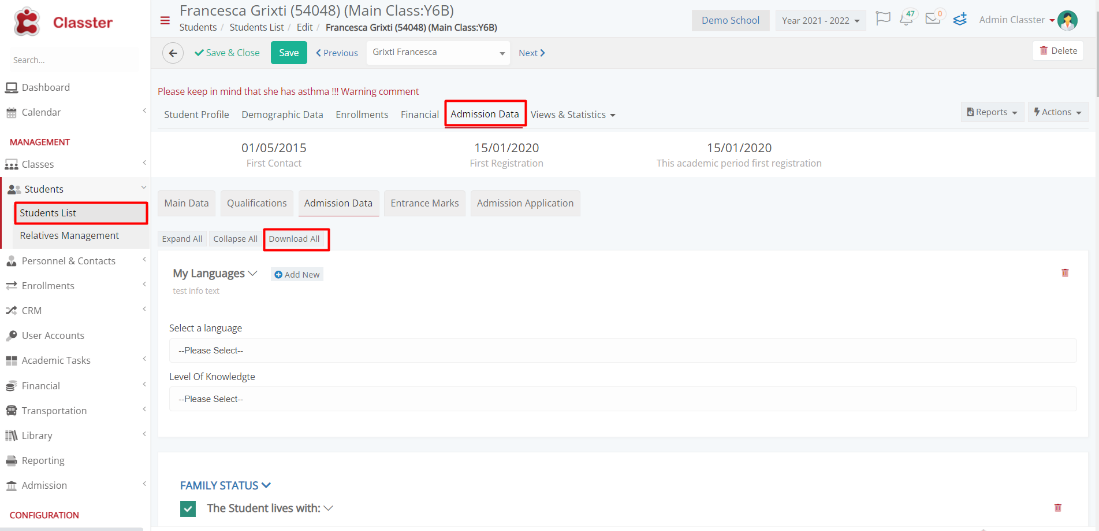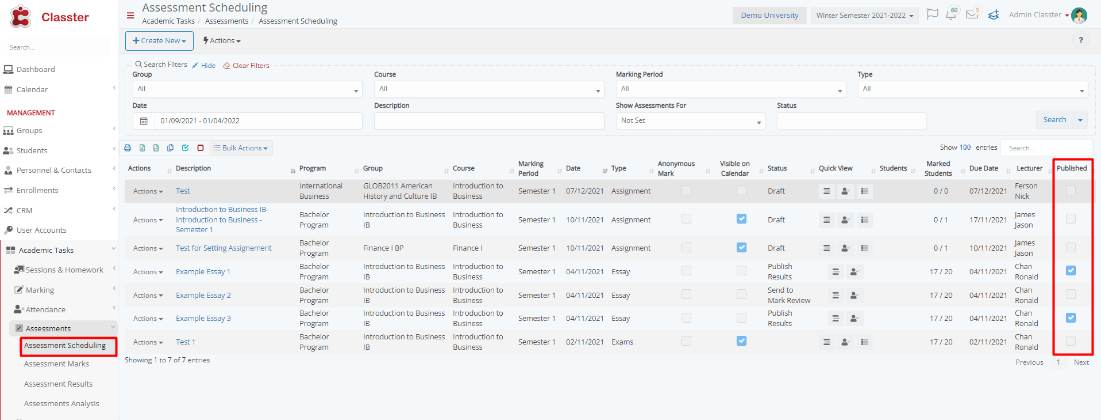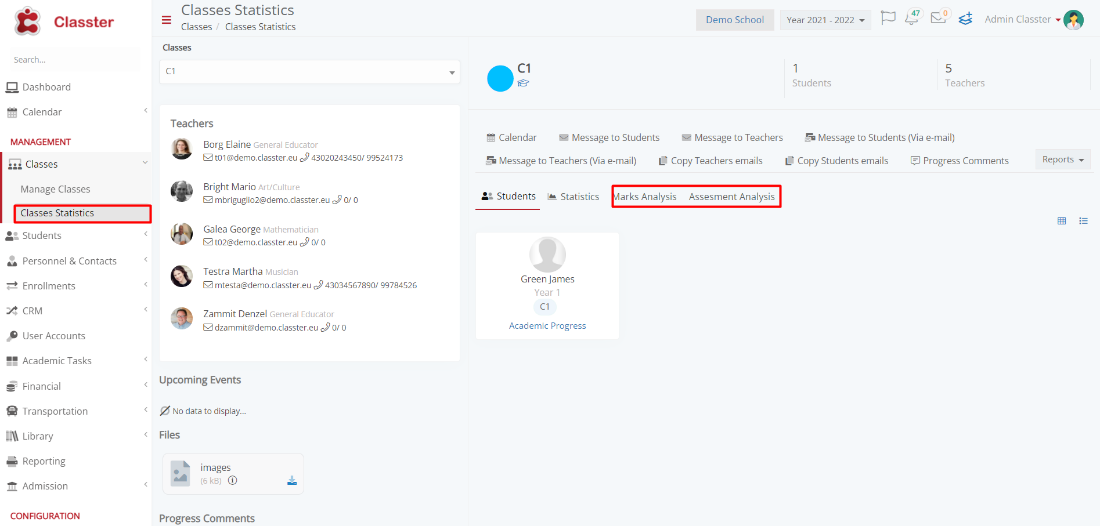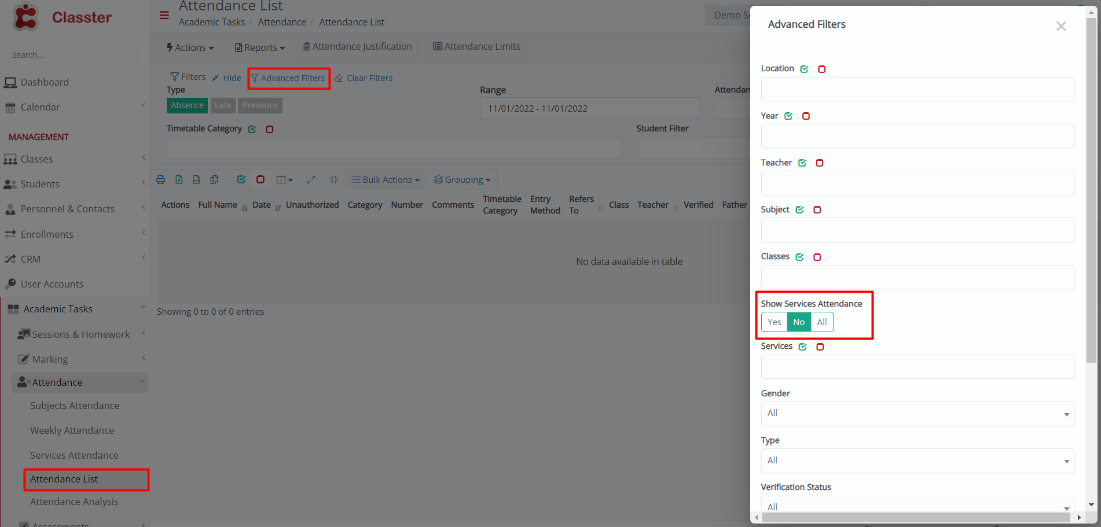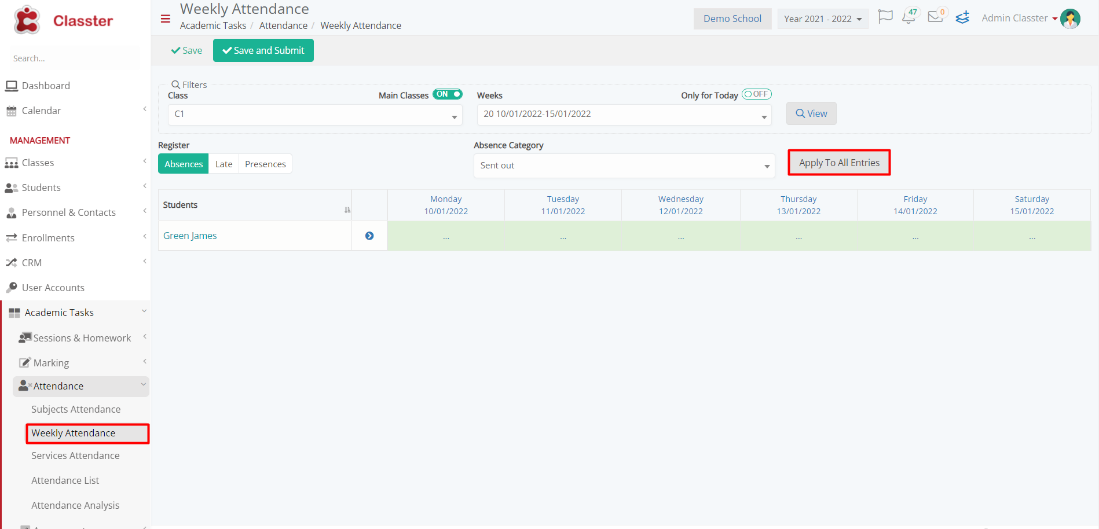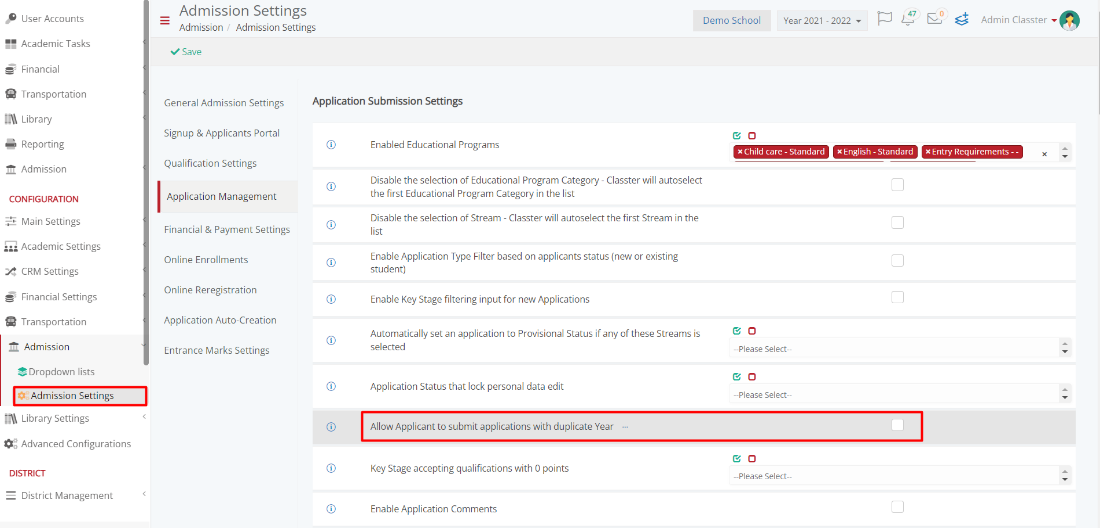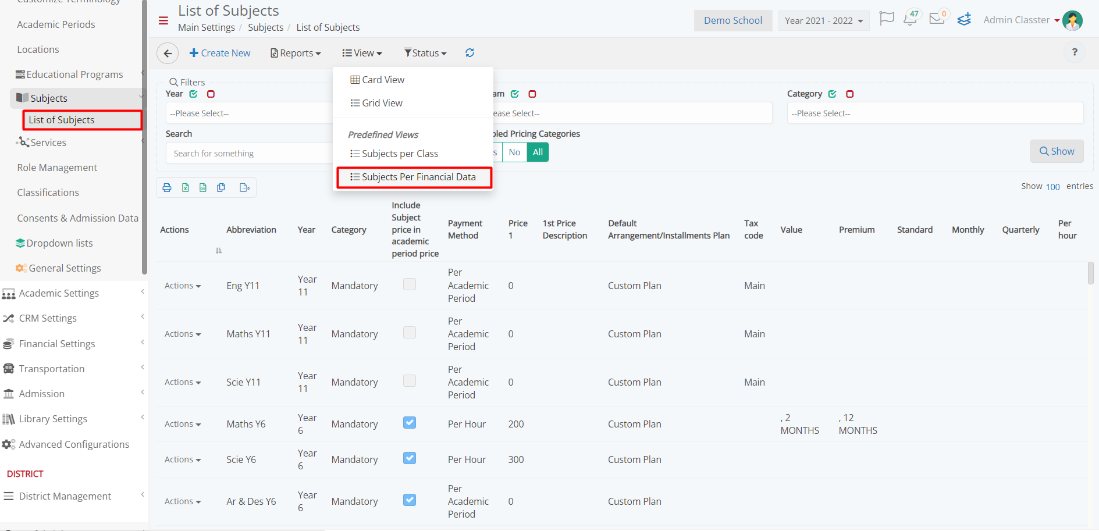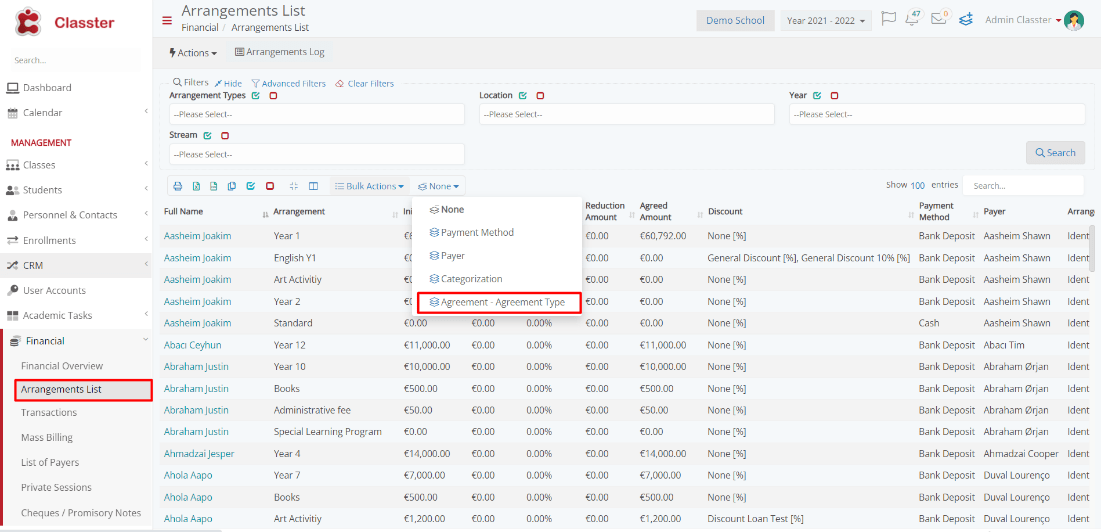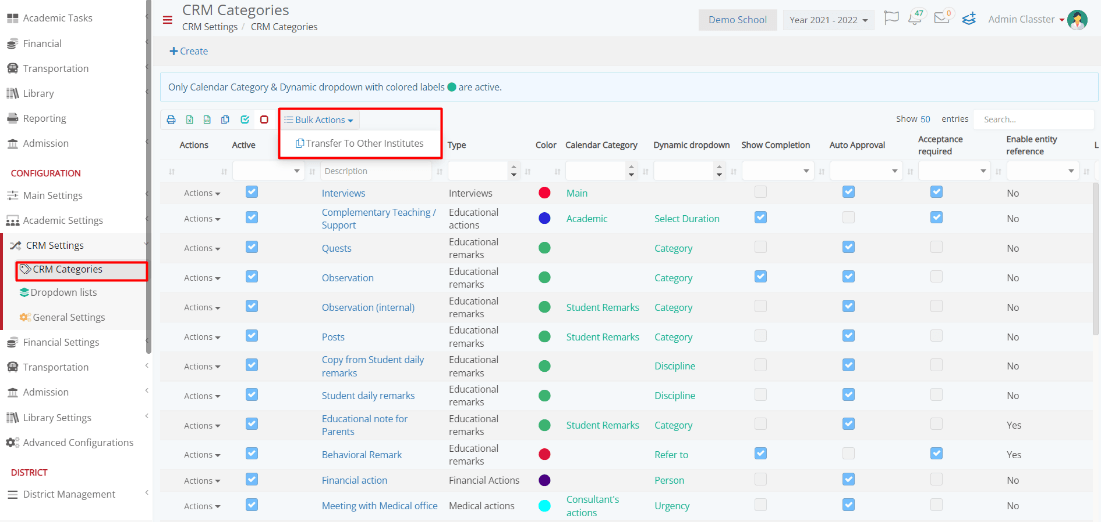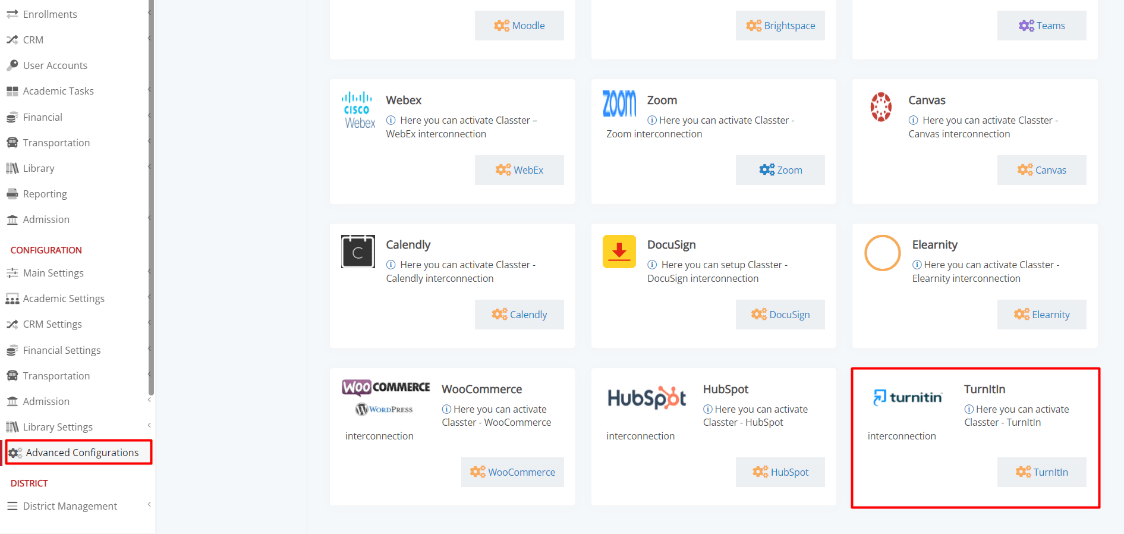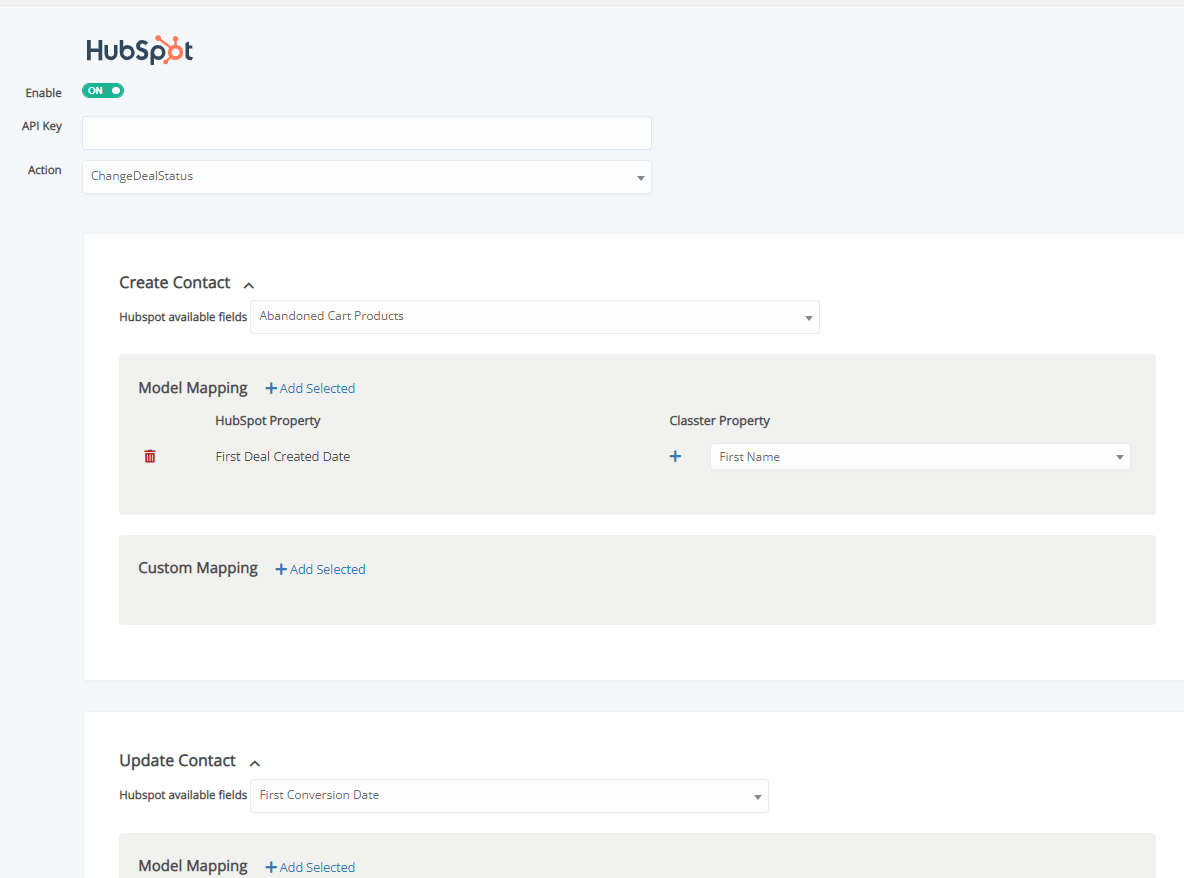Core
- All users can upload a profile picture, that may be sent to administration for approval, before becoming their official photo.
- All users can define their preferred language when logging on to the platform from their profile.
- Classter’s administrators can give different names in different menu items, depending on the user’s role.
- Teacher Portal: Supervisors can add/edit the documents of their class by default in the menu My classes.
- General restructuring in Teacher list, with three additional views “Teachers per availability”, “Teachers per consents” and “Teachers per Supporting Documents”. Teachers can now add supporting documents.
- Multiple copies of a subject can be created with a single step process. Moreover, subjects can now be massively edited.
- An additional tab has been added in Quick Search to easily search for a subject.
- An additional folder has been added to the Message Center for the archived messages, as well the option for the user to create their own folders. Additionally, more filtering options have been added.
- In Student list, one more advanced filter has been added, namely Educational Program Status. In Students per Educational Program view, additional filtering options have been added, namely the Education Program Status filter and in Advanced filters the Student status filtering.
- An additional tab “Files and Links” has been added in relatives management, that allows the upload of relevant documents.
- Four more actions have been added in the student form, namely “Manage Role/Periods”, “Add/Edit Username”, “Add/Edit E-mail”, “Transfer to Period”, “Transfer to another Institute”.
- In the Student form, and specifically in the tab Admission data, a “Download all” button has been added for downloading all registration documents simultaneously.
- The printout of a card is now produced out of an configurable template. Additionally, the QR code is produced dynamically based on configuration when choosing specific fields.
- Based on the message category, when sending an internal email recipients can also receive a notification (the notification template is configurable).
- The option “Teachers Allocations” has been removed from the Calendar View in Timetable.
- In order to provide descriptive marking for services, the service can be connected to a subject, while the subject is automatically allocated to the service’s teacher.
- The employee can change the hour a service is taking place (also visible in the service history), as well as the reason of this change. This is useful to all users to get informed (parents, teachers etc.) as well as reporting.
- Services can be copied from one company/period to another. If the service already exists, the user can select the information that will be replaced.
- When configuring a higher education institution, there is now the option for a student to be enrolled in more than one classes for attending his subjects of choice. This is activated through a setting, as soon as the enrollment history is deactivated.
- In the academic tab of a subject, employees can now view the curriculum through which the subject is offered. Additionally, a subject can be deactivated from a curriculum.
- When calculating annual results, there is now an option for the student to reserve the certification code/ID when not eligible for graduation.
- Two additional non-editable labels have been added to educational programs, namely title and abbreviation from the subject list, to build a curriculum easier
Academics
- Teacher Portal: An additional setting has been created to define which tabs will be visible in the Academic Progress tab. Moreover, when creating an assessment, the teacher can now select if this will be visible on Calendar, as well as the calendar category (e.g., exam). Additionally, the functionality between sending an email when creating or editing an assessment has been separated.
- Student/Parent Portal: An additional view of Homework has been added, per timetable. The student or parent can either view the homework for the current or the next day, depending on configuration.
- In Assessment Scheduling, results can now also be viewed in calendar view, depending on the user’s preferences.
- In Assessment Scheduling, a new column has been added, with the name “Published”, that shows if the assessment has been published or not
- When creating the Subject Planning, you can create multiple learning objectives at once.
- Teachers are provided with a new right that allows teachers who co-teach a subject to view or edit an assessment created by another colleague.
- All teachers of a class are now able to add comments for students’ progress. This functionality is set for the supervisor, while it can be configured for the rest of the teachers.
- Sessions are now created with a one step process in particular cases too, such as when a teacher is replaced or more than one teachers are teaching a subject.
- Employees can create a single session in two or more unified timetable slots.
- Two more tabs have been added to Classes Statistics, namely Mark Analysis and Assessment Analysis. Additionally, based on customization, a button has been added that allows teachers to auto calculate grading.
- Marking periods and marking scenarios can be massively assigned per subject with a one step process.
- On a class level, it can be defined if assessment and gradebook marking is to be numerically or literally displayed.
- When submitting attendance (subject or services) teachers or admins can also select the attendance category. All categories other than absence or late are displayed and can be selected from a dropdown list.
- In Attendance List, an additional advanced filter has been added, namely “Show Services Attendance”
- In weekly attendance, a button has been added that allows absences to be applied in all entries. Moreover, calendar dates have been put below each day.
Admission
- Added a tooltip to inform the applicant how to change the applications order, when they have more than two active applications.
- When uploading application documents, the admin can now define a maximum allowed number of documents.
- The date/time an application has been submitted is now visible to admin.
- The Application Management tab is included in terminology and can be renamed based on the institution’s needs.
- During the application process, you can now add the requirement for a fee payment to be completed, or the financial arrangements that are automatically created to be paid. Additional configuration is required.
- New screens have been added to gradebook and assessments, while more tools have been developed to automate Entrance Marks’ management. Meaning that applicants may complete assignments and receive grades as part of the application process.
- The entrance assessment can now be automatically created when assigned to a student in application management, having the appropriate configuration in place.
- A new setting has been added, namely “Disable the selection of Semester – Classter will auto select the first Semester in the list”. This setting deactivates the applicant’s option to select the semester he wants to apply for, since it is auto selected.
- Another setting has been added, namely “Do not show application category in applications list”. When activated, the application form changes format.
- Three new settings have been added to Admission settings. Two of them refer to automatically choosing educational programs (for example the first in the list), while the third to the users who can complete applications (students/parents).
- A new setting has been added, namely “Allow Applicant to submit applications with duplicate”, that allows multiple applications for the same Year.
%22%20transform%3D%22translate(2.1%202.1)%20scale(4.29688)%22%20fill-opacity%3D%22.5%22%3E%3Cellipse%20fill%3D%22%23c6c6c6%22%20cy%3D%2278%22%20rx%3D%2216%22%20ry%3D%2211%22%2F%3E%3Cellipse%20fill%3D%22%23fff%22%20rx%3D%221%22%20ry%3D%221%22%20transform%3D%22rotate(101.3%2056.7%2071.6)%20scale(114.99793%20140.31891)%22%2F%3E%3Cpath%20fill%3D%22%23e1e1e1%22%20d%3D%22M-16%2070.6v6.8l36.5%201.5-6.5%206.6z%22%2F%3E%3Cellipse%20fill%3D%22%23fff%22%20rx%3D%221%22%20ry%3D%221%22%20transform%3D%22matrix(3.61096%2032.35416%20-35.7339%203.98816%2029%20113.7)%22%2F%3E%3C%2Fg%3E%3C%2Fsvg%3E)
- Admission Users Grid: The dropdown list has been expanded, meaning that new filters are created. The legend with the tabs “Deactivated account” and “Deactivated from period” has been removed.
Billing
- Α new view has been added in the Subject list, namely «Subjects per financial data». This view allows users to see financial details about each subject.
- In Arrangements list an additional grouping has been added, per arrangement and arrangement type
- An additional advanced filter has been added in Arrangements list, based on which services can be filtered depending on whether a payment is required or not.
- A new setting has been added, that does not allow users to proceed with an online payment for the current period if there are open payments in the previous period.
- A new comparison filter has been added to the financial overview screen, according to which students are filtered based on unpaid amounts from other periods.
- A new setting has been added in financial settings, namely “Add Taxes to existing Price List values”. When the setting is activated, the final amount adds any additional taxes to the price list.
- When creating an arrangement including all subjects where the student is enrolled in, and in case there are different VAT categories for different subjects, different arrangements will be created for each group of subjects with a different VAT.
- When importing Excel sheets with online payments, you can now define the invoice number and series.
CRM
- A new setting has been added regarding online meetings, that defines which mode is preselected when arranging a meeting (per my availability/per teacher availability).
- In the per teacher availability mode in online meetings, users can also select: the duration of the meeting, the availability per class, the meeting type, if the meeting can only be arranged through administration.
- In CRM categories bulk actions have been added to enable the transfer from an institution to another, while also being able to replace existing data.
%22%20transform%3D%22translate(2.2%202.2)%20scale(4.30078)%22%20fill-opacity%3D%22.5%22%3E%3Cellipse%20fill%3D%22%23cfcfcf%22%20rx%3D%221%22%20ry%3D%221%22%20transform%3D%22rotate(-119.6%2063%205.2)%20scale(74.41752%2033.84236)%22%2F%3E%3Cpath%20fill%3D%22%23cecece%22%20d%3D%22M41.6%2028.3L51.4%2065l-55%2014.7-9.8-36.7z%22%2F%3E%3Cellipse%20fill%3D%22%23fff%22%20cx%3D%22222%22%20cy%3D%2254%22%20rx%3D%2291%22%20ry%3D%22248%22%2F%3E%3Cellipse%20fill%3D%22%23fff%22%20rx%3D%221%22%20ry%3D%221%22%20transform%3D%22rotate(126.5%20-11.4%2061.1)%20scale(45.66779%2031.93315)%22%2F%3E%3C%2Fg%3E%3C%2Fsvg%3E)
- An additional filter plus custom export has been added to CRM management to ease the CRM entries grouping.
Transportation
- In student daily routes, the employee can add a general comment related to the route.
Surveys & Quizzes
- Teachers can now copy a quiz to another academic period, as a bulk action in the corresponding list.
Advanced Features
- Turnitin Integration: When activated, all assignments are checked for plagiarism, while the teacher receives a similarity report when grading the assignment.
- HubSpot CRM Integration: Classter offers now an integration with HubSpot CRM, allowing the pushing of data from Classter to HubSpot (one-way). When creating or editing a student in Classter, contacts and deals are created correspondingly in HubSpot. Each deal and student status is synched between Classter and HubSpot. Users are provided with the appropriate interface for data mapping between the two applications, where they have the option to sync Classter entities with HubSpot custom properties.
- Outlook API Integration: The integration has been extended to automatically create MS Teams meetings. This functionality also depends on the Events and Sessions configuration.