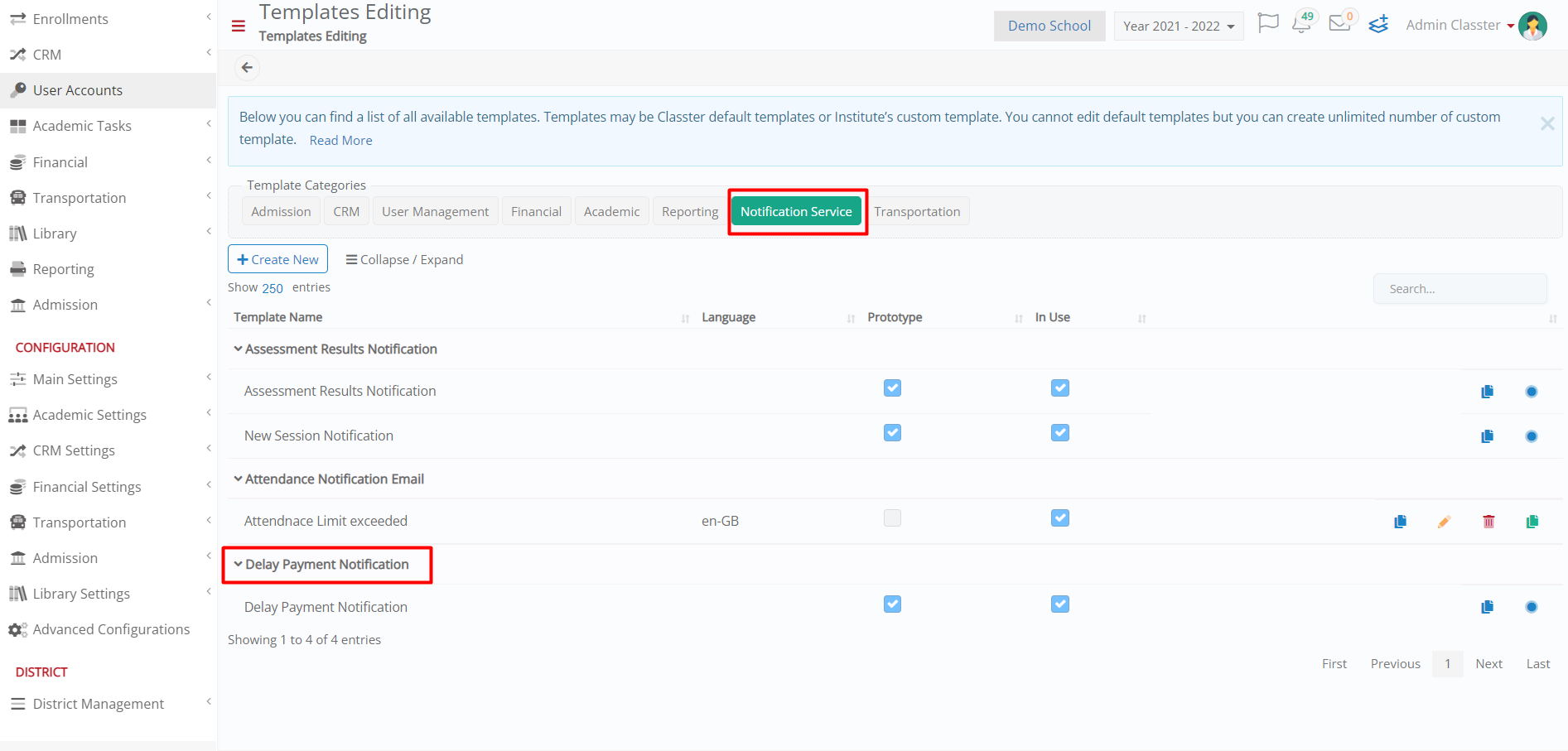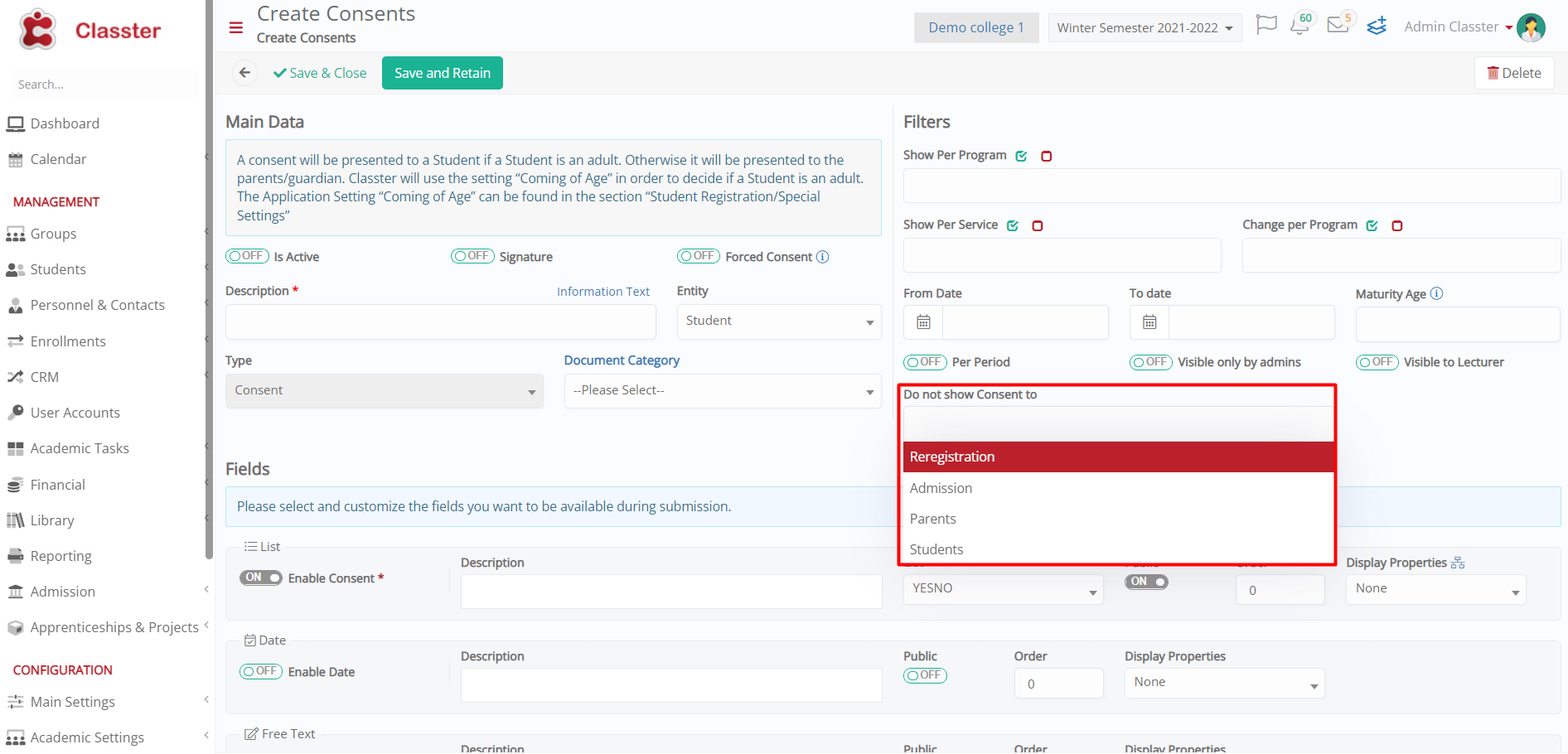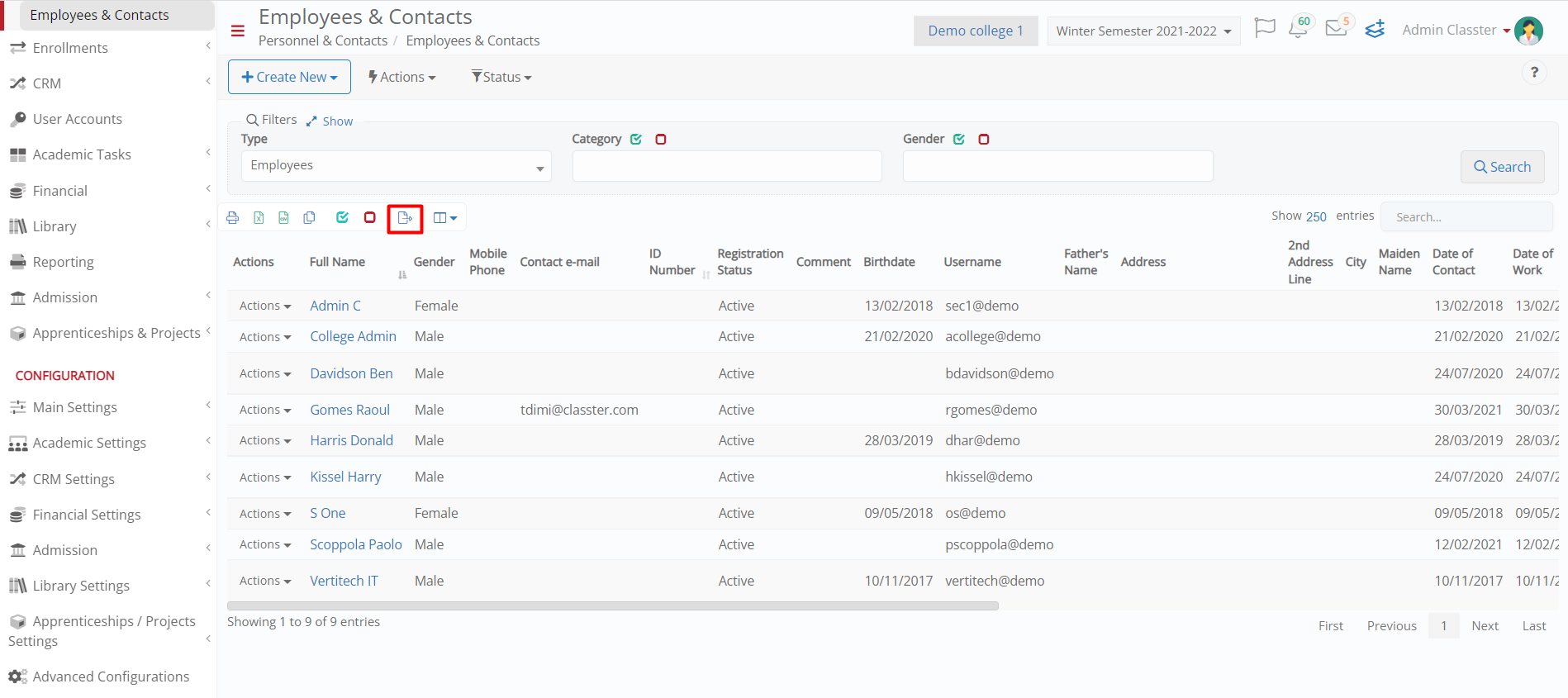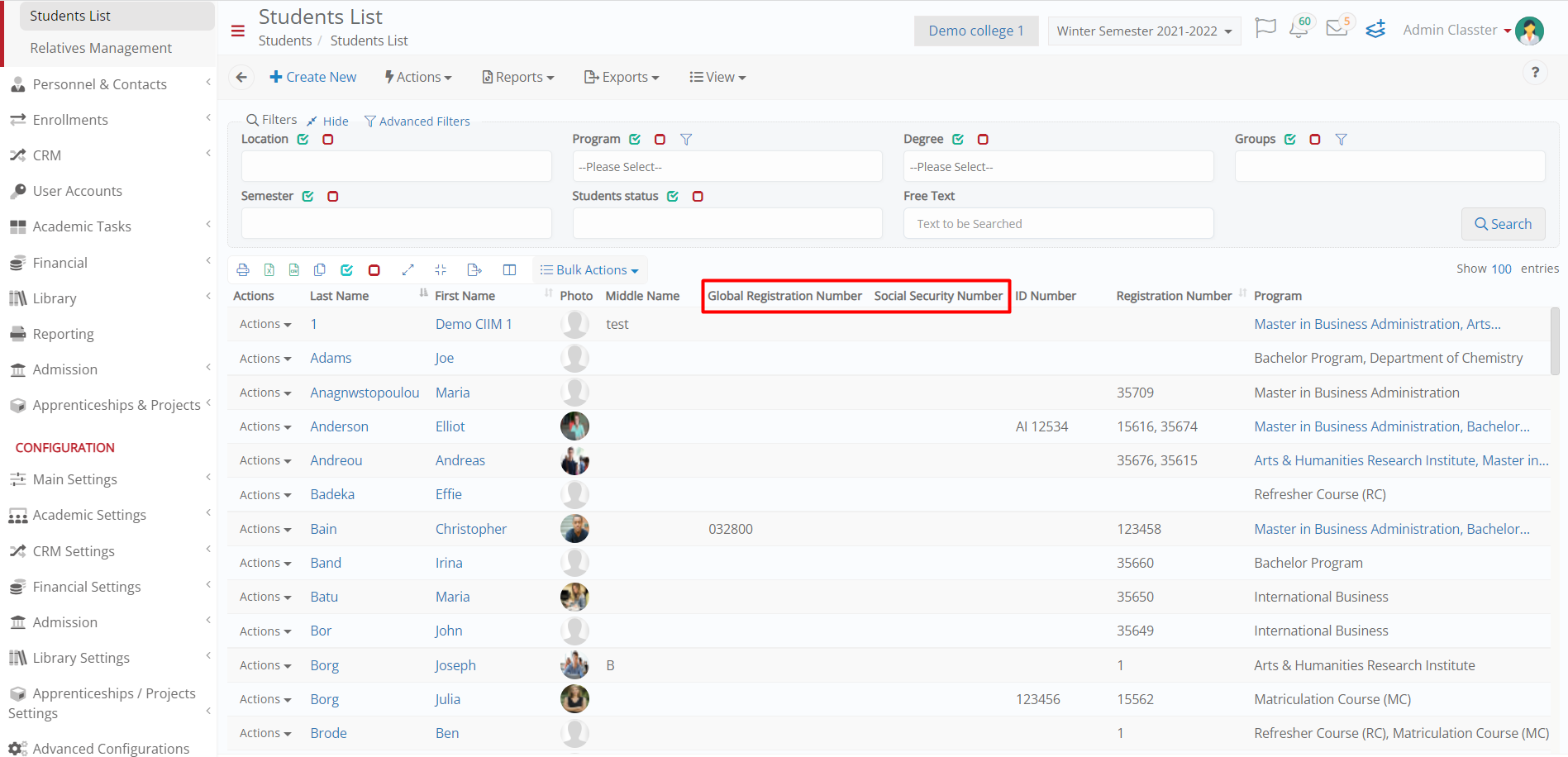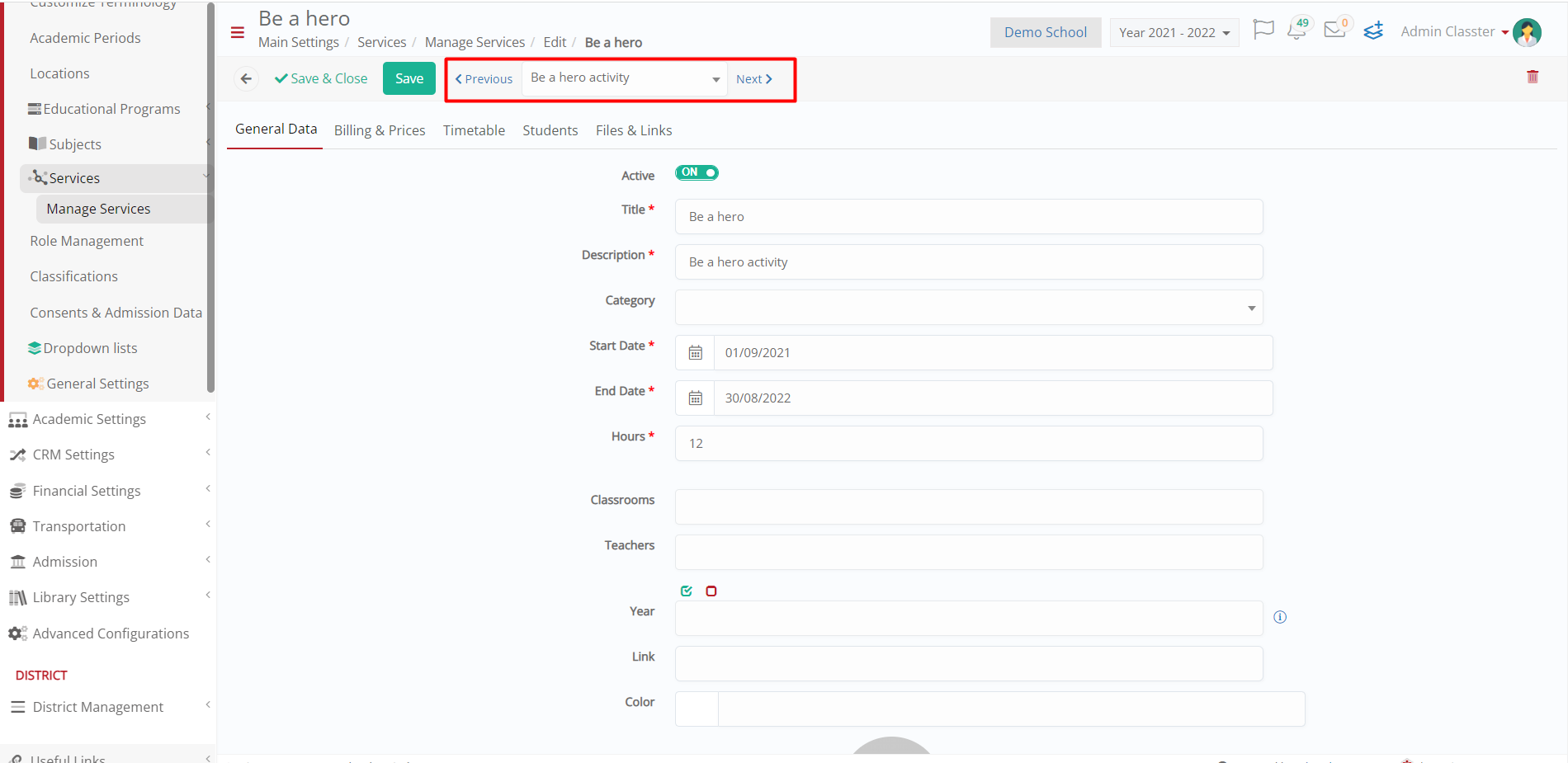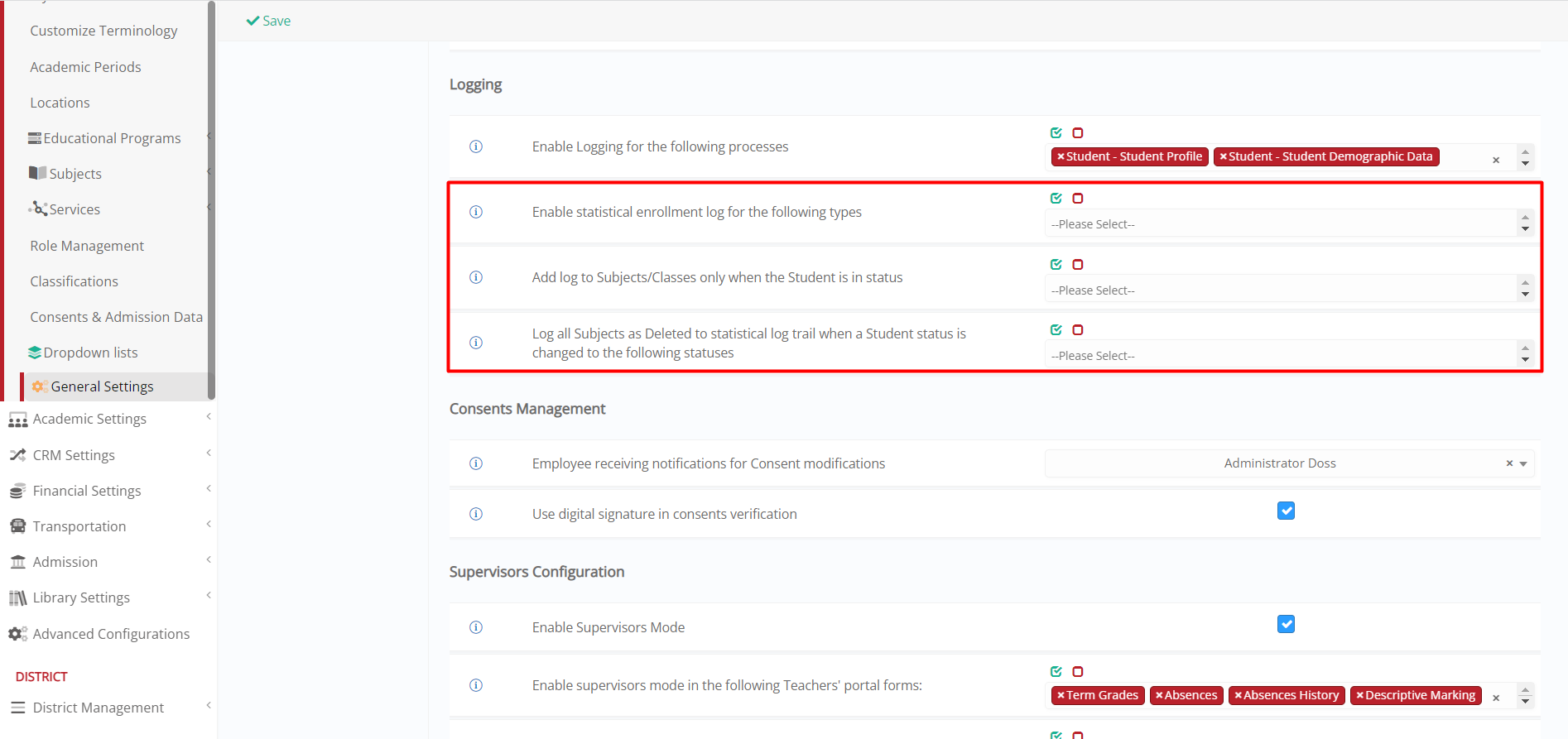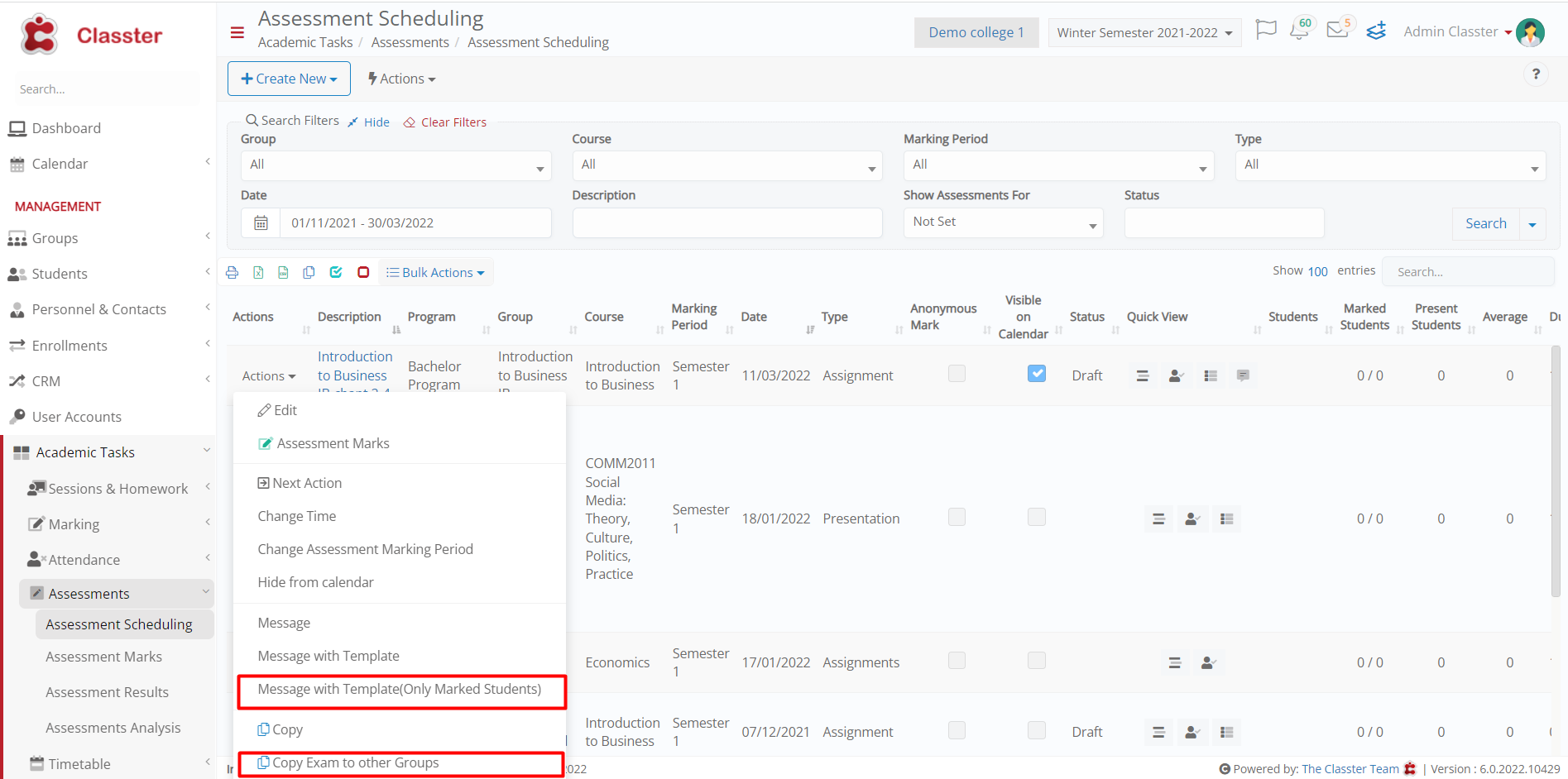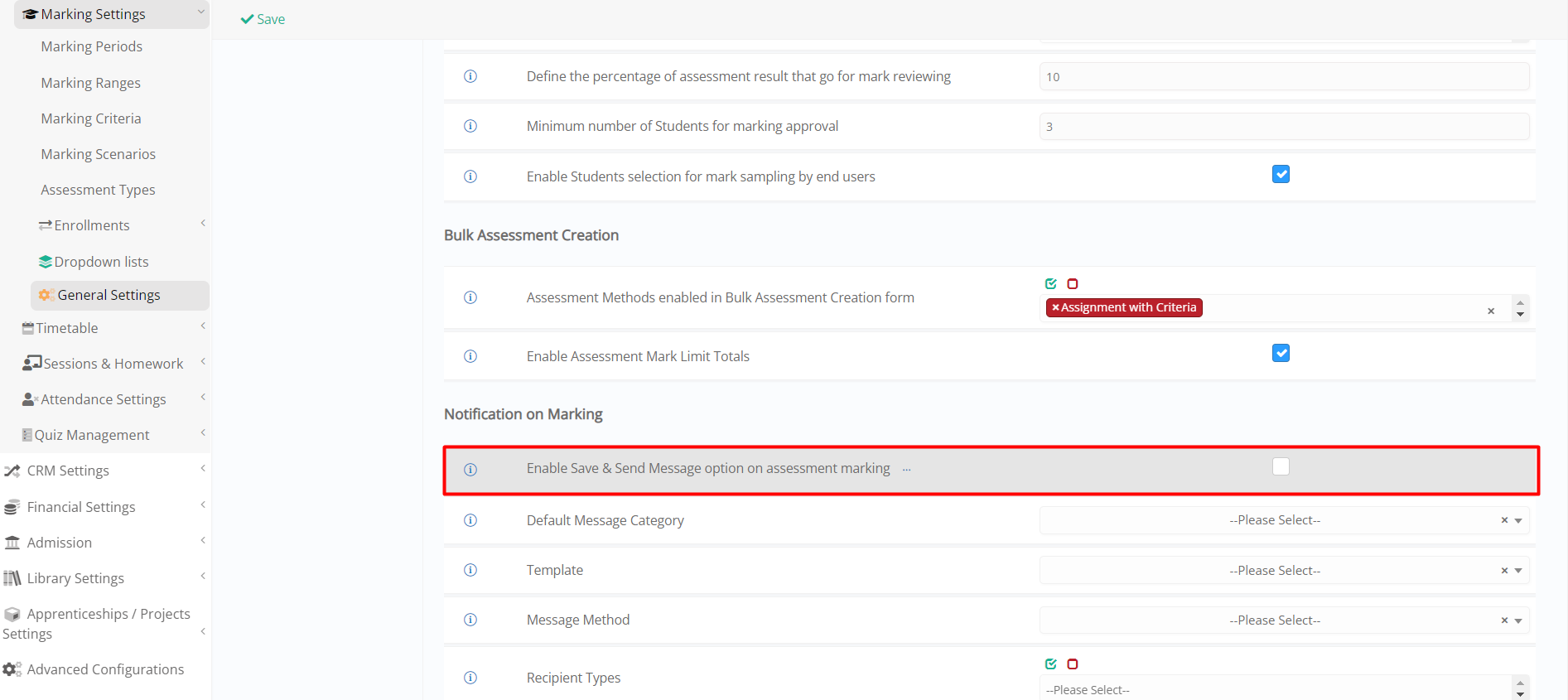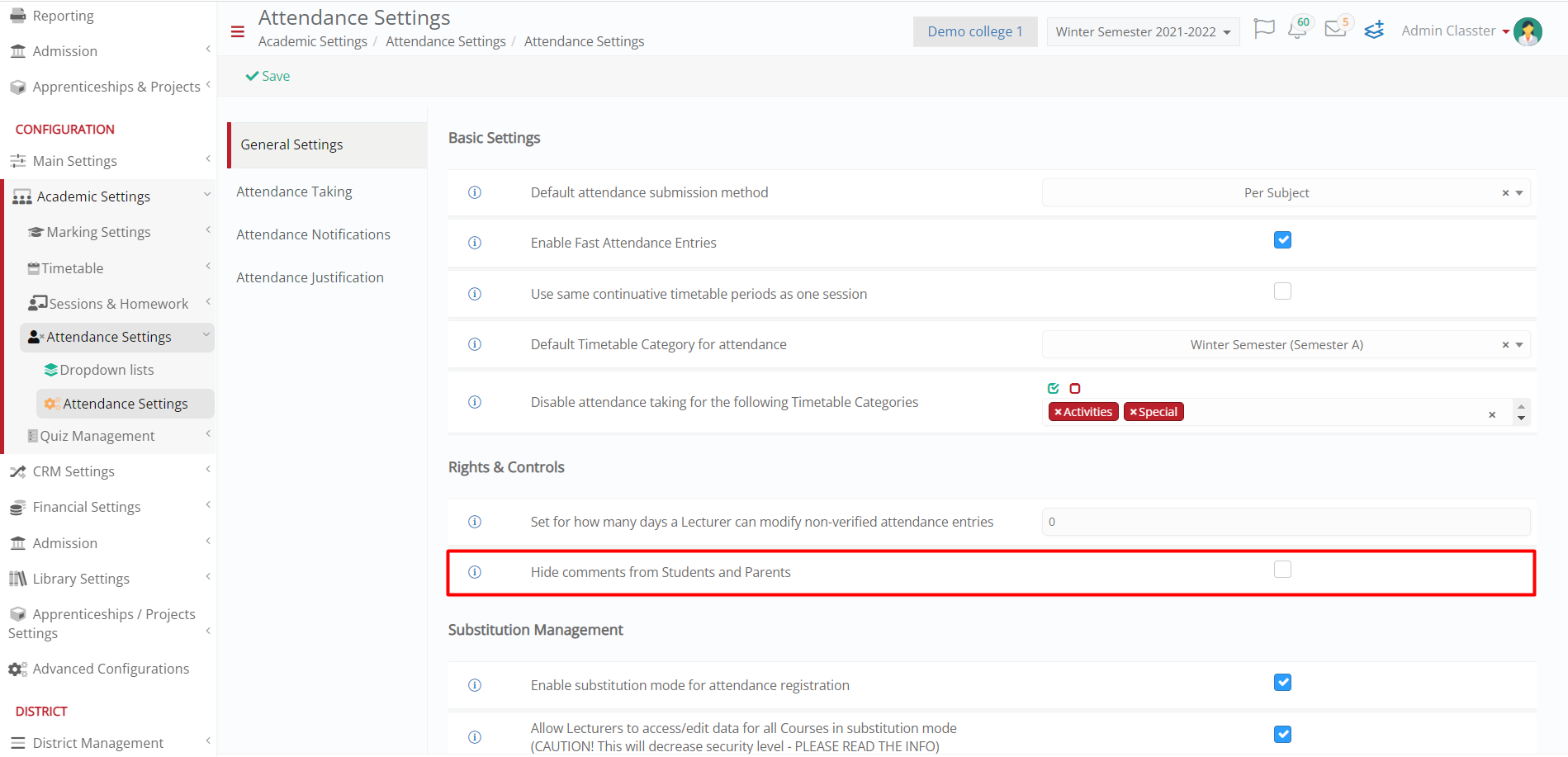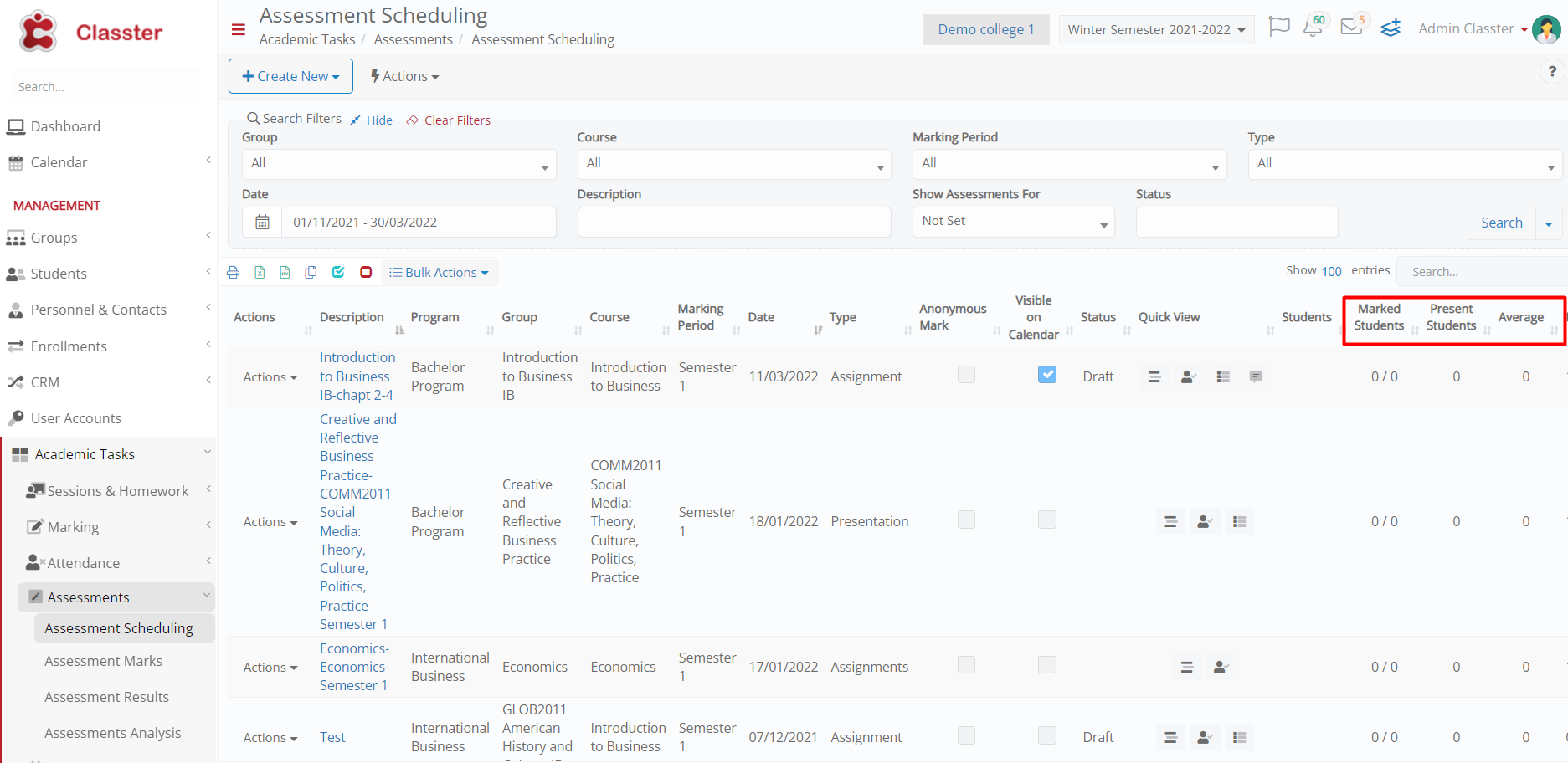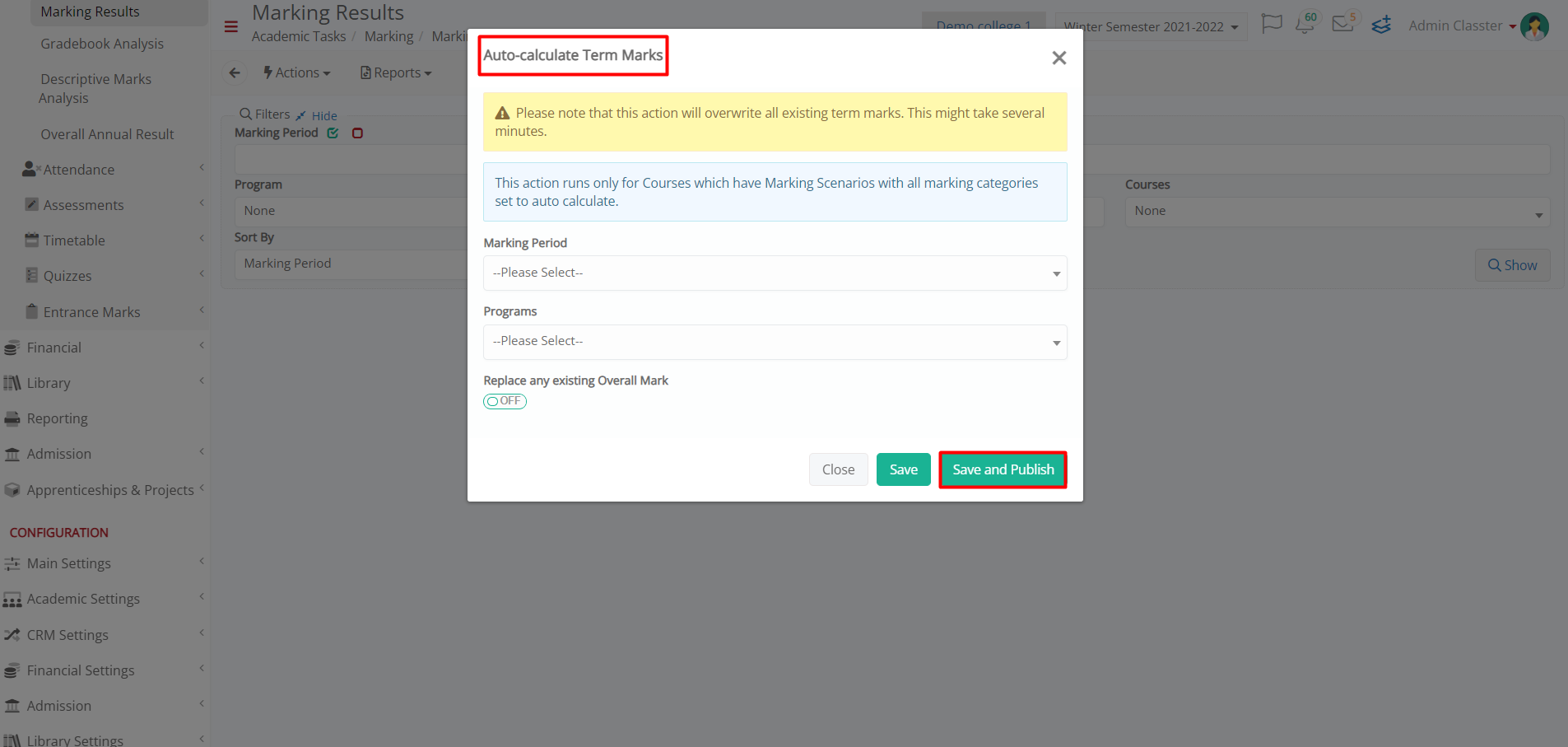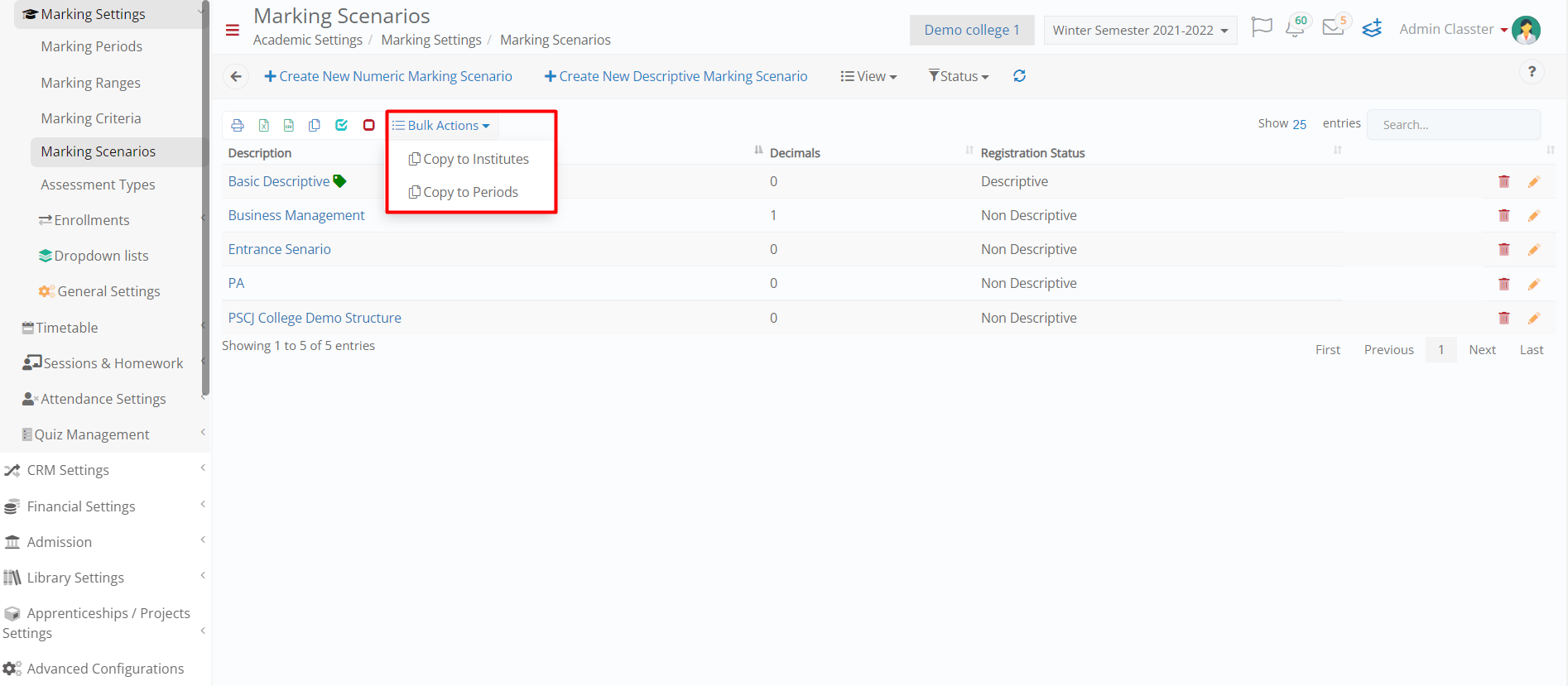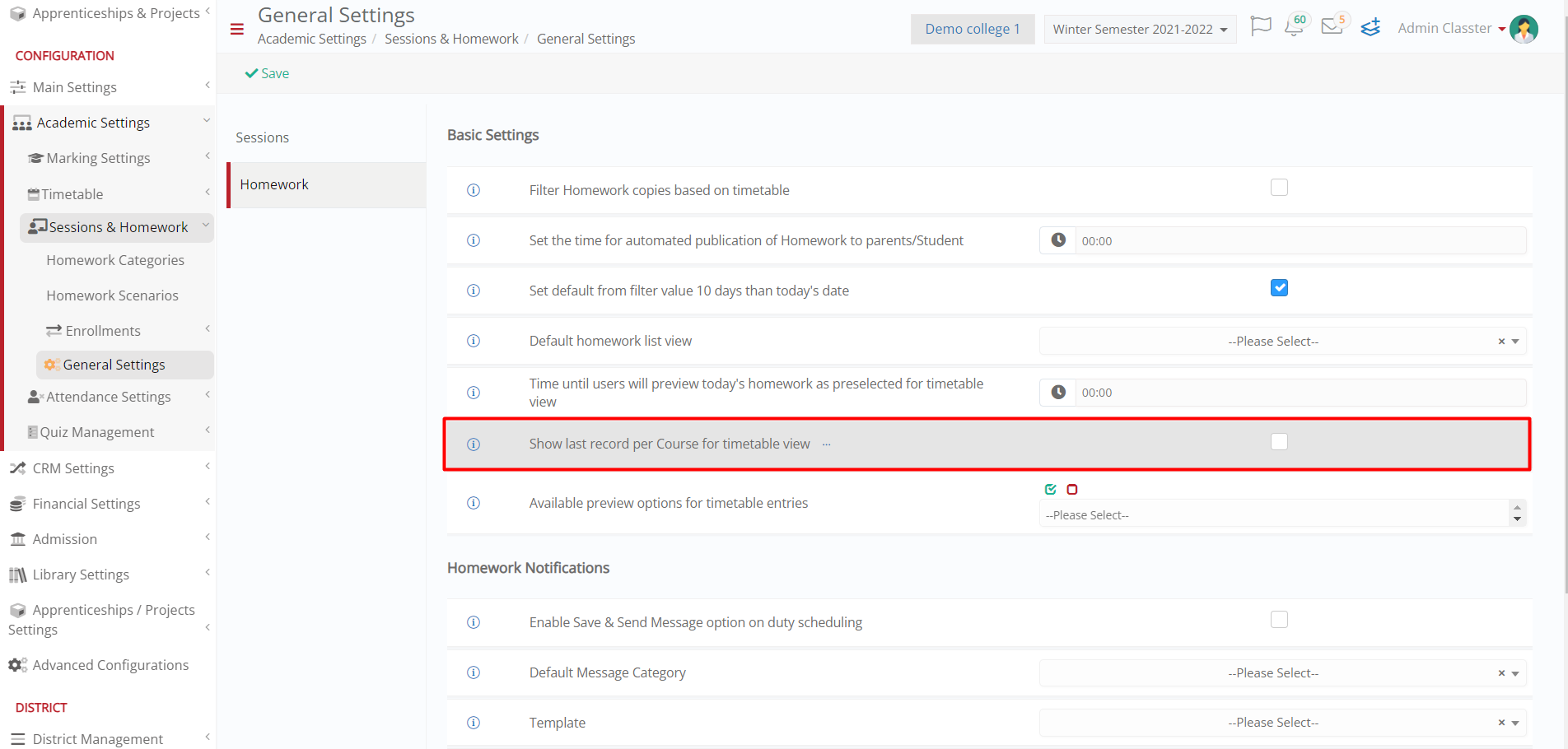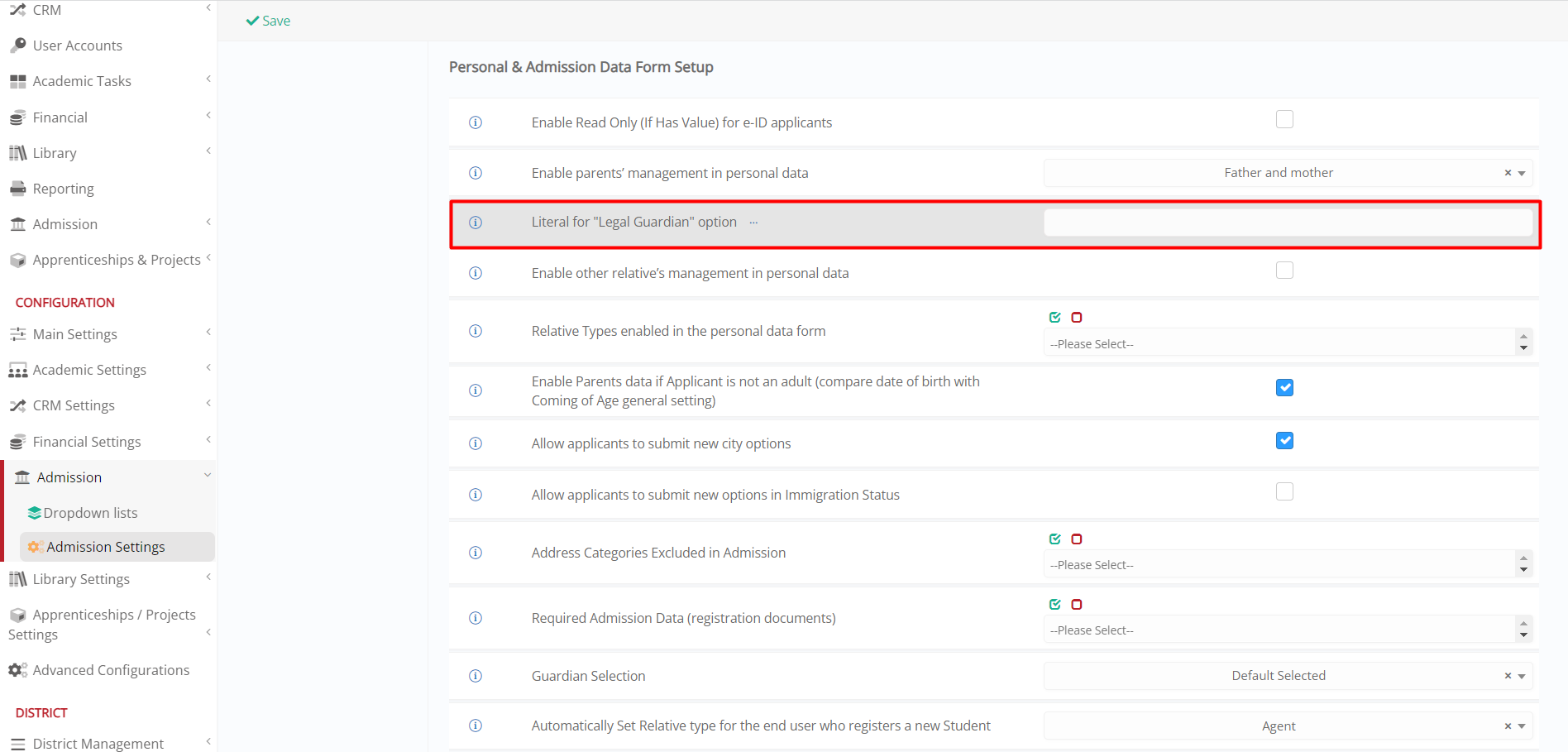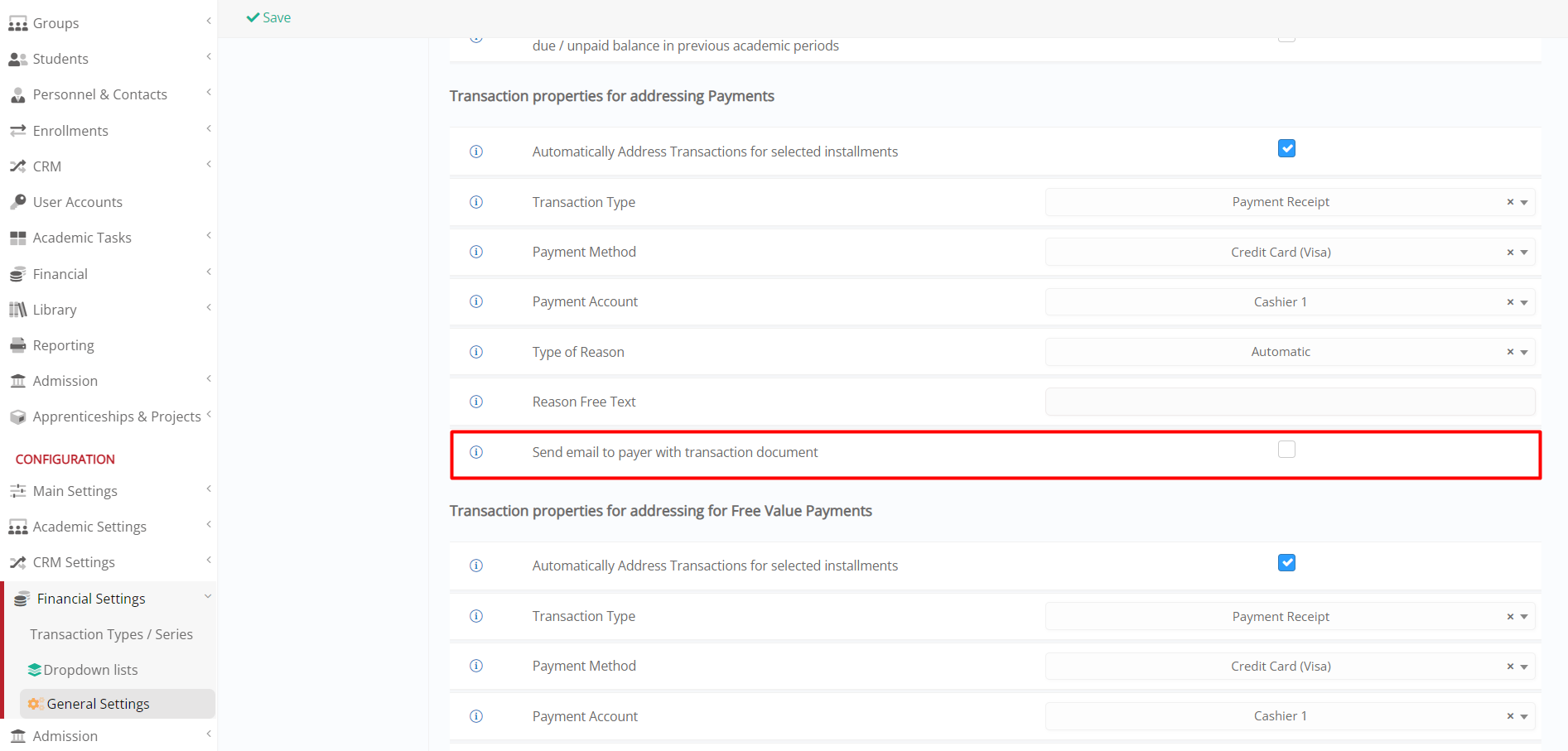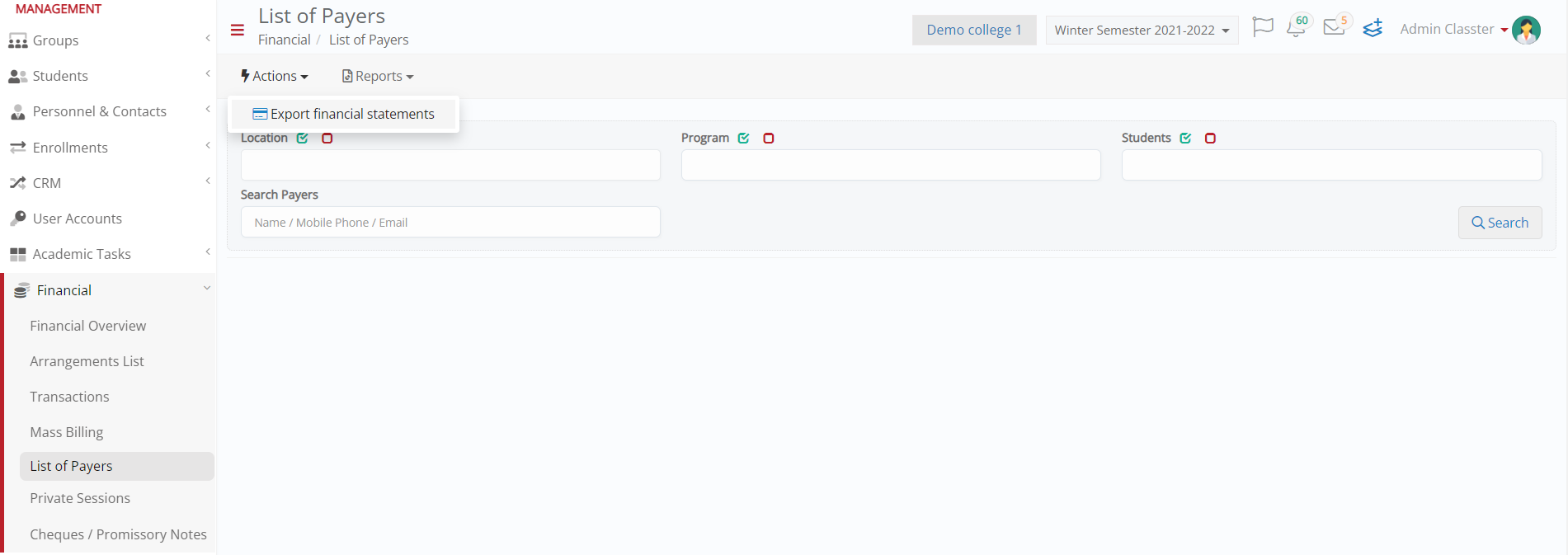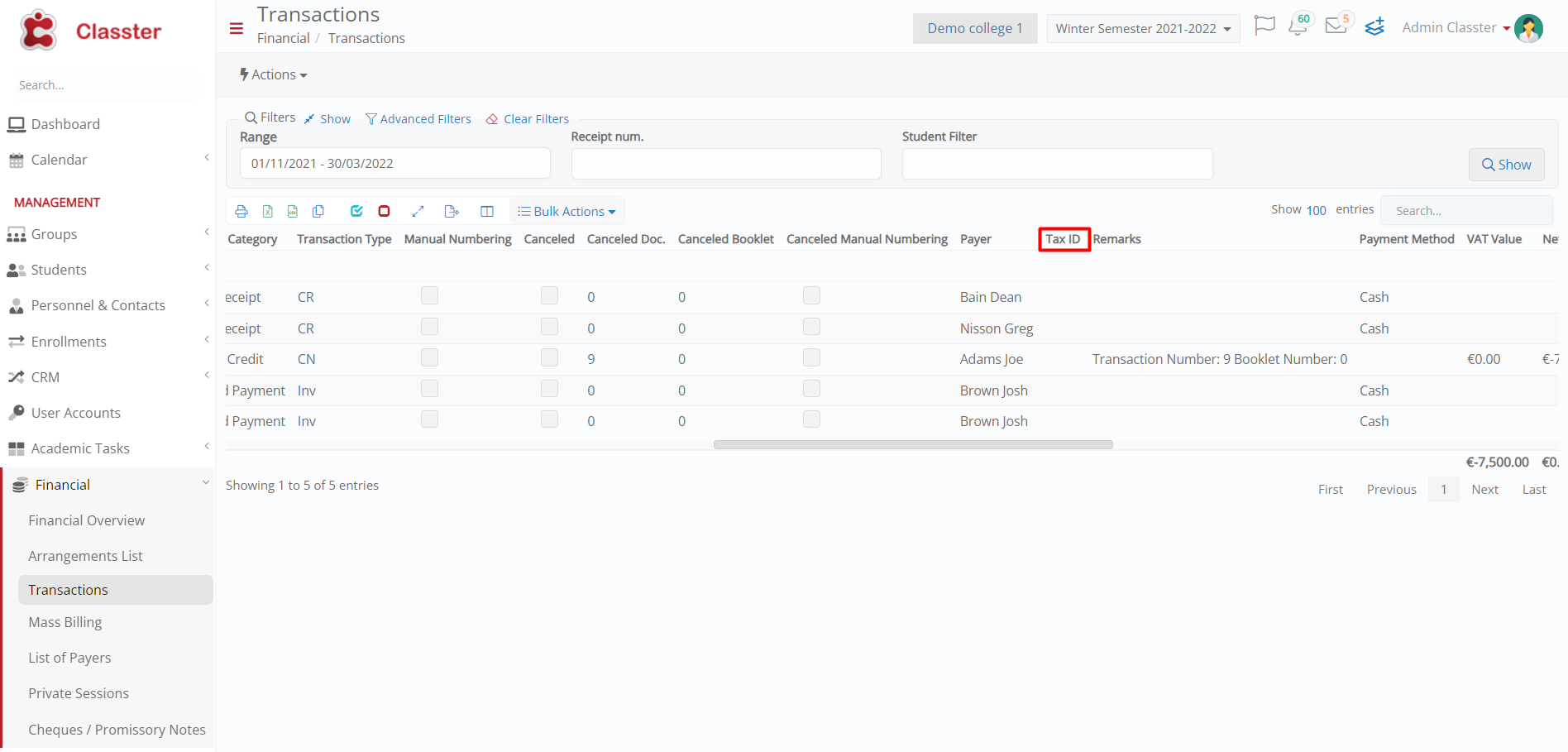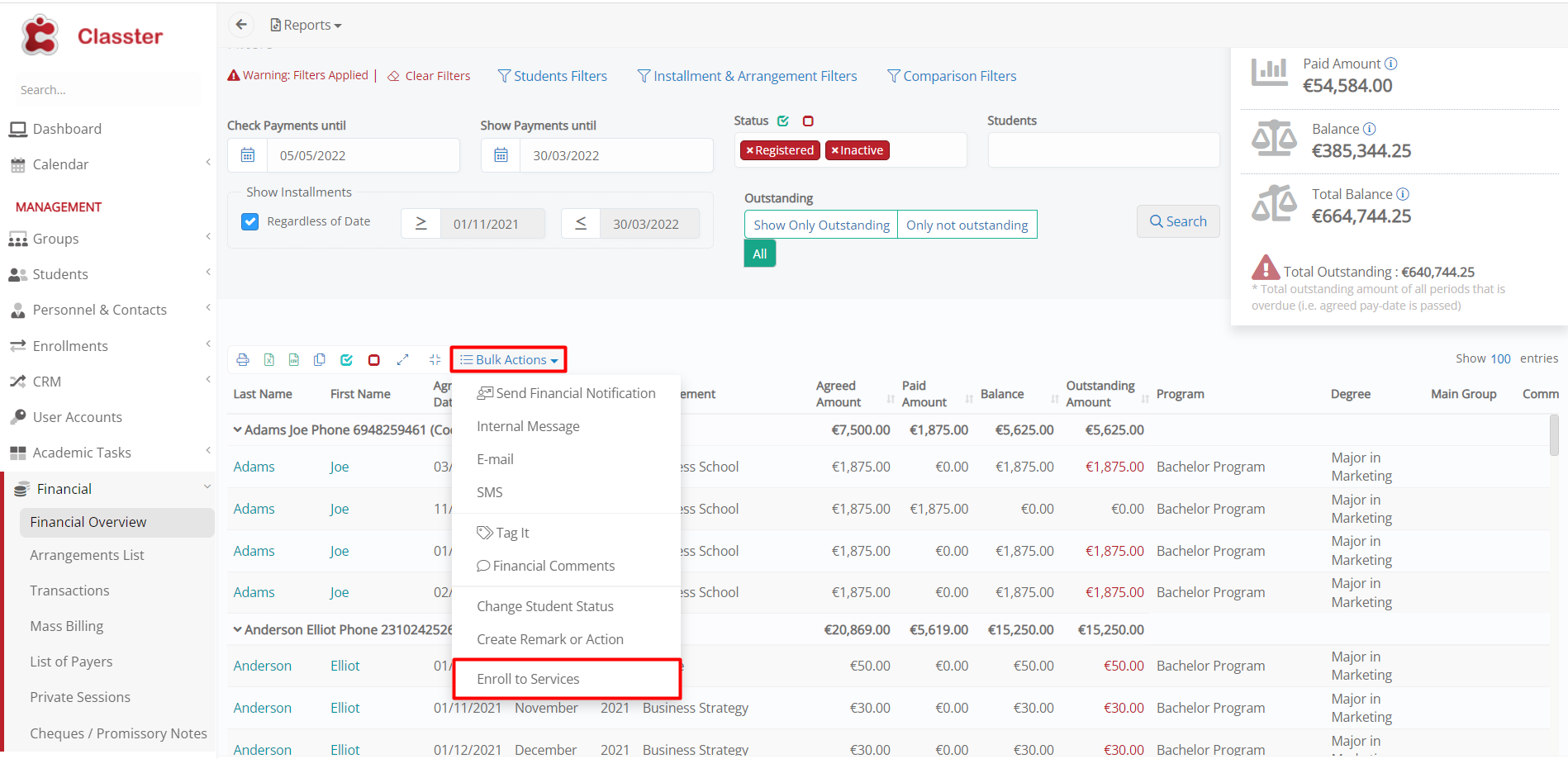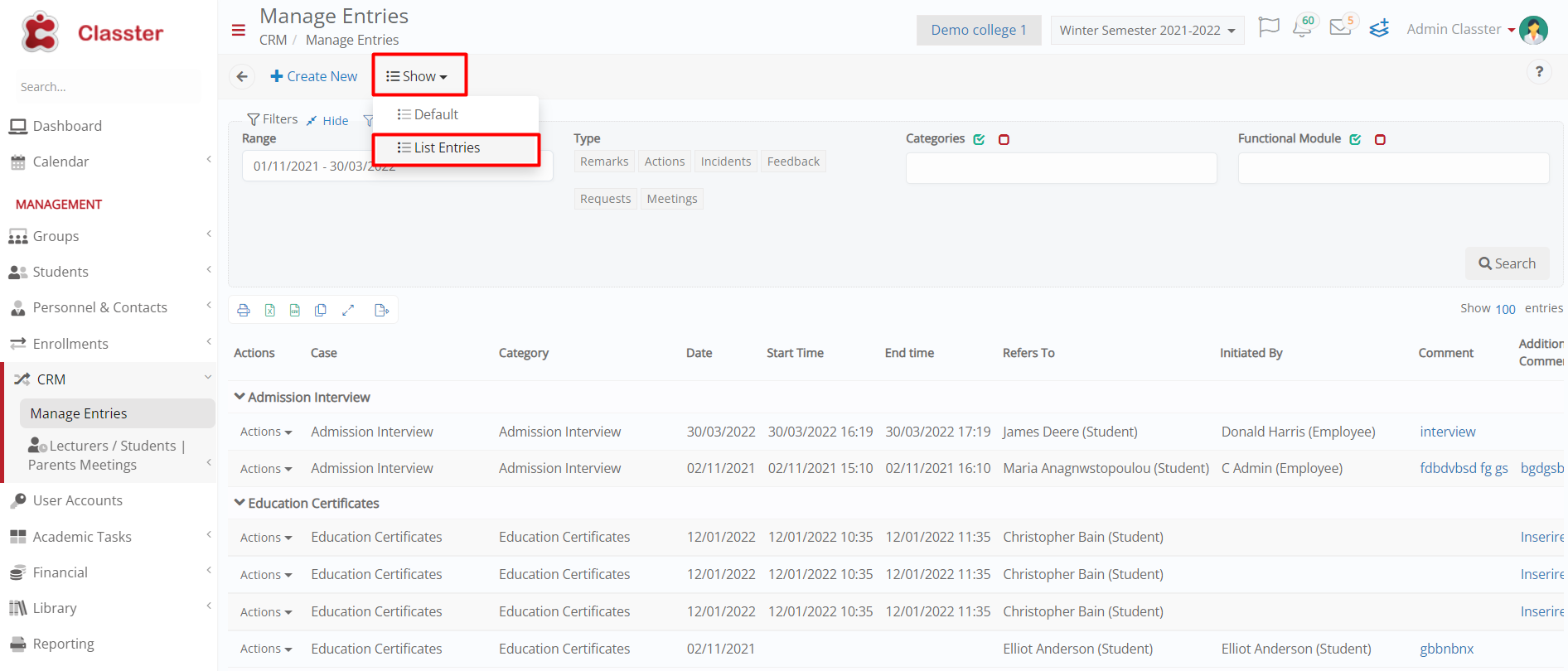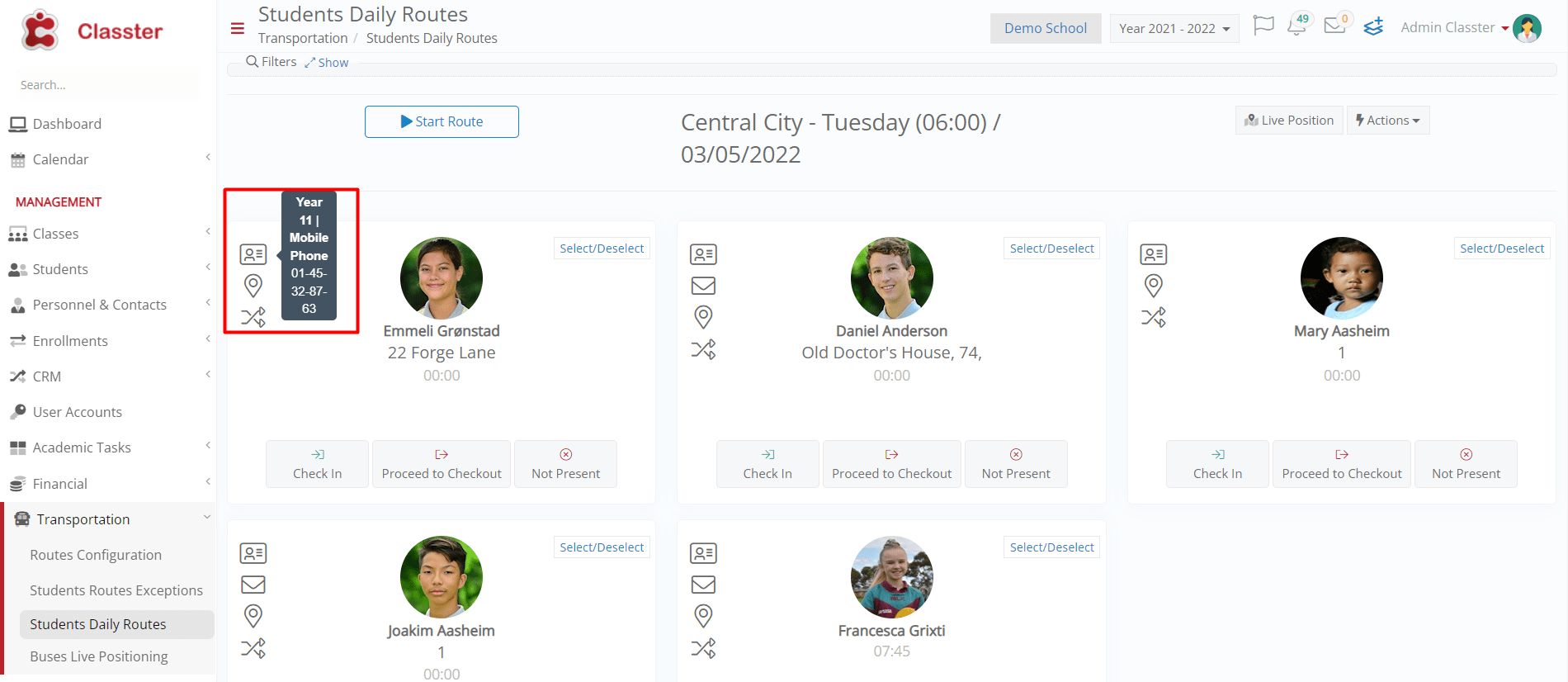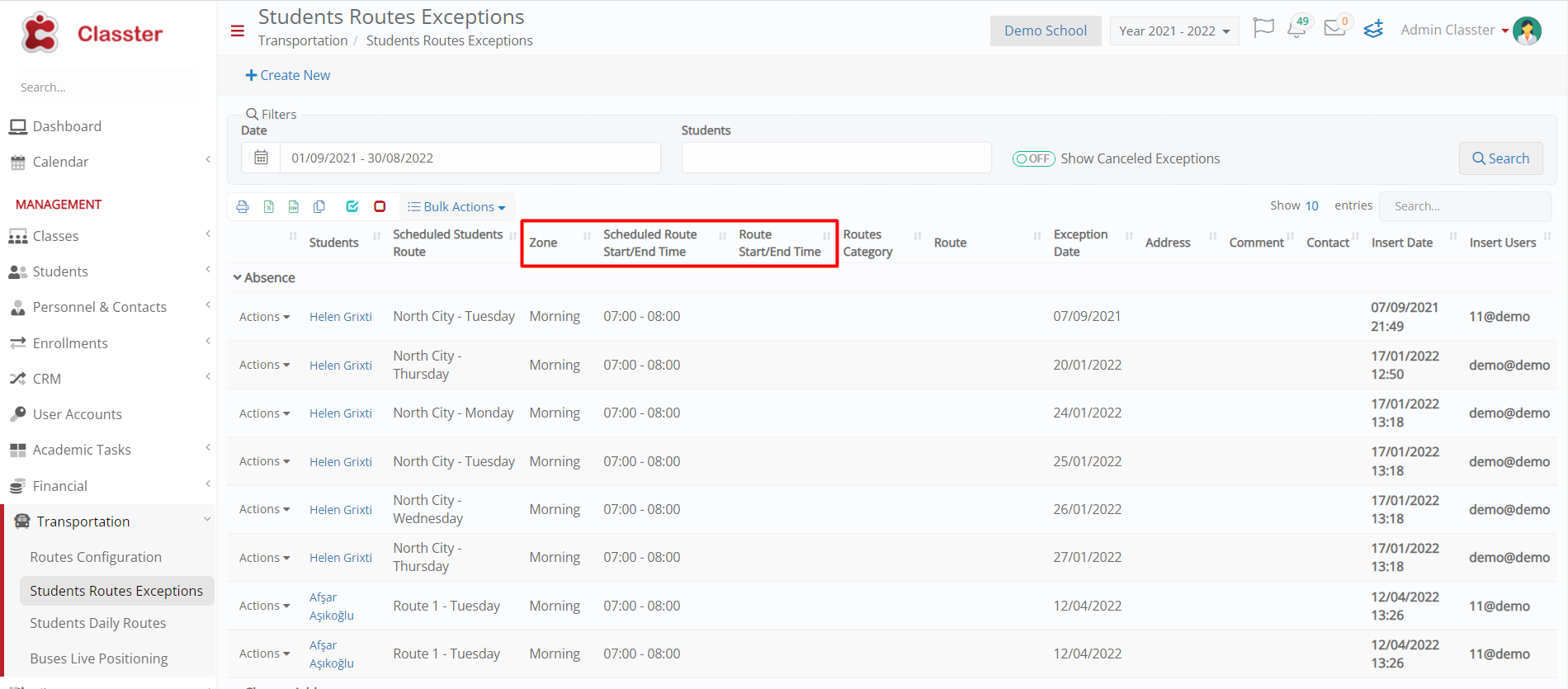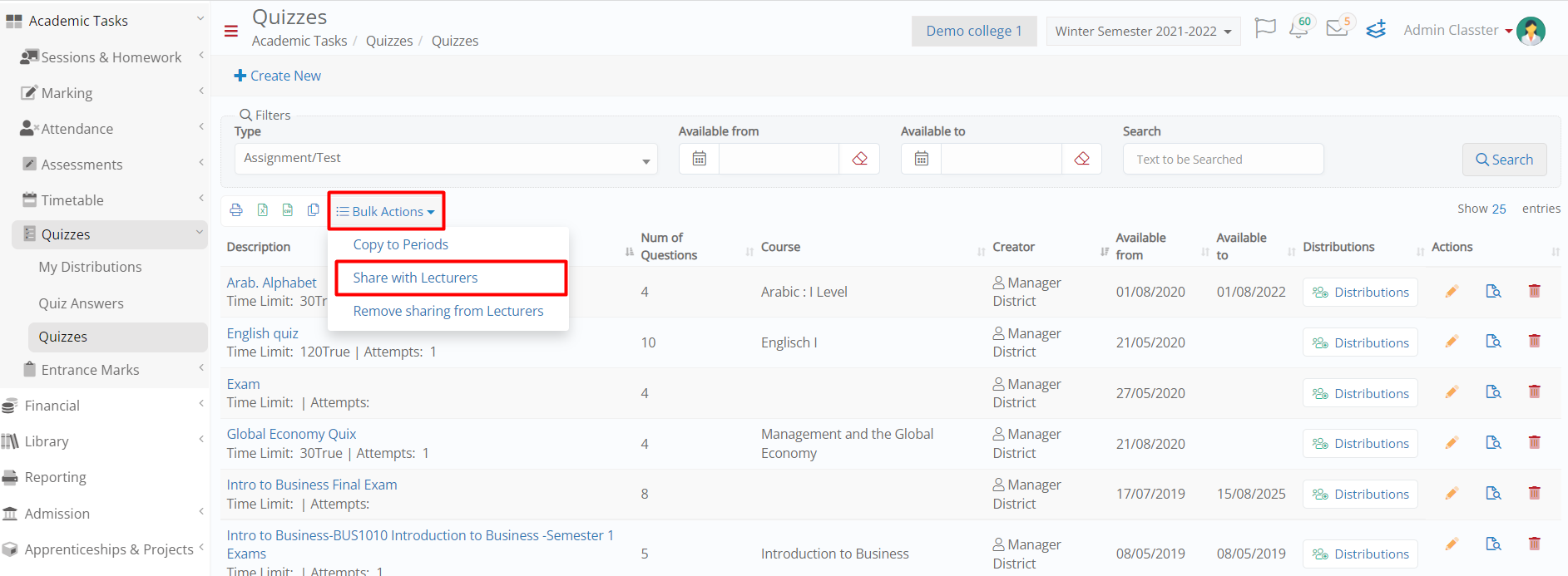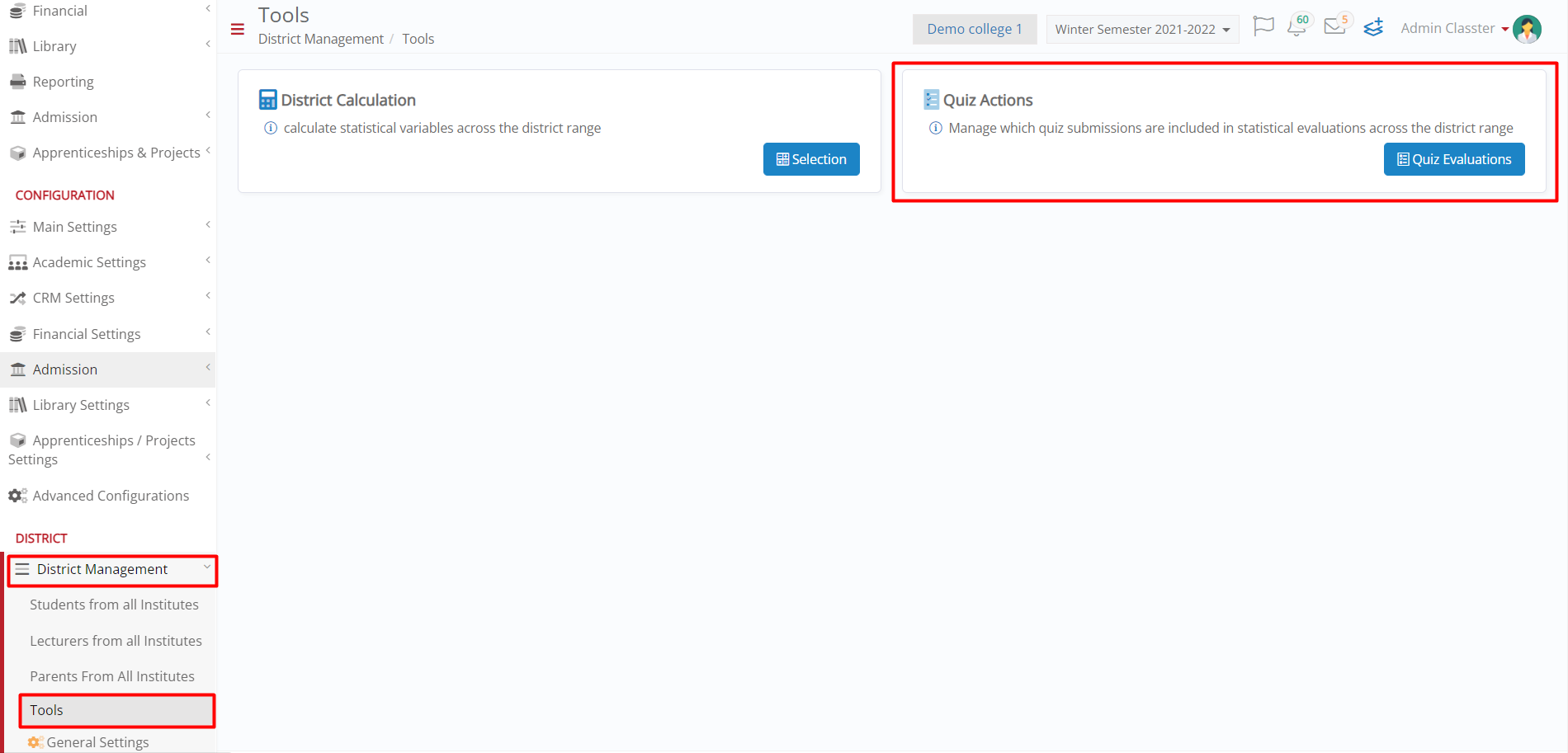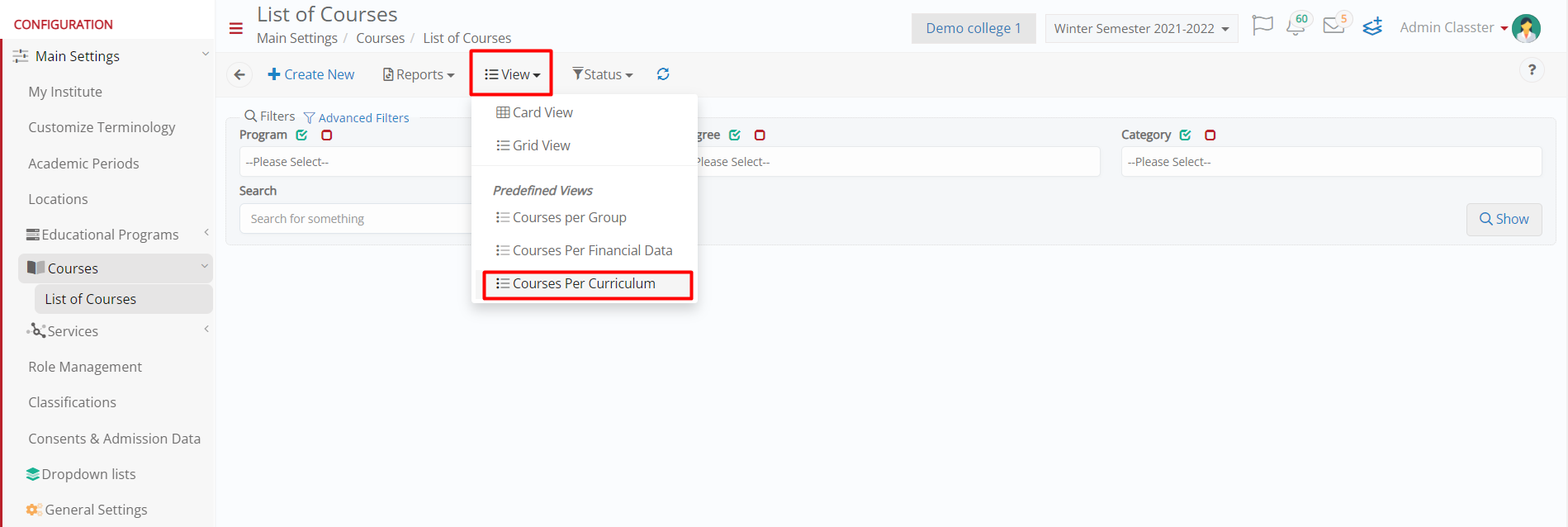Core
- A new category has been added in Templates Editing, namely Delay Payment Notification
- Additional filtering possibilities have been added in Consents & Admission Data, based on Document Category and if the Consent is active or not.
- An additional functionality has been added in Consents Management, i.e. hiding the Consent from Reregistration, Admission, parents, and students.
- Two Mass Actions have been merged into one: “Import Books” and “Import Books Using ISBN”
- An Export button has been added to the Employees and Relatives lists
- Two more columns have been added to the Student list, “Global Registration Number” and “Social Security Number”. Moreover, additional fields have been added in Student’s Bulk Edit.
- Navigation buttons, as well as a dropdown list to select the Service of interest have been added.
%27%20fill-opacity%3D%27.5%27%3E%3Cpath%20fill%3D%22%23c7c7c7%22%20fill-opacity%3D%22.5%22%20d%3D%22M582.6-115h-564L-115%20560.4z%22%2F%3E%3Cpath%20fill%3D%22%23cbcbcb%22%20fill-opacity%3D%22.5%22%20d%3D%22M590-55.7L567.8%2063.1%20345%2077.9z%22%2F%3E%3Cellipse%20fill%3D%22%23fff%22%20fill-opacity%3D%22.5%22%20rx%3D%221%22%20ry%3D%221%22%20transform%3D%22rotate(64.9%20-213.8%20991)%20scale(676.77957%201434.19766)%22%2F%3E%3Cpath%20fill%3D%22%23fff%22%20fill-opacity%3D%22.5%22%20d%3D%22M1196.2-115L241%20166%202.5%201035.4%202015%20914.7z%22%2F%3E%3C%2Fg%3E%3C%2Fsvg%3E)
- Siblings that were registered students in previous academic periods are still visible in registered students in the current academic period
- The medical indication has been added in Subjects Attendance next to the Student’s name.
- Three more settings have been added to Main Settings: “Enable statistical enrollment log for the following types”, “Add log to Subjects/Classes only when the Student is in status”, “Log all Subjects as Deleted to statistical log trail when a Student status is changed to the following statuses”
- Admins can search for students from the Quick Actions section based on their Global Registration Number
- The platform has been translated in the North Macedonian language
Academics
- Two new options have been added to the Actions menu in Assessment Scheduling, the “Message with Templates (only Marked Students), to contact only students that have already been graded, and “Copy Exam to other Groups”
- An additional setting has been added, namely “Enable Save & Send Message option on assessment marking” in the Assessments/Assignments section
- A new setting has been added, namely “Hide comments from Students and Parents”, in Attendance Settings
- Three new columns have been added to Assessment Scheduling for statistical purposes: Marked Students, Present Students, Average
- Educators are now able to delete marked assessments, depending on their role rights
- A “Save & Publish” button has been added to the Auto-calculate Term Marks pop up window
- Two more Bulk Actions have been added in Marking Scenarios, “Copy to Institutes” and “Copy to Periods”
- Assessment marks can be displayed differently, depending on the number of questions and students in a quiz
- A footer has been added to Assessment Marks, showing the average grade for an assessment
- An additional setting has been added under Session & Homework Settings, namely “Show last record per Course for timetable view”, that improves the homework view for parents
- An additional statistical parameter has been added for admins and educators, that calculates the logins of a student into the platform.
Admissions
- Employees may enable relatives to complete an application, through a new Action option “Manage Applicants” in Admission Users
- In “Students per Admission Data” view all student documents can be viewed and downloaded simultaneously
- New applications can be filtered based on whether parents already exist in the system or not
- Entries under dynamic dropdown lists can now be reordered by dragging and dropping
- An additional setting has been added, namely “Literal for Legal Gurdian option”, in the Signup & Applicants Portal section
Billing
- An additional setting has been added, with which a transaction document is automatically sent when a payment is completed online
- An additional action has been added to the list of payers, namely “Export financial statements”
- Several fields (Name, Last Name, Tax ID) can now be filled with free text in payment receipts
- An additional column has been added to the Transactions list, namely Tax ID
- Students with delayed payments can now be enrolled in Services in the Financial Overview screen and from the menu Bulk Actions > Enroll to Services
CRM
- A new view option has been added for admins in the Manage Entries screen, namely List Entries. Additionally, the editing functionality has been added to the Action menu.
Transportation
- In Students Daily Routes, the phone number has been added under student information
- Three columns have been added to Students Routes Exceptions, namely Zone, Scheduled Route Start/End Time, and Route Start/End Time
Surveys & Quizzes
- An additional option has been added to the Bulk Actions menu in Quizzes screen, namely “Share with Educators”
Advanced Features
- Classter is now integrated with Outlook API, meaning that MS Teams meetings are automatically created in events and sessions, based on the given configuration.
- A new tool has been added to District Management Tools, namely Quiz Actions. Quiz Actions allow you to manage which quiz submissions are included in statistical evaluations across the district range.
College
- Two more columns have been added to the Curriculum list, namely “Annual Result Model” and “Code”
- An additional view has been added in the Subject list, “Subjects per Curriculum”
Library
- An additional setting has been added, based on which the available libraries are filtered based on the user’s (student, educator, employee) location.
Mobile
- An additional functionality has been added for educators. They now have the ability to answer consents from the mobile app.