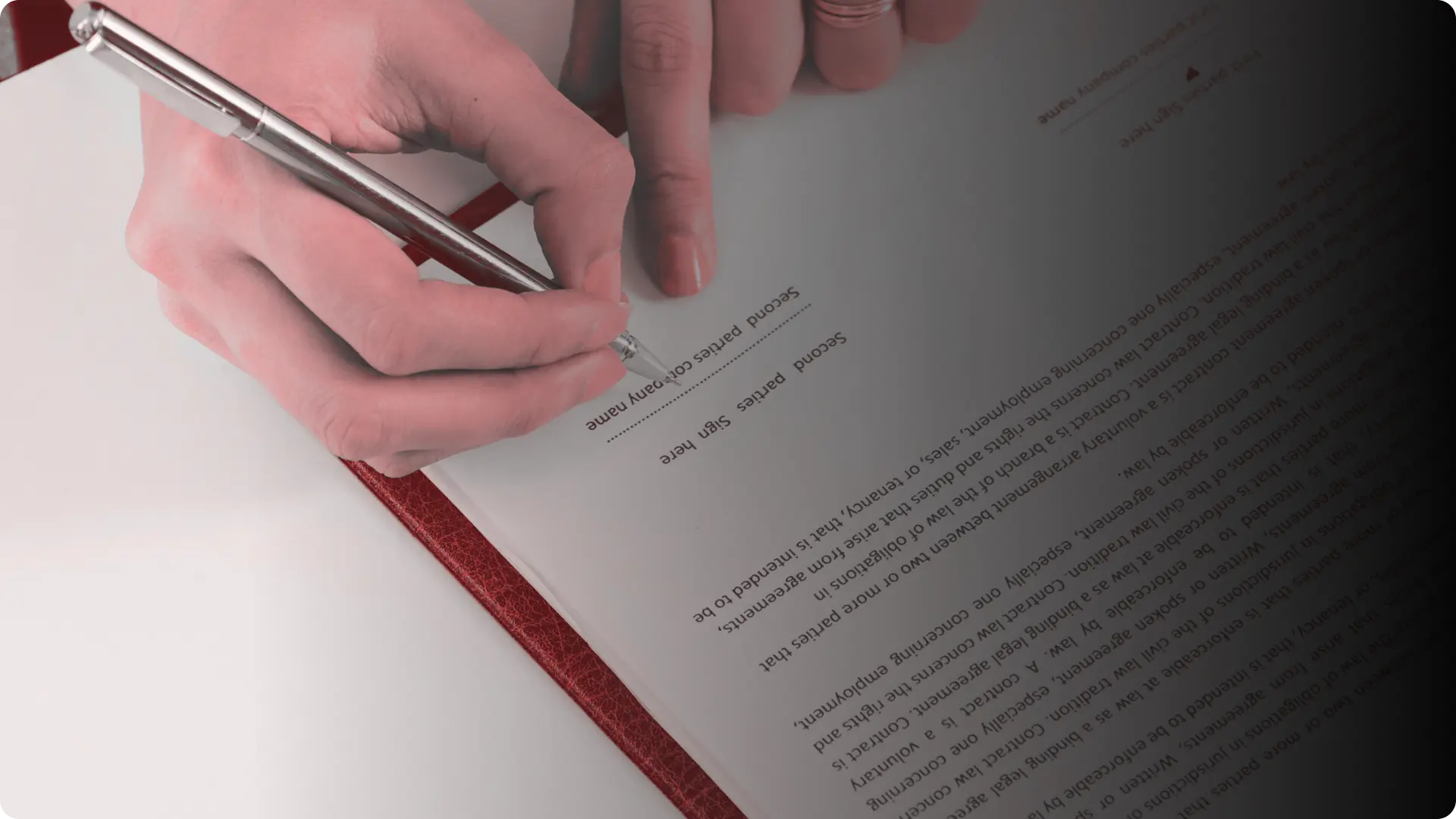If you wish to continue using the Financial Agreements (Contracts) feature, make sure you check the three following settings on Financial Settings > General Settings > Financial Contracts > Basic Settings
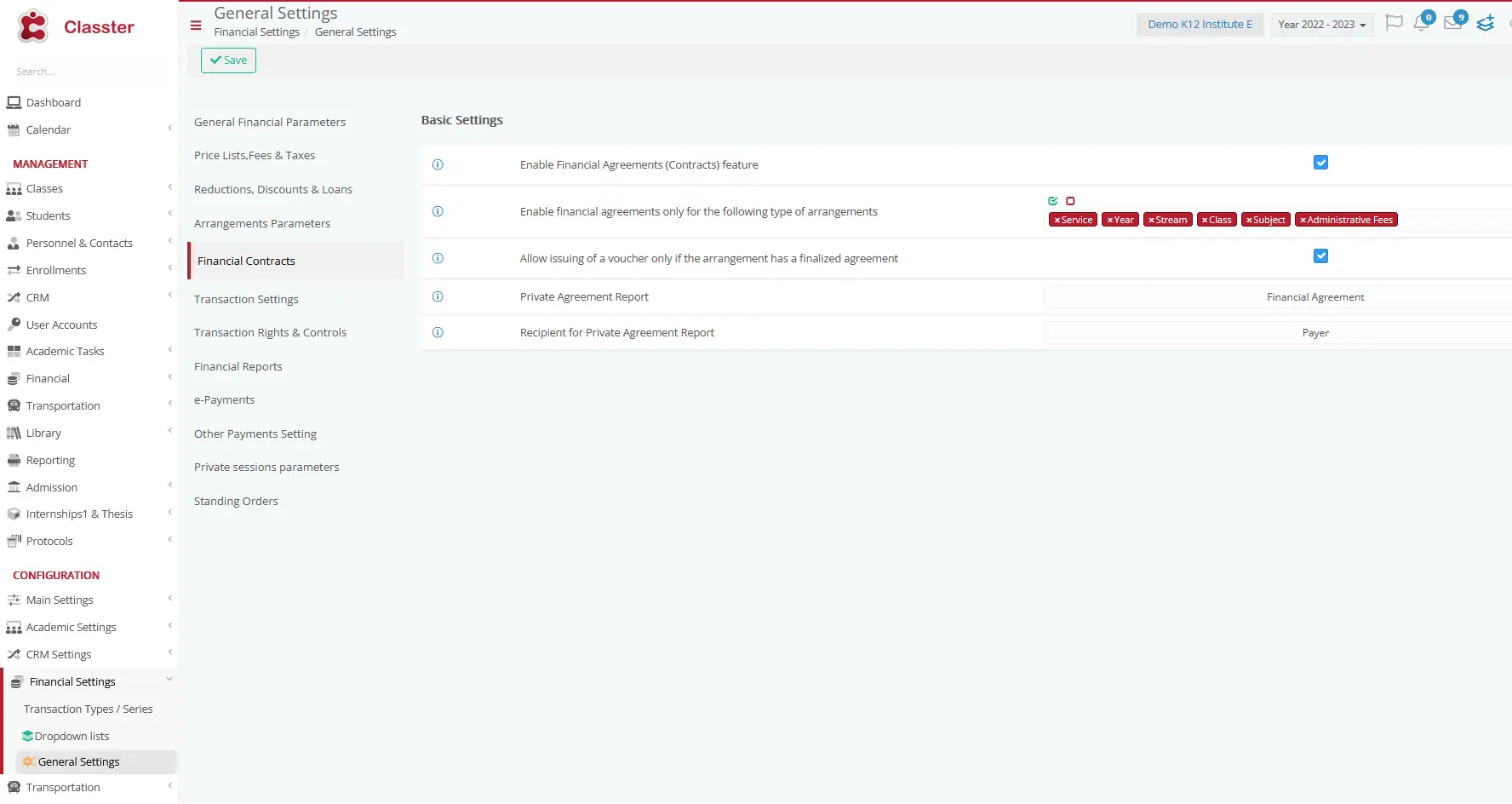
1. Enable Financial Agreements (Contracts) feature
This setting activates the functionality within the system (Student’s arrangement tab) to manage financial agreements/contracts associated with arrangements.
It allows the creation, management, and finalization of financial contracts tied to specific arrangements.
Finalizing a contract means that the associated arrangement cannot be modified, and a record of changes is maintained. Each change results in a new contract number.
2. Enable financial agreements only for the following type of arrangements
This setting determines which entities or arrangements (service, year, stream, class, subject, administrative fees) require financial agreements/contracts.
3. Allow issuing of a voucher only if the arrangement has a finalized agreement
This setting imposes a restriction on issuing payments, or invoices unless the associated arrangement has a finalized financial agreement.
In other words, before submitting a payment or invoice, the economical arrangement must be defined, which involves finalizing the associated financial agreement.
Finalizing a financial agreement assigns a protocol number and locks the private contract. Any changes require an “un-definition” followed by a new definition, resulting in a new protocol number.