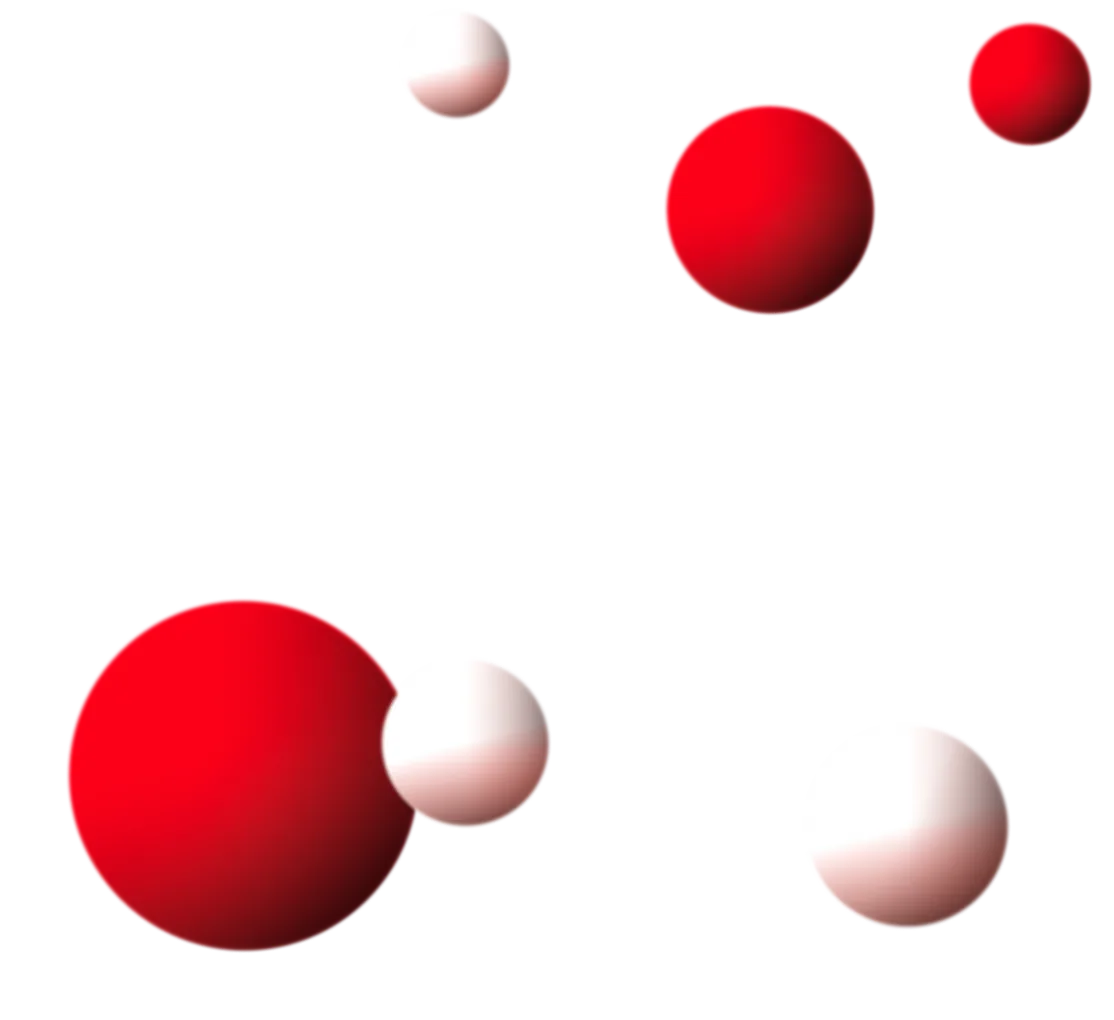Classter offers seamless integration with Microsoft Teams, enabling institutions to extend their digital learning environment and streamline collaboration for both educators and students. This integration allows Classter subjects to be automatically synchronized as Teams within Microsoft Teams, ensuring that students and teachers have a unified and organized space for communication and resource sharing. Additionally, Classter assignments can be synced as Teams assignments, providing a cohesive experience for managing and completing coursework.
To enable the Microsoft Teams integration, it is required to first activate the Microsoft 365 integration within Classter. More specifically, the Teams functionality is configured within Classter’s profile system during the setup of a Microsoft 365 profile. By enabling the Teams section within this configuration, institutions can seamlessly integrate their Classter subjects with Teams, allowing for automated synchronization and reducing the need for manual setup.
In addition to the profile system configuration, Classter offers a dedicated Microsoft Teams Toolbox, where users can easily manage and sync Classter assignments with Teams assignments. This tool provides administrators and educators with the flexibility to control and update assignment data, ensuring a smooth flow of information between Classter and Microsoft Teams.
With this integration, institutions can enhance their hybrid or online learning environments by providing teachers and students with an efficient, well-connected platform. The Classter-Microsoft Teams integration empowers schools to optimize communication, simplify assignment management, and create a collaborative digital classroom experience.