Balancing Budget and Software in Irish Universities: A Guide to Choosing the Right SMS

Irish universities are under pressure to do more with less. This guide shows how to choose a School Management System that fits your needs and your budget, without cutting corners. Learn how to avoid hidden costs, prioritise essential features, and boost efficiency. Ready to make a smarter investment? Start reading now.
How Lithuania Can Achieve Educational Excellence with Integrated Software

Lithuania’s universities are embracing digital transformation—are you ready to keep up? Discover how integrated software can simplify admin, improve communication, and support smarter decision-making. This article breaks it all down in a friendly, practical way. A must-read for anyone shaping the future of higher education in Lithuania.
Top Reasons SIS is the Backbone of Modern Education in Cyprus

Discover how a modern Student Information System (SIS) is transforming Cyprus universities. From simplifying administration and ensuring EU accreditation compliance to enhancing communication with parents and sponsors, find out how SIS can help your institution stay ahead in the fast-evolving global education landscape.
What Role Does SIS Play in Improving Student Support in Malta?

Students today live in a world of instant everything. From booking a taxi to managing their bank accounts, they’re used to having information at their fingertips. It’s quick, it’s personalised, and it’s seamless. And naturally, they expect the same experience when it comes to their education.
How to Implement Digital School Solutions in Malta – A Step-by-Step Guide
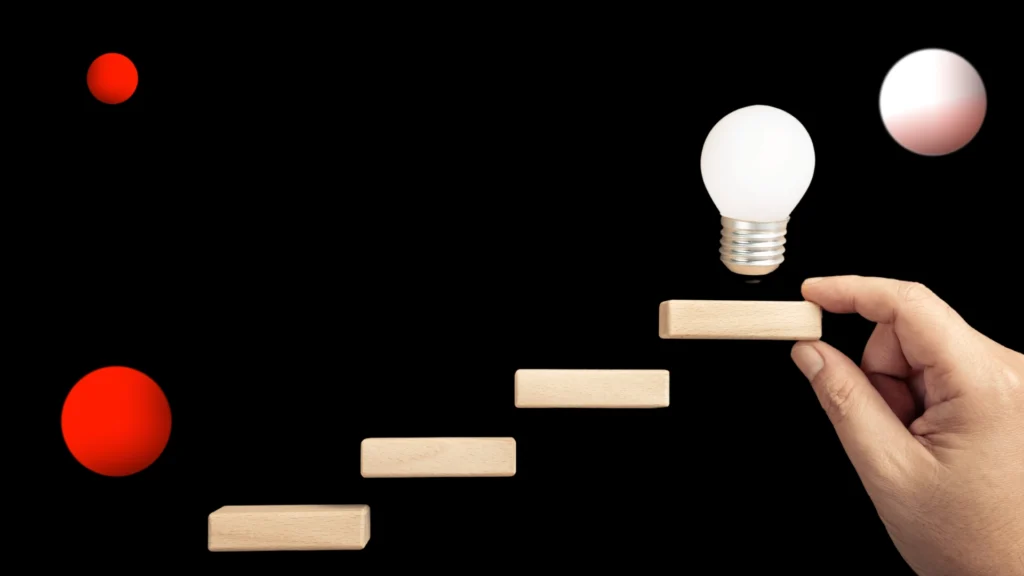
Thinking about going digital? This step-by-step guide shows Maltese schools and universities exactly how to implement School Management Systems (SMS), Learning Management Systems (LMS), and Student Information Systems (SIS) with confidence. From planning to rollout, discover how to future-proof your campus and make daily operations easier for everyone.
Top Ways Technology Enhances Student Life in Ireland

Gen Z students in Ireland expect more from university life—seamless admin, instant access to learning, and stress-free campus experiences. Discover how technology is transforming student life with mobile apps, LMS, digital payments, and mental health support. Read on to see how Irish universities are making student life easier and more connected!
Why Future-Proofing Irish Education Starts with the Right Software

Irish university students are finally coming to grips with the fact that they need to adjust to the new generation. The rigid structures and traditional processes are out. Uniformity is out. Today’s students expect flexibility, instant access to information, and a seamless digital experience.
10 Unexpected Ways SMS Transforms Irish Universities

Irish universities are no strangers to change. With shifting student expectations, stricter regulations, and the push for more digital solutions, staying ahead isn’t easy. School Management Software (SMS) is a great tool to have in your corner.
What Makes a Connected Campus? The Power of SIS in Ireland

Irish universities are growing, but outdated systems cause chaos. A Student Information System (SIS) unifies everything—enrolment, timetables, finances, and communication—into one seamless platform. Discover how an SIS eliminates silos, streamlines international student enrolment, and enhances collaboration for a smarter, more connected campus. Ready to transform your university? Let’s dive in!
Top Unexpected Benefits of Modern SMS for Lithuanian Higher Education

Think School Management Software is just for admin tasks? Think again! From reducing dropouts to simplifying research funding and accreditation, SMS is transforming Lithuanian universities in ways you never expected. Discover how it can streamline operations, boost student success, and strengthen industry connections. Ready to see what you’re missing? Read more now!
