At some point during your day, you’ve likely used a Google tool—whether it’s checking your Gmail, storing files in Google Drive, or hopping on a Google Meet to collaborate. Google Workspace has become a go-to for so many of us in education, helping teachers, administrators, and students stay connected and organized.
Now, your school is probably also using School Management Software (SMS) to keep track of things like attendance, grades, and schedules. It’s a lifesaver for managing day-to-day operations. But let’s be honest; juggling multiple systems can sometimes feel like a bit of a hassle.
So, what happens when these two powerhouses (Google Workspace and your SMS) join forces? When they integrate, everything just clicks. We’ll explain how this integration works, why it’s so beneficial, and how your school can make the most of it for smoother operations, better communication, and more engaged students.

Why the Integration of Google Workspace and SMS is Crucial
Schools today face the challenge of managing multiple disconnected systems. You’ve got Google Workspace for communication and collaboration and your School Management System for handling attendance, grades, and schedules. You might even have other platforms for different tasks. With all these tools running separately, things can easily slip through the cracks. Teachers and administrators end up spending more time switching between systems than focusing on students.
By combining these two powerful tools, schools can break down the silos between systems, making everything work together seamlessly. With Google Workspace’s robust tools like Gmail, Google Drive, and Google Meet, schools can enhance communication, streamline collaboration, and make document sharing effortless.
Better Collaboration Among Staff, Students, and Parents
Collaboration is key to any successful school. Tools like Google Docs, Google Sheets, and Google Meet make it easier for staff, students, and parents to stay connected. Google Workspace allows real-time collaboration. Teachers can co-edit lesson plans. Students can work on group projects. Parents can stay updated with school activities.
Now imagine these tools integrated with an SMS. Collaborative tools link directly to student records, schedules, and assignments. Teachers can access attendance data while sharing updates with parents through Google Meet. Students can use shared Google Docs in the SMS for projects tied to specific classes.
This integration creates a unified system. Communication and collaboration flow smoothly. Teachers spend less time managing tools. Students stay more engaged. Parents feel more involved. It’s collaboration simplified and smarter.
Centralized Data Management for Effortless Access
Managing data across multiple systems can be overwhelming. With Google Drive integrated into your School Management Software, schools can finally bring all their important documents under one roof. Student records, progress reports, and administrative files are stored and organized in a single, centralized location. No more digging through emails or switching between platforms to find what you need. Everything is just a few clicks away.
This integration doesn’t just make things easier—it ensures consistency. Updates made in the SMS automatically sync with Google Drive, keeping data accurate and up-to-date across both platforms. Teachers, administrators, and even parents can access the same reliable information when they need it.
Increased Operational Efficiency with Automation
Managing a school involves countless repetitive tasks that take up valuable time. But what if those tasks could be handled automatically? Integrating Google Workspace with your School Management Software brings this possibility to life. Routine activities like taking attendance, calculating grades, and generating reports can all be streamlined, cutting down on manual effort.
For instance, Google Forms can simplify data collection for student surveys or parent feedback. The results instantly populate Google Sheets, ready for easy analysis. Pair this with SMS features, and you’ve got a seamless way to track progress, view trends, and make data-driven decisions.
The beauty of automation lies in the time it saves and the efficiency it creates. By removing administrative hurdles, schools can focus more on enriching the learning experience. This integration helps educators, administrators, and even parents work more effectively, turning everyday challenges into smooth, automated processes.
Enhanced Learning and Teaching
Imagine a classroom where everything flows seamlessly—less admin chaos, more teaching magic. That’s what happens when Google Workspace tools like Google Docs, Calendar, Forms, Sheets, and Slides team up with School Management Software.
Teachers can use Google Docs for real-time collaboration on assignments while students work together effortlessly, no matter where they are. Need to schedule parent-teacher meetings or school events? Google Calendar integrates with SMS, making scheduling a breeze and ensuring no one misses a beat. Google Forms syncs with SMS to create quizzes or surveys, instantly recording responses in the system.
And Sheets? They simplify grade management, feeding data directly into SMS for faster reporting. Presentations with Google Slides become shareable resources that students can access anytime.
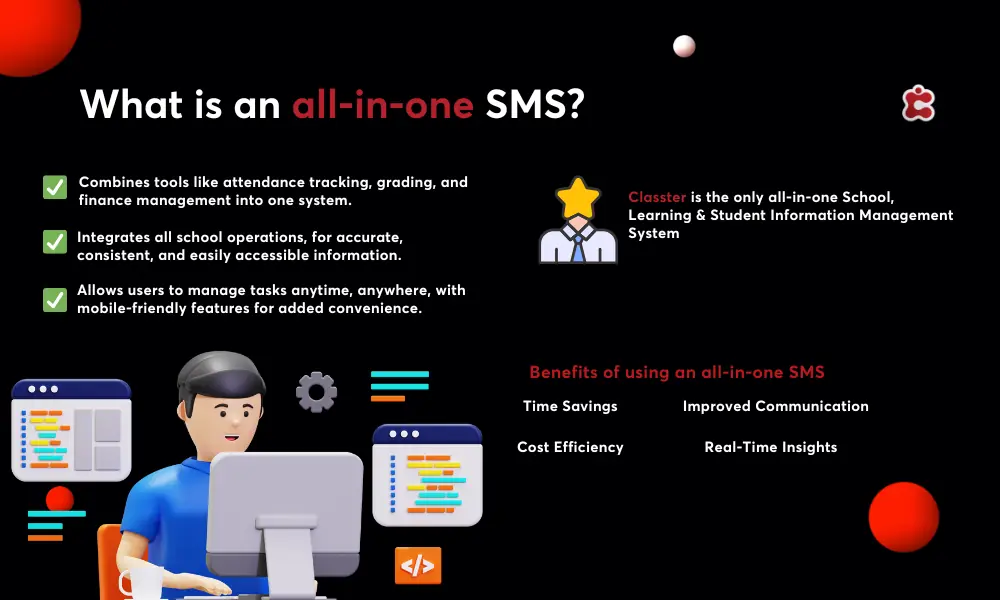
Streamlined Communication and Scheduling
One of the most notable advantages of this integration is how effortlessly it simplifies communication and scheduling. With Gmail accounts automatically created for students, teachers, and staff through the School Management System, staying connected is no longer a hassle. Important announcements, homework reminders, or quick check-ins are just an email away; all managed through a unified system.
Google Calendar takes this to the next level by syncing school schedules, events, and meetings directly into the SMS. Teachers can organize classes, administrators can plan school-wide events, and parents can stay informed about key dates—all in real-time. No more double-booking or missed meetings; updates reflect instantly across the platform.
By automating communication and scheduling, this integration ensures everyone—from students to staff—is on the same page. It saves time, reduces stress, and allows the school community to focus on what truly matters: learning and collaboration.
Classter Integrates with Google Workspace
What if your school operations could run smoother with just a few clicks? That’s exactly what happens when Classter integrates with Google Workspace. As part of Classter’s suite of over 40 integrations, this powerful partnership connects your school to tools like Gmail, Google Drive, Calendar, Forms, Docs, Sheets, and Slides—all designed to simplify and elevate the educational experience.
With automated Gmail account creation, every student, teacher, and staff member gets access to personalized email accounts, streamlining communication. Need to organize assignments? Google Drive seamlessly connects with Classter, ensuring resources are accessible and organized. Teachers can build quizzes in Google Forms and instantly link them to Classter for streamlined data collection.
This integration isn’t just about tools—it’s about creating a unified environment where collaboration, efficiency, and productivity thrive. By breaking down tech silos, Classter and Google Workspace empower educators to focus on teaching and inspire better learning outcomes.
Ready to Transform Your School’s Operations?
Discover how Classter’s integration with Google Workspace can streamline communication, enhance collaboration, and empower your educators.
FAQ’s
Integrating Google Workspace with your School Management System enhances communication, streamlines collaboration, and automates processes. It reduces manual tasks, improves efficiency, and creates a unified platform for managing school operations seamlessly.
Choose a School Management System that offers built-in Google Workspace integration. Ensure proper staff training, data migration planning, and clear communication to all stakeholders for a smooth transition.
Classter offers over 40 integrations, including Google Workspace, providing a centralized platform for managing all school operations. It’s scalable, secure, and designed to meet the unique needs of modern educational institutions.

