So, you’re probably thinking to yourself, “Why do I need a School Management System with LMS features?” Well, here’s the deal: education today goes beyond just administration. The ability to manage both academic processes and learning experiences seamlessly is crucial. This is where an SMS with LMS features comes in, transforming how your institution operates by integrating everything from student records to course delivery in one platform.
Here’s why you need an SMS with built-in LMS features:
📚 You don’t need to juggle between multiple platforms. You can have everything—from managing grades to delivering coursework—in one place.
🔔 LMS features allow you to keep students, teachers, and administrators connected through announcements, feedback, and collaboration tools.
💻 Whether your students are on campus or learning remotely, LMS features ensure smooth access to courses, assignments, and resources from anywhere.
So, we’ve done all the digging and research for you and come up with a Top 10 list School Management Systems with LMS features. We’ll break down the pros and cons of each system, highlight their key LMS features, and tell you who they are built for. Now, you can make informed decisions without the guesswork. Let’s get into it.

#1 Classter (Your Best Choice)
When it comes to managing both administrative tasks and learning activities, Classter is the all-in-one platform that covers it all.
LMS Features
Classter’s School Management System really shines when it comes to offering a full range of LMS features for both teachers and students. With Classter, you can track assignments, organize lesson plans, and even personalize learning paths, making it a fantastic tool for both educators and learners.
Pros
✅ All-in-One Solution: It combines everything you need in one place, making life easier for administrators, teachers, and students.
✅ Custom Learning Paths: You can create personalized learning journeys, keeping students engaged and on track with their goals.
✅ Comprehensive Features: From tracking attendance to behavior management, Classter has thought of everything.
✅ Seamless Integration: Classter works smoothly with tools like video conferencing and third-party content, so you can expand your teaching resources effortlessly.
Cons
❌ Can occasionally experience slower performance during high usage periods.
Who Is It For?
Classter is perfect for institutions of all types and sizes. It’s especially suited for schools that want to customize their system to fit their unique needs.
#2 PowerSchool
PowerSchool is a well-known player in the world of K12 education, offering a robust platform designed to connect students, teachers, and parents through a centralized hub.
LMS Features
PowerSchool’s Learning Management System integrates course management, assessments, and communication tools, making it easier for teachers to track and support student progress. It allows educators to customize learning pathways.
Pros
✅ Comprehensive Ecosystem: PowerSchool connects all stakeholders—students, teachers, and parents—through a single, centralized hub.
✅ Easy Access to Student Data: Teachers can easily track attendance, grades, and student performance in one place.
✅ Customizable Learning Paths: Offers personalized learning pathways to suit different student needs.
Cons
❌ Some users find it challenging to navigate, particularly for non-tech-savvy educators.
❌ The platform struggles with more advanced scheduling, such as block scheduling for multiple grade levels.
❌ Specifically made for K12 schools and may have difficulty adapting to other school types
Who Is It For?
PowerSchool is ideal for K12 institutions looking for a platform to manage administrative tasks and learning activities.
#3 Ellucian
Ellucian is widely regarded as a stable platform in higher education, offering a robust School Management System with LMS features.
LMS Features
Ellucian’s LMS features integrate well with its administrative capabilities. This allows institutions to manage courses, grades, registration, and academic progress. The single sign-on (SSO) module makes it easy for students and staff to access all their tools in one place. However, some users have noted that the system can feel overwhelming for first-time users.
Pros
✅ Ease of Use: Once familiarized, students and staff find the interface intuitive and streamlined.
✅ Comprehensive Management: Handles everything from course registration to grades and billing.
✅ Single Sign-On: SSO makes accessing different features and services seamless for all users.
Cons
❌ The update process can be time-consuming and complicated, particularly for administrators.
❌ Known for being on the pricier side, which may be a hurdle for smaller institutions.
❌ Many users feel it could benefit from a more comprehensive higher-ed CRM tool.
❌ Not suited to K12 learning environments
Who Is It For?
Ellucian is a perfect fit for large higher education institutions that need a solution to manage academics and administration.
#4 iSAMS
iSAMS is a well-known School Management System that offers a range of tools for managing schedules, attendance, grades, and more.
LMS Features
iSAMS offers useful features for managing timetables, grade books, and attendance. The system does allow for data management across a school, but some users report difficulty in performing simple tasks like logging parent communications or customizing reports.
Pros
✅ Organizes Schedules and Gradebooks: Schools appreciate its ability to streamline these essential administrative functions.
✅ Attendance Tracking: Helpful for keeping accurate attendance records.
✅ Widely Used: A trusted system, especially among independent schools.
Cons
❌ Many users find the platform clunky and hard to navigate, with too many steps required for simple actions.
❌ Features like timetabling and report generation often need external support, which limits customization.
❌ The interface feels dated and glitchy, which can make the user experience frustrating.
❌ To access certain functionalities, schools need to purchase additional modules.
Who Is It For?
iSAMS is best suited for independent and international schools seeking a specialized system.
#5 Gradelink
Gradelink focuses on simplifying school management tasks while offering flexibility with add-on modules like billing and enrollment.
LMS Features
Gradelink integrates some LMS functionalities, such as Google Classroom syncing, making it easier for teachers to manage assignments and import grades. It also includes features for communication, discipline tracking, and attendance. However, some users find that Gradelink lacks deeper LMS features like course content management.
Pros
✅ Easy Integration with Google Classroom: Teachers can easily sync grades, which reduces manual data entry.
✅ User-Friendly Interface: Parents, teachers, and administrators find the app easy to navigate and use.
✅ Good Customer Support: Fast and reliable assistance whenever you need help.
✅ Flexible Add-Ons: Modules like billing and enrollment can be added later to expand functionality.
Cons
❌For more comprehensive LMS capabilities, schools may need to look elsewhere.
❌ Some schools report problems syncing data with state requirements.
❌ Users mention that the interface could be more efficient and straightforward for performing certain tasks.
Who Is It For?
Gradelink is ideal for schools that are willing to integrate with external LMS features.
#6 Engage
Engage is a School Management Information System designed to streamline the entire school ecosystem, from administrative tasks to parent engagement and student tracking.
LMS Features
While Engage combines elements of a Learning Management System (LMS) with administrative tools, it is more focused on school-wide data management than on robust LMS functionality. Features include integrated remote learning, comprehensive student tracking, and the ability to monitor academic progress.
Pros
✅ All-in-One Solution: Combines SIS, LMS, and administrative tools, offering a holistic system for schools.
✅ Customizable Modules: Schools can tailor features to fit their needs, adding modules as required.
✅Good Reporting Tools: Access performance analytics at individual, group, and whole-school levels with ease.
Cons
❌ Engage lacks the depth of course management and grading features found in dedicated LMS platforms.
❌ Users report that the system can be less intuitive and less flexible compared to other options.
❌ While competitive, Engage’s pricing may not offer the same flexibility or regular updates as other platforms.
Who Is It For?
Engage is suitable for schools that do not require in-depth LMS features.
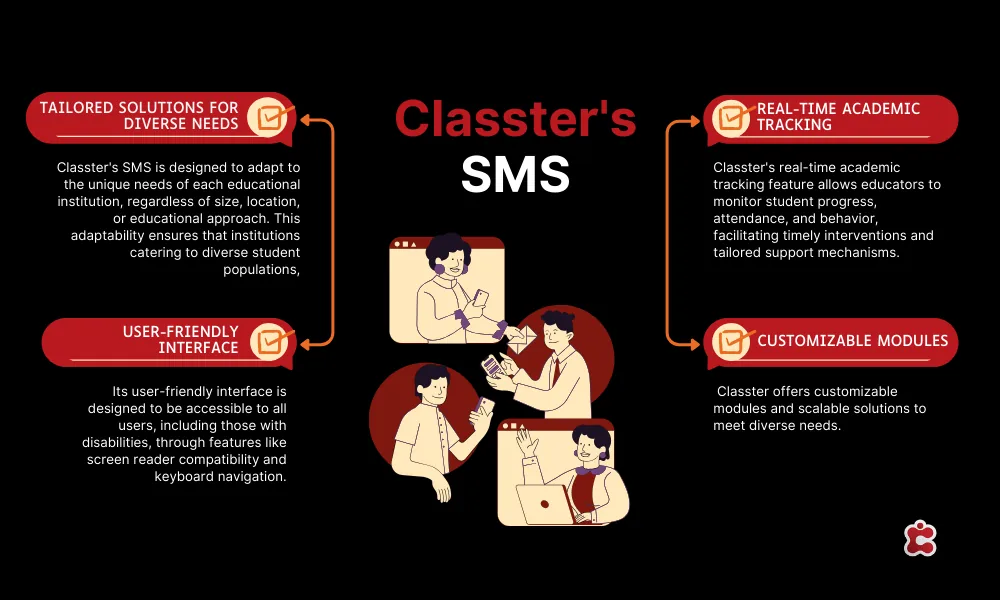
#7 Skyward
Skyward is a robust student management system designed to streamline administrative processes for K12 schools.
LMS Features
Skyward includes Learning Management System (LMS) features that support online learning. These features facilitate grade management, course scheduling, and communication between teachers, students, and parents.
Pros
✅ Data Management: Skyward allows schools to manage everything from grades to student health information in one place, reducing administrative burden.
✅Mobile-Friendly: Skyward’s mobile app ensures parents and students can access essential information on the go.
✅Integrated Reporting: The system offers robust reporting features, which save time when it comes to compiling state-required reports.
Cons
❌Many users report that Skyward isn’t user-friendly, requiring extensive training.
❌ Some schools find it hard to customize or run creative reports within the platform.
Who Is It Suited For?
Skyward is well-suited for large K12 institutions with a need for an all-encompassing system to manage student data, finance, and HR operations.
#8 FACTS
FACTS is another platform that focuses on k12 education and offers a suite of tools that integrate student data management, admissions, billing, and Learning Management System features.
LMS Features
FACTS LMS provides tools for personalized learning pathways, efficient onboarding, and compliance tracking. It enables schools to customize training programs and enhance the learning experience for students, employees, and even external stakeholders.
Pros
✅All-in-One Solution: FACTS integrates student records, billing, grading, and more into one platform, reducing the need for multiple systems.
✅ Custom Learning Paths: Schools can create tailored learning programs that cater to specific roles or objectives.
✅ Excellent Support: FACTS is known for its responsive customer service and technical support, making it easier to resolve any challenges.
Cons
❌ Users often find the interface dated and difficult to navigate, especially for non-tech-savvy staff.
❌The system can be slow, which impacts efficiency, particularly when moving between pages.
❌ The email functionality is cumbersome, requiring multiple steps to complete simple tasks.
❌ Cannot adapt to the needs of higher education
Who Is It Suited For?
FACTS is ideal for K12 schools that are will to put in the time and effort to train their staff about the platform.
#9 Infinite Campus
FACTS is ideal for K12 schools that are will to put in the time and effort to train their staff about the platform.
Infinite Campus is a platform widely used by K12 schools across the United States.
LMS Features
Infinite Campus offers a range of LMS tools to support both teachers and students. The platform enables educators to create grade categories, manage grading, and provide real-time updates for students and parents. It also offers privacy controls, ensuring that access to student information is secure and limited to authorized personnel.
Pros
✅ Comprehensive Feature Set: Infinite Campus provides a wide array of data points, grading options, and student tracking tools.
✅ Privacy Controls: Allows administrators to set access levels, protecting sensitive student data and ensuring only authorized personnel can view certain information.
✅ Parent and Teacher-Friendly: The platform makes it easy for teachers to track grades and for parents to check on their child’s progress.
Cons
❌ The system is known for its complexity, and users often find the interface difficult to navigate.
❌ The lack of auto-save can lead to lost work, leading to frustration in teachers and staff.
❌ While mobile-friendly, the app lacks core features like updating grades and taking attendance.
Who Is It Suited For?
Infinite Campus is best suited for large school districts that need robust data management tools and customizable access levels for different user groups.
#10 Alma
Alma is another platform designed specifically for K12 schools. s. Alma focuses on improving school operations and enhancing educator effectiveness
LMS Features
Alma integrates a range of Learning Management System (LMS) features, including standards-based grading, personalized learning schedules, and Google Classroom integration. It supports differentiated assignments and blended learning, making it a versatile tool for both progressive and traditional teaching methods.
Pros
✅User-Friendly: Alma’s intuitive design makes it easy for teachers, students, and parents to navigate, enhancing adoption across the school community.
✅Customization: The platform is highly customizable, allowing schools to adapt it to their specific needs, from personalized reports to district-wide calendars.
✅Progressive Practices: Alma supports both progressive and traditional teaching methods, offering tools like standards tracking and personalized schedules.
Cons
❌Alma lacks a visual schedule option, which can make managing individual schedules more difficult.
❌Some integrations, such as Google Classroom in standards mode, can be slow to roll out.
❌ Certain reporting fields, such as state-specific tabs, are not as integrated into the system as they could be.
Who Is It Suited For?
Alma is ideal for schools and districts looking for a wide range of functions.
FAQ’s
An SMS with LMS features streamlines both academic and administrative tasks, creating a unified platform for managing student records, coursework, and communication. This integration enhances efficiency, reduces redundancies, and offers a seamless experience for both educators and students.
Combining SMS and LMS features simplifies data management, improves communication between teachers and students, and provides real-time access to educational materials. It also reduces the need for multiple systems, enhancing both user experience and productivity.
Classter is one of the leading SMS platforms with integrated LMS features, offering comprehensive tools for student data management, academic progress tracking, and communication in one centralized solution.

