We all remember the days when parent-teacher meetings meant rushing to school and waiting in long lines. It was stressful and time-consuming. While these in-person meetings were the norm, the rise of virtual meetings is changing the game. Parents and teachers can now connect from anywhere, making the process much more convenient.
But let’s be real—virtual meetings can come with their own set of challenges. Scheduling issues, tech glitches, and miscommunications can make things messy. However, the right School Management Software (SMS) can help make everything run smoothly.
With SMS, scheduling meetings, sending reminders, and sharing student progress can all be done in one place. Parents can easily book time, and teachers can stay organized without extra hassle. It’s all about simplifying communication and making sure everything flows seamlessly.
We’ll dive into how SMS can solve common problems and make virtual parent-teacher meetings better for everyone. Whether it’s integrating video calls, ensuring data security, or making follow-ups easy, SMS brings it all together.
Let’s get started.
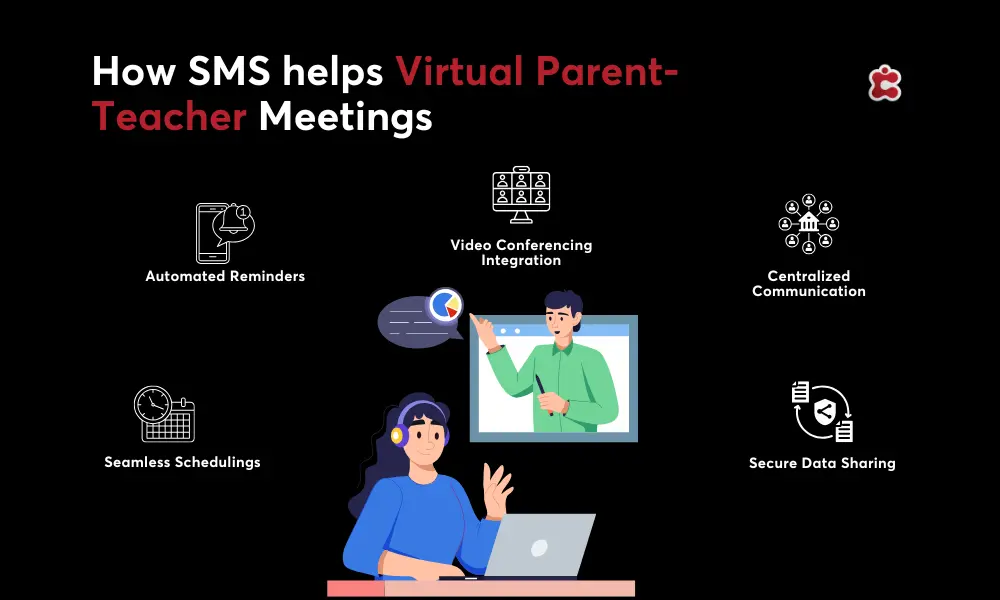
Why Virtual Parent-Teacher Meetings Are Here to Stay
Gone are the days when parents had to carve out hours of their day to attend a parent-teacher meeting. With busy schedules, juggling work and family life, finding time to meet face-to-face with teachers can be a challenge. This is why virtual parent-teacher meetings have really taken off.
Virtual meetings bring a whole new level of convenience and accessibility. Parents no longer have to take time off work or travel to school, and teachers don’t have to manage back-to-back in-person appointments. All it takes is a computer or phone, and parents can join a meeting from the comfort of their home or office. This not only saves time but also ensures that more parents are able to attend and stay engaged in their child’s education.
With traditional parent-teacher meetings, there’s the pressure to schedule a time that works for everyone. And sometimes valuable face-to-face time can be cut short due to overcrowded schedules. Virtual meetings eliminate these issues by offering flexibility and efficiency. Plus, with the ability to record meetings and follow up with notes, everyone stays on the same page.
The Role of SMS in Facilitating Virtual Meetings
Virtual parent-teacher meetings can be easier when the right tools are in place and School Management Systems are making that happen.
Scheduling and Notifications
One of the biggest time-savers in virtual meetings is simplified scheduling. SMS platforms integrate calendars, allowing teachers to set up meeting slots that automatically sync with their schedules. Parents can easily choose a time that works for them without the back-and-forth emails. And once the meeting is scheduled, SMS tools send automated reminders so no one forgets. No more missed meetings or last-minute rescheduling!
Video Conferencing Integration
SMS makes virtual meetings even easier by integrating seamlessly with popular video conferencing platforms like Zoom, Microsoft Teams, or Google Meet. This integration ensures that the meeting link is generated and securely shared with all participants, saving teachers time and reducing the risk of incorrect or expired links. Parents simply click the link to join—no tech headaches involved!
Centralized Communication Channels
With SMS, all communication related to the meeting—whether emails, messages, or notifications—is centralized in one platform. Teachers can send private messages, group updates, and even meeting summaries, keeping everyone in the loop. This centralized hub makes it easy to track conversations and follow up after meetings, making communication more efficient and organized.
SMS is truly transforming the virtual meeting experience, making it easier and more effective for everyone involved.
Step-by-Step Guide: Hosting Virtual Parent-Teacher Meetings Using SMS
Hosting a virtual parent-teacher meeting doesn’t have to be complicated. With SMS tools, the entire process can be organized, streamlined, and stress-free.
1. Setting Up the Meeting
First things first: setting up the meeting. Using SMS, teachers can create available time slots within the platform’s calendar. Parents can easily choose the time that works best for them. Once the time is selected, SMS sends out an invite with the meeting details and a secure video conferencing link. The system automatically tracks attendance, confirming that everyone is on board.
2. Sending Reminders
With so many things on a parent’s plate, reminders are key. SMS automates these, sending notifications at strategic times—whether it’s a day before, a few hours before, or right before the meeting. This ensures that parents are well-prepared and punctual, saving everyone from those last-minute scrambles.
3. Facilitating the Meeting
During the meeting, SMS makes it easy to share discussion points, student progress reports, or any other materials in real-time. Teachers can send documents directly through the platform or share links to resources. Everything is centralized, so there’s no need to juggle multiple apps or emails.
4. Recording and Following Up
After the meeting, SMS allows teachers to take notes, record the session, and easily send follow-up summaries or action points to parents. This ensures everyone stays on the same page and no important details are missed.
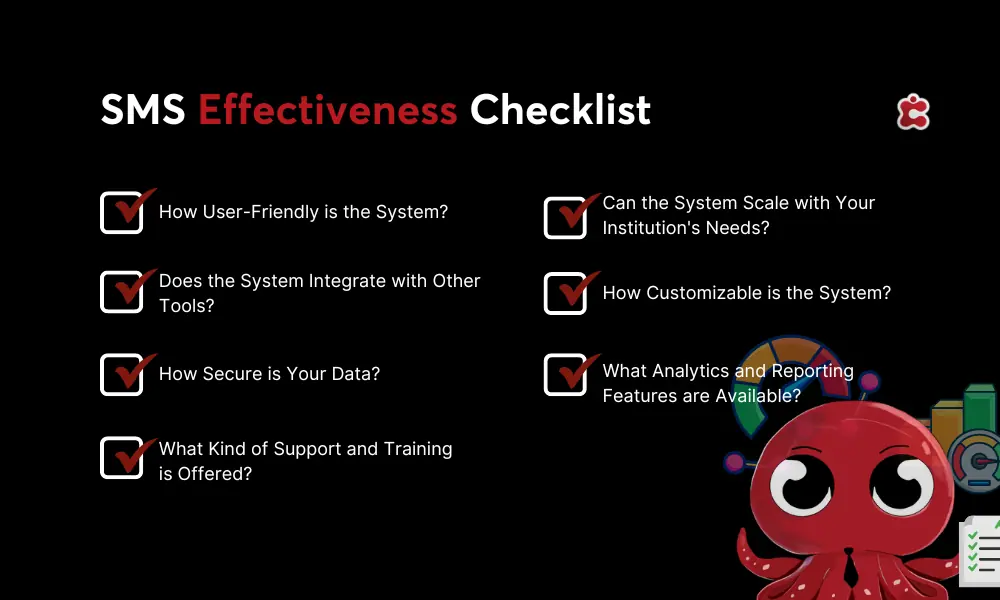
Tools and Features of SMS That Simplify Parent-Teacher Meetings
Parent Portals
Parents often juggle busy schedules, and SMS makes it easy for them to access everything in one place. With a parent portal, they can easily schedule meetings, join virtual sessions, and review meeting summaries or student progress reports—whenever they have time. This self-service access makes the whole process more efficient and convenient for parents, helping them stay engaged with their child’s education without any hassle.
Teacher Dashboards
For teachers, SMS provides a powerful dashboard to manage everything. Teachers can quickly organize student data, prepare meeting agendas, and track progress across all their virtual meetings. With everything in one view, teachers can stay organized, save time, and ensure nothing slips through the cracks.
Real-Time Updates
Life happens, and sometimes schedules change. That’s where SMS really shines. Parents and teachers receive instant notifications if there’s a schedule change or meeting cancellation. No more missed emails or last-minute confusion—everything is communicated in real-time, keeping everyone in the loop.
Data Security
When it comes to sharing sensitive information, SMS takes data security seriously. These platforms ensure that all data is protected and comply with data protection laws so parents and teachers can feel confident that their information is safe and secure.
Classter Makes Parent-Teacher Meetings Easier
When it comes to virtual parent-teacher meetings, Classter’s SMS tools make the process smoother for everyone involved. Whether you’re a teacher trying to stay organized or a parent trying to find time in your busy schedule, Classter has your back.
With Classter, setting up virtual meetings becomes effortless. Teachers can easily create available time slots, and parents can select the one that works best for them—without all the back-and-forth emails. Plus, automated reminders ensure that no one forgets the meeting, keeping everyone on track.
Classter takes the guesswork and stress out of virtual parent-teacher meetings, giving teachers and parents the tools they need to connect and communicate effectively.
Ready to simplify your next parent-teacher meeting? Contact us today to learn how Classter can help!
FAQ’s
SMS simplifies the process by integrating scheduling tools, sending automated reminders, providing secure video conferencing links, and centralizing communication, ensuring a smooth experience for both parents and teachers.
Look for features like scheduling calendars, automated reminders, video conferencing integration, centralized communication, and secure data sharing to make meetings efficient and organized.
Classter simplifies the process by integrating scheduling tools, sending automated reminders, offering secure video links, and centralizing all meeting-related communication.

