A new semester, a new start—it’s that exciting time of year when colleges gear up for another academic journey. As summer vacation unfolds, it presents the perfect opportunity for institutions to prepare for the upcoming semester.
This preparation is not just about ticking off to-do lists. It’s about setting the stage for a seamless experience that enhances administrative efficiency and the overall academic environment. And your School Management System (SMS) can help. These systems are designed to optimize course offerings, ensure accurate student registrations, and provide effective communication channels. It does all the heavy lifting so you can easily prepare for the new semester without all the stress.
So, we’ve put together a collection of savvy tips to help you make the most of these systems and ensure your institution thrives. Whether you’re tweaking class timetables, optimizing resource management, or leveraging data insights for smarter decisions, we’ve got you covered. With these insights, you can make informed decisions that empower your institution to thrive.
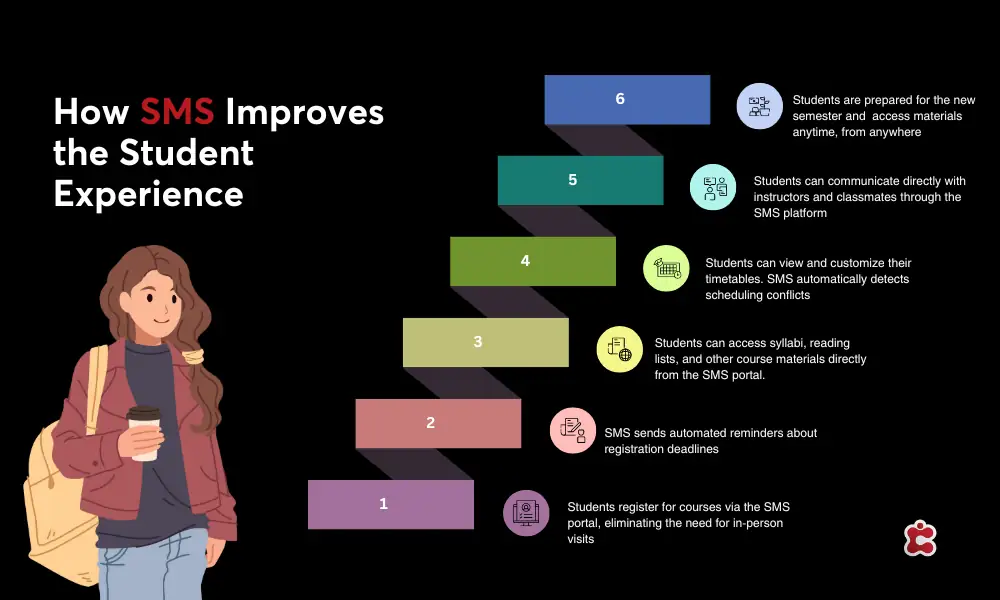
Tip 1: Review and Update Course Information
Making sure that course information is accurate and up-to-date lays a solid foundation for a successful academic term. Imagine students confidently enrolling in courses knowing they have the latest syllabi and prerequisites at their fingertips.
Using SMS functionalities, colleges can streamline this process effortlessly. Administrators can easily review and edit course descriptions to reflect any curriculum updates, adjust syllabi to meet current educational standards, and ensure prerequisites align seamlessly with program requirements.
This proactive approach promotes transparency and efficiency and supports better academic outcomes. Students benefit from a more coherent educational experience, knowing that the courses they choose align with their academic and career goals. Faculty members can now focus on delivering quality instruction supported by well-structured course materials.
Tip 2: Set Up Semester Timetables
Setting up those semester timetables is crucial for ensuring smooth sailing throughout the term. Here’s how it can be done in a few simple steps in your SMS:
1. First things first, log into your SMS platform and head to the dashboard where you manage academic schedules and timetables.
2. Start by selecting the option to create a new semester or term. This sets the framework for all your upcoming scheduling activities.
3. Next, define your academic periods, such as terms, modules, or sessions within the semester. This helps you organize courses and activities effectively.
4. Now, it’s time to populate your timetable. Add courses by specifying details like course codes, names, and instructors. Assign classes to these courses based on preferred timings and locations.
5. Most SMS platforms offer intuitive drag-and-drop features. These allow you to easily adjust class timings, assign rooms, and manage instructor schedules. This flexibility ensures you can accommodate any changes seamlessly.
6. Take advantage of SMS features that automatically detect and highlight scheduling conflicts. This helps students and instructors avoid overlaps.
7. Once everything is set, review your timetable to ensure accuracy and completeness. Make any necessary adjustments and finalize the schedule.
Tip 3: Optimize Enrollment and Registration Processes
By streamlining enrollment processes through your SMS, colleges can reduce administrative burdens and improve the overall student experience. Students benefit from a smoother registration journey, while administrators can focus on strategic planning and support. Here’s how:
- Configure Registration Periods: Start by setting clear and manageable registration periods. This helps stagger enrollments and avoid a last-minute rush.
- Manage Waitlists: Use SMS features to set up and manage waitlists for popular courses. This ensures fair access and helps fill vacancies efficiently.
- Monitor Enrollment Statuses: Keep a close eye on enrollment statuses through real-time monitoring features. This allows you to track student registrations, identify trends, and address any issues promptly.
- Automate Notifications: Use SMS capabilities to automate notifications and reminders for students regarding registration deadlines, course approvals, and payment schedules. This keeps everyone informed and on track.
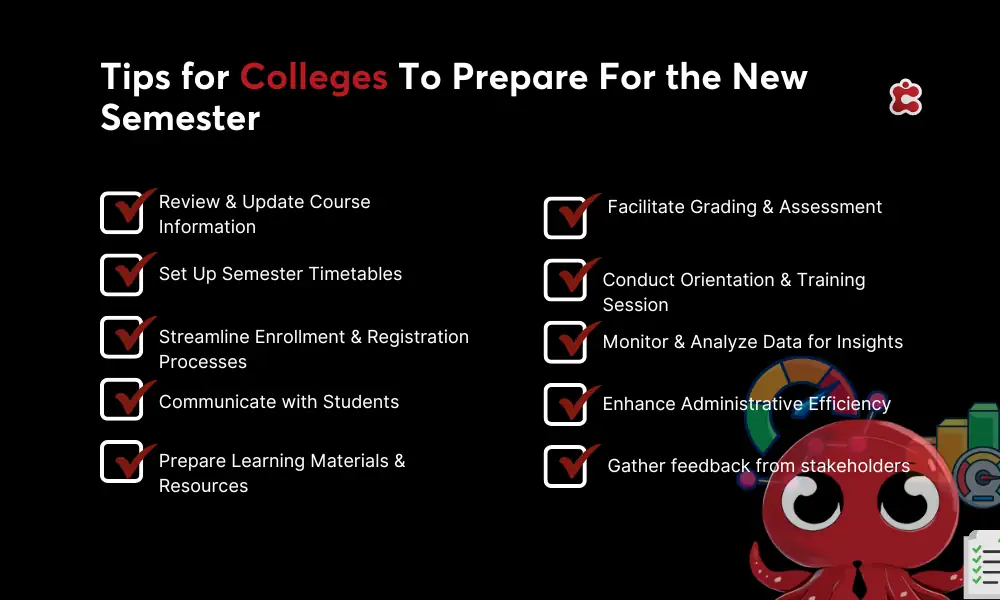
Tip 4: Prepare Learning Materials and Resources
Preparing these materials in advance not only supports student learning but also frees up time during the semester for more interactive and engaging teaching practices. It’s about leveraging technology to enhance educational delivery.
Upload Course Materials
Start by uploading all your course materials onto the SMS platform before the new semester begins. This includes lecture notes, slides, readings, videos, and any other relevant resources. By centralizing everything in one place, you make it convenient for both students and faculty to access and refer to essential materials at any time.
Organize with Ease
Take advantage of SMS features to organize these resources effectively. Arrange them by course, module, or topic to ensure they are easily navigable. This organization not only saves time but also enhances the learning experience by providing structured access to educational content.
Benefits of Centralization
By housing learning materials within the SMS, you create a cohesive learning environment. Students can engage more deeply with course content, revisit materials as needed, and stay on top of assignments and readings without juggling multiple platforms.
Tip 5: Facilitate Grading and Assessment
Before the new semester begins, you would want to set up the grading criteria, assessment requirements, and deadlines for each course. This upfront preparation ensures that both faculty and students are clear on expectations right from the start. Here’s how you can streamline the grading and assessment process using your School Management System:
- Start by defining clear grading criteria within your SMS. Specify grading scales, weightage for different assignments and exams, and criteria for each grade level. This provides consistency in evaluation across courses.
- Utilize SMS tools to create assignments and specify details such as deadlines, submission formats, and instructions. Faculty can easily assign these tasks to students directly through the platform.
- Leverage automated grading features within the SMS for objective assessments such as multiple-choice tests or quizzes. This will save time for faculty and ensure prompt feedback to students.
- Monitor student progress and performance using SMS dashboards and analytics. Track assignment submissions, grades, and overall progress throughout the semester.
Classter’s School Management System
If you want to get ready the right way for the new semester, Classter’s School Management System is your ultimate ally. Designed to streamline operations and enhance academic delivery, Classter goes beyond the basics to empower educational institutions with comprehensive tools and features:
Efficient Course Management: Classter simplifies course management from start to finish. From setting up course schedules and managing enrollments to organizing learning materials and facilitating assessments, our SMS optimizes every aspect of academic planning.
Streamlined Enrollment Processes: Say goodbye to enrollment headaches. Classter automates enrollment processes, allowing colleges to configure registration periods, manage waitlists, and monitor enrollment statuses effortlessly. This ensures that students can navigate registration seamlessly, giving them more time to focus on their studies.
Effective Communication Channels: Communication is key in any educational setting, and Classter excels in fostering transparent and efficient dialogue. Integrated communication tools keep teachers, students, and parents connected with instant updates, announcements, and personalized notifications, fostering a collaborative community.
AND MORE
Classter’s SMS isn’t just a tool—it’s your partner in preparing colleges for a successful semester ahead. Use Classter’s customizable modules and scalable solutions to adapt and thrive to the evolving demands of modern education.
FAQ’s
Advance preparation allows colleges to align courses, organize resources, and streamline operations, ensuring a smooth start and optimal learning environment for students and faculty.
School Management Systems automate administrative tasks, optimize course scheduling, manage enrollments efficiently, and improve communication, enabling colleges to focus on enhancing academic delivery and student engagement.
Classter offers comprehensive tools to streamline operations, optimize resource management, enhance communication between stakeholders, and improve overall administrative efficiency, thereby fostering a conducive environment for learning and growth.

