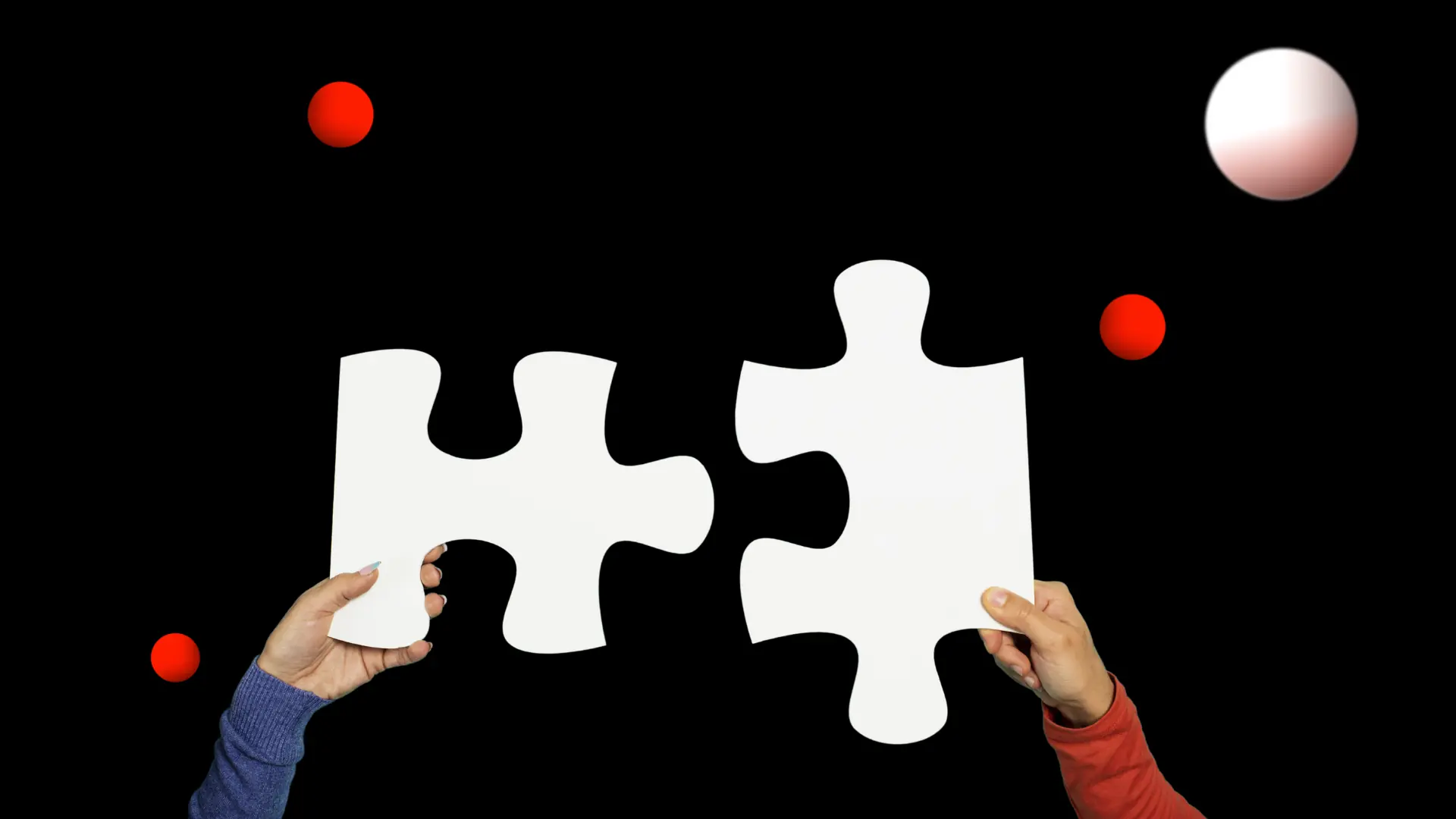There is nothing more frustrating than having 10 tabs open on your browser, juggling multiple systems just to get a single task done. If you’re an educator or administrator, you know the drill: switching between your Learning Management System (LMS) for tracking assignments and your Student Information System (SIS) for managing grades and personal data. The constant back-and-forth not only eats up your time but also leaves room for errors and confusion.
There must be a better way, right? Integrating your LMS with your SIS seamlessly creates a unified platform, eliminating the hassle of managing separate tools. No more endless tab-switching or data discrepancies—just a smooth, efficient workflow
We’ll walk you through the steps to make this happen and share practical tips for getting the most out of it. Let’s get into it.
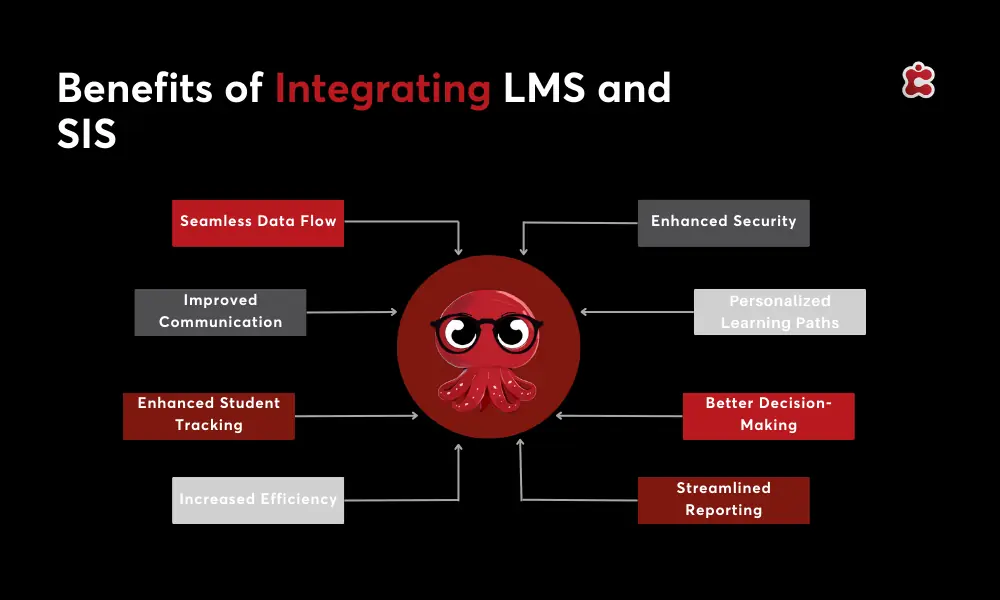
LMS vs SIS. What Are the Differences?
Think of the LMS as the heart of your educational content and interactions. It’s where teachers upload course materials, create assignments, track student progress, and engage with students through discussions and feedback. Essentially, it’s your go-to platform for managing everything related to teaching and learning.
On the flip side, we have the Student Information System. The SIS is like the backbone of your administrative operations. It manages all the critical student data—enrollment records, personal information, attendance, and academic history. It’s the system that keeps track of who is enrolled, their performance over time, and all the essential details needed to support them.
Understanding Integration and APIs
So, what exactly is integration, and how does it work between an LMS and an SIS? Simply put, integration is the process of connecting two separate systems so they can share and exchange data seamlessly. In this case, it means linking your Learning Management System which with your Student Information System. The magic happens through something called APIs (Application Programming Interfaces). APIs act like a bridge, allowing these systems to “talk” to each other by securely sharing information such as grades, attendance records, and course enrollments in real-time. This ensures that any updates made in one system automatically reflect in the other, eliminating the need for manual data entry and reducing the chances of errors. By using APIs, the integration not only saves time but also improves the accuracy and efficiency of both administrative and academic processes, creating a smoother experience for everyone involved.
Benefits of LMS/SIS Integration
Now that we understand the difference between these two systems and how they are linked, here’s what you can expect when they work together:
- Seamless Data Flow: No more entering the same data in two different places. When your LMS and SIS are connected, information automatically updates across both systems.
- Improved Communication: Teachers, students, and parents can easily access real-time updates about grades, attendance, and progress.
- Enhanced Student Tracking: With both systems sharing data, you get a complete picture of each student’s academic journey—from assignments and quizzes to grades and attendance—all in one place.
- Increased Efficiency: Automating administrative tasks like grade reporting, attendance tracking, and student enrollment helps free up valuable time.
- Reduced Errors: Integration minimizes manual data entry, reducing the likelihood of human errors that can cause confusion and delay.
- Personalized Learning Paths: The combined data from your LMS and SIS can help identify student needs, allowing for tailored learning experiences that cater to individual strengths and weaknesses.
Steps to Integrate LMS and SIS
So, how do you actually go about integrating your LMS and SIS? The process might seem overwhelming at first, but with the right steps in place, it can be a smooth and rewarding journey. Let’s break it down step-by-step:
- Start by evaluating your existing LMS and SIS. Make sure both systems are compatible for integration and can communicate with each other effectively. This step often involves consulting with your IT team or vendor to ensure everything is set up properly.
- Clearly outline what you hope to achieve with the integration. Are you looking for better data flow, enhanced reporting, or more streamlined communication? Knowing your goals will help you choose the right integration approach and keep your project on track.
- There are a few ways to integrate these systems—via APIs, middleware, or native integrations if your LMS and SIS come from the same provider. Work with your IT team or vendor to select the best method based on your needs and system capabilities.
- Ensure that the data in your SIS corresponds correctly with fields in your LMS. This involves mapping student data, grades, attendance, and course information so everything syncs seamlessly across platforms.
- Before fully launching, run a series of tests to make sure the integration works as expected. Check for any data discrepancies, functionality issues, or performance problems that need to be addressed.
Tips for Maximizing Integration Benefits
Once your LMS and SIS are integrated, there are a few key strategies to help you get the most out of this powerful connection. First, make sure your staff is fully trained on both systems, emphasizing how the integration simplifies their workflow. Regular refreshers can keep everyone up to speed as features evolve. Another tip is to take advantage of automated reporting and data syncing—this eliminates manual work and ensures that everyone has access to real-time information. Encourage educators to personalize learning paths using the combined data, which can reveal valuable insights into student progress and areas for improvement.
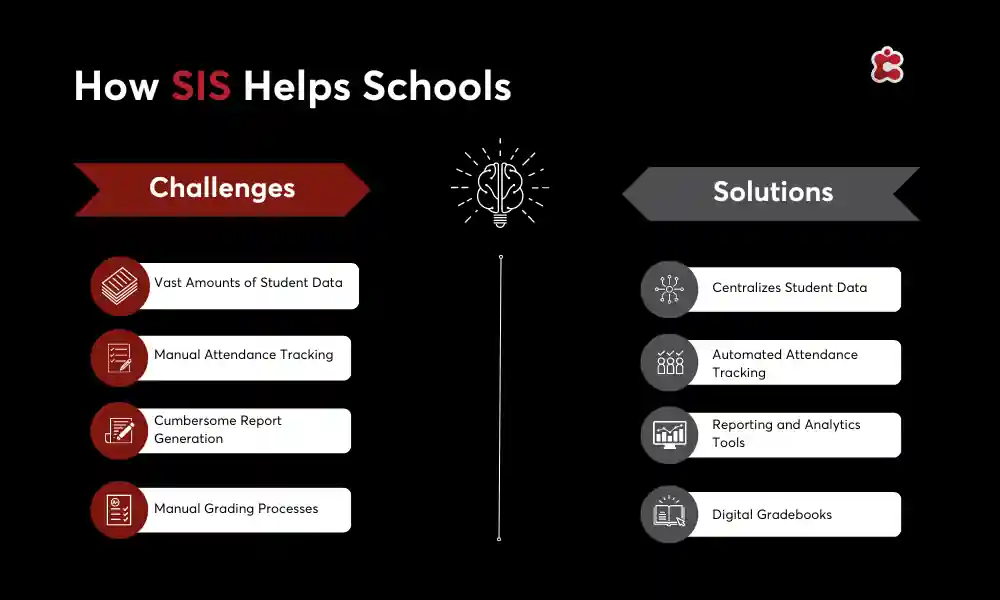
Additionally, make use of communication tools built into the systems to keep parents, students, and staff informed and engaged without the need for separate channels. Lastly, keep an eye on updates and enhancements from your software providers. New features can boost the integration’s efficiency and offer even more ways to streamline operations.
Classter’s SIS and LMS integration
Classter offers an all-in-one solution for integrating your Learning Management System and Student Information System, streamlining both academic and administrative workflows. With Classter, institutions can easily manage student data, course materials, grading, attendance, and communication—all from one centralized platform. The integration between Classter’s LMS and SIS ensures real-time updates, which reduces administrative burden and enhances the learning experience. Whether you’re tracking student progress, automating enrollment, or sending notifications, Classter makes everything seamless, allowing educators and administrators to focus more on supporting students and less on juggling multiple systems.
Want to see how Classter’s powerful integration can transform your school’s management? Book a demo today and discover how it can simplify your processes while boosting educational outcomes!
FAQ’s
An SIS manages administrative tasks like student enrollment, attendance, and grade reporting, while an LMS focuses on course content delivery, student progress tracking, and assessments. Integrating the two provides a unified experience for both administration and learning management.
Integrating LMS and SIS helps eliminate manual data entry, improve communication, streamline administrative processes, and provide real-time updates on student performance, all in one place.
Classter’s LMS and SIS integration seamlessly syncs academic and administrative data, allowing institutions to manage student information, track progress, and facilitate learning from one centralized platform.