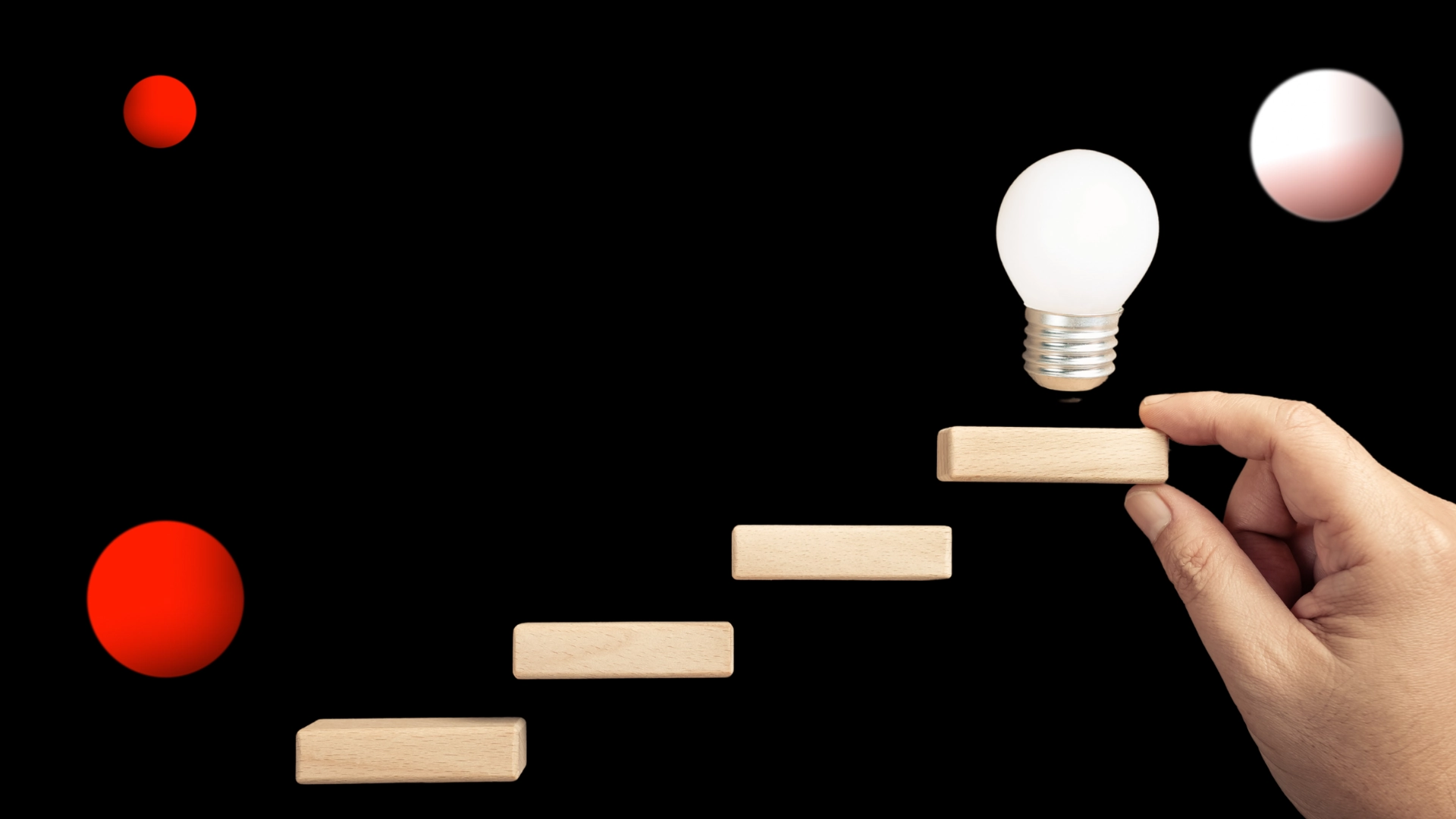Tech has been changing how schools and universities operate for years — and in Malta, it’s no different. Digital school solutions have become essential tools for educational institutions that want to stay organised, efficient, and future-ready.
Put simply, digital school solutions help schools run smarter, not harder. They take time-consuming manual processes and turn them into easy, automated tasks.
Here are just a few examples of the types of digital school solutions available today:
- School Management Systems (SMS) for streamlining admin tasks like enrolments, attendance, and reporting.
- Learning Management Systems (LMS) for managing online courses, resources, and student engagement.
- Student Information Systems (SIS) for storing and accessing student records securely and efficiently.
We’ll walk you through a simple, step-by-step guide to implementing digital school solutions in Maltese universities and schools. From assessing your current systems to choosing the right tools, this guide covers everything you need to know to make digital transformation work for you.
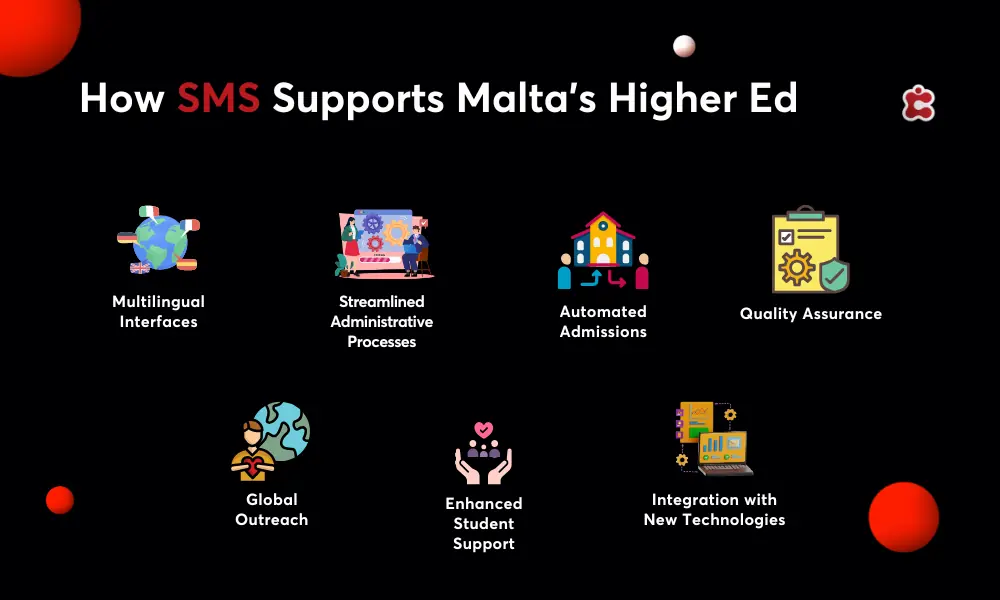
Step 1: Assess Your School’s Current Digital Maturity
Before diving into new tools, it’s important to take a step back and look at where your school or university currently stands. Think of this as your digital health check.
Start by auditing the systems and processes you already have in place. What’s working well? What feels clunky or outdated? The goal here is to spot the gaps and pain points that digital solutions could help fix.
Ask yourself:
- Are enrolments still paper-based?
- Are grades tracked in spreadsheets?
- Is communication with students and parents slow or scattered?
- Are staff spending hours on manual admin tasks?
This step gives you a clear picture of what needs improving. It also helps you set realistic goals for your digital transformation journey. Remember, you don’t have to fix everything at once. But knowing where you’re starting from makes planning so much easier.
Step 2: Set Clear Digital Transformation Goals
Now that you know where you stand, it’s time to get clear on where you want to go. Setting specific goals will give your digital transformation purpose and direction — and help you measure success along the way.
Start by asking yourself: What do we want to achieve with digital school solutions?
Your goals might look different depending on your school’s needs, but here are some common examples:
- Improve student engagement and communication.
- Centralise all your school data in one secure place.
- Automate time-consuming admin tasks like attendance, grading, or scheduling.
- Enable hybrid or online learning for greater flexibility.
Step 3: Research Malta-Compliant Digital Solutions
When choosing digital tools for your school or university, it’s important to pick solutions that tick all the right boxes — especially regarding local regulations and data protection. In Malta, that means making sure your tools meet GDPR standards and follow the country’s education and privacy laws.
Start by comparing different School Management Systems (SMS), Learning Management Systems (LMS), and Student Information Systems (SIS). Look for providers with a good track record in education, strong security features, and built-in local compliance.
Of course, an all-in-one solution like Classter can help simplify everything. Instead of juggling multiple systems, you’ll have one platform for managing enrolments, communication, grading, online learning, and more.
Take your time to research, request demos, and ask questions. The right system will not only meet legal requirements but also fit your school’s unique needs and future plans.
Step 4: Plan for Integration & Data Migration
Once you’ve chosen your digital school solution, it’s time to think about how everything will fit together. This is where good planning really pays off.
Start by mapping out how your existing data (like student records, grades, courses, and timetables) will move into the new system. Data migration can feel daunting, but most software providers (like Classter!) offer tools and support to help make the process smooth and secure.
Next, consider which platforms your school already uses and how they’ll integrate with your new solution. For example, will your new system connect with Moodle for online courses? Can it sync with Microsoft Teams or Google Workspace for communication and collaboration?
Planning these integrations early ensures all your tools work together seamlessly — saving time and reducing frustration down the line. Remember, the goal is to build a connected ecosystem, not isolated tools.
Step 5: Prioritise Staff & Student Training
Even the best digital school solution won’t deliver results if people don’t know how to use it. That’s why training is such a crucial step in your digital transformation journey.
Start by organising dedicated workshops for your admin team, teachers, and even students. Keep sessions practical and hands-on so everyone feels comfortable navigating the new system.
It also helps to provide clear training materials — think video tutorials, quick-start guides, or FAQs — so users can learn at their own pace.
Most importantly, be available to offer extra support during the transition phase. Questions and challenges will pop up (they always do), so having a friendly helpdesk or support contact can make all the difference.
Step 6: Roll Out in Phases, Not All at Once
When it comes to going digital, slow and steady really does win the race. Instead of launching everything everywhere all at once, it’s much smarter (and far less stressful) to roll out your new system in phases.
Start small. Pick one department, faculty, or admin process to go live first. This gives you the chance to test things out in a real environment, spot any issues, and gather honest feedback from users.
Once everything’s running smoothly, you can make tweaks, fix pain points, and then gradually expand the rollout across the whole campus.
This phased approach helps build confidence, reduces disruption, and gives everyone time to adjust. It also means you’re learning and improving as you go.

Step 7: Monitor, Optimise & Support Continuously
Going digital is not a one-and-done project. It is an ongoing process that needs regular attention to keep things running smoothly. Once your new system is live, it is time to track how well it is performing.
Set clear KPIs to measure success. Are enrolments faster? Has the admin workload decreased? Are students more engaged? These are the signs that your digital tools are working well.
But do not stop there. Provide ongoing support to your staff and students. Offer regular training refreshers, share helpful resources, and keep everyone informed about new features or system updates.
Finally, create a space for honest feedback. What is working? What is not? Listening to users will help you spot areas for improvement and fine-tune your system over time.
Classter: Malta’s Universities Go-To Solution
Looking for an all-in-one platform to take your university digital? Classter has you covered. Trusted by educational institutions in Malta and beyond, Classter offers School Management Software (SMS), Learning Management Systems (LMS), and Student Information Systems (SIS).
From managing enrolments and timetables to tracking grades and supporting online learning, Classter helps universities streamline every part of their operations. It is fully GDPR-compliant, cloud-based, and built to integrate 40+ tools like Moodle, Microsoft Teams, and Google Workspace.
Whether you want to automate admin tasks, centralise data, or create a better experience for students and staff, Classter gives you the tools to make it happen — all within one platform.
Ready to take your university in Malta to the next level?
Book a demo with Classter today and see what digital transformation looks like in action.
FAQ’s
When choosing school management software in Malta, look for:
Cloud-based access, GDPR compliance, Local customer support, integration with LMS and SIS, automation tools for admin tasks, customisable reporting, and a user-friendly interface for all stakeholders
The cost of school management software in Malta depends on the size of your institution, required features, and the vendor. Prices usually range from monthly subscriptions per student to custom pricing for larger universities. It’s best to request a tailored quote based on your needs.
Classter is an all-in-one school management system that combines SMS, LMS, and SIS functionality. It helps Maltese schools digitalise their operations, from enrolment and grading to communication and online learning — all on a single platform.