With 2024 coming to an end and 2025 around the corner, many schools have purchased or are thinking about purchasing brand-new School Management Software (SMS). And as much as we all love shiny new software, it can be daunting to ensure it’s properly implemented and everyone knows how to use it. The truth is, even the most powerful software won’t deliver results if it’s not set up effectively and embraced by your team.
Implementing School Management Software is no small task. From migrating years of data to training staff, the process can feel overwhelming. And let’s not forget the little hiccups—miscommunications, delays, or even the inevitable “I forgot my login” moments that can add to the chaos. But here’s the good news: it doesn’t have to be that way.
With the right approach and a clear plan, implementing your SMS can be a smooth and even empowering process. This guide is here to walk you through every step. We’ll make sure your SMS is installed in no time, and your school can start reaping its benefits.
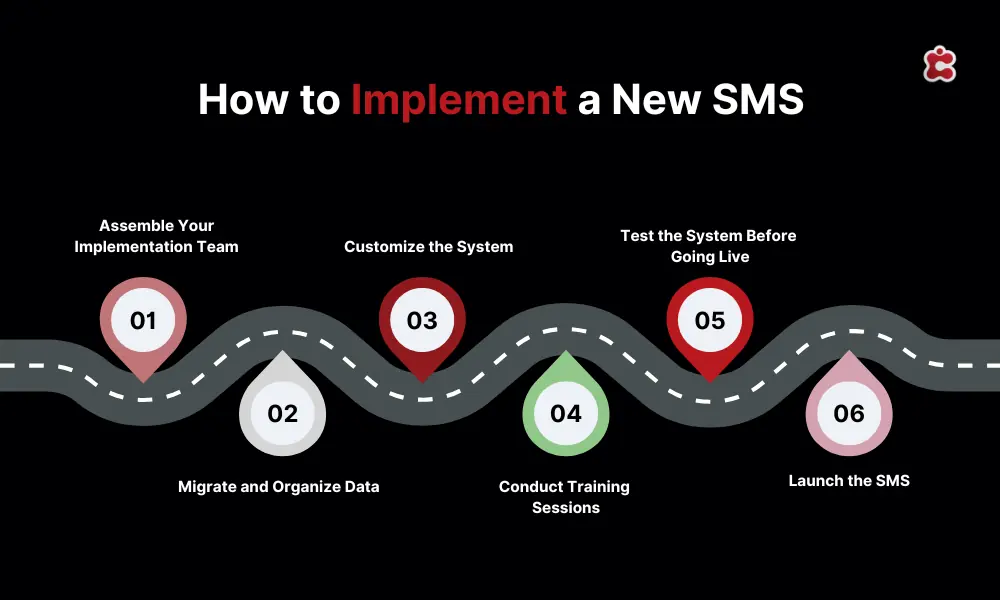
Assemble Your Implementation Team
Implementing a new School Management System is a team effort, and the first step is building the right team to lead the charge. Define clear roles and responsibilities. You’ll need a project manager to oversee the timeline and keep things on track, an IT lead to handle the technical aspects, and department liaisons to represent key stakeholders like teachers, administrators, and even students. Each person should know their role inside out to avoid confusion and ensure accountability.
Don’t forget to collaborate with your SMS vendor. Most providers offer dedicated support teams who are experts in guiding schools through the implementation process. Take advantage of their knowledge—they can help troubleshoot issues, customize features, and train your staff. Treat them as an extension of your team.
Migrate and Organize Data
Data migration is one of the most critical steps in implementing your new School Management Software. Start with an audit of your existing data. This is the perfect opportunity to review what you have, clean up outdated or duplicate records, and ensure all information is accurate and relevant.
Next, focus on securely transferring the data. This is where working closely with your SMS vendor becomes invaluable. They’ll guide you through the process of safely moving student records, attendance logs, schedules, and any other key information into the system. Security is paramount here—encrypt files, use trusted transfer protocols, and ensure compliance with data protection regulations.
Finally, is the testing phase. Run trial migrations to verify that all data has been accurately transferred and is accessible within the new system. Double-check for any missing or mismatched information and fix errors promptly.
Customize the System
Once your SMS is up and running, it’s time to make it truly yours by customizing it to fit your school’s unique needs. Set up user accounts. This means creating and configuring accounts for administrators, teachers, students, and parents. Each group needs different levels of access, so be sure to assign appropriate permissions based on their role. Administrators might need full access, while teachers and parents will only need certain areas.
Adapt the system to your school’s policies. Whether it’s how attendance is tracked, the grading scale used, or how permissions are granted for specific activities, align the system with your existing procedures. For example, if your school uses a unique grading scale or has specific attendance rules, make sure the system reflects that.
Configure the necessary modules to suit your needs. Activate modules like admissions, scheduling, and communication, and customize them to match your workflows. You may want to tweak the scheduling tool to reflect how classes are organized or customize the communication module to align with how teachers and parents communicate.
Conduct Training Sessions
- Tailor training for different user groups—administrators, teachers, and students. Each group will need a different level of training based on their role and the functions they’ll use most.
- Show users how to navigate the system’s main dashboard. This includes accessing key features, such as attendance, grades, schedules, and communication tools.
- Walk staff through how to input and manage data accurately, whether it’s updating student records, entering grades, or scheduling classes.
- Demonstrate how the communication modules work—how teachers can message students or parents, how parents can track progress, and how the system sends notifications.
- Teach users how to handle common issues, such as password resets or troubleshooting login issues, to empower them to resolve simple problems on their own.
- Allow plenty of time for users to practice using the system. Hands-on learning ensures that staff are comfortable navigating the system in a real-world context.
- Highlight the resources available for ongoing help, including user guides, tech support, and any internal “go-to” people.
Test the System Before Going Live
Before launching your new School Management System the entire school, it’s crucial to run some tests to ensure everything functions smoothly.
- Run Simulations: Test real-world scenarios, such as student registration, attendance logging, grade entry, and report generation. This helps you spot any potential issues before they affect your users.
- Collect Feedback: Involve staff in the testing process to get their feedback on usability and functionality. Teachers, administrators, and IT staff all interact with the system differently, so their input is valuable. Ask them to share their experiences and highlight any areas of confusion or frustration.
- Resolve Issues: If any glitches or issues arise during testing, work closely with the vendor to resolve them quickly. Whether it’s a data mismatch, a feature that doesn’t work as expected, or a bug in the system, addressing these concerns early on will prevent bigger problems after launch.
Launch the SMS
It’s now time to launch your SMS! After all the planning and preparation, this is when everything comes together. Let everyone know when the system will go live. This means informing all stakeholders—teachers, administrators, students, and parents—of the exact go-live date. It’s crucial to set expectations and provide support resources ahead of time, such as quick-start guides, video tutorials, or a dedicated helpdesk.
On the big day, make sure your IT staff and vendor support are readily available to handle any immediate issues. Being prepared to address any glitches or questions as they arise will keep things running smoothly and reduce stress.
The first few days of using the SMS will likely highlight areas where things can be improved or new features can be fine-tuned. Set up a simple feedback mechanism, such as an online form or survey, so users can share their thoughts. This input will help you identify any challenges or improvements that need to be addressed as you continue the system’s rollout.

Classter’s SMS
When it comes to School Management Systems, Classter stands out as a top-tier solution that streamlines every aspect of school operations. Thee platform is fully customizable to meet the unique needs of your institution, and it integrates seamlessly with other systems.
What makes Classter truly special is its all-in-one approach. With Classter, you get a comprehensive suite of tools that cover everything from admissions and scheduling to grade management and student engagement. Plus, its mobile-friendly interface ensures that teachers, students, and parents can access the system anytime, anywhere.
Classter’s intuitive design makes it easy for users of all levels to navigate, and with its robust reporting and analytics tools, you’ll have all the insights you need to make informed decisions. The platform also offers excellent support and training resources to help your team get the most out of the system, ensuring a smooth transition and continued success.
Ready to see how Classter can transform your school’s operations? Book a demo today and experience the power of an all-in-one school management solution. We’re here to help you every step of the way!
FAQ’s
Implementing an SMS can help improve efficiency, reduce administrative errors, enhance communication between stakeholders, and provide better data insights for decision-making, all while saving time and resources.
Preparation involves assembling a dedicated implementation team, cleaning and migrating existing data, customizing the system to fit your school’s needs, and training staff to use the system effectively.
Classter is a fully customizable, all-in-one school management platform that covers everything from admissions to grade management, with seamless integration across various school departments. It also features a user-friendly interface that can be accessed anytime via mobile.

