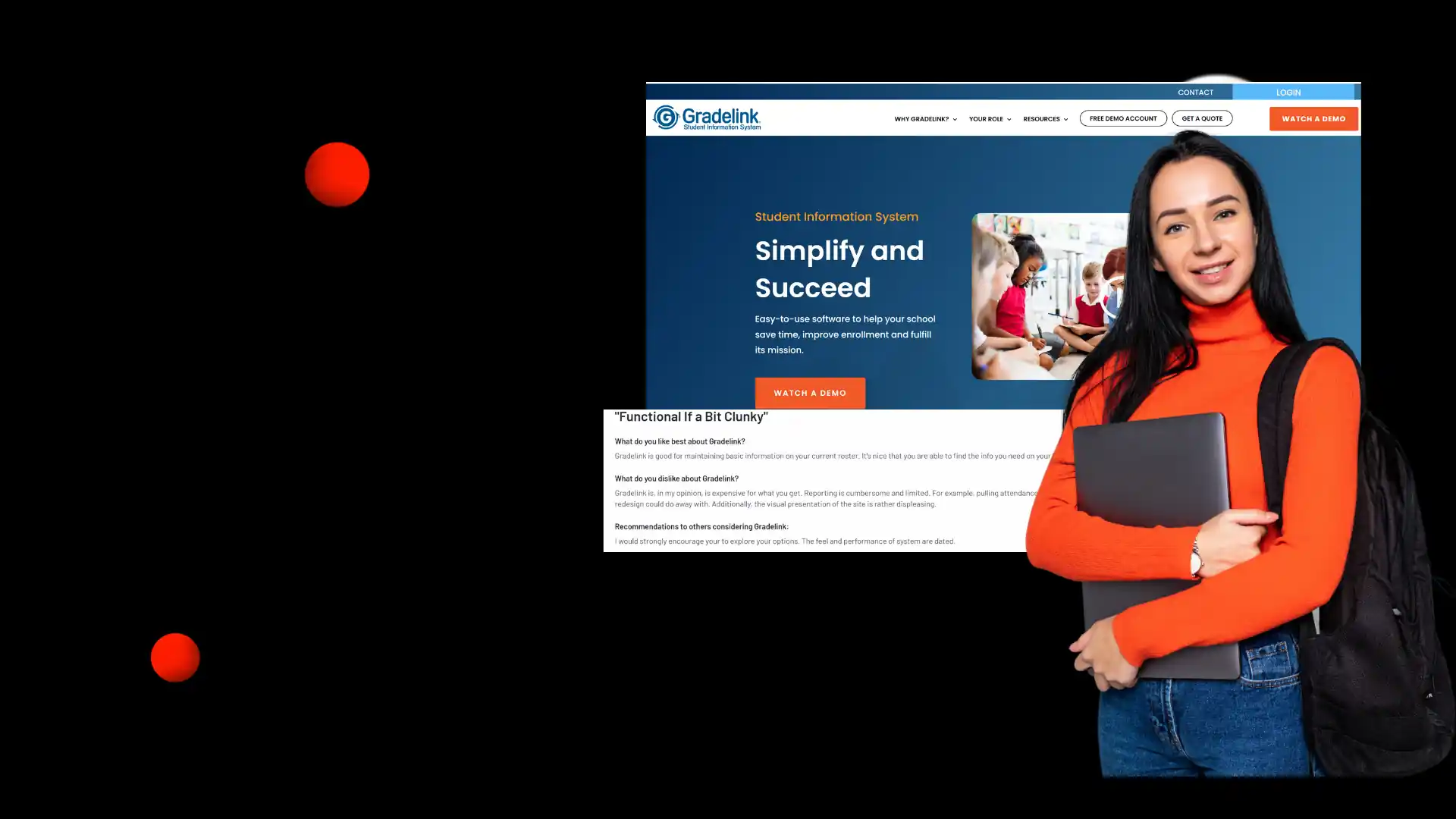Looking for new software to implement in your institution can seem overwhelming. You have to consider cost, user-friendliness, functionality, and support, among other factors. For users of Gradelink, a popular Student Information System (SIS), these considerations often turn into struggles that may prompt the search for an alternative solution.
- Are you frustrated with the high costs and limited features?
- Wishing for better customization and flexibility?
- Has limited support hours and long response times impacted your ability to resolve issues efficiently and effectively?
If these questions resonate with you, it might be time to consider alternatives to Gradelink. But fear not; we have researched and compiled a comprehensive analysis of other Student Information Systems that could better meet the needs of modern educational institutions.
Here are the best alternatives to Gradelink:
1. Classter
2. iSAMS
We’ll explore their features and benefits and explain why they are viable options for institutions seeking an innovative system that ACTUALLY works.
What is Gradelink, and Why is it used?
Gradelink is a Student Information System designed to streamline school administration, enhance teaching efficiency, and foster parent engagement. It is tailored to support educational institutions of various sizes and offers a range of features that address administrative, instructional, and communication needs.
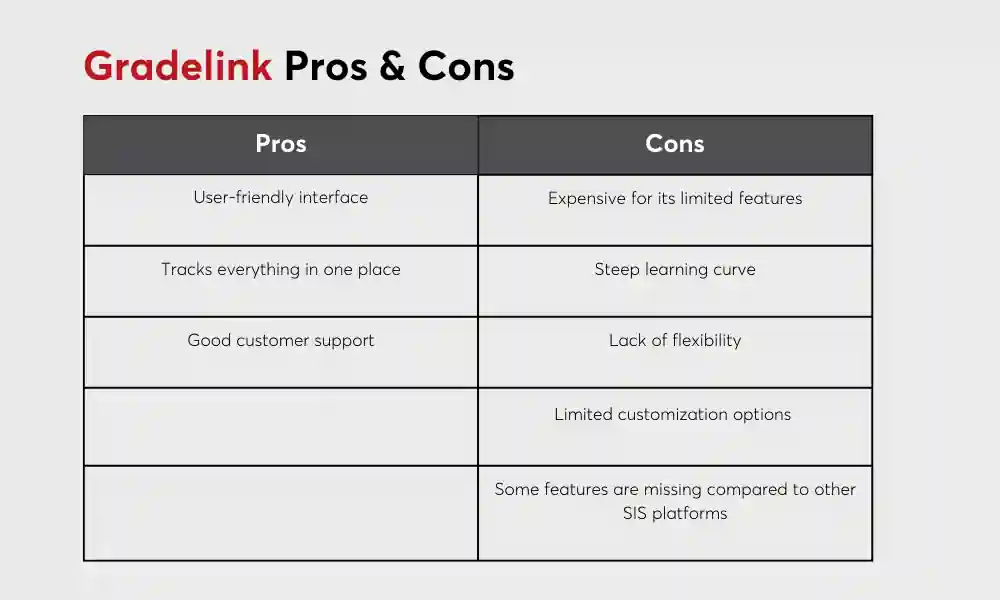
Key features:
- Gradelink promises a smooth transition process, typically completed within 10 business days.
- The platform includes communication tools, such as SMS/text and voice alerts, to ensure that parents receive timely updates.
- The system can automatically monitor grades and attendance, alerting parents or students when necessary.
Despite these features, Gradelink faces several challenges and criticisms that may prompt schools to seek alternative student information systems. These include concerns over its pricing structures, limited customization options, and non-intuitive interfaces.
Why You Need A Gradelink Alternative?
1. Pricing Concerns
Many small schools find Gradelink’s pricing to be too high for their budgets, making it a less viable option. In addition, users feel that the software is expensive for the features it offers, suggesting that the cost does not justify the functionality provided.
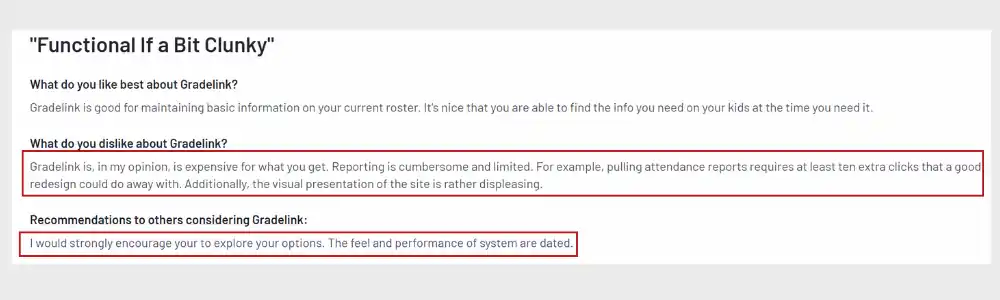
2. Communication Restrictions
Schools face limitations when sending information to parents. They cannot send multiple pieces of information simultaneously, which is problematic for time-sensitive communications.
3. User-Friendliness and Navigation
Non-tech-savvy users experience a significant learning curve, which can be mitigated by Gradelink’s monthly support, but it remains a hurdle. The system is not intuitive or efficient, requiring multiple steps to complete simple tasks, such as checking student attendance across different classes.
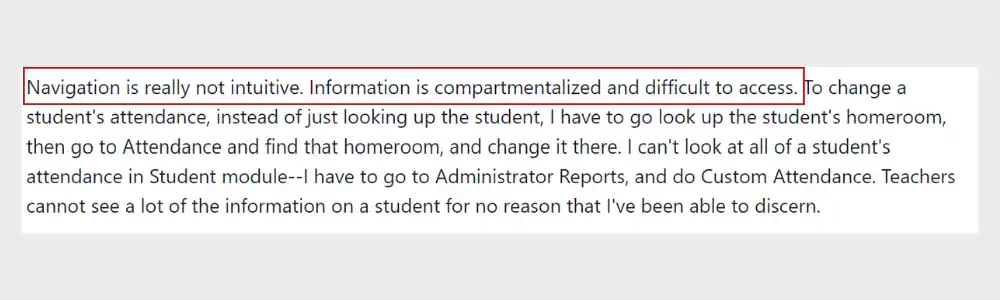
4. Compartmentalized Information
Information is compartmentalized and difficult to access, making navigation cumbersome. For instance, changing a student’s attendance involves multiple steps through different modules.
5. Customization and Flexibility
Users wish for more flexibility in changing the order in which classes appear on screens and customizing grades and divisions. When printing reports, such as the family directory, the inability to customize the font size or layout is a significant drawback.
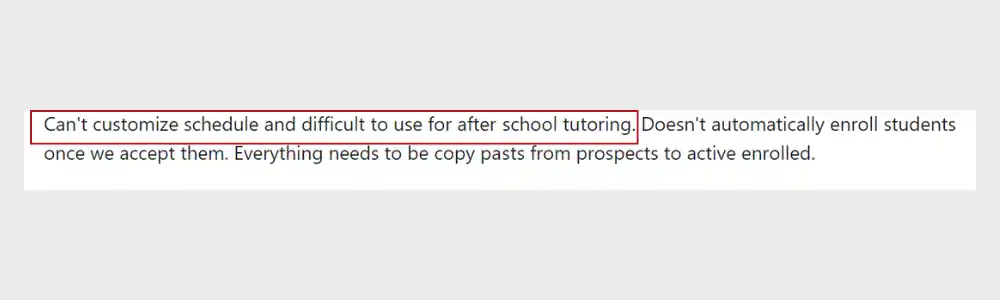
6. Feature Gaps
Gradelink lacks some features that other SISs provide, such as batch email capabilities and instant messaging between teachers and parents. Users find Gradelink to be very basic, and it does not offer the comprehensive capabilities found in other educational software programs.
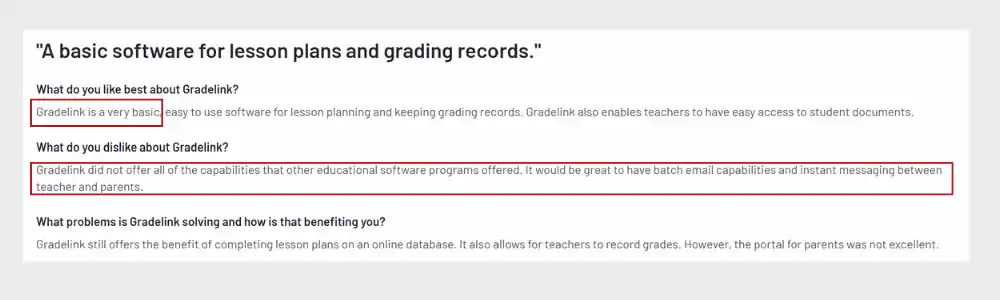
7. Customer Support Limitations
Gradelink’s customer support is not available 24/7, which is problematic for users in different time zones. There are instances where users cannot get immediate answers, forcing them to leave messages and hope for a timely return call.

8. Visual and Usability Issues
Some users find the site’s visual presentation displeasing and outdated. Reporting and other functions require numerous clicks, indicating a need for a user interface redesign to improve efficiency.
Alternatives like Classter’s Student Information System offer a promising pathway toward streamlined operations and enhanced user satisfaction. Here’s how:
- Customization capabilities to empower users to tailor the software.
- Comprehensive customer service and support, offering responsive assistance from implementation to ongoing technical support.
- Competitive pricing without compromising on quality or functionality.
How to Compare Student Information Systems
When finding the right alternative to Gradelink, there are some factors to consider:
1. Is it easy for everyone to use?
When you’re picking a SIS for your school, think about whether it’s easy for teachers, administrators, and parents to figure out how to use it. You want something that doesn’t need a lot of training or tech skills.
2. Can it integrate with my existing system?
Make sure the Student Information System can smoothly integrate with other systems your school already uses, such as websites, apps, and other programs. You don’t want things to get mixed up or stop working properly.
3. Will they help us if we get stuck?
Look for offerings such as responsive customer support, comprehensive training programs, online resources, and user communities to ensure that your institution receives timely assistance and guidance throughout implementation and ongoing usage.
4. How much is it going to cost?
Think about the SIS’s cost, both initially and over time. Make sure you understand all the costs, such as setup fees, yearly payments, and extra things you might need to buy later.
Classter: Best Student Information System Alternative to Gradelink
Before exploring the features of Classter, it’s important to note that our assessment is intended to provide a comprehensive overview of Student Information Systems available on the market. We’ve strived for complete transparency by compiling both the pros and cons of various systems, including Classter. This offers an unbiased approach to finding the right solution.
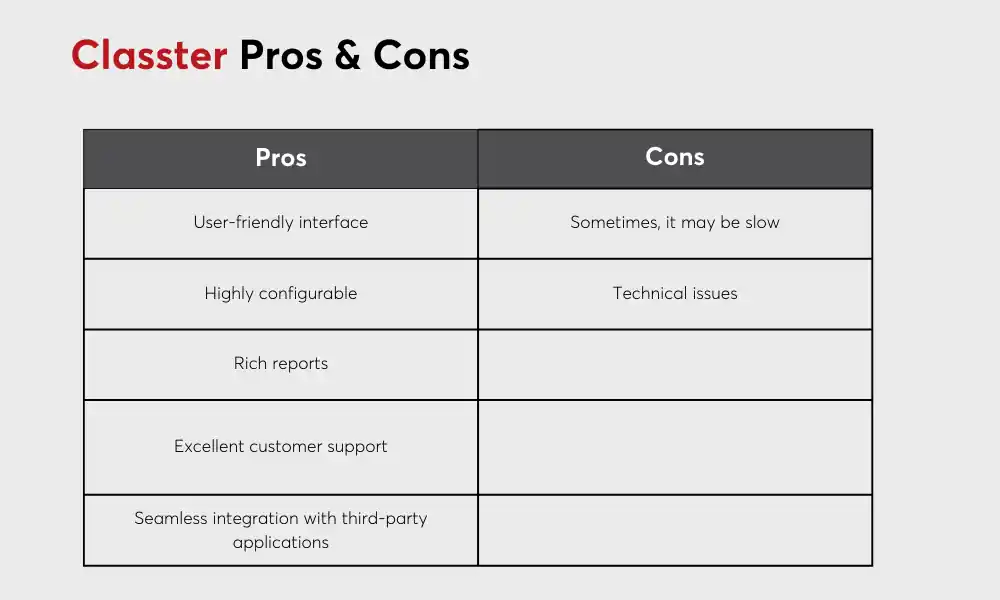
Pros of Using Classter
Ease of Use
Classter boasts a user-friendly interface, making it easy for administrators, teachers, students, and parents to navigate its features effortlessly. Users appreciate the intuitive design, which allows for quick access to essential functionalities without extensive training or technical expertise.
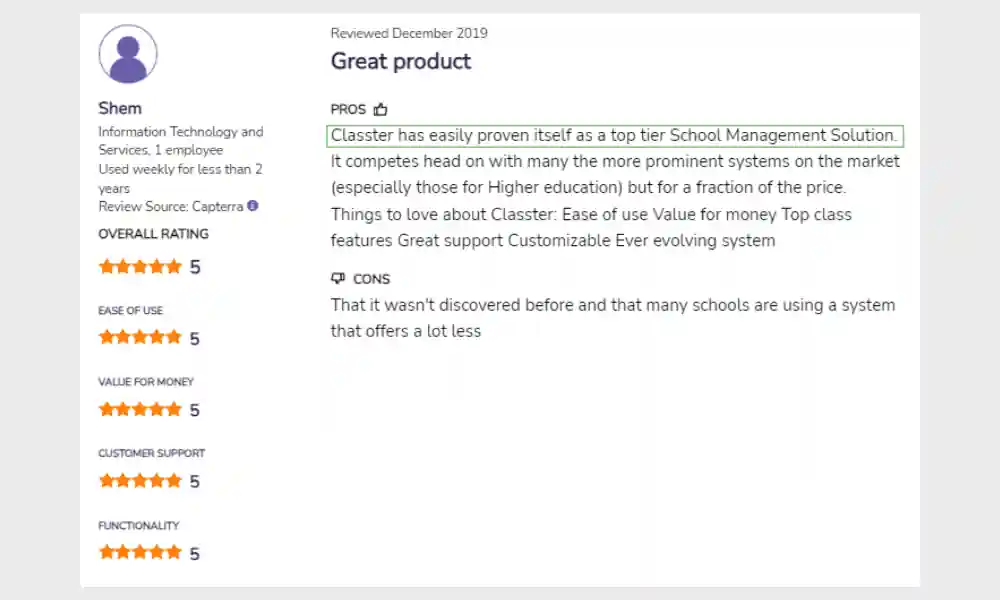
Price
One of the standout features of Classter is its affordability, especially compared to other school management systems on the market. Despite its competitive pricing, Classter doesn’t compromise on quality or functionality, offering excellent value for money to educational institutions of all sizes.
Integrations
Classter supports seamless integration with various third-party applications and systems, enhancing its functionality and adaptability. Whether it’s integrating with ERP systems, communication tools, or learning management systems, Classter ensures compatibility and interoperability.

Customization
One of the strengths of Classter is its high level of configurability, allowing educational institutions to tailor the system to their specific needs and requirements.
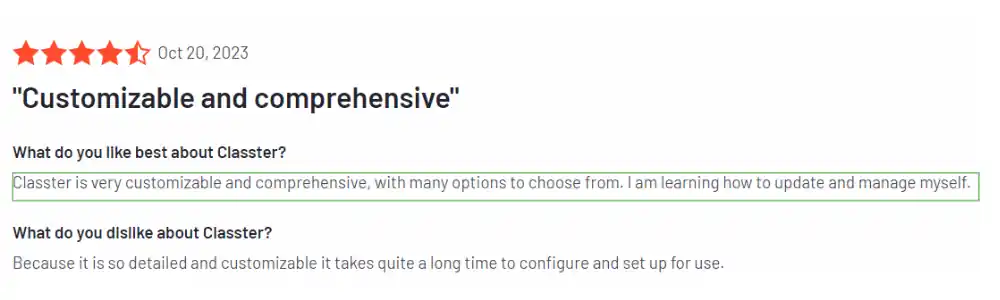
Customer Service
Users consistently praise Classter’s exceptional customer service and support. From implementation assistance to ongoing technical support, the Classter team is responsive, knowledgeable, and dedicated to ensuring a positive user experience.
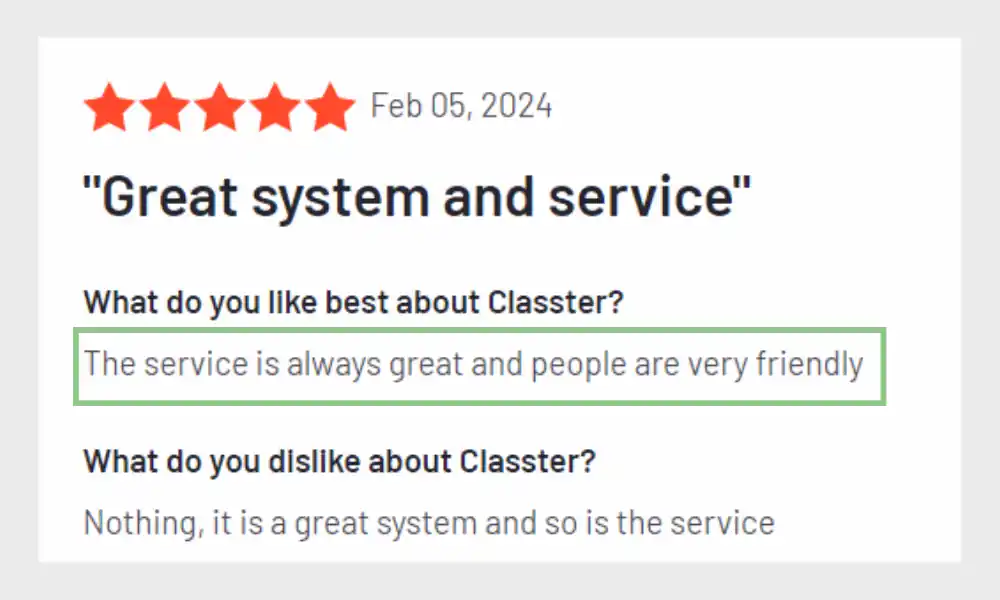
Continuous Innovation
Classter is dedicated to continuous innovation. It regularly updates its features and functionalities to meet educational institutions’ evolving needs.
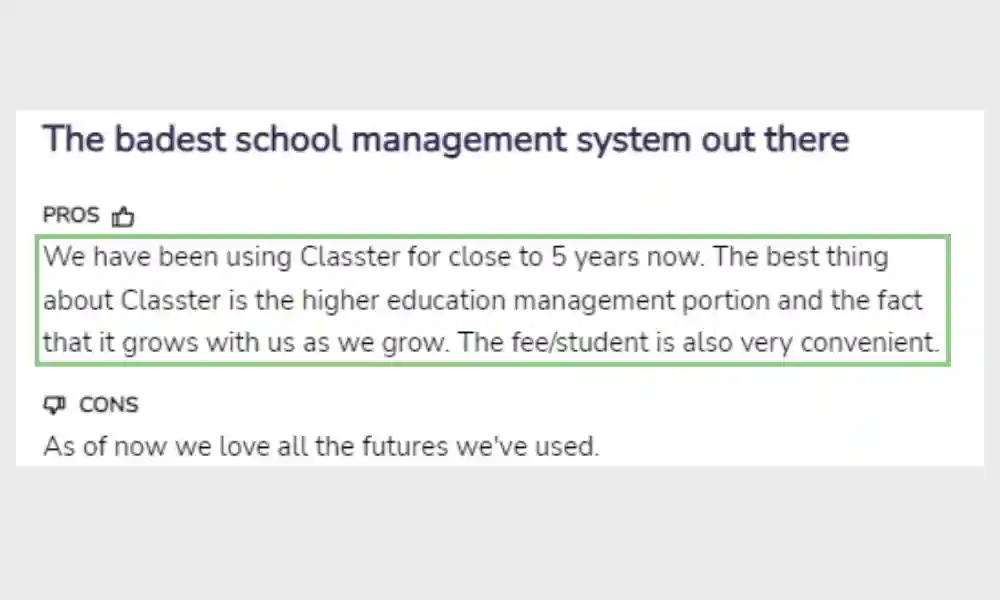
Free Trial
Classter offers a free trial, allowing institutions to explore its features and functionality before committing. This allows users to experience firsthand how Classter can meet their specific needs and requirements.
iSAMS: Best Basic Alternative to Gradelink
iSAMS is a web-based Management Information System (MIS) designed to streamline school administrative tasks. Launched in 2005, it was the first MIS to offer a web-based platform, making it accessible from anywhere. It offers a paperless, online solution for managing student admissions. If you want to read our full review on iSAMS you can find it here.
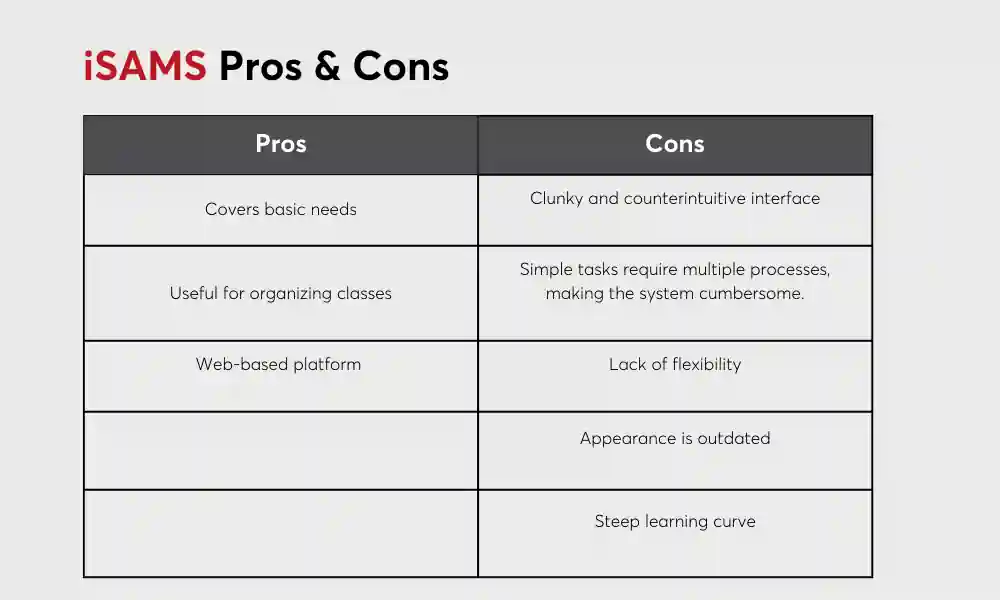
iSAMS offers a wide range of functionalities necessary for school management, covering administrative tasks effectively. However, users report that the system can feel clunky at times, particularly in features like the tracking manager, which impacts usability.
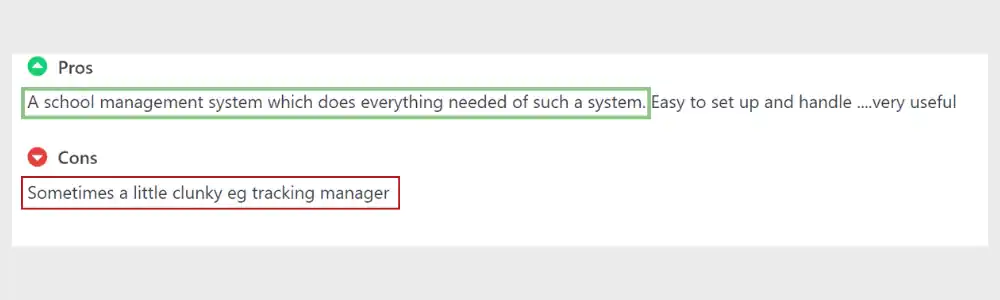
While iSAMS covers basic management needs, users report frustrations over its lack of customization options, making it difficult to tailor to specific school requirements. Additionally, poor customer support and difficulties in reporting and downloading data are cited as significant drawbacks, limiting the system’s effectiveness in meeting diverse operational needs.
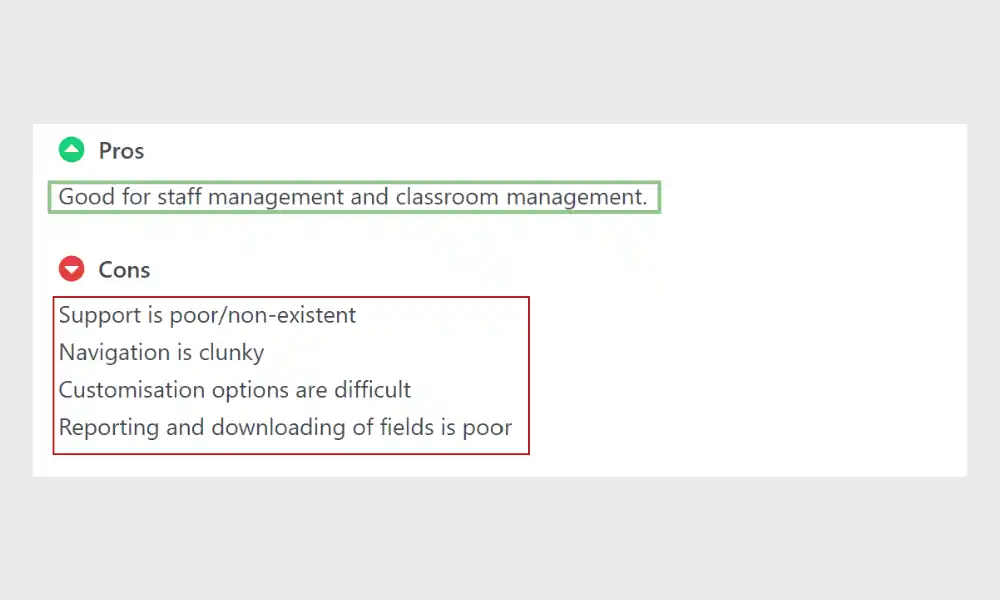
Comparison in Features Between Gradelink, Classter, and iSAMS
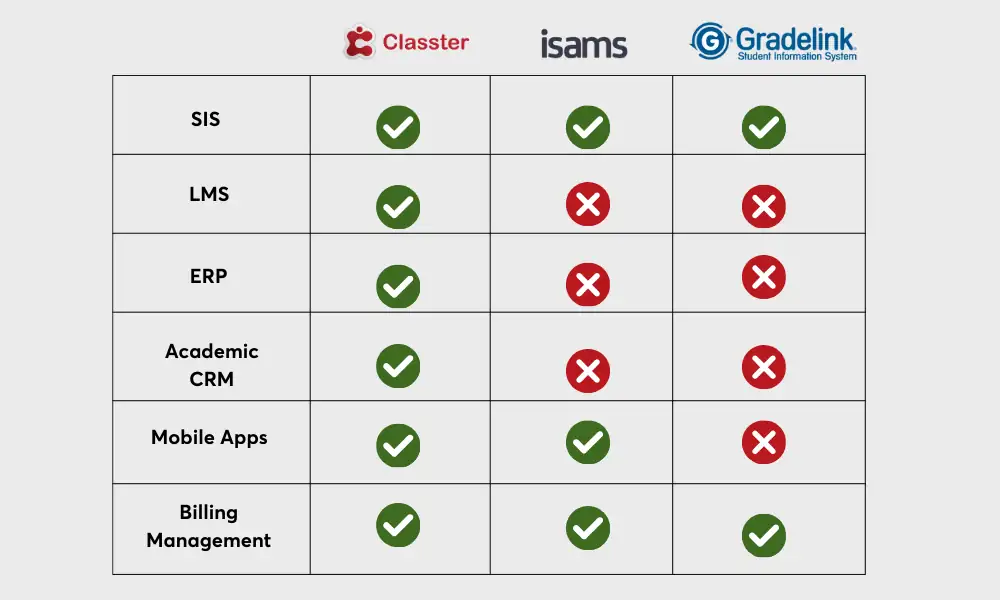
Final Review
With the research conducted on Classter and iSAM, you can now make informed decisions when seeking alternatives to Gradelink.
iSAMS
iSAMS, itself, is a functional yet less polished alternative. It provides a wide range of administrative functionalities essential for school management. However, it faces usability issues, as reported by users, such as clunky navigation and outdated interfaces. While iSAMS supports effective staff and classroom management, its customization options are limited. Overall, user experience is marred by concerns over customer support reliability and technical glitches.
Classter
Classter emerges as the best overall alternative to iSAMS, offering a highly configurable and user-friendly interface at an affordable price point. It stands out for its rich reports, seamless integration with third-party applications, and exceptional customer support. Classter prioritizes customer satisfaction and offers extensive customization options, allowing educational institutions to tailor the system to their specific needs. With its comprehensive features and robust data management capabilities, Classter presents a compelling solution for schools seeking an efficient and user-friendly Student Information System.
FAQ’s
You may consider switching from Gradelink due to concerns over high costs, limited customization options, non-intuitive interfaces, and insufficient customer support.
Consider ease of use, integration capabilities with existing systems, customer support availability, and total cost, including setup fees and ongoing expenses.
Classter is the best SIS on the market because it offers exceptional customization, affordability, seamless integration, a user-friendly interface, and outstanding customer support.