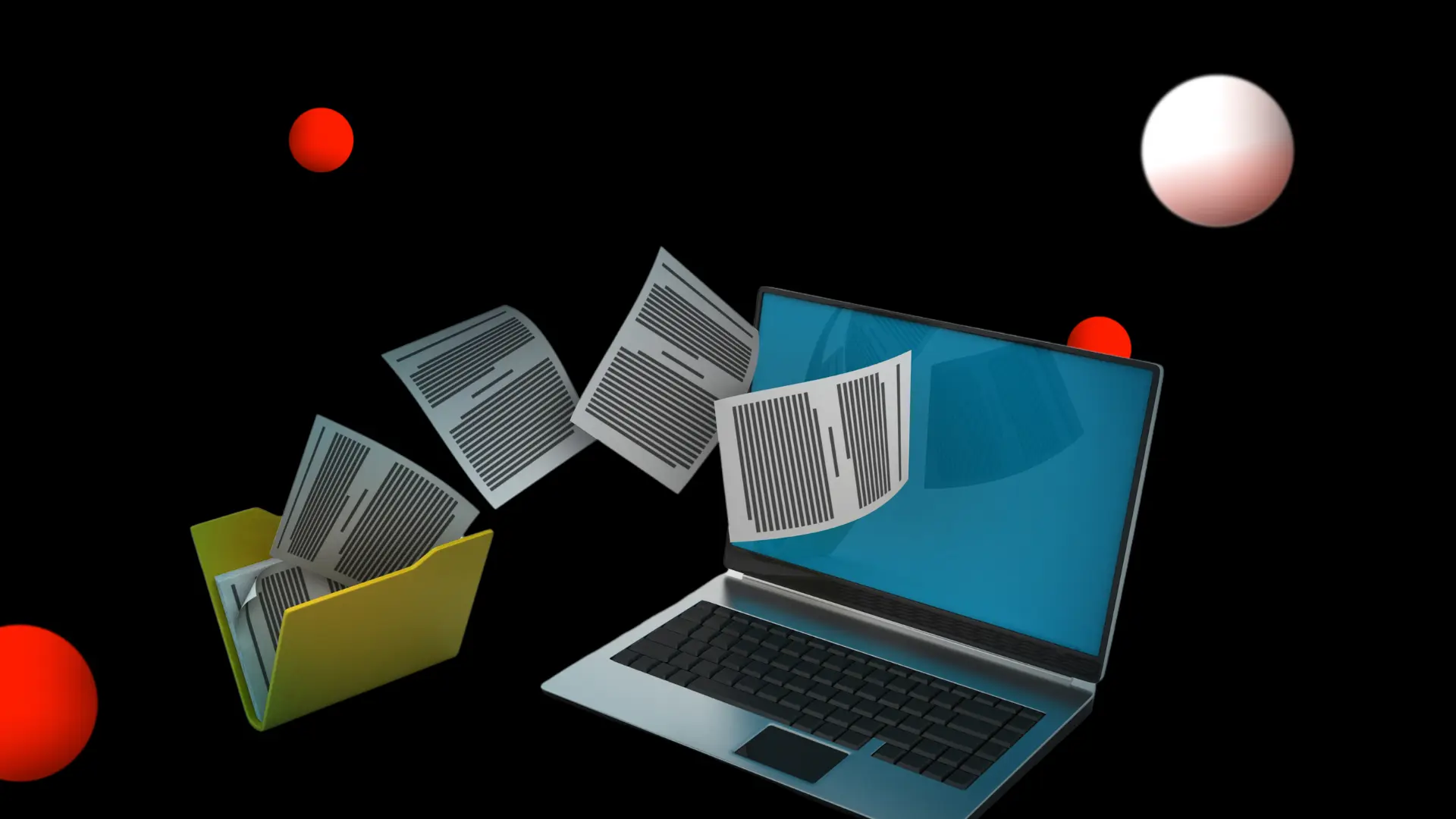Everyone loves a new software, right? The shiny new features, improved workflows, and better user experience—it’s all exciting! But before you can dive into all those perks, there’s the challenging process of data migration.
If you’ve ever been responsible for transferring data between systems, you know it’s no small feat. Schools, in particular, face unique obstacles. With vast amounts of student records, grades, and personal information at stake, the risk of data loss, system errors, and unexpected downtime can create major headaches. The stress of getting it right is real, especially when the clock is ticking.
But here’s the good news: School Management Software (SMS) is designed to make these transitions smoother and less stressful. With built-in tools that ensure data integrity, automated backups, and seamless system integration.
In this article, we’ll walk you through how SMS simplifies data migration, addresses common concerns, and gives you the confidence to make the move without the usual stress. Let’s make this transition easier together.
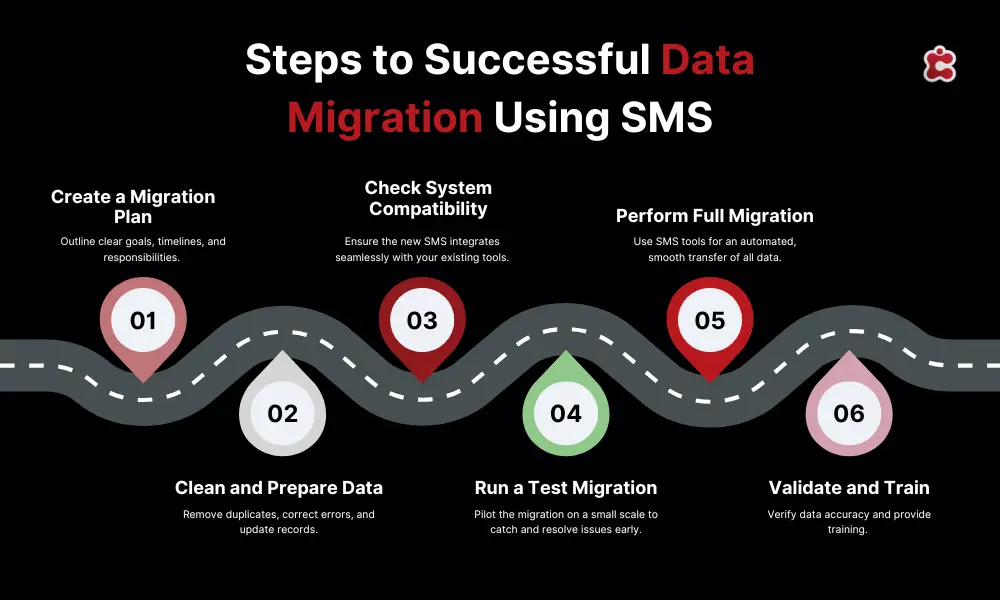
Why Data Migration Can Be So Challenging
Data migration is no walk in the park. The process can feel like navigating a maze filled with potential roadblocks and obstacles. Let’s take a look at a few of the typical challenges schools face:
1. Compatibility Issues: The software you’re moving from and the one you’re moving to may not always play “nice” together. Whether it’s old legacy systems or completely different platforms, getting data from point A to point B without a hitch is rarely as simple as clicking “Export” and “Import.”
2. Different Data Formats: Schools often use a variety of systems for grading, attendance, and communication, each with its own data format. Moving this data into a unified system can be a complicated and tedious task. The risk of data corruption or errors increases when systems don’t align properly.
3. Missing Records: Sometimes, it’s not even about technical issues—records can be misplaced or go missing during the transfer. This is particularly problematic in educational settings, where accuracy is paramount.
4. Staff Resistance to Change: Change can be tough, and sometimes the staff may be resistant to learning a new system. Their comfort with old processes can slow down the transition, and their reluctance can lead to human error during the migration process.
Key Benefits of Using SMS for Data Migration
Migrating data doesn’t have to be a stressful experience, especially with the right tools in place. Here’s how School Management Systems can make the entire process smoother and more efficient:
| Benefit | How SMS Helps |
| Data Integrity | SMS ensures no data loss or corruption during the transfer by using automated checks and validating data at each step. |
| Reduced Downtime | With SMS, the migration process is streamlined, minimizing system downtime and keeping your school’s operations running smoothly. |
| Increased Efficiency | SMS automates many of the manual tasks involved in data migration, speeding up the process and reducing human error. |
| Compliance and Security | SMS adheres to strict data security protocols, ensuring all data is encrypted and compliant with regulations throughout the migration process. |
Common Concerns About Data Migration
(and How SMS Addresses Them)
Concern 1: Will the new system be compatible with the old one?
When migrating to a new system, compatibility issues can feel like a huge obstacle. Thankfully, SMS comes with integration options that allow it to work smoothly with your old system. It supports a wide range of data formats and offers compatibility features that help bridge the gap, ensuring a seamless transfer.
Concern 2: How do we ensure no data is lost during migration?
The fear of losing valuable data during migration is real. But with SMS, you don’t have to worry! SMS offers automated backups to ensure your data is safe. Plus, built-in tracking and validation checks throughout the process allow you to confirm that every record is accurately transferred, providing an extra layer of security.
Concern 3: How long will the process take, and will there be downtime?
Nobody wants their school’s operations to come to a halt during migration. SMS minimizes downtime by offering well-planned migration timelines and automating many tasks. This ensures a smoother transition with minimal disruption to your school’s daily activities so you can continue focusing on what matters most—your students.
Tips for a Smooth Data Migration Process
Tip 1: Plan Ahead
The key to a successful migration is setting clear goals right from the start. Define what you want to achieve with the new system, such as improved data accuracy or easier reporting. This will help keep you focused and ensure everything is moving in the right direction.
Tip 2: Start Small
Migrate in phases instead of tackling everything at once. Start with one department or data set, check that it works well, and then gradually move on to other areas. This approach prevents feeling overwhelmed and allows you to fix any issues before scaling up.
Tip 3: Get Support
Don’t hesitate to lean on the customer service and support offered by your SMS provider. Whether you need technical help or guidance on best practices, the support team is there to make your transition smoother. Having experts on hand can save you time and stress.
Tip 4: Train Your Team
Proper training on the new system is essential for success. Make sure your staff is well-equipped to use the new platform, which will prevent confusion and errors down the line. When everyone knows how to use the system effectively, the transition will feel much easier.
Classter SMS: Data Migration Made Easy
Classter makes migrating to our SMS seamless and easy. We understand how overwhelming it can feel to transfer your school’s data to a new system, which is why we offer comprehensive services to ensure your transition is stress-free. Whether you’re switching from outdated software or consolidating multiple platforms, our team is here to guide you every step of the way.
Our Migration Assessment starts the process with a detailed analysis of your current system. We identify your institution’s unique requirements and create a customized plan tailored to your needs. Next, our Data Preparation and Cleansing ensures that only accurate and relevant data makes it into the new system, saving you from clutter and inefficiencies.
With Secure Data Transfer, we use top-tier security protocols to protect your sensitive information throughout the migration. And don’t worry about losing functionality—our System Compatibility and Integration services ensure your new SMS works seamlessly with your existing tools and infrastructure. Plus, we map out your Custom Fields and Functionalities so your processes remain intact and optimized.
At Classter, we’re more than just software providers—we’re your partners in creating a smarter, more efficient educational environment. Ready to make the switch? Contact us today for a free consultation and let us show you how easy data migration can be with Classter!
FAQ’s
A School Management System (SMS) simplifies data migration by offering tools like automated backups, system integration options, and data validation checks, ensuring a seamless transfer without data loss or corruption.
Key steps include planning ahead, conducting a migration assessment, cleaning and organizing your data, migrating in phases, and ensuring staff training on the new system.
Classter offers tailored migration services, including a detailed assessment, secure data transfer, and integration with existing tools, ensuring a stress-free transition for schools.