Whether we want to admit it or not, price matters. This holds true for schools, where every penny matters and budgets are often stretched thin. In this scenario, making choices regarding investments in technology can make a difference. One such investment is in Student Information Systems (SIS). The benefits of SIS are clear: they save time, reduce errors, and improve the overall efficiency of school operations.
However, while SIS can revolutionize institutions, small schools encounter unique hurdles when adopting such technology. Limited financial resources, smaller staff numbers, and the necessity for tailored solutions can make implementing an SIS overwhelming. How can these schools ensure they are maximizing the value of their investment?
This guide will help small schools navigate through the maze of selecting and implementing an SIS by focusing on cost-effectiveness. We will explore the initial and ongoing costs associated with these systems and weigh them against the potential returns on investment.
Let’s dive in
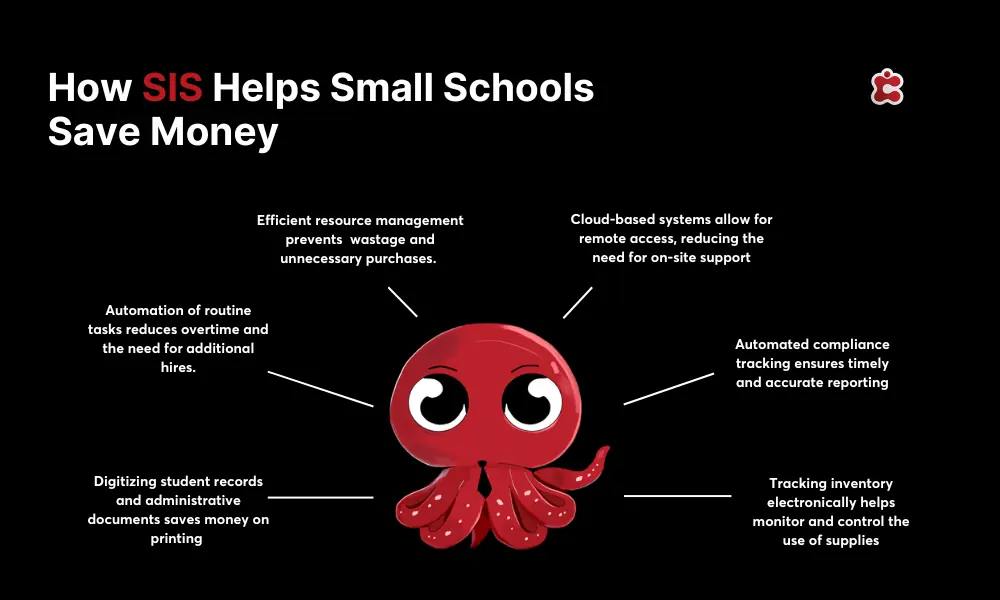
Understanding Small School Finances
Managing a small school can sometimes feel like walking a tightrope. With budgets and numerous competing demands, each expenditure demands thought.
Small schools often face budget constraints such as:
- Limited financial support from state and local authorities
- Fluctuating student numbers impacting income
- Expenses for maintaining and improving school facilities
- Costs associated with educational materials and technology
- Funding needed for extracurricular activities and special programs
- Compliance costs linked to state and federal regulations
One of the main challenges is effectively managing these limited resources. Small schools need to prioritize their spending to make an impact, ensuring students receive a quality education within budget constraints. This involves making decisions on which programs and services to prioritize funding for while potentially cutting back on others.
In addition to these challenges, small schools also struggle with having an administrative team. In some cases, a few staff members handle responsibilities, including financial management, student records maintenance, communication tasks, and compliance obligations. This can lead to overload, where the workload becomes overwhelming, risking important details being overlooked.
Cost-Effectiveness Analysis
Now, let’s break down the cost-effectiveness of implementing a Student Information System (SIS) in small schools.
Initial Investment
The upfront costs of implementing an SIS can be significant but are essential for setting the foundation. Here’s a detailed breakdown:
Software Purchase: This includes the cost of acquiring the SIS software license, which can vary widely depending on the vendor and the specific features included. Some vendors offer tiered pricing based on the size of the school and the number of users.
Hardware: Schools may need to invest in new hardware, such as servers to host the SIS, or upgraded computers for staff to access the system efficiently.
Setup Fees: Initial setup fees cover the installation and configuration of the system. This may involve data migration from existing systems, initial user setup, and network configuration to ensure the system operates smoothly.
Customization: Tailoring the software to meet the specific needs of the school can involve additional costs. This includes customizing reports, user interfaces, and workflows to align with the school’s processes and requirements.
Ongoing Costs
Once the SIS is up and running, there are annual expenses to consider. These include:
1. Regular payments are required to keep the software updated with the latest features and security patches. This ensures the system remains reliable and secure over time.
2. Ongoing training is essential to ensure staff can effectively use the system. This might include initial training sessions, refresher courses, and training for new staff members. Some vendors offer online resources, while others may require in-person sessions.
3. Unexpected expenses can arise, such as the need for additional licenses if the number of users increases, expanded storage capacity if the volume of data grows, or integration costs with other existing systems like learning management systems (LMS).
Cost Savings Analysis
Despite the ongoing expenses an SIS can result in savings and efficiency enhancements. Below are some areas where schools can cut costs:
- By converting records into digital formats, schools can significantly reduce paper, printing, and storage expenses. Electronic records are easier to handle, search through, and retrieve, leading to time savings and decreased storage needs.
- Automating tasks like tracking attendance, reporting grades, and communicating with parents frees up staff to concentrate on more crucial responsibilities. This could result in staff allocation and reduced overtime expenses.
- Efficient operations supported by an SIS lead to resource utilization. For instance, improved scheduling can optimize classroom usage while managing inventory, minimizing waste, and ensuring supply replenishment.
- Preventing errors in data management helps avoid mistakes such as billing or compliance issues.
- Data can enhance decision-making processes, ultimately resulting in strategic planning and resource allocation. The role of Student Information Systems in aiding schools is crucial when considering the Return on Investment (ROI) aspect.

Evaluating ROI (Return on Investment)
When it comes to implementing a Student Information System in small schools, understanding the return on investment (ROI) is key to making an informed decision.
Short-Term vs. Long-Term
Evaluating ROI involves looking at both immediate gains and future advantages. In the short term, you might see improvements in administrative efficiency and reduced paperwork almost immediately after implementation. Long-term benefits, however, include enhanced academic performance and better resource management, which develop over time as the system is fully integrated into daily operations.
Quantitative Metrics
Quantitative measures play a role in evaluating the impact of an SIS:
1. Attendance Enhancement: An SIS can streamline attendance monitoring, resulting in records and increased student attendance rates. Schools can easily identify absenteeism patterns for intervention.
2. Academic Progress: Improved data management allows teachers to monitor student progress effectively leading to interventions and better academic outcomes. Trends in test scores and grades can be analyzed over time.
3. Administrative Effectiveness: Automating routine tasks saves time. This reduces error possibilities.
Qualitative Metrics
Qualitative metrics, while less tangible, are equally important:
Employee Satisfaction: A streamlined Student Information System (SIS) eases duties, leading to job contentment among staff. Feedback from surveys and assessments can reveal the impact on morale and workloads.
Student Involvement: Communication tools within an SIS boost interaction with parents and students. Increased attendance at parent-teacher conferences and positive responses from surveys indicate heightened engagement levels.
Classter’s SIS for Small Schools
If you want an SIS solution that understands and caters to the unique needs of small schools, Classter is your go-to. With Classter’s SIS, small schools can overcome challenges and Unlock their full potential. Why choose Classter for your small school?
- Comprehensive Student Profiles
- Efficient Enrollment Processes
- Integrated Academic Scheduling.
- Real-Time Grade and Attendance Tracking
- Seamless Communication Channels
- Secure Data Management
Experience the benefits of Classter firsthand with a FREE trial. Contact one of our experts now and change the way your school operates.
FAQ’s
An SIS can reduce costs by digitizing records (cutting down on paper, printing, and storage costs), automating routine tasks (freeing up staff time), improving resource management, and reducing errors in data management.
Challenges include limited financial resources, smaller staff sizes, and the need for customized solutions to fit their unique requirements. Additionally, the initial investment and ongoing maintenance costs can be significant.
Classter offers a comprehensive solution tailored to the unique needs of small schools, including features like detailed student profiles, efficient enrollment processes, integrated academic scheduling, real-time grade and attendance tracking, seamless communication channels, and secure data management.

