Nowadays, everything is in the “cloud.” We save our photos, stream our favorite shows, and even manage our finances online. But did you know that the cloud is also transforming how schools manage student information?
Cloud-based storage refers to the use of internet-based servers to store, manage, and process data, as opposed to relying on local servers or personal computers. This shift has made data access faster, more secure, and more convenient than ever before. Now, we even have cloud-based Student Information Systems (SIS). This modern solution is changing how K12 schools manage everything from attendance and grades to scheduling and communication with parents.
So, why are cloud-based SIS becoming so popular in K12 schools? And how can you ensure a smooth transition to this innovative technology?
Let’s find out.
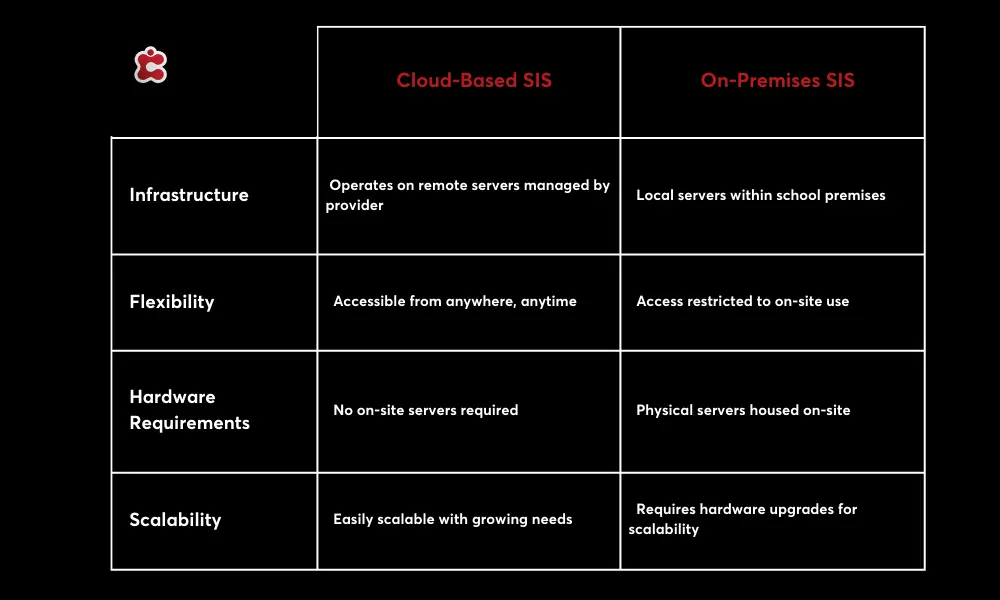
Cloud-Based vs. On-Premises SIS
First, let’s figure out what the difference is between on-premises and cloud-based SIS.
On-Premises SIS:
On-premises SIS are systems that schools install and operate on local servers within their own facilities. These systems require substantial investment in hardware and software and a dedicated IT team to manage and maintain them.
Cloud-Based SIS:
Cloud-based SIS, on the other hand, operates on remote servers managed by a third-party provider. Schools access these systems via the Internet, eliminating the need for expensive hardware and extensive IT support.
Comparison of Infrastructure Requirements:
On-Premises SIS:
- Physical servers housed on-site
- Significant space, energy, and cooling requirements
- Dedicated IT team for maintenance and updates
Cloud-Based SIS:
- No on-site servers needed
- Requires reliable internet access
- Maintenance and updates are managed by the provider
Cost Differences
On-premises systems involve high initial costs for hardware, software, and setup, plus continuous expenses for maintenance, upgrades, and IT support. Cloud-based systems generally have lower initial costs, with ongoing expenses included in a subscription fee.
Maintenance and Updates: Who Is Responsible?
For on-premises SIS, the school’s IT team is responsible for all maintenance and updates, which can be time-consuming and costly. Cloud-based SIS providers handle all updates and maintenance, ensuring the system is always current and efficient.
Security and Data Privacy Concerns
Both systems require robust security measures. On-premises SIS relies on the school’s IT team to implement and manage security protocols. Cloud-based SIS depends on the provider’s advanced security measures, including data encryption and regular audits, to protect sensitive information.
Why K12 Schools Should Use a Cloud-Based SIS?
Now that we understand what a cloud-based SIS is and how it differs from traditional on-premises systems, let’s explore how it works and why K12 schools should consider making the switch.
How a Cloud-Based SIS Works:
1. Teachers, administrators, and parents can access the SIS remotely through a secure internet connection. This is typically done via a web browser or a dedicated app.
2. Teachers log in to input grades, attendance, and other student information. This data is immediately stored on remote servers managed by the SIS provider.
3. All student data is centralized on these remote servers, ensuring that it is securely stored and easily accessible.
4. The SIS provider handles all aspects of system maintenance, including updates and security protocols. This means the school’s IT staff is not burdened with these tasks.
5. Any data entered into the system is instantly updated and reflected across the platform, allowing for real-time access to the latest information.
Why Cloud-Based SIS is the Best Option:
Scalability: Cloud-based SIS can easily scale to meet the needs of growing student populations without requiring additional hardware or complex system upgrades. This ensures that the system can adapt as the school grows.
Flexibility: With the ability to access the SIS from anywhere and at any time, teachers can input data from home, administrators can manage records on the go, and parents can check their child’s progress whenever they need to.
Cost-Efficiency: Cloud-based SIS offers significant cost savings by eliminating the need for expensive on-site servers and reducing the demand for IT staff. Subscription-based pricing typically includes maintenance and updates, leading to more predictable expenses.
Real-Time Data Updates and Access: Real-time data updates ensure that all stakeholders—teachers, administrators, students, and parents—have access to the most current information. This enhances decision-making, improves communication, and ensures everyone is on the same page.
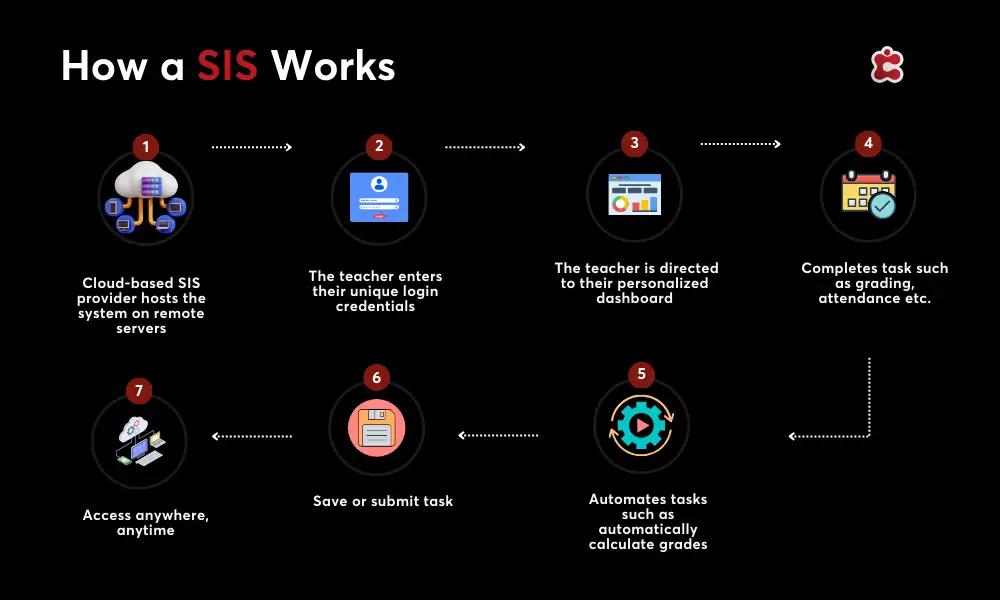
Considerations for Implementing Cloud-Based SIS
If you are making the switch to a cloud-based SIS, several key factors must be considered to ensure a smooth transition and effective implementation.
1. Evaluating Your School’s Specific Needs:
Start by assessing your school’s specific requirements. Identify what functionalities are most crucial, such as attendance tracking, grade management, and parent communication. Understanding your needs will help you select a system that aligns perfectly with your school’s operations.
2. Choosing the Right Vendor:
Selecting the right vendor is critical. Here are some key factors to consider:
- Look for vendors with a proven track record in SIS platforms.
- Ensure the system is easy for teachers, administrators, and parents to use.
- Check the availability and quality of customer support services.
- Determine if the system can be tailored to meet your specific needs.
- Ensure compatibility with your existing systems and tools.
- Verify the vendor’s security measures and compliance with data protection regulations.
3. Data Security and Compliance with Regulations
Data security is paramount. Ensure that the cloud-based SIS complies with relevant regulations such as the Family Educational Rights and Privacy Act (FERPA). This includes robust encryption, regular security audits, and strict access controls to protect sensitive student information.
4. Migration from On-Premises to Cloud
Planning and execution are key when migrating data from an on-premises system to the cloud. Develop a detailed migration plan that includes data backup, testing, and a clear timeline. Engage stakeholders and provide training to ensure a smooth transition.
5. Budgeting for Ongoing Costs and Potential Upgrades
While cloud-based SIS can reduce initial costs, it’s important to budget for ongoing expenses such as subscription fees and potential upgrades. Consider future scalability and ensure your budget accommodates growth and additional features as needed.
Classter’s Cloud-Based K12 SIS
Classter’s Cloud-Based Student Information System is designed for K12 schools. It provides a robust and intuitive platform that simplifies complex processes and supports educators in their daily tasks. Classter’s proven track record of serving over 5,000 schools demonstrates its reliability and effectiveness in enhancing educational management.
Key Services:
- Hosting: Classter’s hosting services provide secure and scalable solutions for educational excellence. The Azure cloud architecture ensures reliability and performance.
- Audits: Classter’s audit services are designed to optimize your educational institution for excellence and compliance.
- Migration: Classter’s migration services ensure a seamless transition process with comprehensive support, meticulous planning, and secure data transfer
- Training: Classter offers tailored training services for educators and administrators, ensuring seamless adoption of their solutions.
- Installation: Classter’s team offers tailored installation services for efficient setup, compatibility checks, and strategic planning to ensure everything runs smoothly from day one.
- Support: Classter is committed to providing unwavering support with access to 24/7 helpdesks, real-time issue resolution, and proactive system monitoring to keep everything running smoothly.
Join the thousands of schools who trust Classter to support their journey. Explore our platform today and take the first step towards a more efficient and fulfilling teaching experience.
FAQ’s
A cloud-based SIS is an online platform that stores, manages, and processes student information on remote servers. It allows teachers, administrators, students, and parents to access and update data securely via the Internet.
Key benefits include scalability, flexibility, cost-efficiency, real-time data updates, and enhanced communication. Cloud-based SIS can easily adapt to growing student populations and allow access from anywhere, reducing the need for on-site IT support.
Classter’s cloud-based Student Information System is designed specifically for K12 schools, offering a robust and intuitive platform that simplifies complex processes. Classter’s proven track record of serving over 5,000 schools highlights its reliability and effectiveness.

