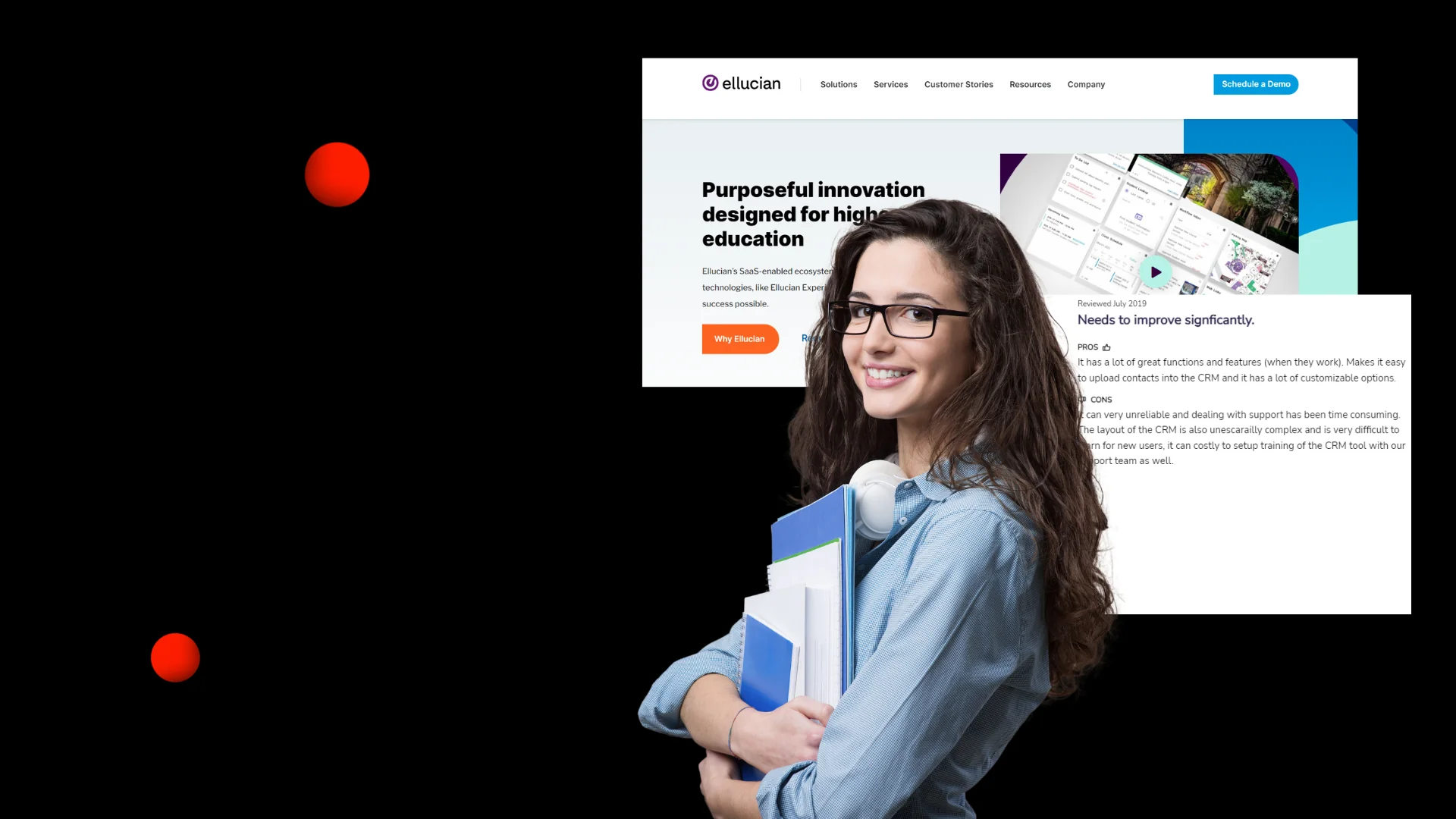Are you tired of wasting money on Student Information Systems that just don’t deliver?
Investing in a reliable Student Information System (SIS) is crucial for educational institutions, but unfortunately, not all SIS providers live up to their promises.
If you’ve found yourself frustrated with your current SIS, you’re not alone. Many administrators, educators, and parents using Ellucian have experienced various challenges that hinder productivity and efficiency.
- Is Ellucian’s frequent crashing disrupting your daily tasks?
- Do you feel the system’s lack of innovation and slow development pace holding your institution back?
- Are you tired of feeling like you’re on your own when it comes to technical issues?
If any of these questions resonate with you, then you’re likely among the many seeking alternatives to Ellucian. The good news is we’ve found the solutions you’ve been looking for.
We’ve meticulously researched and tested to find you the best Ellucian alternatives.
Here are the 3 best alternatives to Ellucian:
1. Classter
2. PowerSchool
3. Classe365
We’ll explore their features and benefits and explain why they are viable options for institutions seeking an innovative system that ACTUALLY works.
What is Ellucian, and Why is it used?
Ellucian is a provider of technology solutions tailored specifically for the higher education sector. Their suite of software products encompasses student information systems, enterprise resource planning (ERP), and other critical tools designed to streamline administrative processes.
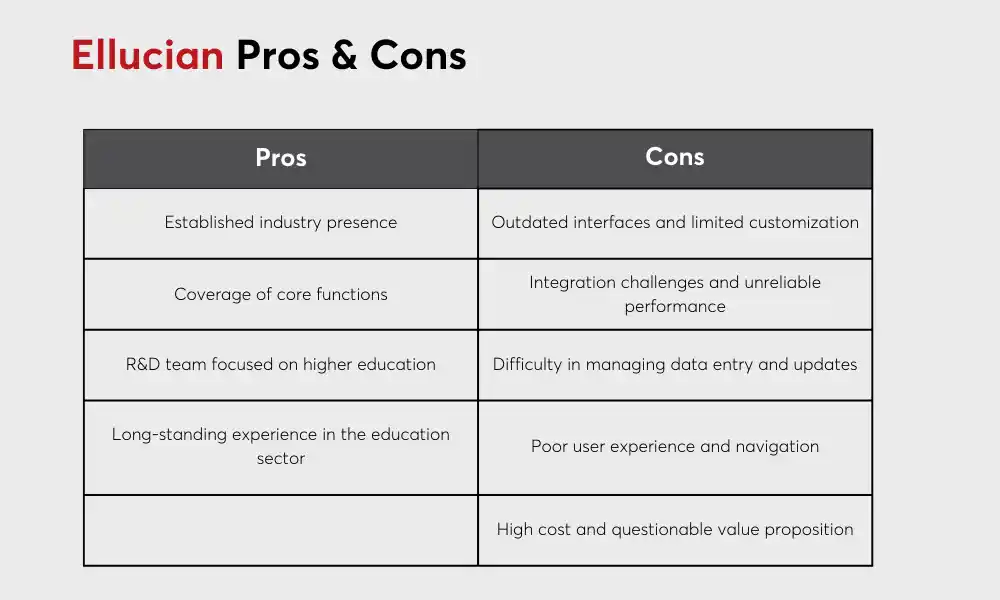
Key Features:
1. Ellucian offers a suite of open and flexible technologies that facilitate institution-wide success through seamless integration and innovation.
2. With a 900-person research and development team solely focused on higher education.
3. Ellucian’s solutions offer reporting and analytics capabilities tailored to the needs of higher education institutions.
While Ellucian boasts some strong features, its limitations outweigh the benefits. Users struggle with outdated interfaces, limited customization options, and a long list of poor user experiences. So, the question stands: Is Ellucian worth the hefty investment? And what are the alternatives?
Why do you need an Ellucian Alternative?
Despite its history spanning over 50 years and its 900-person research team, Ellucian continues to face significant challenges that prompt institutions to seek alternatives. Here are some key shortcomings of Ellucian’s products:
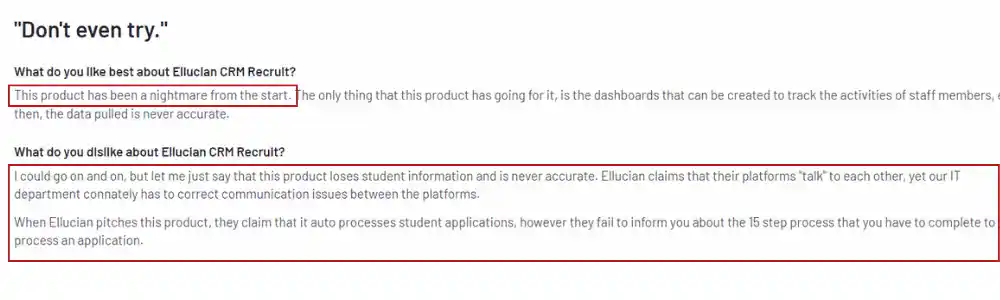
Outdated Interfaces
Ellucian’s software often features outdated interfaces that hinder user experience and productivity. These interfaces can be clunky, unintuitive, and visually unappealing, making it difficult for users to navigate the system efficiently.
Limited Customization Options
Users frequently encounter limited customization capabilities within Ellucian’s products, which prevent them from tailoring the software to their specific needs. This lack of flexibility can lead to frustration and inefficiencies in workflow processes.
Integration Challenges
Ellucian struggles with integration, particularly when interfacing with other systems or third-party applications. Integration challenges can result in data silos, duplicate data entry, and interoperability issues.
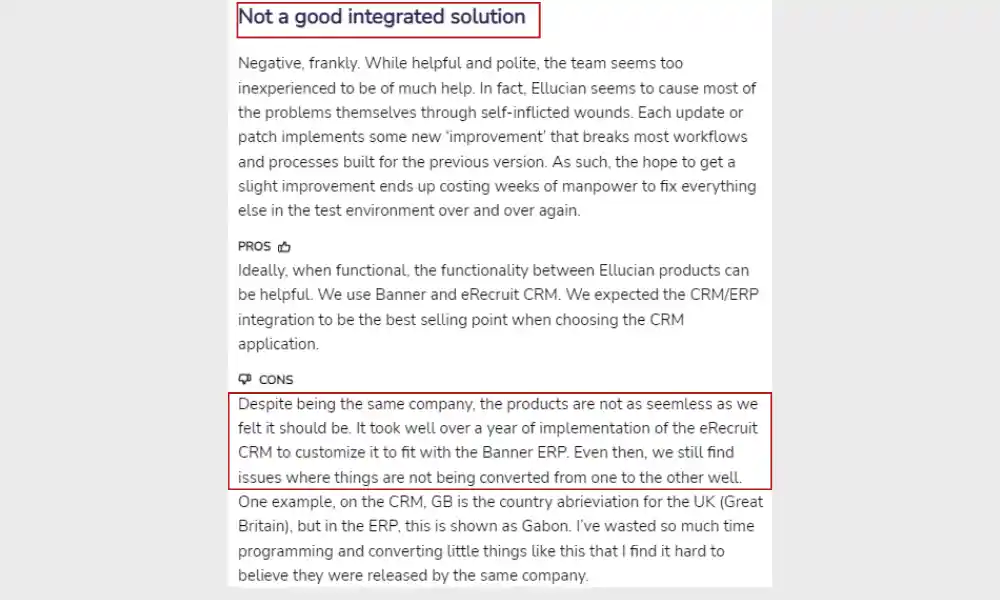
Unreliable Performance
Users often report experiencing reliability issues with Ellucian’s products, including system crashes, slow performance, and downtime. These performance issues can disrupt daily operations and impede productivity.
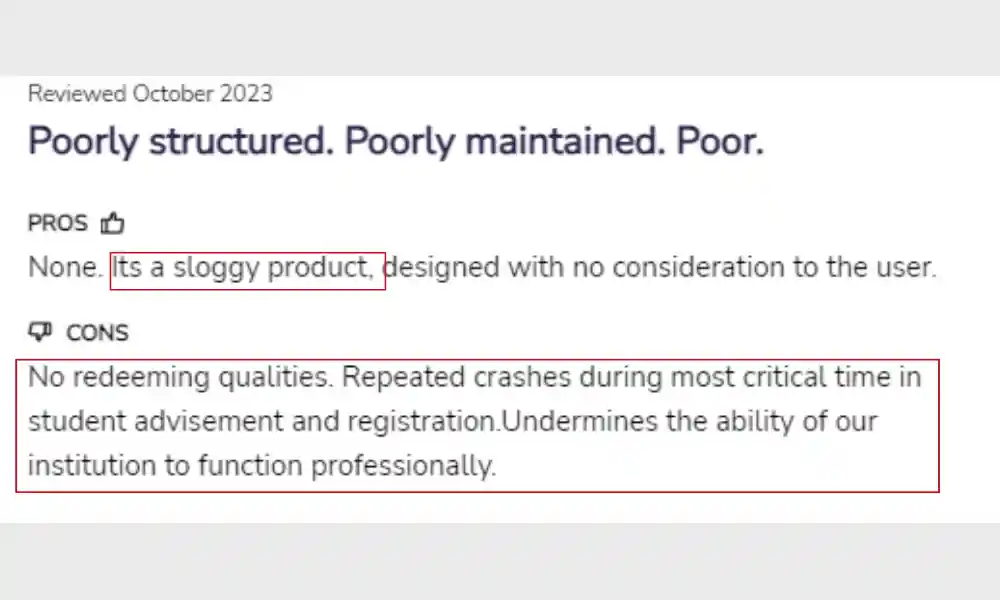
Poor User Experience
Ellucian’s software is frequently criticized for providing a poor user experience characterized by complex navigation, inconsistent design elements, and cumbersome workflows.
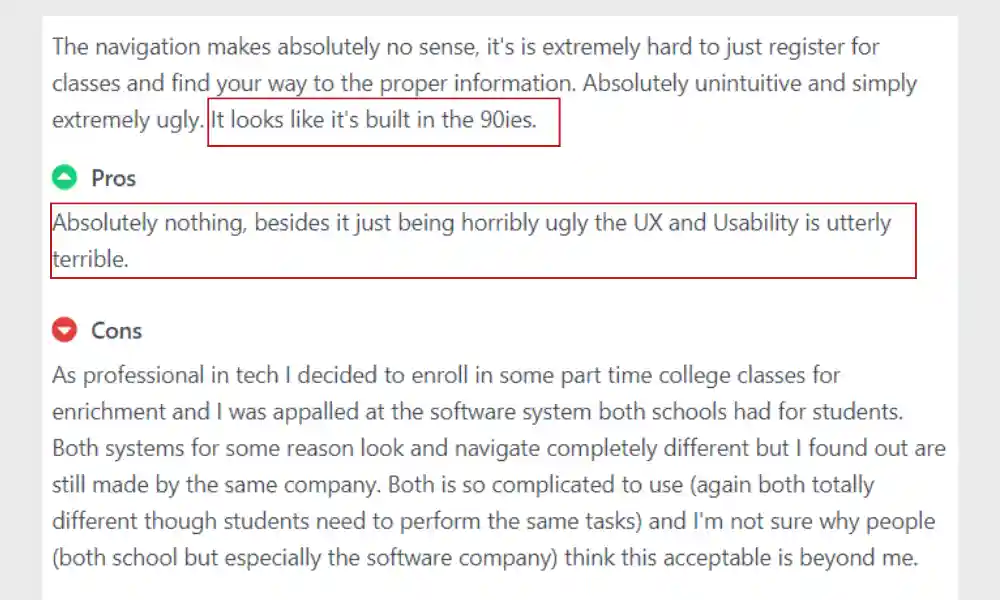
Limited Support for Mobile Devices
Many of Ellucian’s products lack adequate support for mobile devices, making it challenging for users to access critical information and perform tasks while on the go.
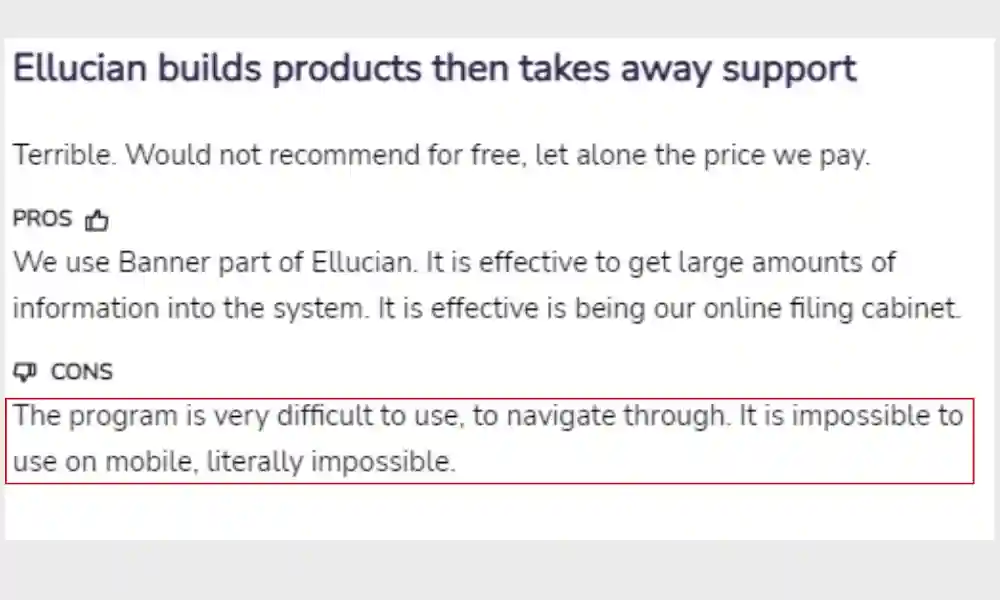
High Cost
Ellucian’s products often have a significant price tag, including licensing fees, implementation costs, and ongoing maintenance expenses.
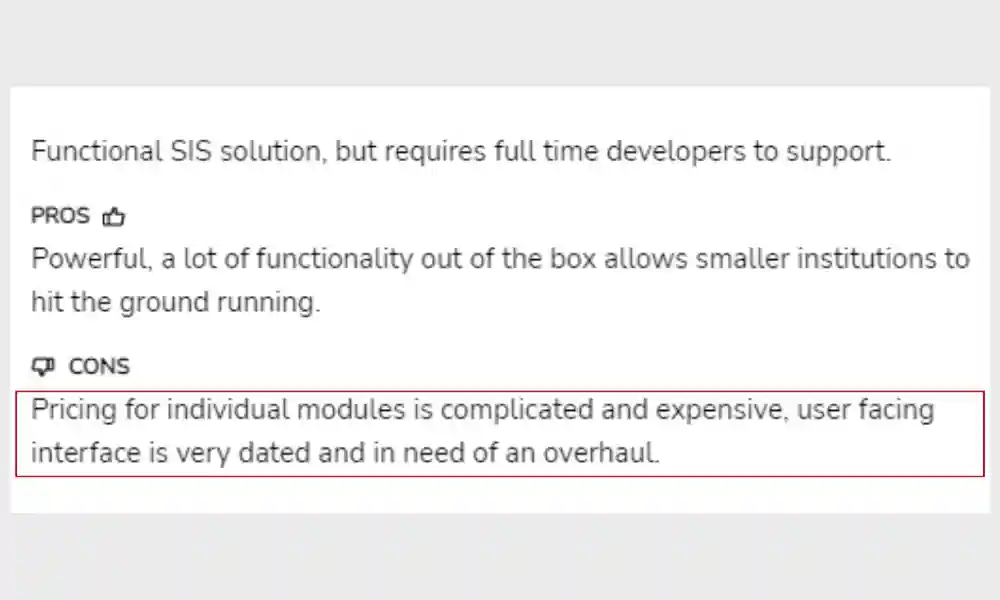
Inadequate Customer Support
Users frequently report dissatisfaction with Ellucian’s customer support, citing long response times, lack of expertise, and inadequate resolution of issues. Poor customer support can exacerbate user frustration and contribute to negative perceptions of the company and its products.
Difficulty in Managing Data Entry and Update
Ellucian’s solutions may present challenges in managing data entry and updates, particularly for users with limited technical expertise or experience. Complex data management processes can lead to errors, inconsistencies, and data integrity issues within the system.
Lack of Innovation
Despite its long history in the industry, Ellucian’s products have been criticized for their lack of innovation and failure to keep pace with evolving technology trends. This stagnation can limit the adoption of new features, hinder system improvements, and diminish users’ overall value proposition.
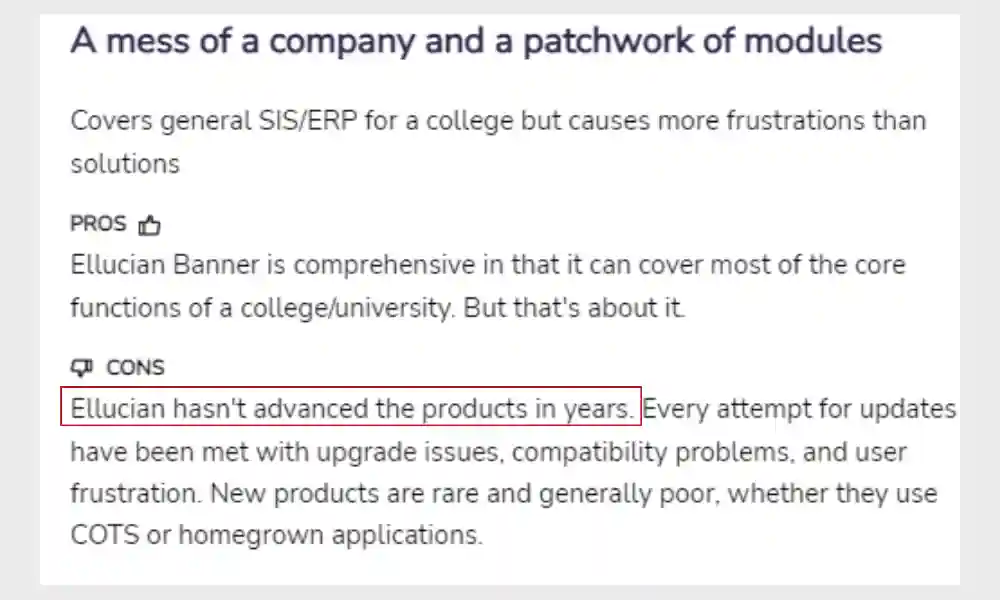
Alternatives like Classter’s Student Information System offer a promising pathway toward streamlined operations and enhanced user satisfaction. Here’s how:
- Modern, intuitive interfaces designed to enhance user experience.
- Customization capabilities to empower users to tailor the software.
- Support for mobile devices.
- Continuous innovation for regular updates with new features and enhancements
How to Compare Student Information Systems
When finding the right alternative to Ellucian, there are some factors to consider:
1. Is it easy for everyone to use?
When you’re picking a SIS for your school, think about whether it’s easy for teachers, administrators, and parents to figure out how to use it. You want something that doesn’t need a lot of training or tech skills.
2. Can it integrate with my existing system?
Make sure the Student Information System can smoothly integrate with other systems your school already uses, such as websites, apps, and other programs. You don’t want things to get mixed up or stop working properly.
3. Will they help us if we get stuck?
Look for offerings such as responsive customer support, comprehensive training programs, online resources, and user communities to ensure that your institution receives timely assistance and guidance throughout implementation and ongoing usage.
4. How much is it going to cost?
Think about the SIS’s cost, both initially and over time. Make sure you understand all the costs, such as setup fees, yearly payments, and extra things you might need to buy later.
Classter: Best Student Information System Alternative to PowerSchool
Before exploring the features of Classter, it’s important to note that our assessment is intended to provide a comprehensive overview of Student Information Systems available on the market. We’ve strived for complete transparency by compiling both the pros and cons of various systems, including Classter. This offers an unbiased approach to finding the right solution.
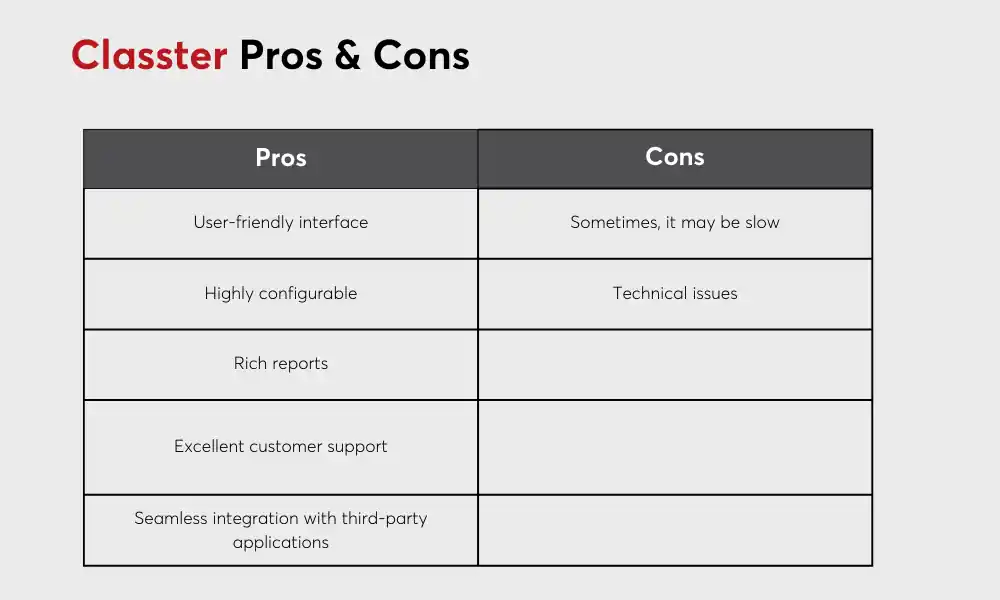
Pros of Using Classter
Ease of Use
Classter boasts a user-friendly interface, making it easy for administrators, teachers, students, and parents to navigate its features effortlessly. Users appreciate the intuitive design, which allows for quick access to essential functionalities without extensive training or technical expertise.
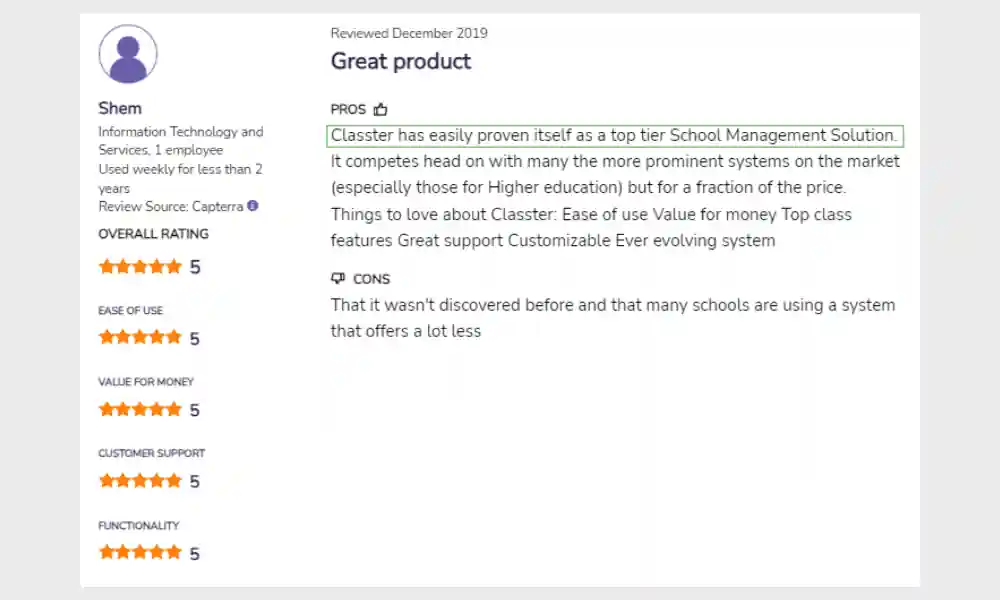
Price
One of the standout features of Classter is its affordability, especially compared to other school management systems on the market. Despite its competitive pricing, Classter doesn’t compromise on quality or functionality, offering excellent value for money to educational institutions of all sizes.
Integrations
Classter supports seamless integration with various third-party applications and systems, enhancing its functionality and adaptability. Whether it’s integrating with ERP systems, communication tools, or learning management systems, Classter ensures compatibility and interoperability.

Customization
One of the strengths of Classter is its high level of configurability, allowing educational institutions to tailor the system to their specific needs and requirements.
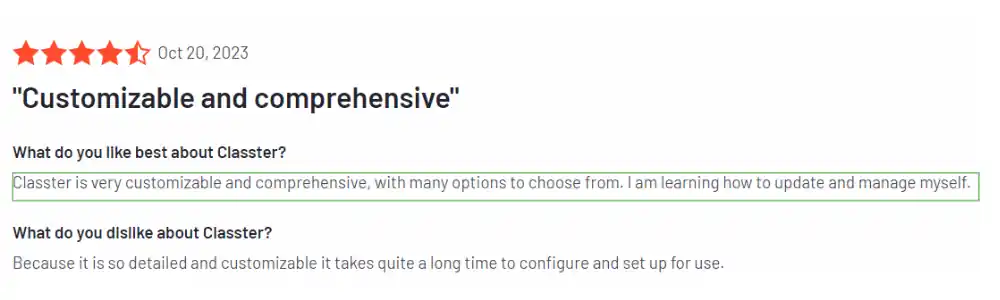
Customer Service
Users consistently praise Classter’s exceptional customer service and support. From implementation assistance to ongoing technical support, the Classter team is responsive, knowledgeable, and dedicated to ensuring a positive user experience.
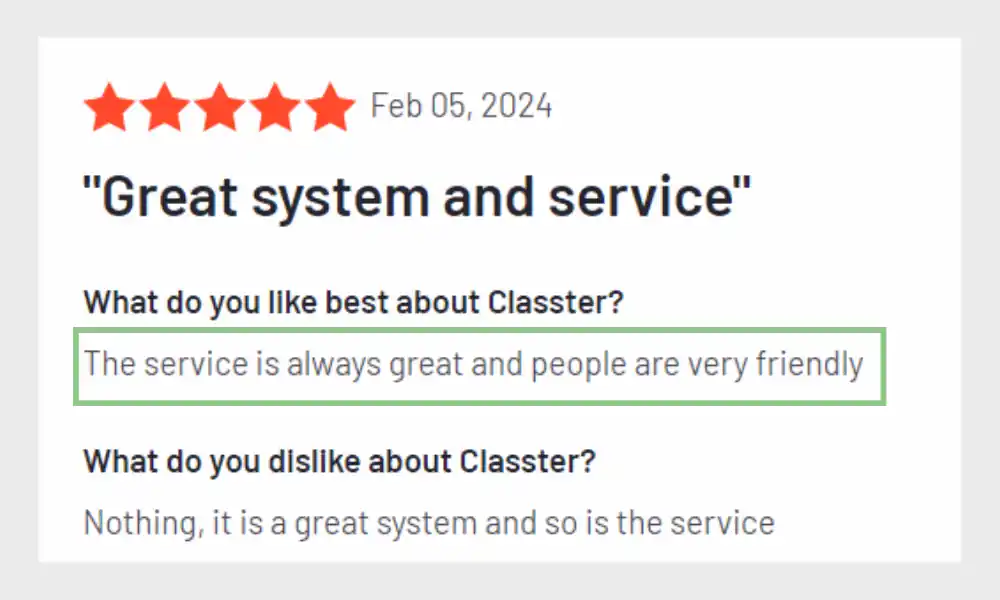
Continuous Innovation
Classter is dedicated to continuous innovation. It regularly updates its features and functionalities to meet educational institutions’ evolving needs.
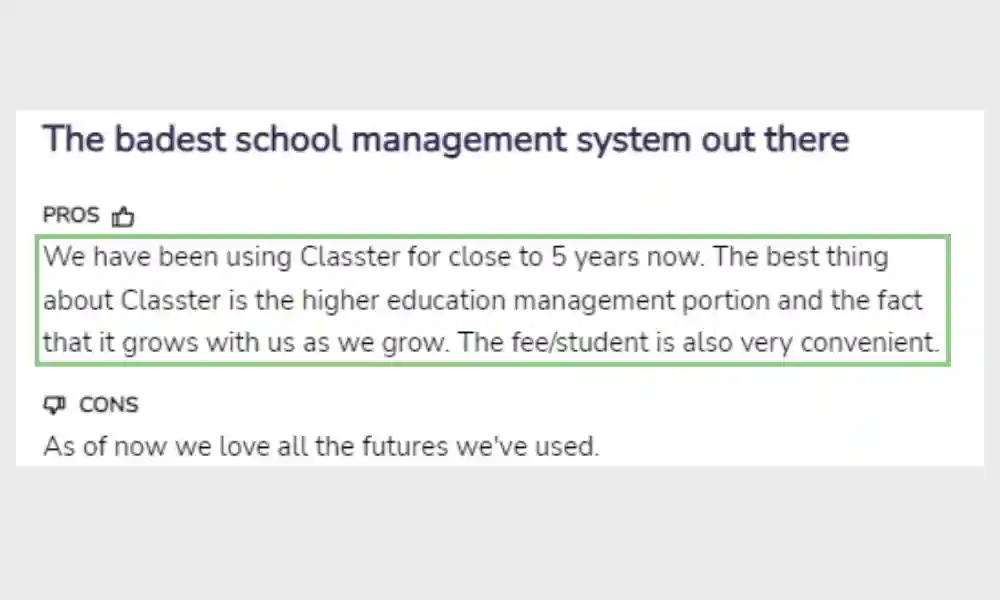
Free Trial
Classter offers a free trial, allowing institutions to explore its features and functionality before making a commitment. This allows users to experience firsthand how Classter can meet their specific needs and requirements.
PowersSchool: Best Alternative for Centralized Data

Despite its widespread adoption, PowerSchool adequately covers most functions. However, its lack of user-friendliness poses significant challenges. Users often must navigate through multiple screens to access necessary information, which can lead to frustration and inefficiency in workflow processes and undermine the overall user experience.

PowerSchool offers a decent product with ease of use, particularly for teachers who are adapting to the system. However, its strengths are overshadowed by notable weaknesses, primarily concerning its customer support and system glitches. PowerSchool users have reported encountering numerous glitches within the system.
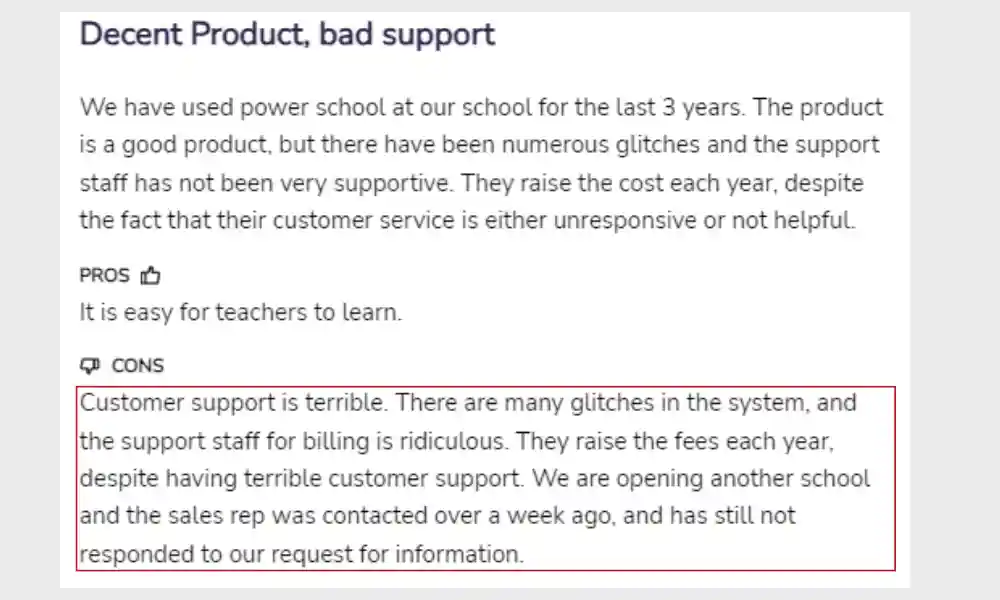
One notable issue lies in their system’s unintuitive nature of the menus, making navigation cumbersome and frustrating for users. Additionally, the database structure presents challenges, as it tends to accumulate tables without proper reorganization, resulting in a cumbersome and time-consuming data management process.
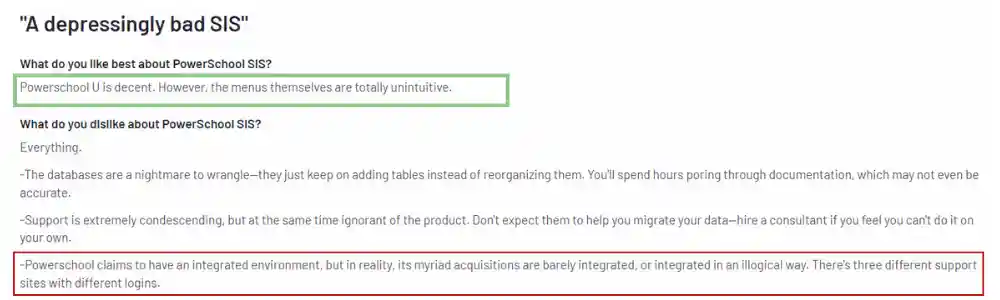
If you want to read the full review of PowerSchool, find it here: PowerSchool Comprehensive Review
Classe365: Best Alternative for Easy Set Up
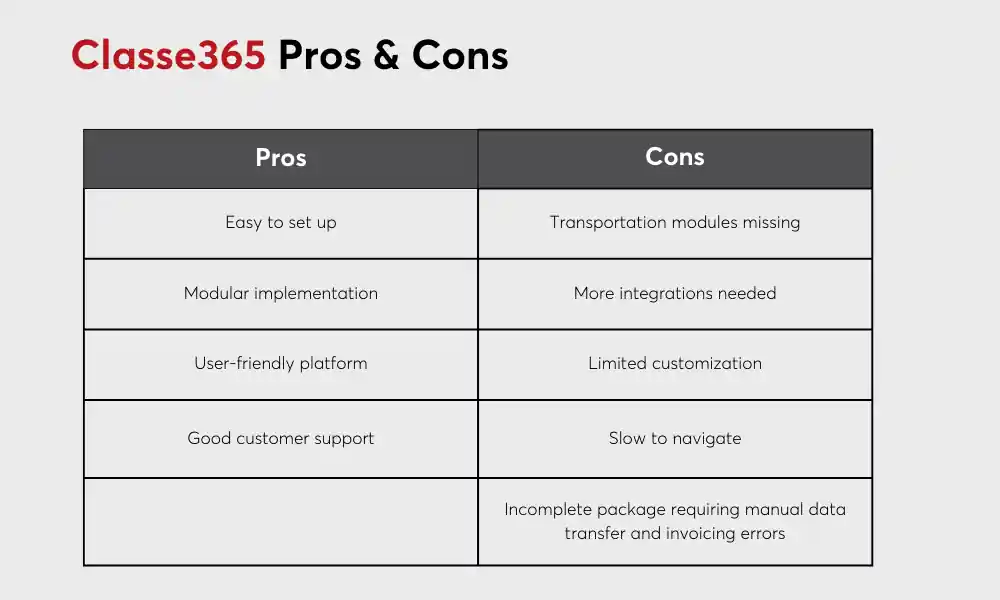
Classe365 offers a user-friendly experience, with most functions easily navigable. However, the platform does have limitations, particularly in terms of customization. Certain functions are fixed without the flexibility to tailor them to specific needs.
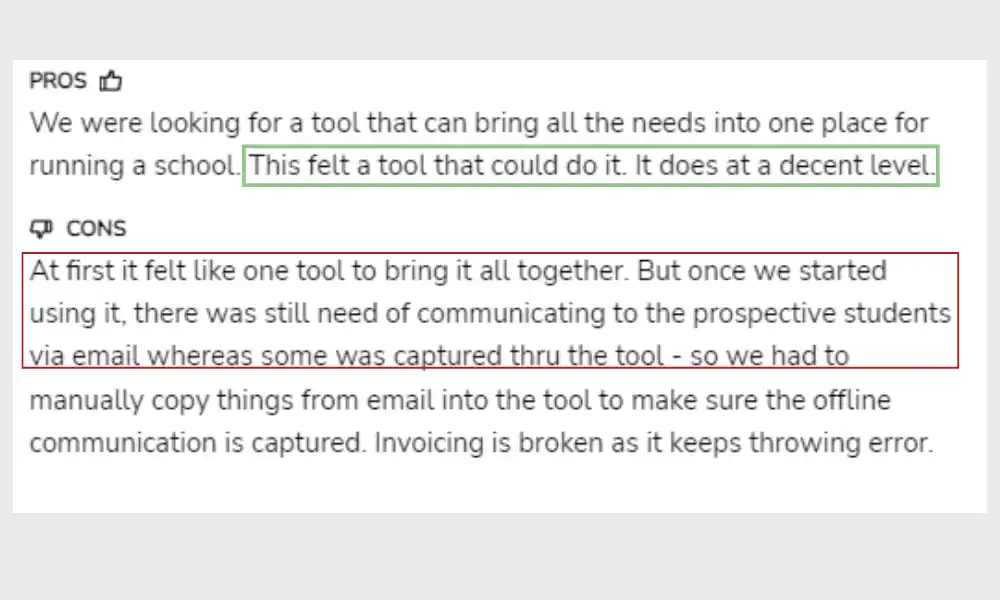
The system is particularly beneficial because it consolidates various school management needs into one platform. However, certain essential functionalities are still lacking. Additionally, encountering errors in the invoicing process proved to be a significant challenge.
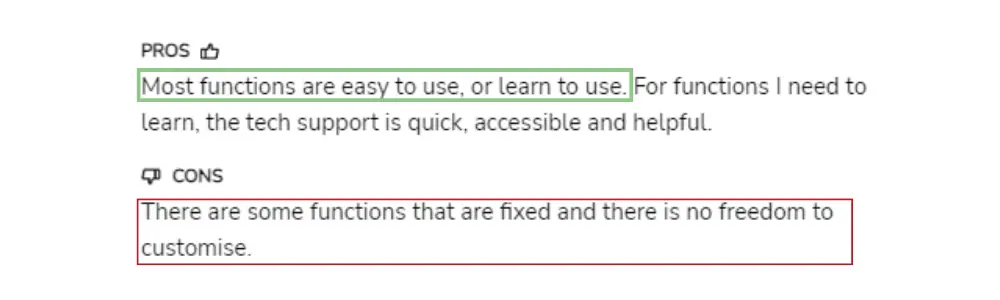
Comparison in Features Between Ellucian, Classter, PowerSchool, and Classe365
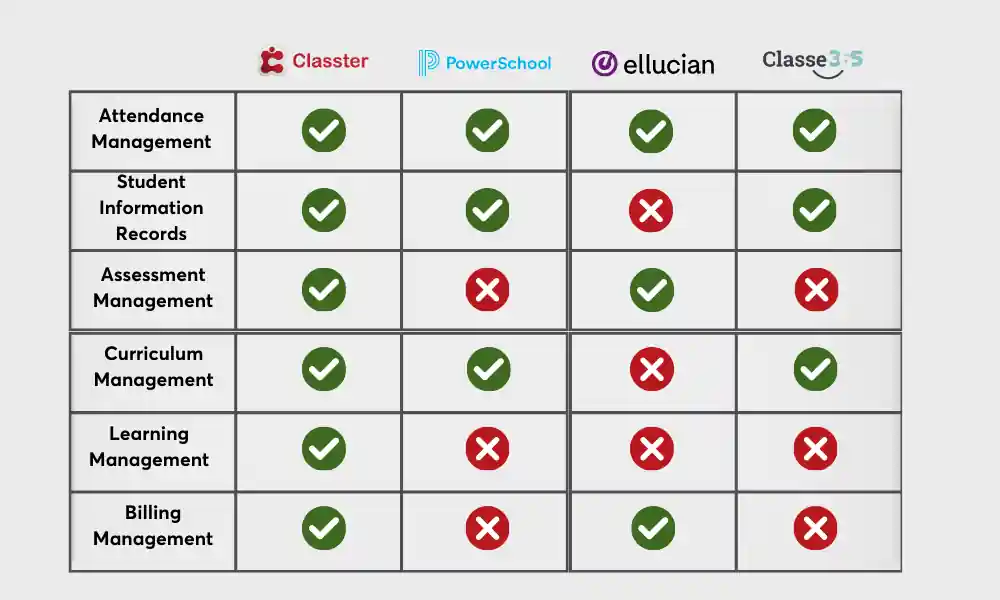
Final Review: PowerSchool Alternatives
With the research conducted on PowerSchool, Class365, and Classter, you can now make informed decisions when seeking alternatives to Ellucian.
PowerSchool
PowerSchool offers a centralized solution that adequately covers most functions required by educational institutions. However, it falls short in terms of user-friendliness. This presents a complex interface that leads to navigation challenges. Its strengths are overshadowed by notable weaknesses, primarily concerning customer support and system glitches.
Classe 365
Class365 offers a user-friendly platform with easy setup and modular implementation, making it suitable for small institutions. Its limitations become apparent in terms of customization, as certain functions lack flexibility.
Classter
Classter emerges as the best overall alternative to PowerSchool, offering a highly configurable and user-friendly interface at an affordable price point. It stands out for its rich reports, seamless integration with third-party applications, and exceptional customer support. Classter prioritizes customer satisfaction and offers extensive customization options, allowing educational institutions to tailor the system to their specific needs. With its comprehensive features and robust data management capabilities, Classter presents a compelling solution for schools seeking an efficient and user-friendly Student Information System.
FAQ’s
People seek alternatives to Ellucian primarily because of issues such as frequent crashes, outdated interfaces, limited customization options, integration challenges, unreliable performance, poor user experience, high costs, and inadequate customer support.
Classter stands out as the best alternative due to its user-friendly interface, affordability, seamless integration with third-party applications, extensive customization options, excellent customer service, continuous innovation, and a free trial option for exploring its features.
Yes, Classter caters to institutions of all sizes, offering scalable solutions tailored to their specific requirements. Whether your school is a small institution or a large university, Classter’s platform can adapt to diverse institutional needs.