Let’s face it—picking a new tech tool is one thing, but making it work in the classroom is a whole different ball game! As an educator, you are no stranger to the excitement and promise that new technology brings to the table. Yet, when it comes to integrating Student Information Systems (SIS) into your daily routines, the process can sometimes feel daunting.
From the steep learning curves to the endless array of features, navigating through these systems can seem like a hurdle. However, when used properly, Student Information Systems have become indispensable tools for teachers and administrators alike. They offer a centralized hub for managing student data, streamlining administrative tasks, and enhancing communication between stakeholders.
So, let’s take the complication out of it and break down how you can effectively utilize SIS to enhance your teaching experience and support student success.
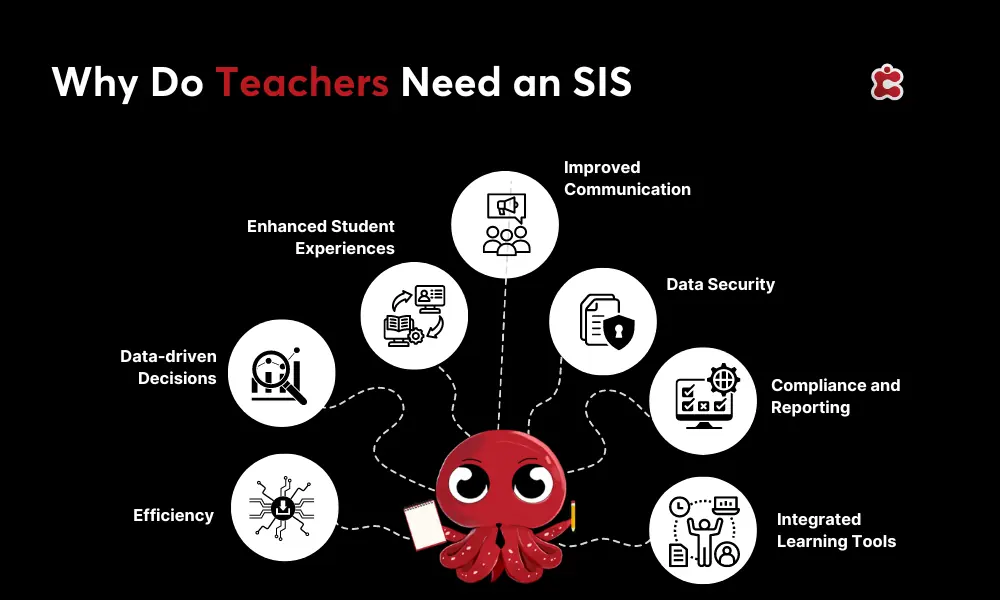
Why Do Teachers Need an SIS
Navigating the world of education technology can be overwhelming. So, let’s start with a clear definition of a Student Information System (SIS). At its core, an SIS is a software application designed to manage student data. It serves as a comprehensive platform for recording and organizing information such as attendance, grades, schedules, and personal details. Think of it as the digital backbone of your classroom, keeping everything in one place and easily accessible.
Having a reliable and efficient way to manage student information is crucial. An SIS simplifies the administrative tasks that often consume valuable time—time that could be better spent engaging with students and enhancing their learning experiences. By automating processes like grade reporting, attendance tracking, and communication with parents, an SIS allows teachers to focus more on teaching and less on paperwork.
The benefits of using an SIS for teachers:
- Efficiency: Automate routine tasks, reducing the time spent on administrative duties.
- Organization: Keep all student information in one centralized location, making it easy to access and update records.
- Communication: Facilitate better communication with parents and students through built-in messaging and notification systems.
- Data-Driven Insights: Use data analytics to track student progress and identify areas for intervention.
- Compliance: Ensure adherence to school policies and regulations by maintaining accurate records
Key Features for Teachers
Understanding the features of a Student Information System can really help you make the most of your classroom time. Let’s explore some of the core and advanced features that can simplify your daily tasks and boost your teaching approach.
Core Features
Attendance Tracking:
Keeping track of student attendance is a fundamental task made simple with SIS. Quickly mark students as present, absent, or tardy and generate attendance reports effortlessly.
Gradebook and Assessment Management:
An integrated gradebook allows you to input and manage grades, track student progress, and provide timely feedback. Easily create and grade assessments and keep parents and students informed about academic performance.
Student and Parent Portals:
These portals provide a secure platform for students and parents to access important information such as grades, assignments, and attendance records. This promotes transparency and encourages parental involvement in the educational process.
Communication Tools (Email, Messaging):
Effective communication is key to a successful classroom. SIS includes built-in email and messaging tools that enable seamless communication between teachers, students, and parents, ensuring everyone stays informed and connected.
Reporting and Analytics:
Generate detailed reports on student performance, attendance, and other critical metrics. Use these insights to make data-driven decisions and tailor your teaching strategies to meet the needs of your students.
Advanced Features
Integration with Other Educational Tools (LMS, Library Systems):
An advanced SIS integrates with Learning Management Systems (LMS) and library systems, creating a cohesive educational ecosystem. This allows for seamless data flow and a unified user experience.
Customizable Dashboards:
Personalize your SIS dashboard to display the most relevant information at a glance. Customize widgets and layouts to suit your workflow, making it easier to access the tools and data you use most frequently.
Mobile Accessibility:
Access your SIS on the go with mobile-friendly interfaces and apps. Whether you’re at your desk or moving around the classroom, stay connected and manage student information from your smartphone or tablet.
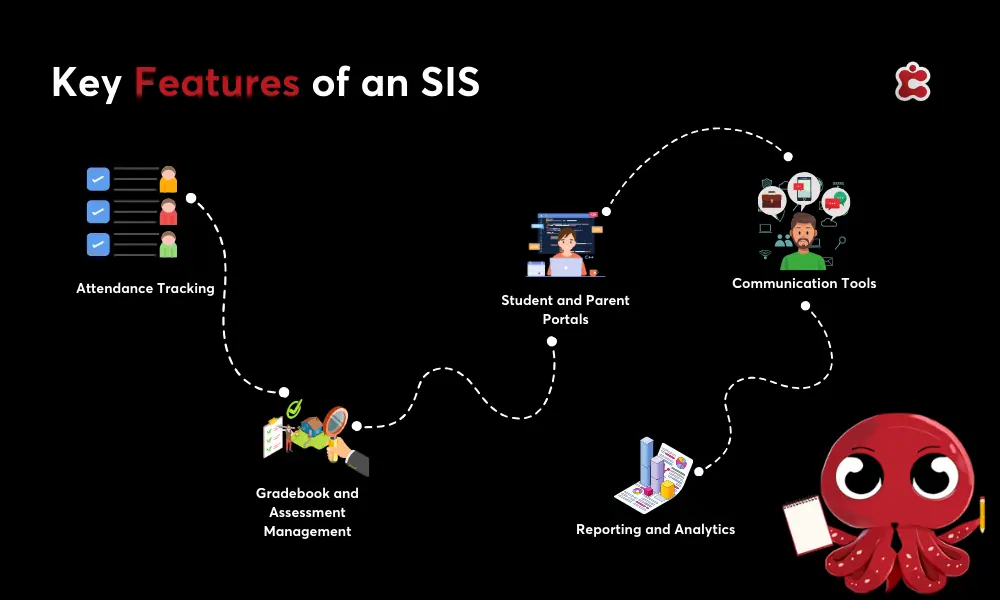
Tips for Getting the Most Out of Your SIS
Here are some practical tips to help you maximize its potential.
Daily/Weekly Routine
1. Make it a habit to update student records daily or weekly. This includes attendance, grades, and any other pertinent information. Consistent updates ensure that the data remains accurate and useful. Set aside a few minutes at the end of each day or week to input new data and review existing records.
2. Use the communication tools within your SIS to keep in touch with students and parents. Schedule regular updates or newsletters through the SIS to inform parents about upcoming events, assignments, and student progress. This keeps everyone informed and engaged.
Data Security and Privacy
3. Protecting student data is paramount. Ensure you understand your school’s data privacy policies and follow them diligently. Educate yourself about the legal requirements regarding student information to avoid any breaches.
4. Use strong, unique passwords and change them regularly. Avoid sharing your login credentials and always log out of the SIS when you’re finished. Be mindful of accessing the SIS on public or unsecured networks. Regularly update your software to protect against security vulnerabilities.
Leveraging Data for Improvement
5. Use the data collected in your SIS to identify trends in student performance and behavior. Look for patterns that might indicate a need for intervention or a change in your teaching approach. This data-driven insight can help you tailor your strategies to better meet your students’ needs.
6. Generate reports to monitor student progress over time. Share these reports with students to help them understand their strengths and areas for improvement. Use this information to set goals and develop personalized learning plans, fostering greater student engagement and ownership of their learning.
Classter SIS: Made for Teachers
If you want an SIS that is easy to use and tailor-made for your needs, Classter is an excellent choice. Designed with educators in mind, Classter simplifies complex processes, allowing you to focus on what matters most—teaching and supporting your students. From comprehensive student profiles to seamless communication channels, Classter equips you with the tools you need to create an efficient and engaging classroom environment.
Key Features for Teachers
Comprehensive Student Profiles:
Classter provides detailed profiles for each student, enabling you to track academic progress, attendance, and personal milestones. This feature helps you tailor learning experiences to meet each student’s unique needs.
Integrated Academic Scheduling:
Say goodbye to scheduling conflicts with Classter’s advanced scheduling features. Optimize class timings, teacher assignments, and room allocations to maximize efficiency and meet the diverse needs of your students and faculty.
Real-Time Grade and Attendance Tracking:
Keep tabs on grades and attendance in real time. Classter’s interface provides immediate access to academic performance and attendance records, enabling timely interventions to keep students on track.
Secure Data Management:
Classter prioritizes data security, ensuring that sensitive student information is securely stored and accessed. With robust security measures, you can have peace of mind knowing that your data is protected.
Try Classter today and experience firsthand how it can simplify your administrative tasks, enhance communication, and support student success. Discover why institutions with over 20,000 students trust Classter for their student information management.
FAQ’s
Teachers need an SIS to simplify administrative tasks, such as grade reporting and attendance tracking, allowing them to spend more time engaging with students. An SIS also facilitates better communication with parents and students and provides valuable data insights to improve teaching strategies.
Key features of an SIS include attendance tracking, gradebook and assessment management, student and parent portals, communication tools, and reporting and analytics. Advanced features may include integration with other educational tools, customizable dashboards, and mobile accessibility.
Classter is designed with educators in mind, offering an intuitive interface and comprehensive features that simplify complex processes. It provides detailed student profiles, integrated academic scheduling, real-time grade and attendance tracking, and is robust.

