As a school, you know the vital role your administrators play. They’re the glue that holds everything together—managing schedules, ensuring compliance, answering parent inquiries, and tackling a seemingly endless list of tasks. But it’s time we step into their shoes for a day to truly appreciate the demands of their work.
We’ll show exactly how a Student Information System (SIS) can make a world of difference to their already busy schedules. From automating repetitive tasks to delivering real-time data insights, an SIS is a lifeline for administrators, helping them navigate their responsibilities easily and efficiently.
So, whether you’re an administrator yourself, a teacher, or a school leader, let’s take a peek into the daily life of an administrator powered by an SIS. And see for yourself how this technology transforms challenges into opportunities and simplifies every aspect of school management.
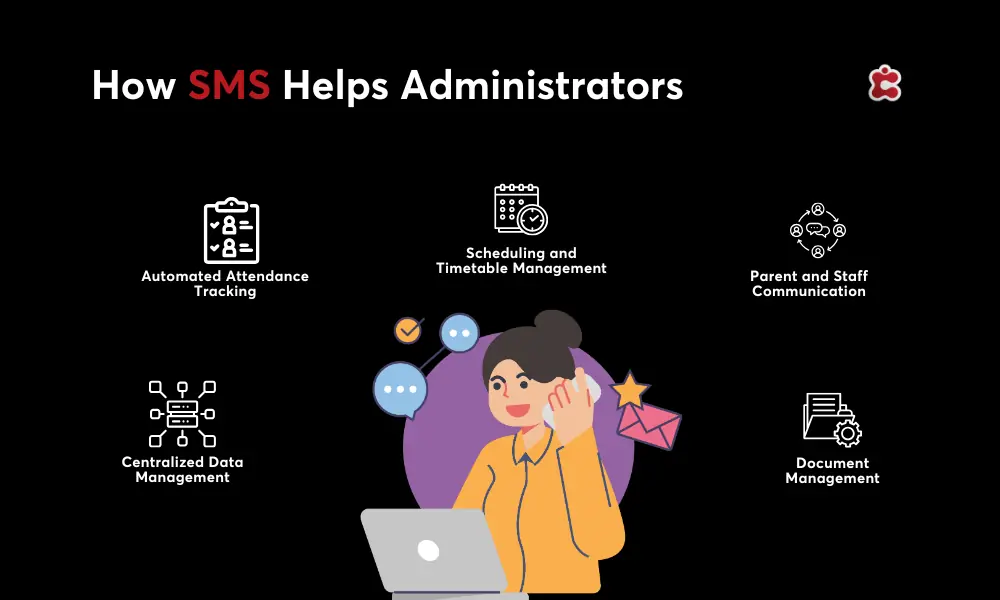
8:00 AM – Morning Emails and Notifications
An administrator’s day usually kicks off with a cup of coffee and a quick login to the SIS dashboard. Instead of sifting through a chaotic inbox, all the important updates are neatly organized in one place. Attendance summaries, parent inquiries, and staff updates pop up as automated notifications, saving you the hassle of chasing down information.
Right away, you see a flagged notification about a student’s repeated absences. No need to scramble for records—their attendance history is just a click away. With this information at your fingertips, you email the student’s homeroom teacher for more context, all without leaving the dashboard.
There’s also a message from a parent asking about an upcoming field trip. Thanks to pre-set email templates, you quickly send a detailed reply, including the trip’s schedule and permission slip requirements.
9:00 AM – Scheduling and Timetable Adjustments
Every administrator knows the juggling act of managing timetables—teachers calling in sick, room conflicts, or last-minute changes can throw the whole day off. But with the SIS, it’s no longer a game of trial and error.
The scheduling module is a lifesaver. When a teacher reports being out sick for the day, rather than scrambling to reshuffle everything, you simply drag and drop a substitute into their slots. The system checks for conflicts and updates the master timetable instantly. There are no manual adjustments, no double-booked rooms—it’s all seamless.
10:00 AM – Staff Collaboration
Mid-morning calls for a quick check-in with your team, and with the SIS’s integrated communication tools, staff collaboration is easier than ever. You start with a virtual meeting to discuss upcoming events and address any pressing concerns. With a few clicks, you initiate the call, and teachers join seamlessly. During the meeting, a teacher highlights a concern about low student engagement in a particular class. Immediately, you access the relevant reports within the SIS and share them on-screen. The data sparks a productive conversation, leading to actionable solutions. After the meeting wraps up, you use the SIS to send a follow-up announcement summarizing key takeaways.
11:00 AM – Student Records Management
Late morning calls for some time with student records. Instead of shuffling through file cabinets or navigating multiple systems, your SIS has a centralized dashboard where every detail is right there. A parent has submitted an updated version of their child’s medical record. You quickly log into the student’s profile to upload the document, add the necessary notes, and ensure their details are accurate—all in under five minutes. The SIS automatically notifies the school nurse of the update, saving you the extra step.
12:30 PM – Lunch Break with Mobile Access
Lunch break—a time to recharge, but as any school administrator knows, the job rarely pauses completely. That’s where the SIS mobile app becomes your secret weapon, letting you stay connected without sacrificing your much-needed downtime.
You take a seat in the staff lounge, sandwich in hand, and notice a notification on your phone. A parent has submitted a last-minute inquiry about an early pick-up. Thanks to the mobile app, you can quickly approve the request, notify the teacher, and update the attendance system—all within minutes, with no need to rush back to your desk.
1:00 PM – Parent Communications
It’s time to focus on one of the most critical aspects of school operations: keeping parents informed. With the SIS, managing parent communications is seamless and stress-free. You draft a quick reminder about the upcoming parent-teacher conference. Instead of manually crafting individual emails, you use the SIS’s built-in email templates. These templates automatically personalize each message with the recipient’s name and relevant details, ensuring every parent feels directly addressed. With just a few clicks, the emails are scheduled and on their way.
2:30 PM – Handling Admissions and Onboarding
As the day progresses, you have some admissions and onboarding tasks. The SIS’s admissions module organizers all new admissions neatly, complete with uploaded documents like birth certificates, report cards, and recommendation letters. The SIS even sends automated reminders to parents for incomplete submissions, saving you countless follow-up calls.
A few students who recently accepted their spots need to be added to class rosters and assigned advisors. Using the SIS is as simple as selecting the right options from a dropdown menu. The system automatically updates relevant data across departments, ensuring that teachers, counselors, and even the cafeteria staff have the most accurate information.
3:30 PM – Reporting and Analytics
Generating reports and analyzing data is an important aspect of what you need to do in a day. You start by generating performance reports for students. In just a few clicks, the SIS compiles grades, attendance records, and behavioral data into a comprehensive, visually engaging report. Graphs and charts provide a quick overview of trends, making it easy to identify areas where students might need extra support. Finally, it’s time to look at the school-wide data. Enrollment trends, budget allocations, and academic outcomes are all summarized in real-time dashboards. With this bird’s-eye view, you can make informed decisions about resource distribution and upcoming initiatives.
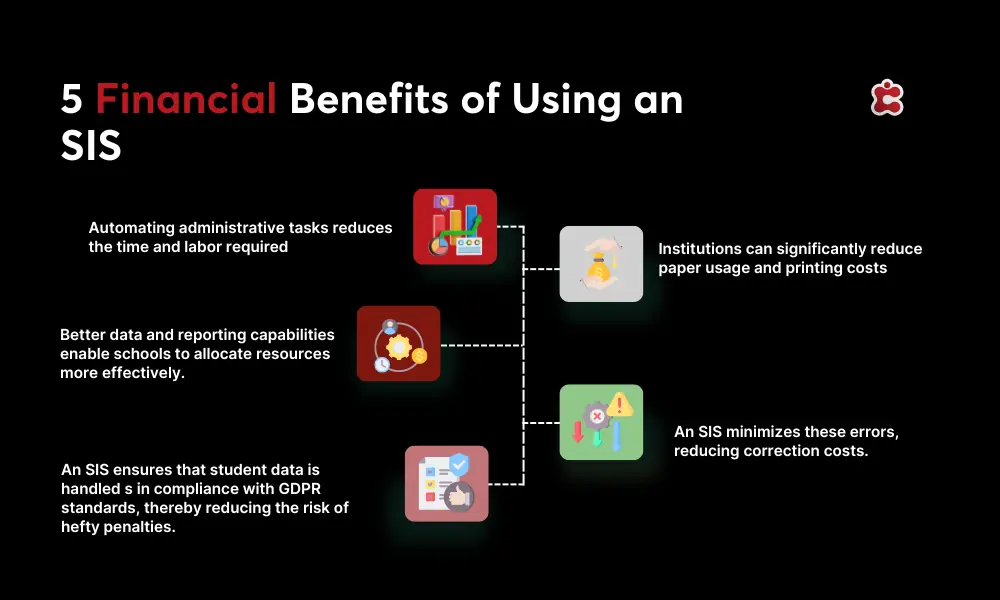
4:30 PM – Wrapping Up with Task Management
As the school day winds down, it’s time to tie up loose ends and get organized for tomorrow. The SIS task management module makes this process seamless, helping you end the day on a high note. You log in to the task dashboard to review any pending items. Need to follow up on a parent inquiry or approve a purchase request? Everything is right there in one place, categorized and color-coded for easy prioritization.
Completed tasks get checked off with satisfying clicks, while unfinished ones are moved to the top of tomorrow’s agenda. The built-in reminder feature lets you set notifications for time-sensitive tasks so you can hit the ground running first thing in the morning.
Classter’s SIS: Built With Administrators in Mind
If you want to give your school administrators the right tools they need to thrive, look no further than Classter’s Student Information System. Designed with administrators in mind, Classter is more than just software—it’s a trusted partner in streamlining daily tasks and improving school operations.
Why is Classter the perfect choice for administrators? With its intuitive, all-in-one platform. Classter consolidates everything—attendance, scheduling, communication, and reporting—into one seamless system. Say goodbye to juggling multiple tools and hello to efficiency at your fingertips.
What sets Classter apart is its customization. Whether you’re managing a small primary school or a large university, Classter adapts to meet your institution’s unique needs. With modules for admissions, academic progress, and even financial management, it’s a solution that grows with your school.
Discover how Classter can transform your school operations today. Book a free demo and see why administrators trust Classter to simplify their work and elevate their impact. Don’t wait—take the first step toward smarter school management now!
FAQ’s
School administrators need an SIS to streamline daily operations, centralize data, and reduce time spent on repetitive tasks. An SIS ensures better communication, improves decision-making with real-time analytics, and enhances overall efficiency in managing schedules, attendance, and reporting.
An SIS automates manual processes like attendance tracking, timetable adjustments, and report generation. It integrates communication tools, student records, and analytics into one platform, enabling administrators to work smarter, not harder, while ensuring compliance and data accuracy.
Classter stands out for its all-in-one platform, customizable modules, and user-friendly interface. It caters to institutions of all sizes, offering tools to streamline operations while reducing the need for multiple software solutions.

