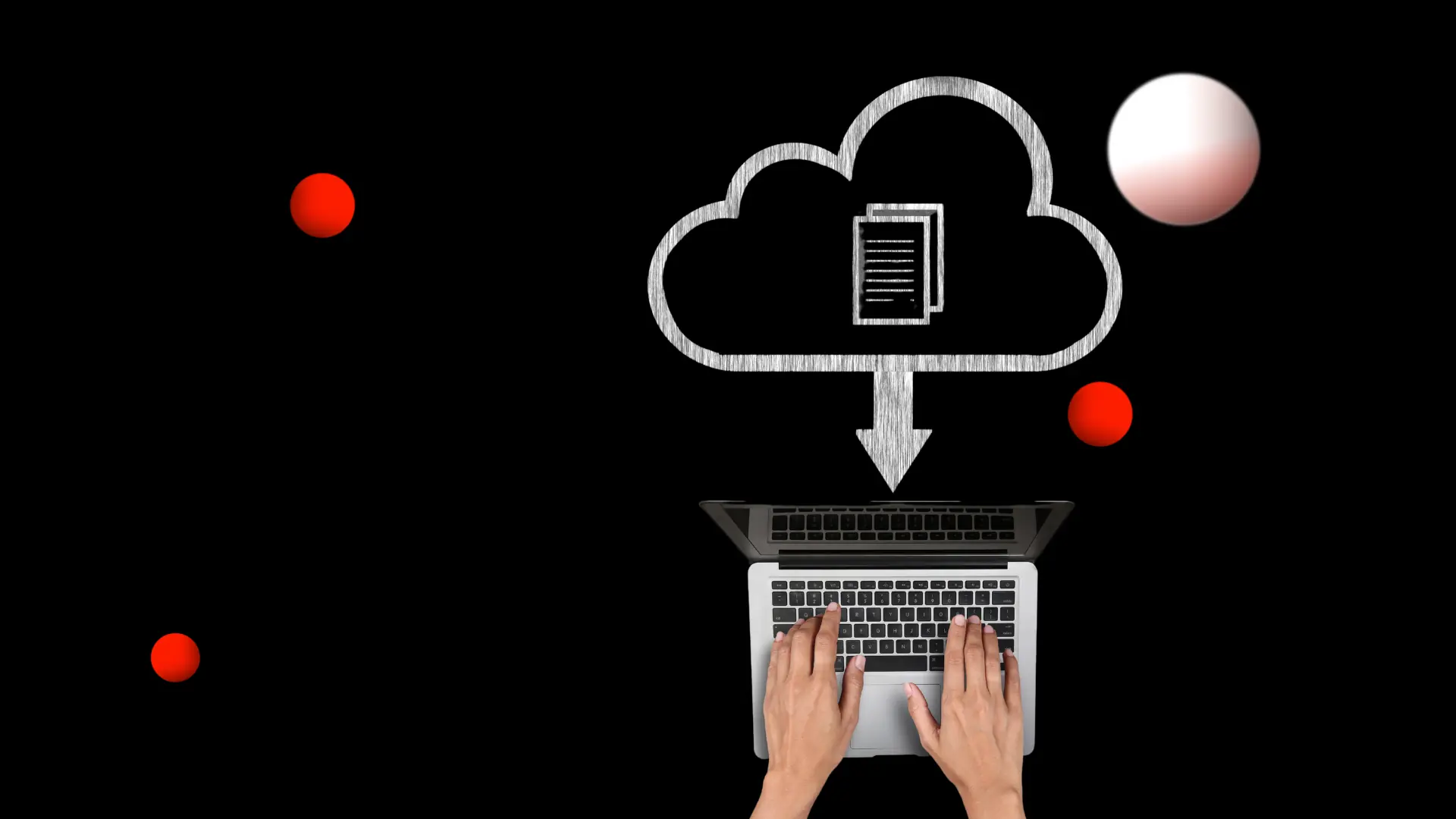Your school probably stores and manages tons of student records. And there is nothing more satisfying than a well-designed record-keeping system. Being able to easily access and accurately manage student data can make all the difference in maintaining smooth operations and supporting student success.
You’ve already taken a significant step by implementing an SMS, and that’s a great start. However, as you know, technology and best practices continue to evolve. The real opportunity lies in refining and enhancing your existing system to unlock even greater efficiency and accuracy.
So, we’re going to give you 7 advanced tips for managing student records with your School Management System. These strategies are designed to provide you with fresh, actionable ideas that can elevate your current record management practices.
Let’s dive in.
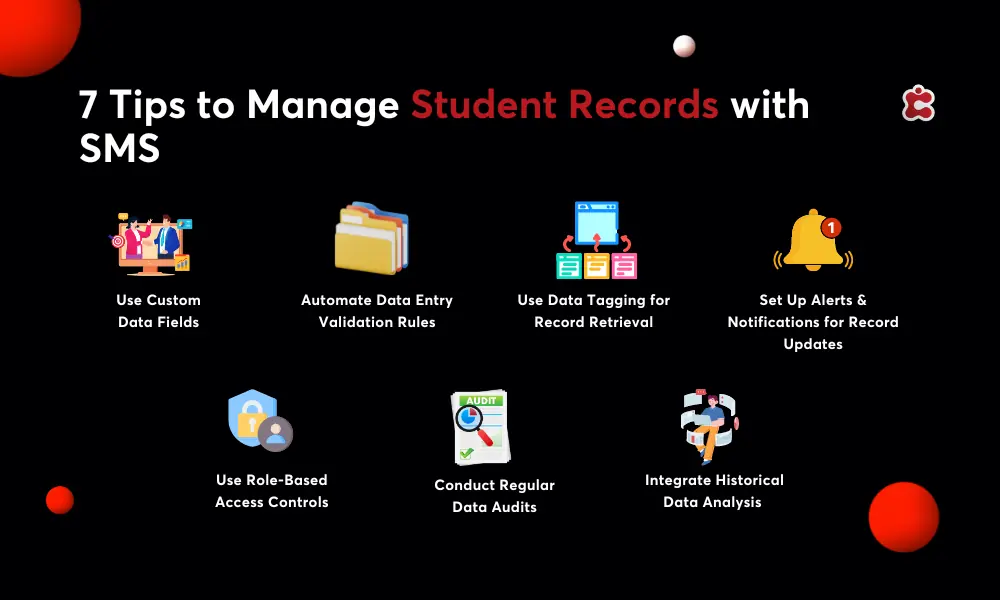
Tip 1: Use Custom Data Fields
Customization is your best friend when it comes to managing student records efficiently. One of the most powerful features of a School Management System is the ability to use custom data fields.
Here’s a step-by-step guide to creating and using custom data fields:
1. Start by determining what additional information is necessary for your student records. This could be related to special programs, individualized learning plans, or participation in specific activities.
2. Navigate to the customization settings in your SMS and select the option to add custom fields. Label each field clearly according to the data you want to capture.
3. Enter the relevant information for each student into these custom fields. Make sure to update these fields regularly to keep the data accurate and current.
4. Use the custom fields to generate reports, track progress, and ensure that the unique needs of students are met.
Tip 2: Automate Data Entry Validation Rules
Automation makes everything easier, especially when it comes to maintaining data accuracy. One of the most effective ways to ensure that the information entered into your SMS is correct and complete is by setting up automated data entry validation rules. These rules act like a safety net, catching errors before they become bigger issues.
- Pinpoint the most frequent errors in your data entry process. These might include missing fields, incorrect date formats, or invalid email addresses.
- Navigate to the validation settings in your SMS. This is usually found under the configuration or data management section.
- Set up rules for each identified issue. For example, you can configure the system to flag any missing mandatory fields, reject improperly formatted phone numbers, or alert users if the entered data doesn’t match predefined criteria.
- Test these rules with sample data to ensure they work as expected. Make adjustments as needed to cover any additional scenarios or edge cases.
Tip 3: Use Data Tagging for Record Retrieval
Automated data entry validation rules are a game-changer when it comes to ensuring the accuracy and consistency of your student records. These rules work behind the scenes to catch errors and prevent incorrect data from being entered into your system, saving you time and reducing the risk of costly mistakes.
Setting up these rules is straightforward. Start by identifying the common issues that often arise during data entry, such as missing mandatory fields, incorrect formats for phone numbers or email addresses, and inconsistencies in date entries. Next, access the validation settings in your School Management System, usually found in the data management or configuration section. Here, you can create specific rules to address these issues. For example, you can set a rule to flag any record that doesn’t include essential fields like student ID or contact information. Similarly, configure the system to reject entries with incorrect formats, such as an email address missing an “@” symbol or a phone number with too few digits. You can also set up alerts for data that doesn’t meet certain criteria, like a date of birth that doesn’t fall within a realistic range.
Tip 4: Set Up Alerts and Notifications for Record Updates
Setting up alerts and notifications is an excellent way to ensure that no important changes to your student’s records slip through the cracks. Here’s how:
- Determine which changes your team should be aware of. These could include updates to student status, changes in contact information, or modifications to academic records.
- Access the notification settings in your SMS. Choose the events you want to be alerted about and select the appropriate notification method—email, SMS, or in-system alerts.
- Define when notifications should be triggered. For example, set alerts to notify staff immediately when a student’s enrollment status changes or when an important deadline is approaching.
- Tailor the content of the alerts to include relevant details and instructions. This helps ensure that the recipients know exactly what action, if any, is required on their part.

Tip 5: Use Role-Based Access Controls
Protecting sensitive student data is crucial, and role-based access controls (RBAC) are an effective way to manage this. RBAC allows you to set access levels based on user roles, ensuring only authorized personnel can view or edit specific information.
Identify roles such as administrators, advisors, and staff, each with different access needs. Assess what information each role needs to perform their job effectively. For example, administrative staff might need access to enrollment data but not to sensitive financial records. Configure your SMS to grant access levels based on these roles. For example, give administrative staff access to enrollment data but restrict financial records. Periodically review and update access levels to ensure they remain aligned with staff roles and any changes in responsibilities. This helps maintain security and adapt to any changes in your institution.
Tip 6: Conduct Regular Data Audits
Conducting regular data audits is essential for maintaining accuracy and ensuring compliance with regulations. Think of audits as a regular health check-up for your student records—they help catch any issues before they become significant problems and ensure your data remains reliable and compliant.
Determine Frequency: Decide how often you need to conduct audits. For most institutions, quarterly or semi-annual audits are a good starting point. However, if your records are particularly complex or if there are frequent changes, you might need more frequent checks.
Identify Key Areas: Focus on critical areas such as enrollment records, academic performance data, and financial information. Accuracy is crucial in these sections, and errors can have serious consequences.
Review Data Integrity: During the audit, verify that records are complete and correctly formatted. Check for discrepancies, such as mismatched dates or missing information. Use automated tools, if available, to streamline this process.
Tip 7: Integrate Historical Data Analysis for Long-Term Insights
Lastly, integrating historical data analysis into your student record management can unlock valuable insights into long-term trends and patterns. This approach helps you move beyond daily data tasks to see how academic progress, retention rates, and other metrics evolve over time.
1. Focus on important indicators like academic performance and retention rates.
2. Ensure your SMS captures comprehensive data over extended periods.
3. Use the SMS tools to uncover trends and patterns, such as improvements in specific programs or fluctuations in student retention.
4. Create reports highlighting significant trends and deviations.
5. Use findings to refine strategies and policies, such as enhancing support for at-risk students based on historical trends.
Classter: Best for Managing Student Records
When it comes to managing student records, Classter’s SMS stands out as a powerful tool designed to streamline and enhance every aspect of record management. Our system is tailored to meet the specific needs of educational institutions, offering advanced features that ensure your student data is accurate, secure, and easily accessible.
Classter’s SMS excels in handling student records with its robust suite of features. Our custom data fields allow you to capture unique information relevant to your institution’s needs, from special accommodations to extracurricular achievements. Automated validation rules minimize data entry errors by flagging inconsistencies and formatting issues, ensuring that your records are always up-to-date and accurate. The real-time alerts and notifications keep your staff informed about important updates so nothing falls through the cracks.
Explore how Classter’s SMS can transform your institution’s operations. Request a demo today and see firsthand how our system can meet your unique needs and drive your success.
FAQ’s
An SMS centralizes student data, streamlines administrative tasks, ensures data accuracy with automated processes, and improves communication among staff, students, and parents. This results in enhanced operational efficiency, better academic tracking, and more organized management of student information.
Utilize custom data fields for detailed records, automate validation rules to prevent errors, set up alerts for important updates, apply role-based access controls for security, conduct regular data audits, and leverage historical data analysis for insights.
Classter offers a comprehensive solution for managing and storing student records by centralizing all data in a secure, cloud-based system. It provides features for organizing, updating, and accessing records efficiently, ensuring that all student information is accurate and up-to-date.